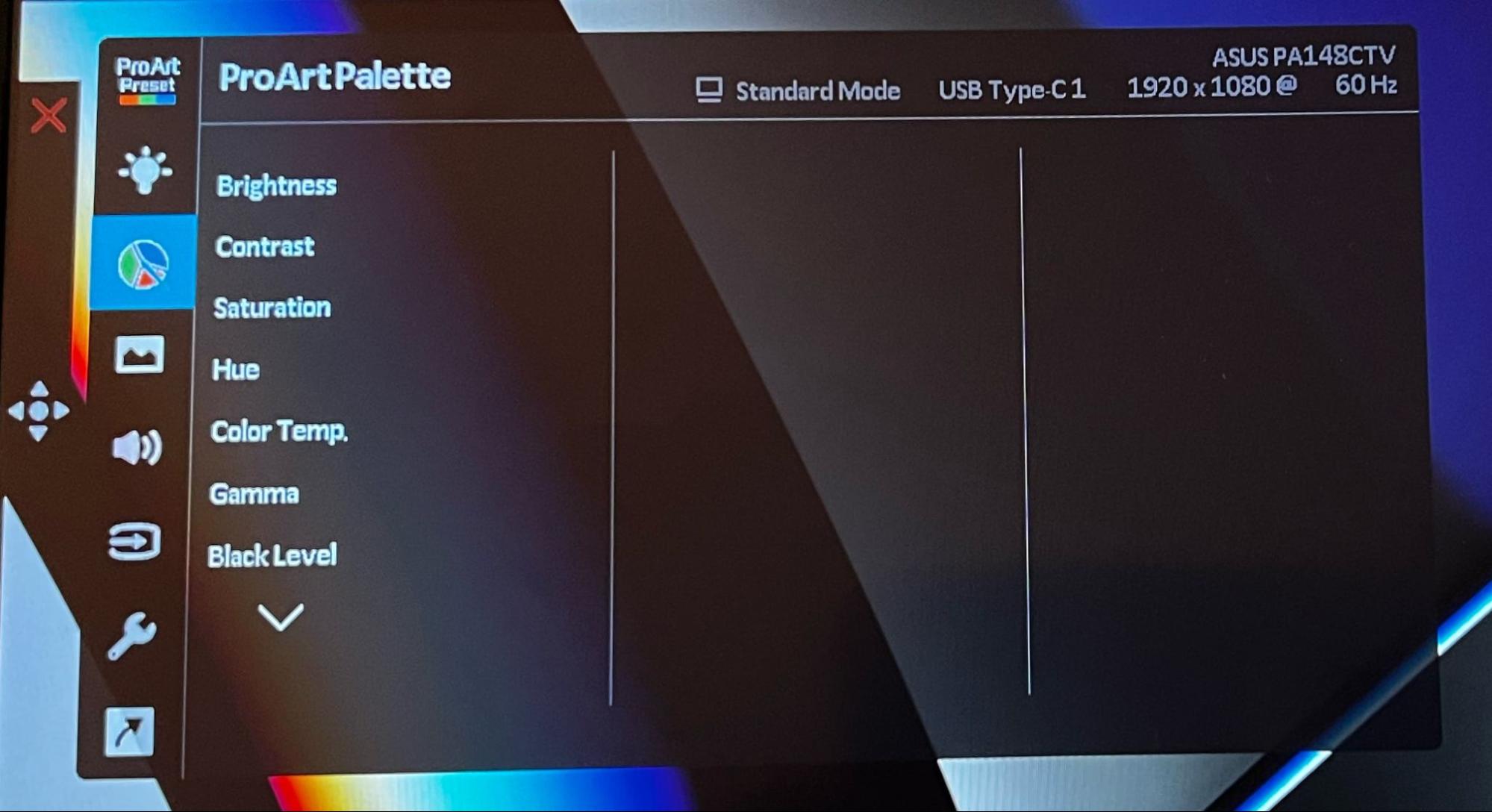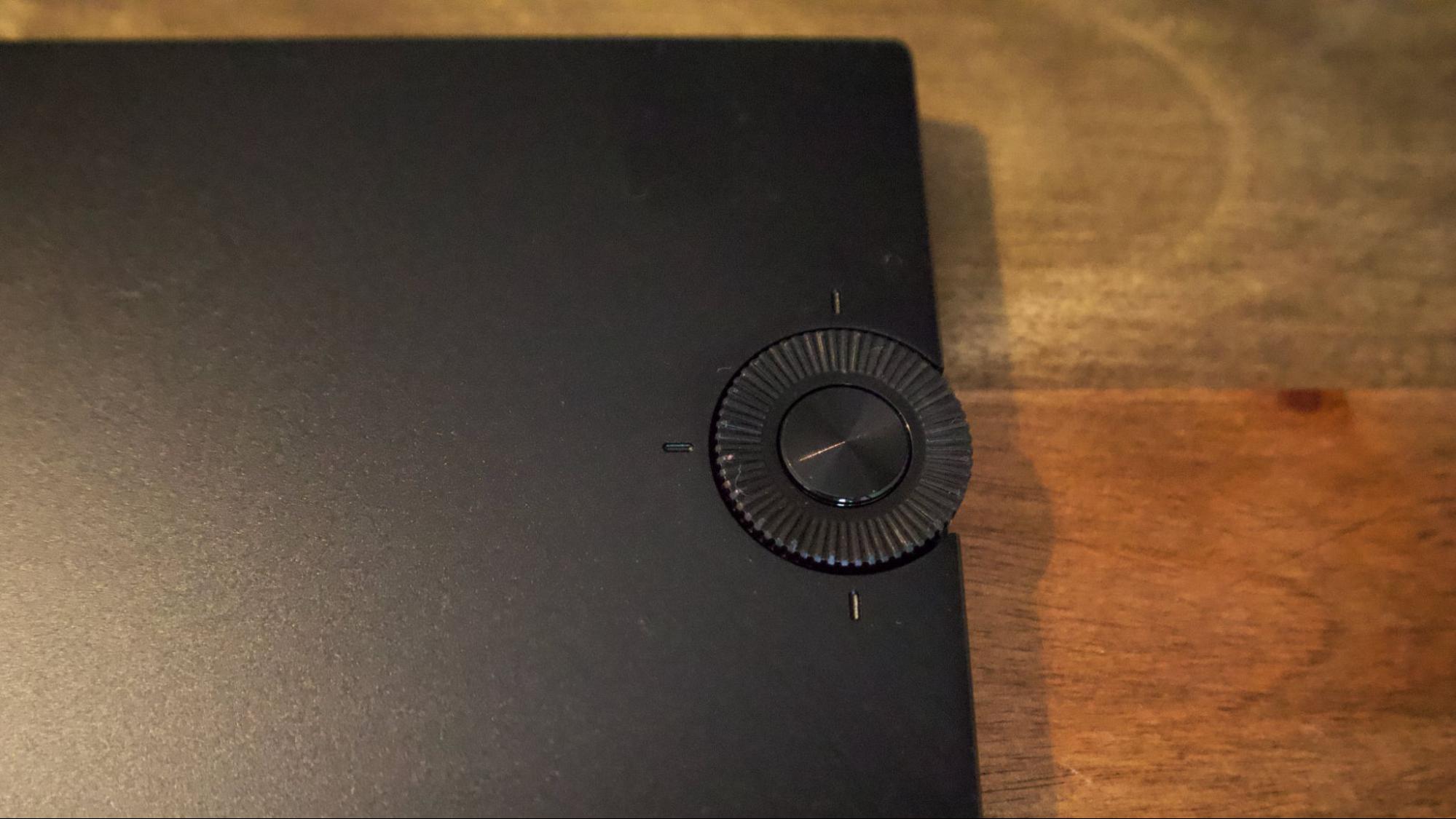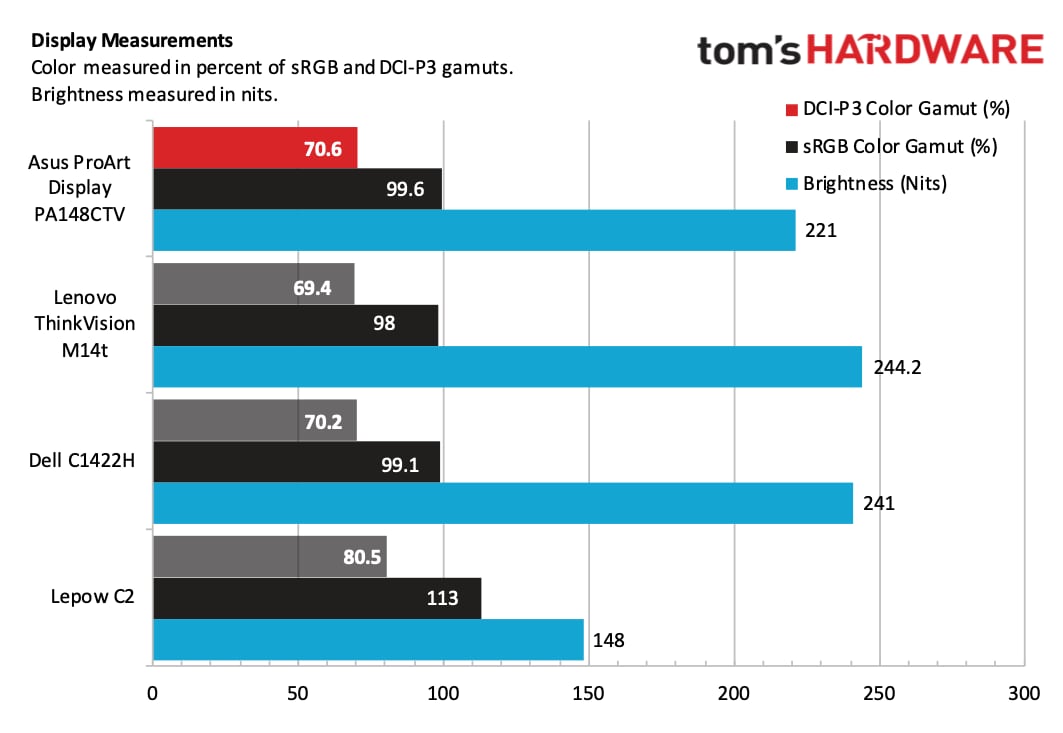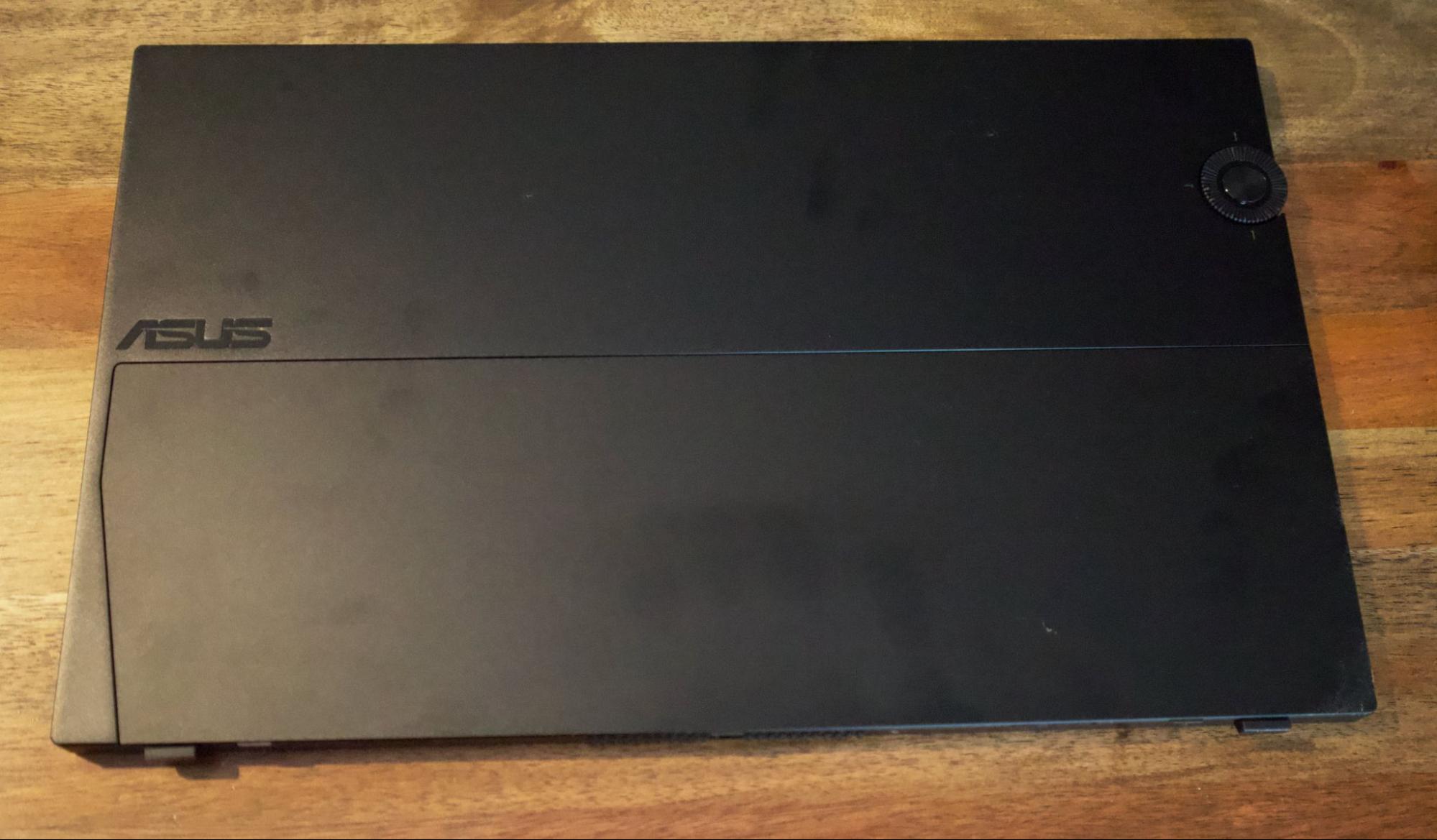Tom's Hardware Verdict
Asus’ ProArt PA148CTV hits all the right notes with a 14-inch Full HD panel, excellent color performance and an adjustable stand.
Pros
- +
Excellent color performance
- +
Adjustable stand
- +
Asus Dial provides customizable shortcuts in Adobe apps
- +
10-point multi-touch support
Cons
- -
Chassis flexes easily
- -
Asus Dial is frustrating when navigating OSD
Why you can trust Tom's Hardware
Asus has a vast portfolio of portable monitors to suit the needs of customers. You'll find examples that cater to gaming enthusiasts – like the ROG Strix XG16AHPE and XG17AHPE – along with more general-purpose SKUs like the ZenScreen Go MB16AWP. However, the ProArt PA148CTV is aimed at creative professionals. More specifically, Asus says that it is aimed at photographers, video editors and graphic designers.
The company packs quite a bit into this 14-inch monitor, including an adjustable metal stand, tripod mount, and stereo speakers. You'll also find 10-point multi-touch support when using the ProArt PA148CTV with a Windows-based operating system. The $399 ProArt PA148CTV makes a strong case for joining our best portable monitors list, even if we have a couple of minor quibbles with its design.
Asus ProArt PA148CTV Portable Monitor Specifications
| Panel Type / Backlight | IPS / WLED |
| Screen Size / Aspect Ratio | 14 inches / 16:9 |
| Max Resolution & | 1920x1080 @ 60Hz |
| Refresh Rate | |
| Color Depth | 8-bit |
| Max Brightness | 300 nits |
| Response Time | 5ms |
| Contrast Ratio | 700:01:00 |
| View Angles | 178 degrees (Horizonal and Vertical) |
| Screen Coating | Anti-Glare |
| Ports | 1x Mini-HDMI, 2x USB-C (DisplayPort 1.2 Alt Mode) |
| Speakers | Yes |
| Dimensions | 12.84 x 8.05 x 0.47 inches |
| Weight | 1.63 pounds |
Design of the Asus ProArt PA148CTV
If you have followed previous Asus portable monitors that we've reviewed, the design of the ProArt PA148CTV should be familiar. It's constructed primarily out of plastic, and unfortunately, there is a lot of flex in the frame. Just applying a small amount of torque causes the entire chassis to twist out of shape. It doesn't impart a feeling of high quality at this price point.
The recently reviewed KYY K3-3 with its aluminum-alloy chassis was far better in this regard. Thin bezels are found around the top and sides of the display, while a much larger bottom bezel – which features a brushed metal-esque finish – houses a centrally-located ProArt logo. At the very bottom of the display sit two rubber feet which prevent the monitor from sliding around on your desk and a center tripod mount.
The right side of the ProArt PA148CTV only houses grilles for one of the two speakers. However, all the action occurs on the left-hand side, where you'll find two USB-C ports (DisplayPort 1.2 Alt Mode), a Mini-HDMI port, the power button and a rotary-style Asus Dial for the on-screen display (OSD).
The Asus Dial caused me much consternation due to its unorthodox operation, but I will explain that further in the OSD section. Interestingly, there is no 3.5mm headphone jack. And unlike the Asus Strix family of portable monitors, the ProArt PA148CTV, unfortunately, doesn't have a built-in battery.
On the back of the ProArt PA148CTV is where the variable angle kickstand resides. The kickstand and its hinge are the only metal parts of the monitor and rotate smoothly, allowing the ProArt PA148CTV to rest at a 15- to 85-degree angle (and any angle in between). When not in use, the kickstand lays flat against the back of the monitor.
Get Tom's Hardware's best news and in-depth reviews, straight to your inbox.
Asus includes a pleather carrying case in the box, protecting all sides of the ProArt Display PA148CTV.
On-screen Display for the ProArt PA148CTV
The ProArt PA148CTV uses the same basis OSD that we've seen with previous Asus monitors like the ROG Strix XG16AHPE and ZenScreen Go MB16AWP. Unfortunately, the Asus Dial is used to navigate the OSD, which is far inferior to the front-mounted 5-way joystick on the ZenScreen Go MB16AWP.
The Asus Dial is accessible from the side of the monitor, where rotating it up or down adjusts the brightness of the monitor. However, full access is gained by reaching behind the monitor, where you can still rotate the dial or use it as a 5-way joystick.
The actual OSD is invoked by pressing on either of the four directional controls on the Asus Dial. Interestingly, pressing the center button does nothing. Once within the OSD, you can navigate by rotating the Asus Dial or pressing the directional controls. A command is then executed by pressing the center button within a sub-menu.
You'll find menus with the OSD for the ProArt Presets (Standard, sRGB, Rec 709, DCI-P3, etc.), dedicated Blue Light Filter controls, input selection, along with adjustments for Brightness, Contrast, Saturation, and Color Temp. A separate configuration menu has settings for auto rotation, the touch screen and other various monitor functions.
We should mention that while the Asus Dial is frustrating to use in the OSD, it is more at home in supported apps like Adobe Photoshop and After Effects where shortcuts can be easily accessed by rotating it.
Image Quality and Performance of the ProArt PA148CTV
The Asus ProArt PA148CTV is a bit on the smaller side compared to previous portable monitors that we've tested. Most tend to comingle around the 15.6-inch size class, with a few hitting 17+ inches. The ProArt PA148CTV, however, measures 14 inches across while delivering a resolution of 1920 x 1080. The 60 Hz IPS panel has a response time of 5ms, a contrast ratio of 700:1 and a rated brightness of 300 nits.
In our instrumented testing, the ProArt PA148CTV hit 221 nits using the default Standard mode versus the claimed 300 nits. However, we did manage to eke out a maximum of 223.4 nits using the Scenery mode and 223.6 nits in Darkroom mode. When testing DCI-P3 and sRGB color spaces with a colorimeter, the ProArt PA148CTV ever so slightly outpaced the Lenovo ThinkVision M14t and Dell C1422H at 70.6 and 99.6 percent, respectively.
Asus claims 100 percent coverage of Rec. 709 and 100 percent coverage with sRGB with the ProArt PA148CTV (which we nearly achieved). The display has also been calibrated from the factory with a Delta E color accuracy of <2 (our Delta E measured in at 0.80). It is the first portable monitor to obtain the Calman Verified label, and Asus includes a printout report for each pre-calibrated monitor in the box.
I use a 4K monitor daily with my work rig, so adding the ProArt PA148CTV – despite its Full HD resolution – still allowed me to expand my workspace with aplomb. The ease of plugging in a single USB-C cable to transfer power and video is much appreciated, especially out in the field (although you can run power and an HDMI cable if you need to). The 14-inch panel of the ProArt PA148CTV proved to be a perfectly-sized companion for my 14-inch laptop in carrying out productivity tasks.
Color performance was excellent across the board in the content I tested, including the first episode of Ms. Marvel on Disney+. I also took the time to dive into season 3 of The Boys on Amazon Prime Video and all its bloody gore, which looked amazing on the ProArt PA148CTV.
The matte finish of the display cut down on the reflections and helped minimize the appearance of fingerprints. Yes, I said fingerprints because the ProArt PA148CTV supports 10-point multi-touch in Windows operating systems. I tested it in Windows 11 2H22 (Release Preview) and had no issues with compatibility or touch performance.
My finger touches tracked perfectly, and I noticed no difference in performance from an Asus ZenBook laptop that I had lying around in my office. As you might expect, touch isn't supported if you're using the ProArt PA148CTV in macOS.
Bottom Line
The Asus ProArt PA148CTV manages to combine excellent image quality into a lightweight frame with a built-in kickstand. With an MSRP of $399, the ProArt PA148CTV undercuts the price of the similarly-spec'd Lenovo ThinkVision M14t ($449).
The $399 price is justified given its performance and Calman certification, which should make it a great tool for the creative professionals that Asus is targeting. However, we did have our issues with the ProArt PA148CTV.
The build quality could be better for a product that costs $399; the amount of chassis flex is something that I haven't seen in portable monitors costing half as much. Secondly, the Asus Dial is an exercise in frustration when navigating the OSD. However, if you’re of the “set it and forget it” mindset and don’t frequently tinker in the OSD, it might not bother you. Besides, the Asus Dial works well enough in supported Adobe apps as a shortcut for frequently used tools.
Overall, the Asus ProArt PA148CTV represents a compelling choice in the portable monitor space based on its color performance, features, and adjustable stand. The included tripod mount is just a bonus for the creative sets that Asus is specifically targeting.

Brandon Hill is a senior editor at Tom's Hardware. He has written about PC and Mac tech since the late 1990s with bylines at AnandTech, DailyTech, and Hot Hardware. When he is not consuming copious amounts of tech news, he can be found enjoying the NC mountains or the beach with his wife and two sons.