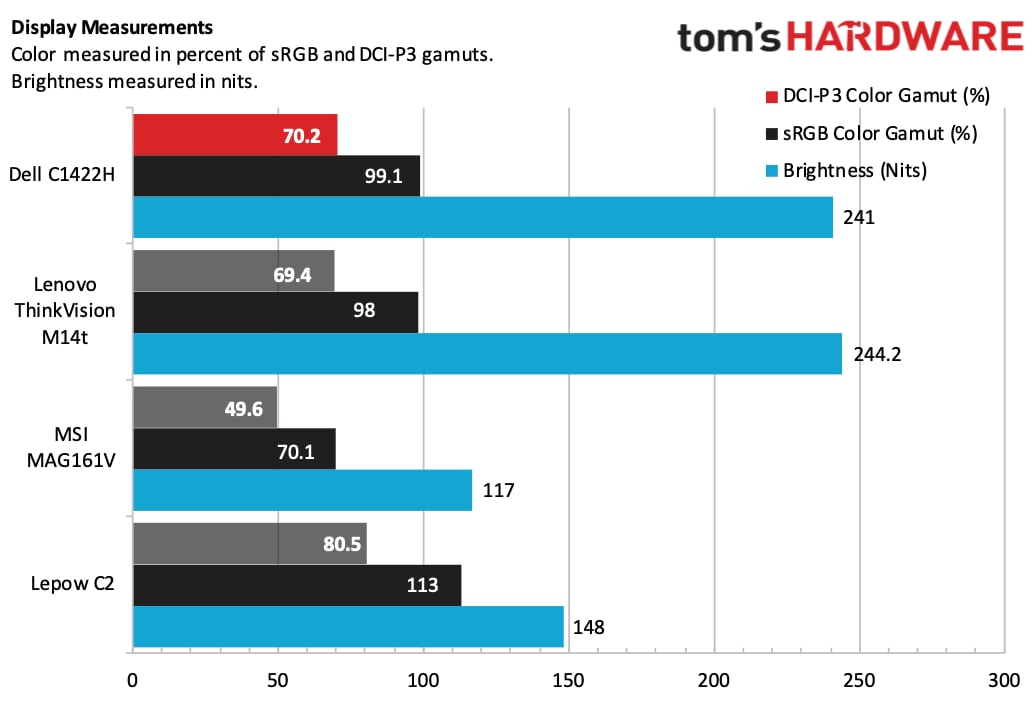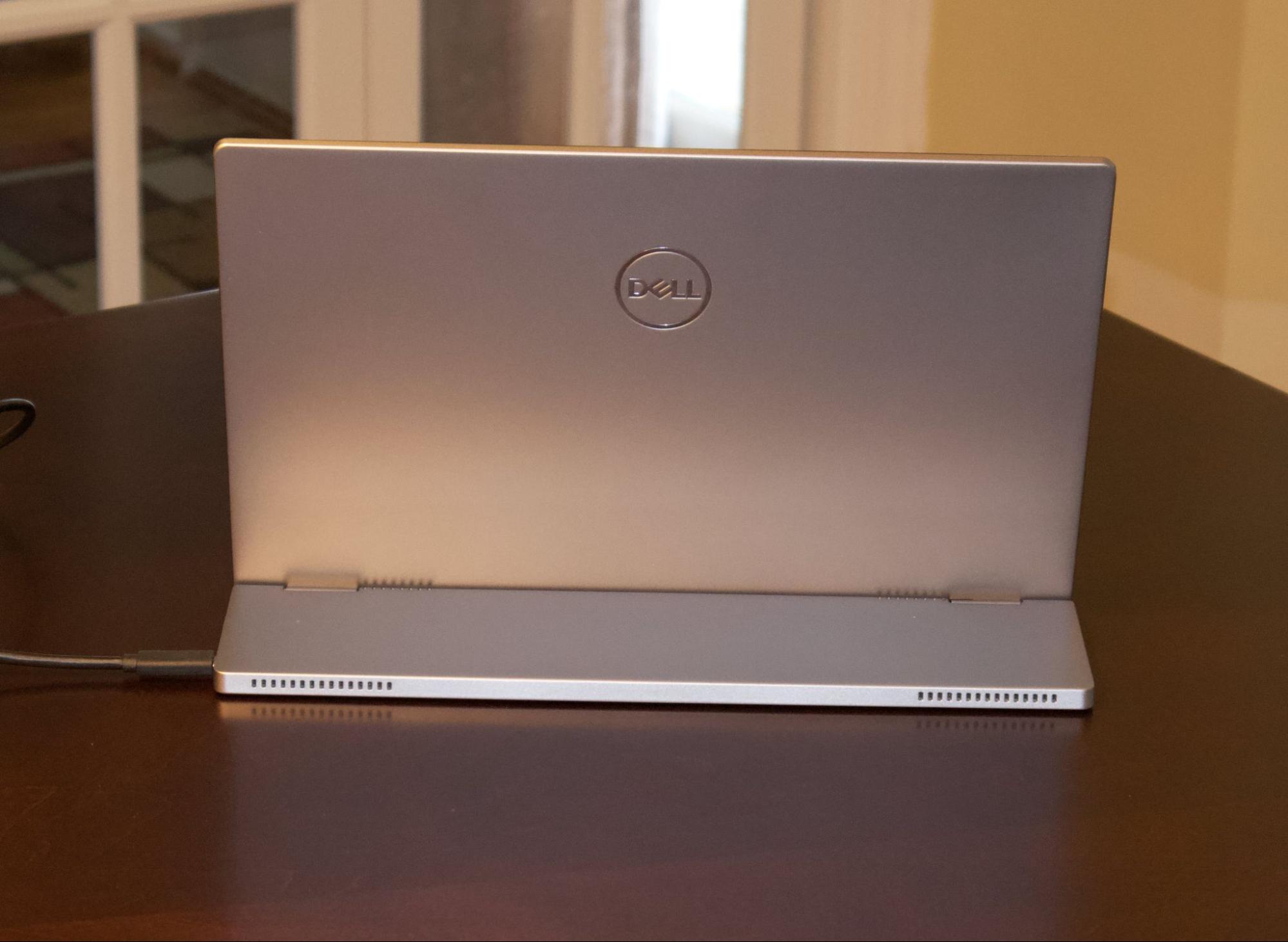Tom's Hardware Verdict
Dell’s C1422H gives you the basics, and that’s about if you’re looking for a portable monitor.
Pros
- +
+ Excellent color performance
- +
+ Highly adjustable and sturdy stand
- +
+ Solid build quality
Cons
- -
Only supports USB-C connectivity (no HDMI)
- -
No integrated speakers
- -
No OSD for basic user control of image and monitor settings
- -
No HDR controls
Why you can trust Tom's Hardware
Dell is a newcomer to the portable monitor realm, as its first entry, the C1422H, was only announced back in August 2021. Dell finds itself battling entrenched players from the likes of Lenovo, Asus, MSI, and a slew of Chinese OEMs that have flooded online marketplaces like Amazon. We’re testing the C1422H, and it is a surprisingly barebones product vying for a spot among the best portable monitors.
The C1422H takes care of the basics with a Full HD IPS panel, 60 Hz refresh rate, 6 ms response time and a built-in adjustable stand. However, the C1442H also misses out on some features that many take for granted on portable monitors, like integrated speakers and HDMI connectivity (it only features USB-C with DisplayPort 1.2 Alt-Mode support).
Dell C1422H Specifications
| Panel Type / Backlight | IPS / WLED |
| Screen Size / Aspect Ratio | 14 inches / 16:9 |
| Max Resolution & Refresh Rate | 1920 x 1080 @ 60Hz |
| Color Depth | 8-bit |
| Max Brightness | 300 nits |
| Response Time | 6ms |
| Contrast Ratio | 700:01:00 |
| View Angles | 178 degrees (Horizonal and Vertical) |
| Screen Coating | Anti-Glare |
| Ports | 2x USB-C (DisplayPort 1.2 Alt Mode) |
| Touch | None |
| Speakers | None |
| Dimensions | 12.7 x 8 x 0.6 inches |
| Weight | 1.3 pounds |
Design of the Dell C1422H
The design of the C1422H should be familiar to anyone that has looked at a modern Dell XPS laptop such as the Dell XPS 13. You’ll find the same thin bezels around the sides and top and a larger one below the display with the Dell logo placed in the middle. With its laptops, the Dell logo is usually centered (vertically and horizontally) on the back of the display lid, but it is positioned higher up on the C1422H. It’s a slight distinction, but something that I noticed as soon as I removed the monitor from its shipping box.
One of my favorite features of the Dell C1422H is its adjustable stand, which also serves as the base for the monitor. The hinged design allows you to position the display from as shallow as 10 degrees to as upright as 90 degrees (and anything in between). There’s plenty of resistance in the hinge, and its movement imparts a feeling of quality. Rubber feet on the base of the C1422H ensure that it won’t shift around on your desk once you’ve positioned it.
On the right side of the base, Dell has placed the power button and one of the two USB-C ports. On the left side, you’ll discover a second USB-C port, a rocker switch to adjust the brightness, and a button labeled with a human eye. That last button controls the ComfortView setting, Dell’s version of blue light control. There are also four sets of vents positioned along the top and rear of the base, which could easily be confused for speaker grilles.
However, the C1422H doesn’t include speakers, meaning that they are merely here for heat dissipation. Portable monitor speakers aren’t typically all that great, but it’s still a somewhat odd decision to leave them out with the C1422H.
Speakers aren’t the only omission here; Dell also doesn’t offer HDMI connectivity. Most portable monitors at least offer a Mini- or Micro-HDMI port and/or a Mini-DisplayPort connection. However, you only get two USB-C ports on the C1422H, albeit each with DisplayPort 1.2 Alt-Mode support. So if you want to attach this monitor to a Raspberry Pi or game console, you’re out of luck.
Get Tom's Hardware's best news and in-depth reviews, straight to your inbox.
The C1422H supports power passthrough with the two USB-C ports. Finally, Dell includes a basic case for the C1422H to protect the screen from scratching during transport. The case is constructed of a felt-type material that will do little to protect the monitor from damage if dropped, but it’s a welcome addition nonetheless.
Dell C1422H User Controls
This is typically the part in the review where we talk about the On-Screen Display (OSD) for the monitors we review. However, the C1422H oddly doesn’t have an OSD. We had to double-check with Dell reps to confirm this omission, but they confirmed our findings.
There are only two control settings available to the user: the aforementioned brightness rocker and the ComfortView button. The brightness can be adjusted in 1% increments from 0% to 100%. The ComfortView button simply reduces the amount of blue light emitted by the display to reduce eyestrain. That represents the extent to which Dell allows users to tweak the C1422H, if you can even call it that.
Even the most basic, low-cost portable monitors like the $199 Lepow C2 provide a full OSD with settings to control contrast, black levels, sharpness, HDR (another missing feature here), etc. Dell is clearly aiming the C1422H at people that don’t want to be bothered with configuring picture settings and simply want a true “plug it in and forget about it” portable monitor experience.
Image Quality of the Dell C1422H
The C1422H is a 14-inch monitor with a Full HD (1920 x 1080) IPS panel. Like many other monitors in this category, you’ll find a 60 Hz refresh rate, which Dell says has a response time of just 6ms. According to Dell, the C1422H is rated for a maximum brightness of 300 nits, although our testing came up well short at 241 nits. Turning on ComfortView dropped that number down further to 230 nits. The anti-glare coating kept reflections from overhead lighting at bay in my office and shunned sunlight when viewed outside.
Using colorimeter testing in our lab, we found that the C1422H achieved 99.1 percent of the sRGB color space, and its DCI-P3 coverage was measured at 70.2 percent. Interestingly, those numbers were nearly a match across the board (Brightness, sRGB, DCI-P3) with the Lenovo ThinkVision M14t.
I decided to fire up the long-awaited and absolutely bonkers teaser trailer for Thor: Love and Thunder in real-world testing. This is an extremely colorful trailer that builds on the rich imagery in Taika Waititi’s previous Marvel Cinematic Universe outing, Thor: Ragnarok.
The Dell C1422H handled the trailer with aplomb, with excellent color representation and decent black levels. There was also fine detail, allowing me to pick out the pieced-together nature of Mjölnir (which was destroyed by Hela in Ragnarok) as Mighty Thor wielded it in the trailer. Thor’s piercing blue eyes also “popped” as he tried to lovingly stare down Starlord in one of the more humorous scenes.
The C1422H was also just as adept at handling more mundane tasks such as editing an Excel spreadsheet, plugging along in Word, and browsing the web with Chrome, Safari, and Microsoft Edge. This is a monitor that won’t disappoint on the image quality front for those that need a second screen to hook up to their laptop.
Bottom Line
The Dell C1422H is not exactly a cheap monitor, as it is currently priced at $319.99 direct from Dell. At that price, the C1422H is missing a lot of features that users shopping in this category take for granted. There are no DisplayPort or HDMI ports, and Dell doesn’t even give you integrated speakers. What’s more, there’s no fine control over image quality settings as no OSD is included.
On the plus side, image quality is superb for a monitor in this class, and overall build quality is excellent. We also must commend Dell on the sturdy stand that allows the display to cycle between 10 degrees and 90 degrees.
But that brings us back to pricing. The Lenovo ThinkVision M14 offers comparable color performance and is similarly handicapped by USB-C exclusivity but costs less than $250. Then you have entries like the Lepow C2, which is priced at $199, but comes with stereo speakers, HDMI and DisplayPort connections.
Dell gets the basics right with the C1422H, but it needs to offer more functionality to stand out from a crowded field of portable monitors. If you’re hooking the C1422H up to a relatively recent laptop, we could almost forgive the lack of an HDMI port. However, the lack of speakers and an OSD are truly puzzling in this category and something that we hope will be rectified with the C1422H’s inevitable successor.

Brandon Hill is a senior editor at Tom's Hardware. He has written about PC and Mac tech since the late 1990s with bylines at AnandTech, DailyTech, and Hot Hardware. When he is not consuming copious amounts of tech news, he can be found enjoying the NC mountains or the beach with his wife and two sons.