FCAT VR: GPU And CPU Performance in Virtual Reality
CPU Performance In Arizona Sunshine
In addition to exploring graphics performance, FCAT VR also allows us to isolate other variables by holding graphics constant.
In case you aren’t already familiar with Arizona Sunshine and its brief flirtation with exclusive Core i7-only content, check out our news piece, You’ll Need An Intel i7 To Unlock The Full Experience Of 'Arizona Sunshine.' In brief, higher-end CPUs should support the game’s advanced physics and wind simulation better than mainstream processors.
We gathered up a handful of platforms, dropped in a Titan X (Pascal), turned on Arizona Sunshine’s advanced CPU effects, maxed out all of the other settings, and played through a 100-second sequence to gauge the effect of processor performance on frame rate.
Before getting to the results, let it be known that I, personally, am not a horror fan. Zombies freak me out, and I’m still working on my headshots in Arizona Sunshine. These numbers come from the beginning of the game, if only so I could reliably collect 100 seconds of fairly similar data. As this title picks up pace, my ability to survive tapers off precipitously, so we probably aren’t getting the ludicrous gibs that’d push the most serious physics calculations. I’ll make some progress so that the next time we visit host processing, we’ll use a more raucous workload.
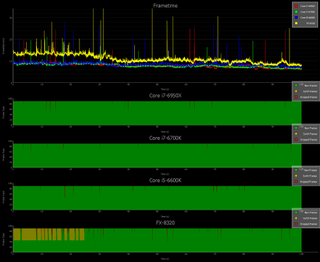
Intel’s 10-core Core i7-6950X does facilitate the highest unconstrained frame rates (127.97), followed by the quad-core Core i7-6700K (127.72). Too close to call, right?
Well, from there, a Core i5-6600K drops to 118.29 unconstrained FPS. The non-Hyper-Threaded CPU appears less consistent through our run compared to the higher-end models, though its Titan X pushes enough performance to keep real frames flowing.
Our original plan was to include a dual-core Core i3-6320, which sits just north of Oculus’ minimum requirement. But the latest spate of Kaby Lake reviews has our samples floating all over North America, so we set up a 990FX-based PC instead and dropped in an FX-8320 processor, thinking its eight integer cores would make quick work of this relatively light benchmark. Instead, the FX-based machine had to synthesize nearly 900 frames at the beginning of our test, and it dropped more than twice as many frames as Intel’s Core i5 due to frame time spikes.
Stay on the Cutting Edge
Join the experts who read Tom's Hardware for the inside track on enthusiast PC tech news — and have for over 25 years. We'll send breaking news and in-depth reviews of CPUs, GPUs, AI, maker hardware and more straight to your inbox.
We don’t imagine anyone is pairing a $130 CPU with a $1200 graphics card, making this a largely theoretical exercise. But we’re glad to see it’s possible to quantify CPU-imposed bottlenecks using FCAT VR as well.
MORE: Best CPUs
Current page: CPU Performance In Arizona Sunshine
Prev Page AMD: Graphics Core Next Performance Next Page FCAT VR: An Illustrative and Accessible Tool For VR Testing-
AndrewJacksonZA A really nice article and a great introduction to FCAT VR. Thanks Chris!Reply
Obvious request that probably everyone will ask of you: please include Ryzen in your tests once you have a sane moment after the hectic launch period. :-)
Now that that's out the way, I can get to my actual question: I would like to know if "Game A" is available on both the Rift and the Vive, would FCAT VR be able to tell you what, if anything, the performance difference is given the same computer hardware please?
Please can you also include multi-GPU setups. They can definitely help, depending on the title, e.g.
https://www.hardocp.com/article/2016/11/30/serious_sam_vr_mgpu_nvidia_gtx_pascal_follow_up/5
https://www.hardocp.com/article/2016/10/24/serious_sam_vr_mgpu_amd_rx_480_follow_up/
I found this statement to be very interesting: "it’s possible to illustrate that 11ms isn’t an absolute threshold for rendering new frames at 90 Hz."
Thank you
Andrew -
cangelini Hi guys,Reply
Ryzen wasn't in my lab yet when this was written, but I do have plans there ;)
Andrew, yes, FCAT VR should allow us to test the same title on two different HMDs and compare their performance.
Multi-GPU is a plan as well, particularly once games begin incorporating better support for it (right now, that's a bit of a problem). -
playingwithplato Do FCAT VR's measurement algorithms tend to favor NVDIA chipsets? Curious, wonder if AMD will release a similar testing tool to measure buffer store/retrieval and render speed <11ms? Would like to see that applied to en environment with their GPUs.Reply -
ffrgtm Fantastic article! I would love to see results with a secondary GPU (non-SLi) dedicated to physics and compare that to the cpu swap tests in AZ Sunshine you've just shown us.Reply -
ffrgtm Reply
A quote from another article on FCAT:19429997 said:Do FCAT VR's measurement algorithms tend to favor NVDIA chipsets? Curious, wonder if AMD will release a similar testing tool to measure buffer store/retrieval and render speed <11ms? Would like to see that applied to en environment with their GPUs.
"While the FCAT VR tool is developed by Nvidia, the company insists it is headset and GPU agnostic, and meant only to capture data. The tool itself doesn’t contain a benchmark; according to the company, the tool logs information directly from the VR runtime."
I'm inclined to believe Nvidia's claim of brand blindness right now... but if AMD ever manages to put forth some real competition then I don't think we could be blamed for becoming more skeptical. It's hard to forget just how far Nvidia and AMD have gone to skew results in the past. -
AndrewJacksonZA Reply
Thank you.19429089 said:Andrew, yes, FCAT VR should allow us to test the same title on two different HMDs and compare their performance.
Multi-GPU is a plan as well, particularly once games begin incorporating better support for it (right now, that's a bit of a problem).
One thing that I might've missed in the article: Has Nvidia open-sourced FCAT and FCAT VR so that everyone can see the code, check it for unbiasedness (is that even a word? :-) and help contribute to the program to make it even better? -
cangelini Yup, check it out: http://www.geforce.com/whats-new/guides/fcat-vr-download-and-how-to-guideReply
There's a download link in there. I'd be curious to hear from any TH readers who want to mess with it as well! -
thinkspeak Any chance of doing this again but with stock and OC on the maxwell, pascal and AMD cards? The 980 ti really opens up and they generally overclock well, in some cases exceeding the 1070 which would be useful for those debating an upgrading for VRReply
Most Popular




