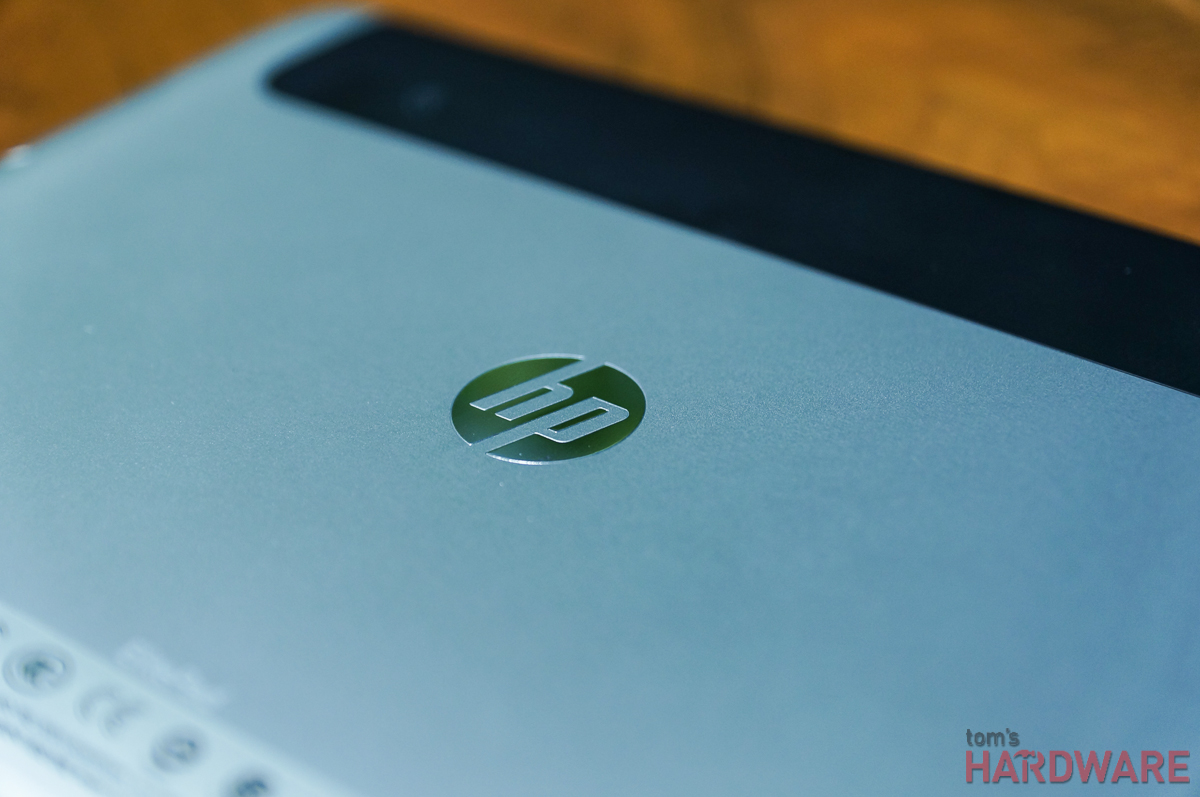First Impressions of the HP ElitePad 900 G1 Tablet
HP's tablet for professionals.
The HP tablet that people probably remember most is the spectacularly unsuccessful webOS based TouchPad. However, HP has offered business grade tablets running Windows for a number of years, starting with the HP Slate. This tablet, and its successor, the Slate 2, ran Windows 7 on Atom processors, an OS and processor combination that led to underperforming products. With the release of Windows 8, an OS much better suited to tablet, HP finally has the ingredients to make a business grade tablet worth using. The HP ElitePad 900 G1 Tablet (check out our unboxing here) was announced last fall, and is now finally available to buy, and we have been testing one out. You can check out our hands-on first impressions in the video below.
The ElitePad, like most of the currently available Windows 8 business tablets, such as the Acer W510, Lenovo Tablet 2 and Dell Latitude 10, all have basically identical specs – they all run Windows 8 Pro 32bit, have the same Intel 1.8 GHz Clover Trail Atom Z2760 CPU, have 2GB of RAM and have 32GB - 64GB of eMMC SSD storage. Since the ElitePad runs on an Atom processor, it can’t be compared to full-blown notebook replacement devices like the Surface Pro or Samsung ATIV Smart PC Pro, but it also has substantially better battery life, is thinner and lighter, and runs a lot cooler.
The ElitePad looks a lot like HP’s consumer Windows 8 tablet, the Envy X2, but is a little smaller, with a 16:10 aspect ratio 10.1” 1280 x 800 screen. The IPS screen has an active digitizer (using what we assume is N-trig technology, since the pen has a battery we've been informed that it's actually Wacom technology), however the pen is an optional accessory, and there is sadly no slot on the tablet for it. The tablet is surprisingly light, at 1.5 lbs and only 9.2mm thick, and has an attractive machined aluminum chassis, with a Gorilla Glass 2 front, that meets Mil-spec levels of durability, befitting its HP premium business “Elite” series heritage.



One of the first things we noticed when looking at the ElitePad is the distinct lack of ports on the tablet – there is just a headphone jack and a propriety port for power, with an included USB port adaptor cable that plugs into the same port. This means that out of the box you are a little limited when it comes to hooking up external peripherals, but there is a method to HP’s madness (albeit a method you have to pay extra for). In order to differentiate the ElitePad from the competition, HP is offering a range of expansion 'jackets' for the ElitePad that go beyond the keyboard dock that most other Windows 8 tablets come with. For example the ElitePad Expansion Jacket slides over the tablet, making it a little bigger, but adds two full-sized USB ports, a microSD card slot and HDMI out. This jacket also has a compartment for an optional extra battery, extending the ElitePad’s claimed 10 hours of battery life (which is already pretty good) up to 18 hours! While we don't have any of the accessories to play with right now, we did get a look at the Productivity Jacket at CES, and you can check out the video of it here.



The HP ElitePad 900 starts at $649 for the 32GB Wi-Fi model & $750 64GB Wi-Fi model.
Contact Us for News Tips, Corrections and Feedback
Get Tom's Hardware's best news and in-depth reviews, straight to your inbox.
-
Shin-san That ElitePad is along the lines of what I want with a tablet. Hopefully it won't anywhere near the price of the SurfaceReply -
LuckyDucky7 This is what tablets should be like.Reply
This way, you don't have to worry about finding replacement batteries when the device won't charge any more. You can find new screens and replace broken ones exceptionally easily.
But 100 bucks for 32GB? That's the difference between 128 and 256GB these days, not 32 to 64. -
southernshark LuckyDucky7.But 100 bucks for 32GB? That's the difference between 128 and 256GB these days, not 32 to 64.Reply
Agreed they should have manned up and went 64/128.
Also is there near micro SD slot? Or better yet an SD slot... I'd rather have a full sized one. -
alex davies "For example the ElitePad Expansion Jacket slides over the tablet, making it a little bigger, but adds two full-sized USB ports, a microSD card slot and HDMI out."Reply -
back_by_demand I think i'll wait for Surface Pro, the idea of peripheral jackets is good but just another way of saying peripherals handle extra capability, such as battery or connectivity. That will come to Surface in time too but at least I don't have to comprimise on screen resolution or CPU speedReply -
The Stealthinator This one runs on an atom CPU and has only upto 64 gig storage! I don't think anyone would get it as a replacment to their laptop.Reply -
g00fysmiley i would need to see more abotu cost of jackets btu looks nice for a tablet. if it can accept atra battery and if the usb ports are usb3 it might make an external ssd a possibility for storing some programs and data. also if not then for tablet use the ability to use sd card and thumb drives at the same time is appealing. install basic programs to sd card and media files to thumbdrives... some ultrabooks are tempting especially the ones with 2 sceens so it doesn't have to be open to use but this is quite nice, well done hp *tips hat*Reply -
daylight In the article, it mentioned "The ElitePad, like most of the currently available Windows 8 business tablets, such as the Acer W510, Lenovo Tablet 2 and Dell Latitude 10, all have basically identical specs".Reply
This is not the case for WiFi. The ElitePad 900 is the only Intel Atom Z2760 (Clover Trail) based tablet that has 2x2 MIMO WiFi solution. All other Z2760 based tablets, i.e. Acer W510, Dell Latitude 10, Lenovo ThinkPad 2, HP Envy X2 ... have only 1x1 WiFi solution.
2x2 MIMO WiFi achieves twice the speed of 1x1 WiFi solution and has a much longer range and much better signal reliability. This is the ideal wireless communication solution for the enterprise.
-
curly0924 Shin-sanThat ElitePad is along the lines of what I want with a tablet. Hopefully it won't anywhere near the price of the SurfaceReply
Price was mentioned on the last line of the article.