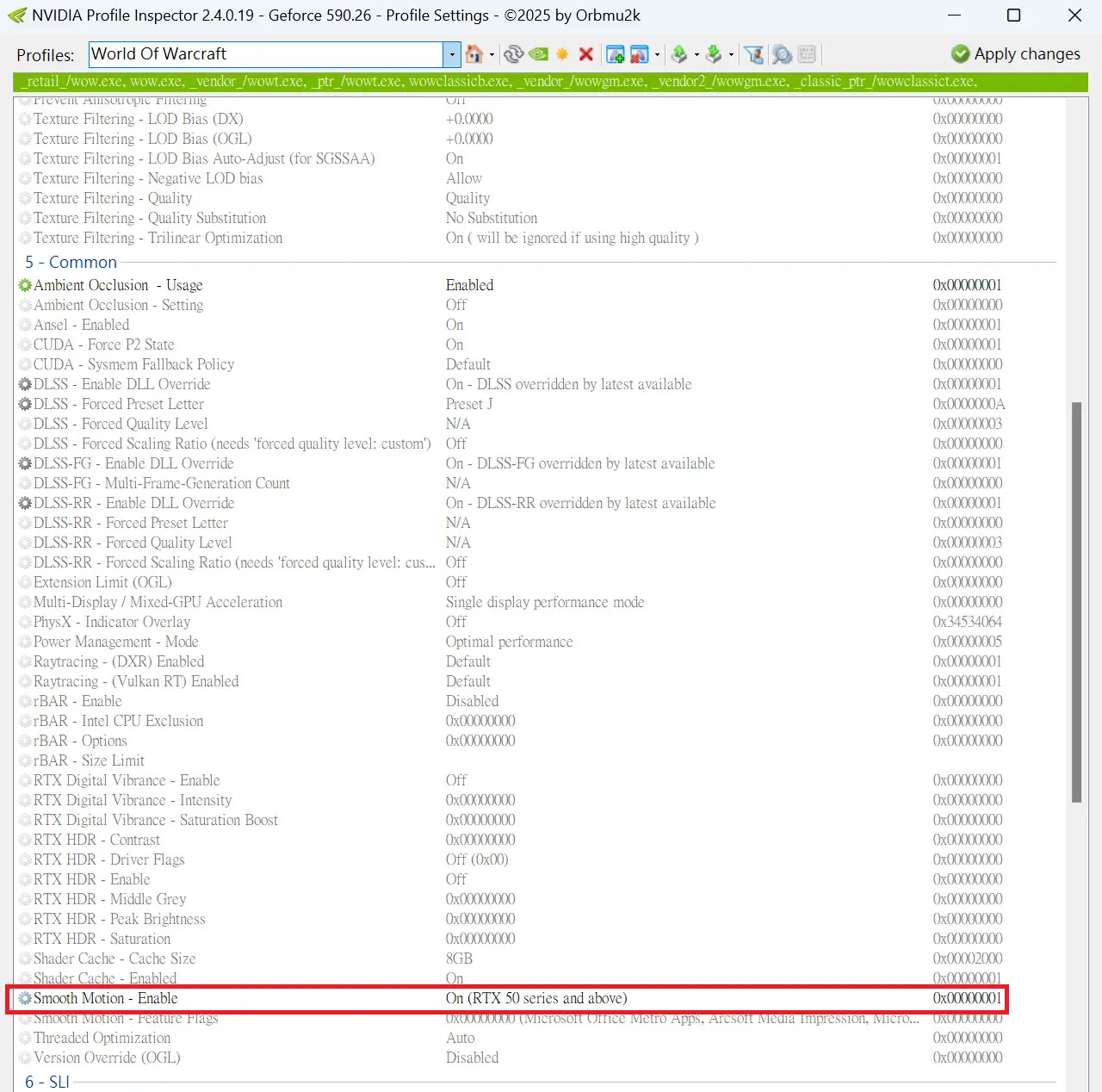Nvidia's new driver update finally brings Smooth Motion to RTX 40-series GPUs, works like AMD's Fluid Motion Frames and claims to double your FPS with a single click in any game
Prepare for trouble, and make it double!
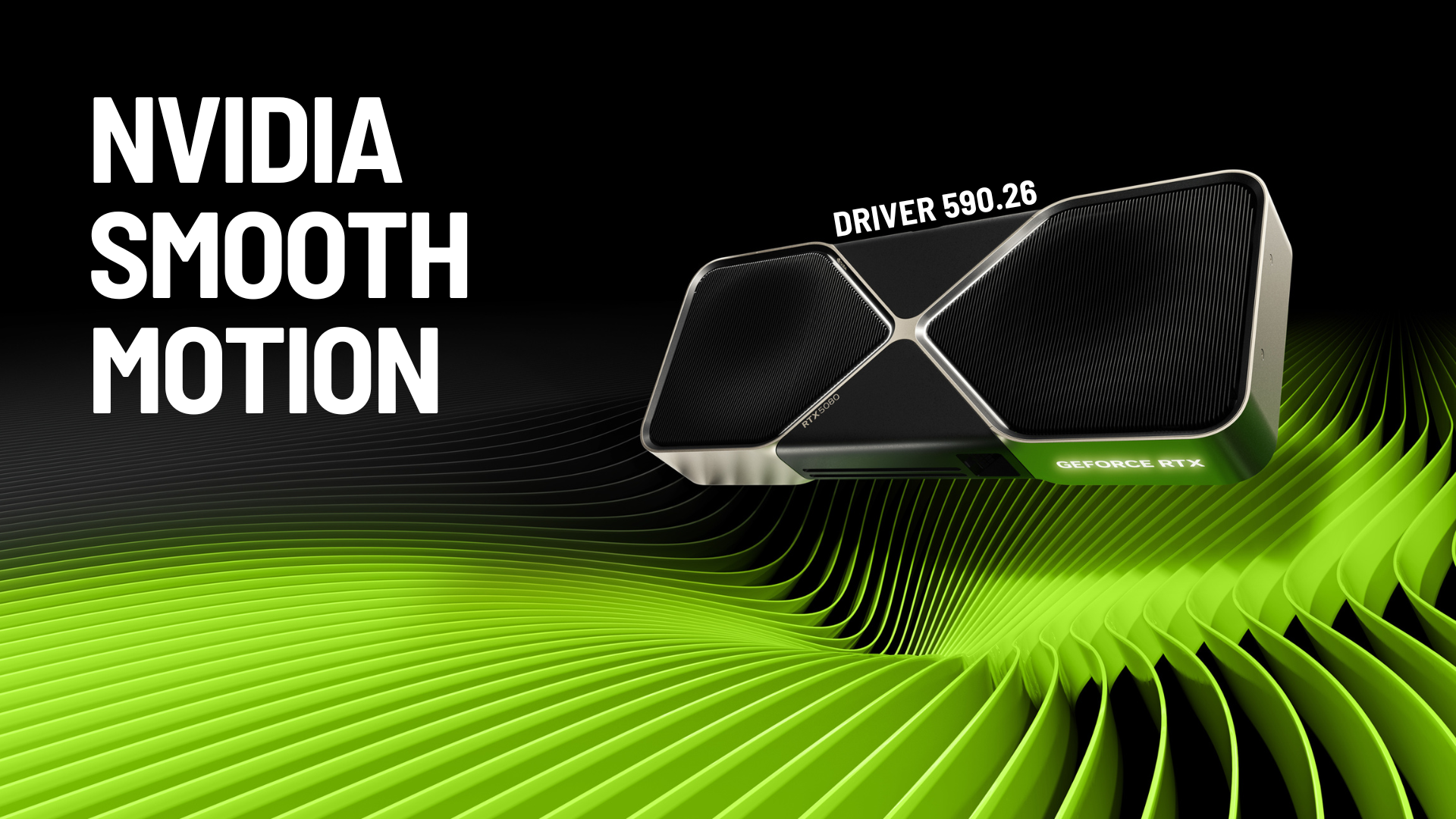
Nvidia announced Smooth Motion back in January, as part of its initial RTX 50-series launch. Now the feature seems to have begun to trickle down to RTX 40-series graphics card owners, via a little Nvidia Profile Inspector tweak discovered by Macer, over at the Guru3D forums.
Much like AMD's Fluid Motion Frames, Nvidia's Smooth Motion claims to double your frame rate by putting one AI-generated frame in between two real ones. This is a driver-level solution so it works in any game, regardless of it being supported or not in any particular software. Upscaling technologies like DLSS or FSR can only shine when they're implemented in the graphics pipeline of the game by the developers, but no such effort is required here.
That's why this is such a prominent feature that can help players get more out of their games. However, Smooth Motion was limited to 50-series cards, a space where it's likely not needed as much. Thankfully, a new driver update has just revealed that it is making its way down to the RTX 40 GPUs, at last.
The GeForce 590.26 Preview Driver finally allows users to enable Smooth Motion on their RTX 40-series GPU. As the name suggests, this "preview" is not a stable, public release, but rather a sort of beta intended for developers or enthusiasts to test out the upcoming driver ahead of time. As such, Macer installed it on their computer running an RTX 4090, and through Nvidia Profile Inspector, were able to toggle Smooth Motion. Please note that it didn't appear in the Nvidia app UI directly.
Immediately, the user was able to double their frames in World of Warcraft from 82 to 164 FPS—all without incurring any additional latency—as noted in the performance overlay in the top corner. WoW doesn't natively support DLSS, so this was a long-overdue update, and others have reported similar gains across a multitude of different games as well.

You can also download the preview driver from Nvidia's developer page, but you need a developer account. Once installed, you'll need Nvidia Profile Inspector from GitHub which is fairly easy to install and use as well. We didn't get a chance to try it out on our systems, but it's safe to assume that this solution won't be as good as native DLSS. Expect a bit more artifacting and fluctuations in performance, at least until Nvidia polishes the feature for a public release, soon. It also won't actually upscale the game's resolution (from a lower internal one).
That being said, it's still a heck of a lot better than not having access to the feature. Now, your old games where upscaling tech was never realistically going to reach, can finally enjoy increased frame rates, sometimes with barely any noticeable dip in quality, and without investing in third-party software, such as Lossless Scaling, since your GPU now possesses driver-level chops to achieve the same goal.
Get Tom's Hardware's best news and in-depth reviews, straight to your inbox.
Follow Tom's Hardware on Google News to get our up-to-date news, analysis, and reviews in your feeds. Make sure to click the Follow button.

Hassam Nasir is a die-hard hardware enthusiast with years of experience as a tech editor and writer, focusing on detailed CPU comparisons and general hardware news. When he’s not working, you’ll find him bending tubes for his ever-evolving custom water-loop gaming rig or benchmarking the latest CPUs and GPUs just for fun.
-
Sami_SR Sadly Smooth motion is very bad. I tried it in TLOU 1 with 5090 and 9800X3D. The game is CPU limited and does not support DLSS FG.Reply
SM crashed the game. Then NVidia ”fixed” it according to release notes. Meaning they removed it from NVidia app. Later it reappered and actually worked without crashing and did it double the FPS. But the picture quality was so awful. Joel’s hair looked so bad I just had to disable it. I did not want to use FSR , so I settled for DLAA and around 100FPS -
ManDaddio I don't know why people want these features to work on older hardware. It was tested on the new stuff. Therefore, adding it on the old stuff is just going to take more development time. And it may not work right.Reply
People need to be patient and not expect much. If it works, great. If it doesn't then just use AMD solution or third party. -
CyberFlash Just wanted to chime in here and add that smooth motion is running successfully on my 4070 super currently and am a fan. Lossless scaling is alright, but smooth motion is better(Wherever supported) though not as great as official frame gen support. Amazing time to be a PC gamer.Reply