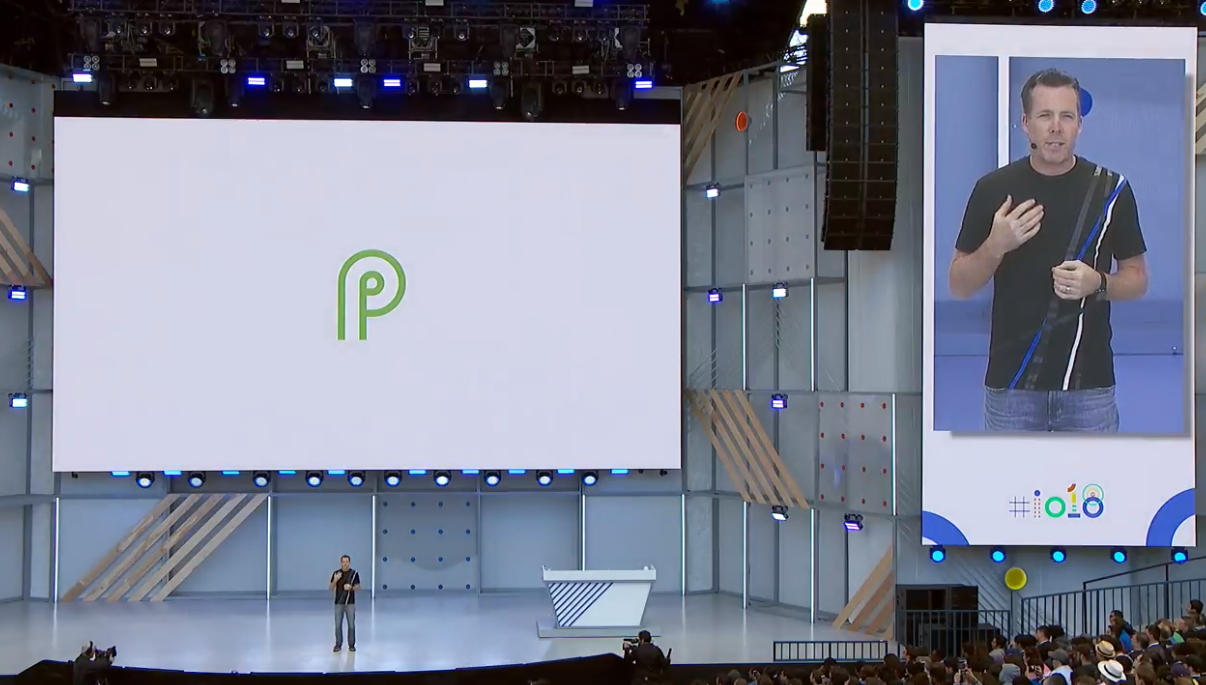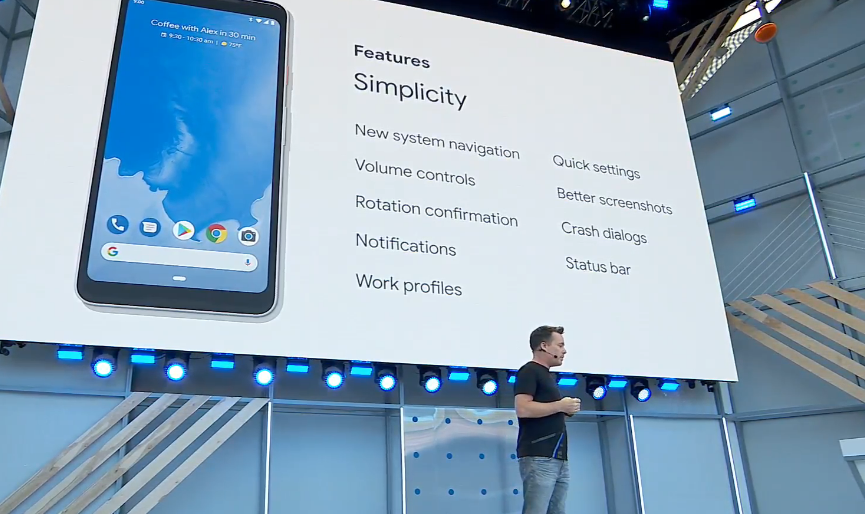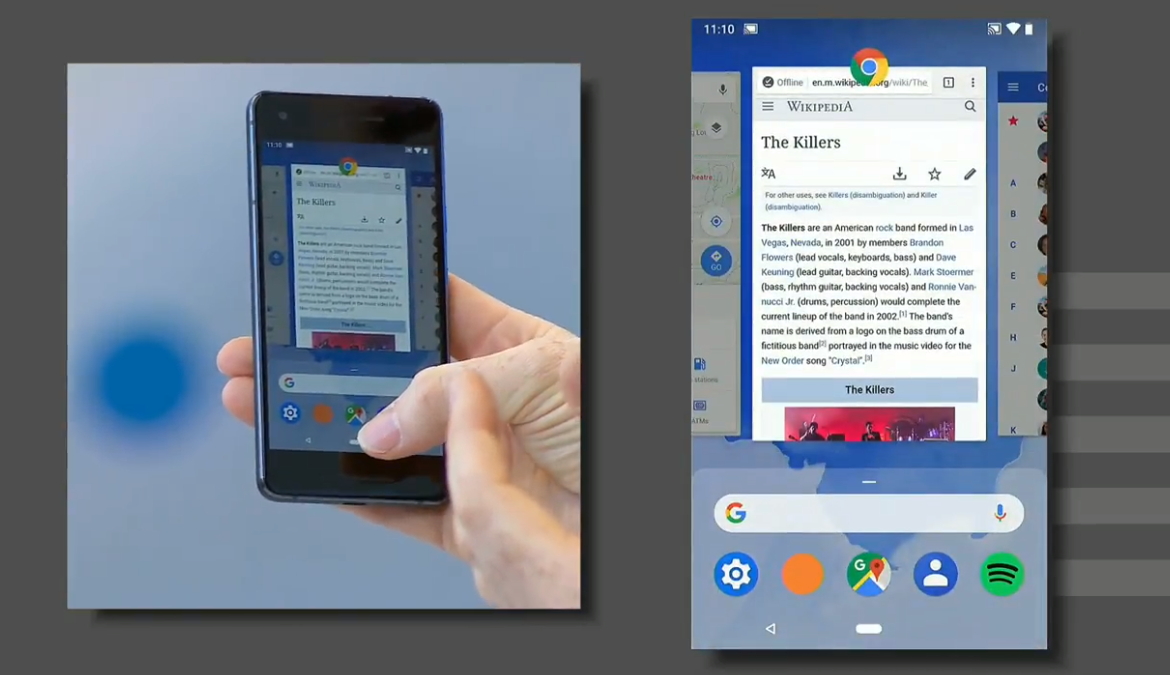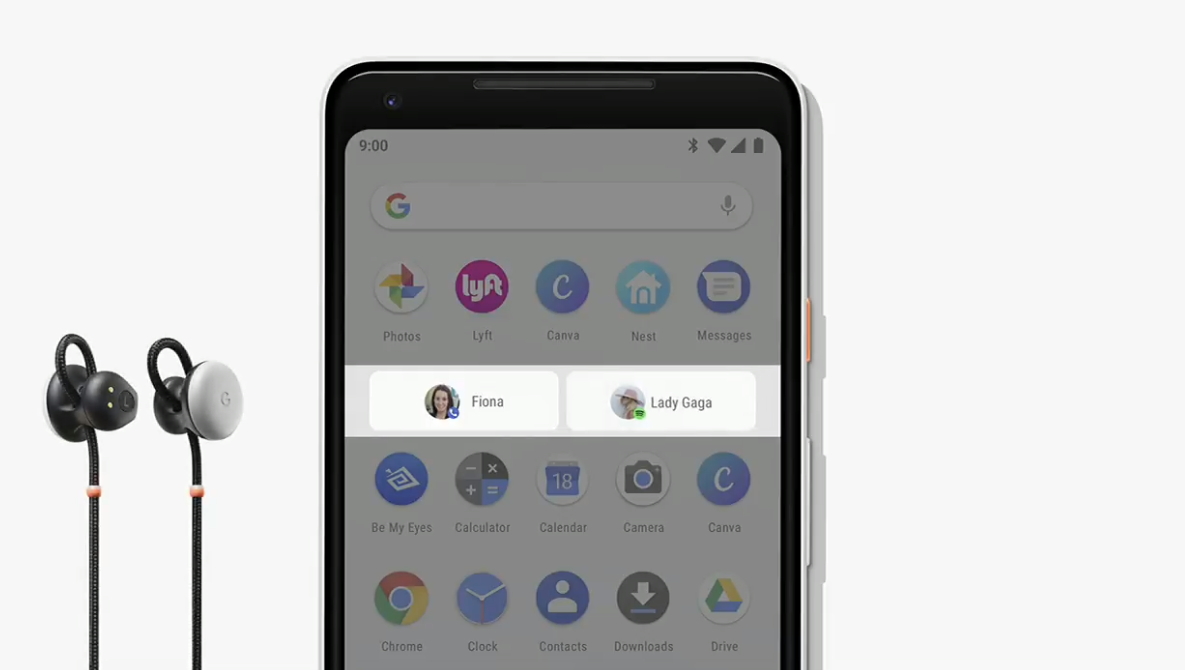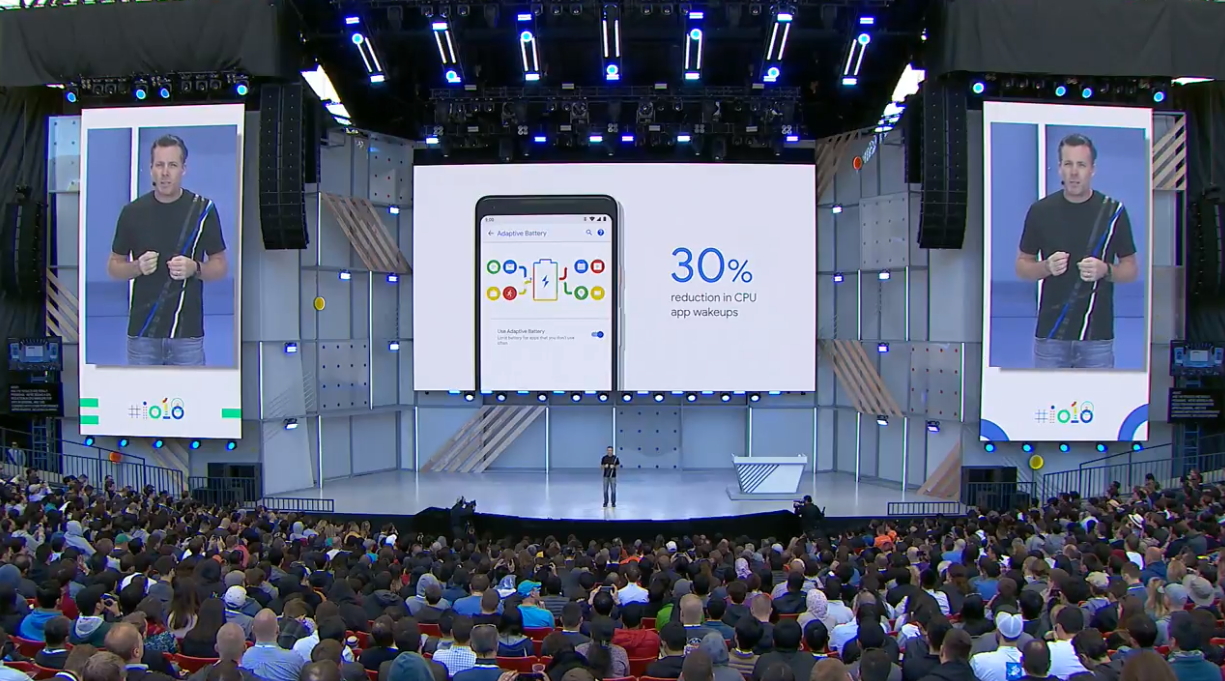Android P Features: What's New in Google's Next OS
MOUNTAIN VIEW -- Android P is looking to take your digital life and make it more calm and organized. At the Google I/O 2018 Keynote event today (May 8), we saw how Google's adding features to make your phone adapt to you, cleaning up its user interface, and offering you tools so smartphone addicts can disconnect.
The Android P Beta is now available to download on Google's Pixel devices, as well as select flagship devices from Essential, Nokia, OnePlus, Sony, and other vendors. That's a change from past Android updates when betas were restricted to Google's Pixel and Nexus devices.
Here’s what you can expect if you put Android P on your phone.
Design: Android cleans up nicely
While we heard rumors of the iPhone X's notch being formalized in Android, Google spent time at I/O to show how it's cleaning up Android's look.
First of all, the Google search bar is moving from the top of the screen to the bottom, so it's within reach, and you're not stretching your fingers. Google also slimmed down the home button and added new navigational gestures.
Now, if you slide up from the home button on the bottom of the screen, you'll see all of your app icons. Sliding your home button to the left opens up multitasking views, and you'll be able to perform quick actions from this view, such as opening Spotify to listen to music from bands you're reading about in Chrome.
Android's also getting App Actions. These are buttons for actions based around your habits, when Android can guess it knows what you want to do next.
Get Tom's Hardware's best news and in-depth reviews, straight to your inbox.
You'll also see more of the apps you love inside of Android, thanks to Slices, where parts of apps — such as the ride-booking buttons from Lyft — will show up in your search results. This way, you'll finish what you want to do faster.
Also, the volume buttons on Android phones will now default to adjusting the media volume settings instead of changing your notification sounds. (This announcement earned a large round of applause from the Google I/O attendees.)
Adaptive Android: Smarter battery use, display dimming
Google touted on-device machine learning as one of its major weapons in learning what you do to make your phone run more smoothly. The first of these features is Adaptive Battery, where your phone will learn what apps you use most often and adjust how it uses energy appropriately. This resulted in a 30 percent reduction in CPU app wakeups, which Google said lead to "an increase in battery life for many users," though it didn't specify by how much.
Its other major feature is Adaptive Brightness, in which Android won't rely on just the ambient lighting around you to set the screen to the proper brightness. Google noted that automatic brightness settings often lead to users manually adjusting their screen brightness, and this feature will let your phone learn your preferred brightness. This allowed half the users testing the feature to stop fidgeting with their phone's brightness.
In an effort to ease privacy concerns, Google repeatedly emphasized how the machine learning takes place on-device "keeping data private and out of the cloud."
MORE: Best Alexa Skills - Top 50 Cool and Useful Things Alexa Can Do
Wellness means rethinking our tech addiction
Wellness was a major theme for Google, which highlighted how easy it can be to get lost in our portable screens. The Dashboard is central to Google's analysis of how much you use your phone, and it will track how much you use it, how many times you unlock it, your Gmail habits, and the hours of YouTube videos you consume.
Putting down your phone at dinner can be a big problem, so Google's adding a Shush gesture that enables Do Not Disturb mode. To activate Shush, simply put your phone face down on the table.
Because Do Not Disturb mode will mute notifications, including calls, Android allows you to set Starred Contacts. This way, you can instruct your Android device to always send you notifications from the important people in your life.
For all the apps you spend too much time on — for me, it's Twitter — you can set app-by-app usage limits. Android will nudge you when you're nearing those limits and gray out the app icons when you've reached them. The apps should still work, so you're not shut out all together if something important happens.
No more out-of-date apps
Google is cracking down on apps designed for previous generations of Android in the P developer build, The Verge noted. If an app doesn't use a recent SDK targeting Android 4.2 or later, users will see a pop-up alert when they try to install it. Google will also require new apps to target Android Oreo by November.
What's in a name?
While Google outlined many — though not all — of P's features, it still hasn't told us what dessert-themed name the Android update will take. But that's not surprising: Google rarely reveals that information at its developers conference, saving the naming announcement for later in the summer, closer to the actual release date.
Rumored candidates for the official name include Popsicle, Pineapple Cake, and many variations on Pie.
This article originally appeared on Tom's Guide.
-
Non-Euclidean "Google noted that automatic brightness settings often lead to users manually adjusting their screen brightness, and this feature will let your phone learn your preferred brightness. This allowed half the users testing the feature to stop fidgeting with their phone's brightness."Reply
Thank God.
No, Mr. Developer, I don't want your adaptive brightness crap. You get it wrong more times than right. I know how I want my screen and you have no idea. -
vaughn2k Wow.. and they copied these features from Windows Mobile, Apple, and Blackberry... :)Reply