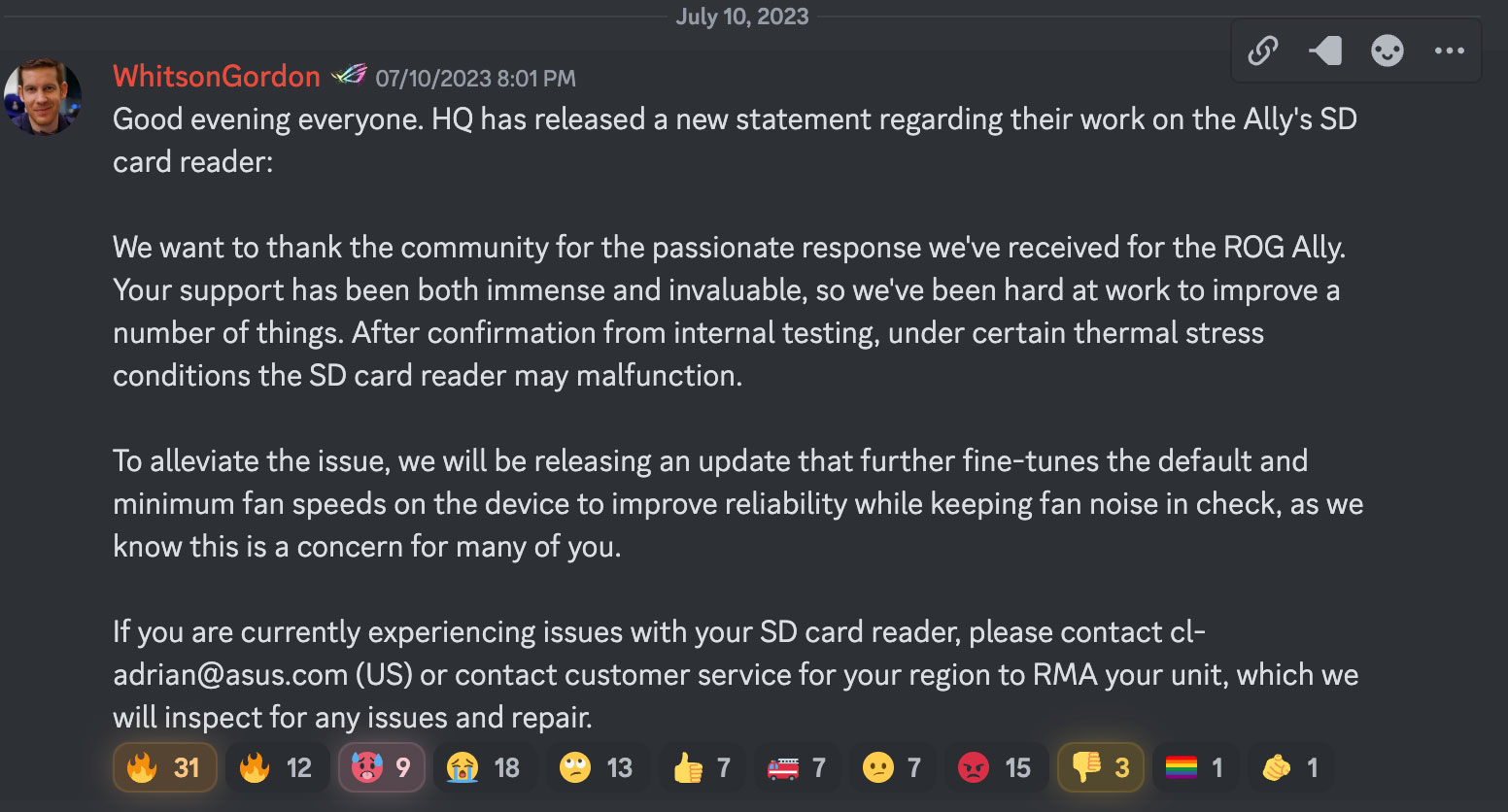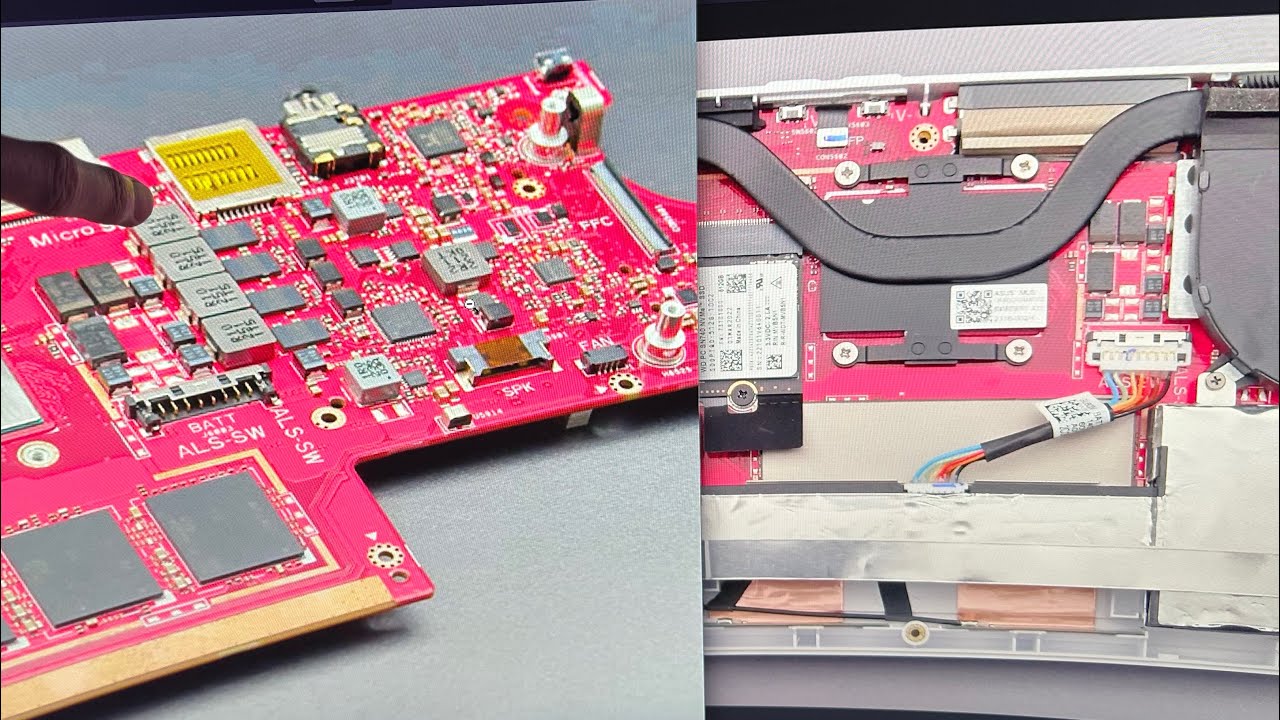Asus Admits ROG Ally MicroSD Reader Can Malfunction
Problem is rooted in the handheld's thermal design.
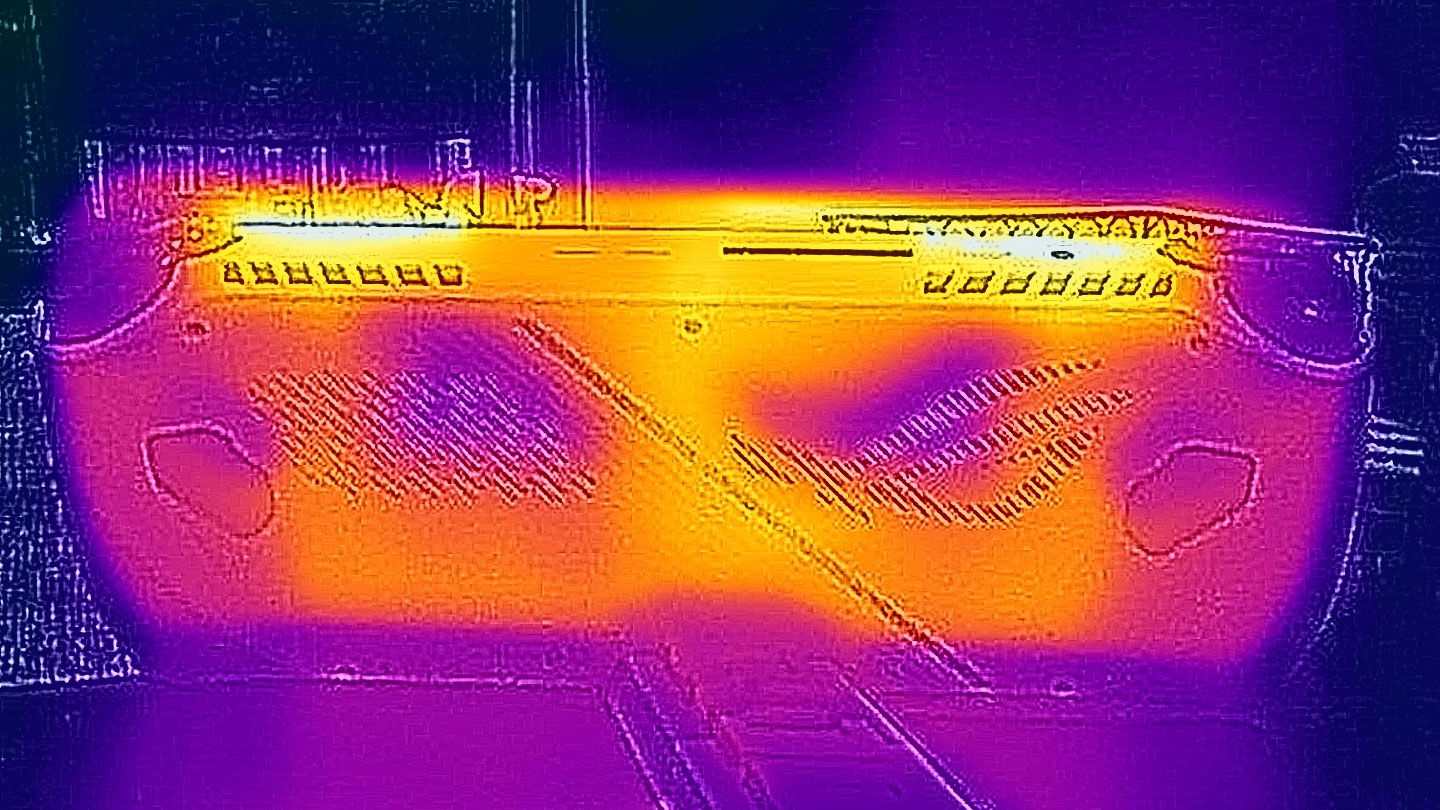
An Asus representative has admitted that the ROG Ally handheld can have a problem operating with MicroSD cards. Whitson Gordon shared an Asus HQ statement on Discord, where the firm says that its testing has revealed a thermal issue in play. For those currently suffering from memory card issues, Asus is opening up RMA programs. Furthermore, it hopes to mitigate further MicroSD card issues with an update that will modify the device’s fan curves.
Users of the Asus ROG Ally handheld have been complaining about memory card issues for quite some time. Some might get be able to use these memory cards again later, or after checking them on another computer, but for others the cards might become e-waste.
So, what is happening here? Asus has this to say about the ROG Ally’s heat problem: “under certain thermal stress conditions the SD card reader may malfunction.” The statement certainly suggests there is far too much heat at this location.
Around the Tom’s Hardware office we pondered over how much heat is being directed at the microSD card reader area of the ROG Ally’s PCB, and how it could damage a MicroSD card. According to WD / SanDisk, for example, its memory cards “are capable of withstanding operating temperatures from -13ºF to 185ºF (-25ºC to 85ºC).” Such temperatures aren’t beyond reason when we are talking about AMD APUs and components in near proximity.
In late June, well ahead of Asus’s admission, YouTuber CPPC TEK analyzed this ROG Ally MicroSD card overheating issue. In the video embedded above you can see how close the MicroSD card reader is to the power delivery VRMs, which feed the AMD APU.
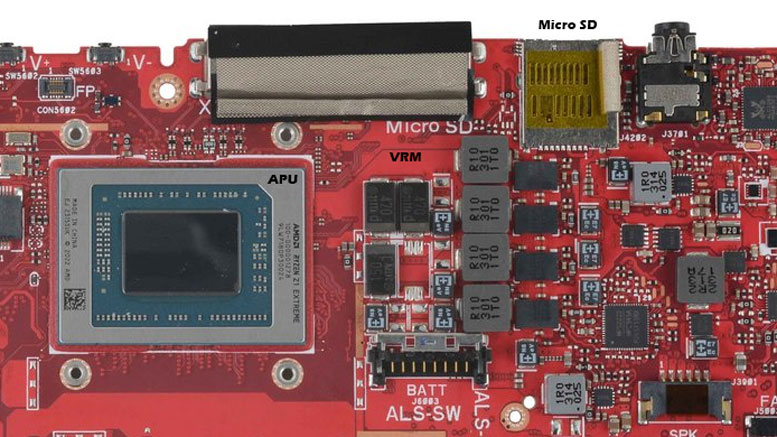
CPPC TEK asserts that creating a manual fan curve, to keep things cooler than default has meant that he and various acquaintances have never had MicroSD card problems. The YouTuber went on to predict that Asus was going to have to deliver an update with more aggressive fan curves, to avoid this issue cropping up in the larger and perhaps less technically-minded user base.
Indeed, if we continue to read through today’s Asus HQ statement, it says that “To alleviate the issue, we will be releasing an update that further fine-tunes the default and minimum fan speeds on the device to improve reliability while keeping fan noise in check, as we know this is a concern for many of you.”
Get Tom's Hardware's best news and in-depth reviews, straight to your inbox.
It sounds like Asus ROG Ally users are going to have to put up with a bit more fan noise so that their MicroSD cards aren’t fried. In our detailed review of the Asus handheld, we noted it was significantly quieter than the Steam Deck, and hopefully, that will continue to be the case.
Those who are having major problems with MicroSD cards in the ROG Ally can contact their local customer service center, or cl-adrian@asus.com (in the US).
Don’t forget that if you have a bigger handheld gaming system SSD, then you probably won’t need to use MicroSDs so much. Please check out our recent Best Steam Deck and ROG Ally SSD roundup if you decide to go this route.

Mark Tyson is a news editor at Tom's Hardware. He enjoys covering the full breadth of PC tech; from business and semiconductor design to products approaching the edge of reason.
-
NeoMorpheus That sucks.Reply
But at the same time, I wonder if MS is giving them a some kind of deal to include windows, instead of working with Valve and using SteamOS. -
bigdragon Seems like every Asus product is having some sort of hardware or software issue. This specific MicroSD problem should have been caught prior to release.Reply -
Christopher1 Reply
Often from prototype to final there are changes made without the knowledge of the engineering team due to cost concerns.bigdragon said:Seems like every Asus product is having some sort of hardware or software issue. This specific MicroSD problem should have been caught prior to release.
I can understand why this issue would not have been caught before release. -
cryoburner Reply
They probably went with Windows to ensure better compatibility with games. The Linux gaming situation might be better now with the Proton compatibility layer, but a number of hugely popular games, particularly some multiplayer titles utilizing anti-cheat software, won't run on the OS.NeoMorpheus said:But at the same time, I wonder if MS is giving them a some kind of deal to include windows, instead of working with Valve and using SteamOS.
As for a licensing deal, I don't know what the current situation is, but at least some years back Microsoft was reported to be giving out Windows licenses for free for small-screen devices with displays under 9 inches.
It could have been something as simple as them lowering the fan speed shortly before launch to reduce fan noise and improve battery life a bit. They may have found that reported temperatures still appeared to be within their limits, but might not have detected a hot spot under the card reader. Or maybe it's only an issue with certain SD cards, or in certain situations where both the VRMs and card reader are under heavy load.Christopher1 said:Often from prototype to final there are changes made without the knowledge of the engineering team due to cost concerns.
I can understand why this issue would not have been caught before release. -
rejjie I'm able to get A1 class microSD cards to work reliably but not my A2 V30 cards. The A2 cards will work for a while but then fail after heavier use. Reformatting and/or repartitioning seems to work temporarily but I've permanently damaged 2 microSD cards already! It seems to be hit or miss for others. I suspect it's because the heat is causing intermittent violation of the tighter timing requirements for the A2 read and write cycles of the SD card reader silicon, resulting in data corruption. I was hesitant at first to buy the Ally with this issue but no regrets. It's a great handheld. With the workaround described here I'm now able to use any microSD card: 6Vy4OW8O5WUView: https://youtu.be/6Vy4OW8O5WUReply