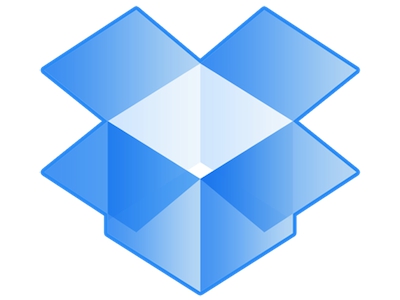Dropbox Glitch Perfect Reason Why Backups Should Be Local
Dropbox acknowledged on Monday that an issue with its Selective Sync feature has deleted the files of some users. The company is currently sending out an email explaining what happened. As compensation, Dropbox is providing these customers with one year of Dropbox Pro for free.
"We've fixed the Selective Sync issue that affected a small number of users and reached out to them to help restore their files," a spokesperson told Tom's Hardware. "Issues like this aren't acceptable at Dropbox, and we've implemented additional testing to prevent this from happening again."
Selective Sync is a Dropbox feature that allows users to select a specific file or folder to be mirrored on the user's local hard drive. For instance, perhaps users take photos on their smartphones, and those images are automatically uploaded to Dropbox. The user may choose not to mirror those images on a local hard drive with limited storage capacity.
According to Dropbox, the file deletion occurred when the desktop application was shut down or restarted while the user was applying Active Sync settings. The company's email said that the team worked hard to restore those files, indicating that many may not have been rescued from the dark clutches of the trash can.
The question here is this: should consumers depend on cloud services like Dropbox and Google Drive? As this example indicates, one small glitch can cause users to lose valuable files such as photos, documents and so on. Sure, cloud storage is convenient when users want to access files from different devices in different locations, but there may be other ways of doing so without having to depend on third-party cloud solutions.
For instance, Pogoplug has a networking device that will allow users to access their files from anywhere. Just hook up several hard drives, and you can access them from a mobile device's app or a web interface on a laptop. There are also a number of routers that allow users to plug in a hard drive via a USB port and access its files from anywhere.
Of course, this view isn't meant to discourage customers from using cloud services. However, it may be wise to backup the cloud backup using a portable HDD or SSD, toss it into a fire-proof safe, and then refresh the backup when needed.
Get Tom's Hardware's best news and in-depth reviews, straight to your inbox.
Follow Kevin Parrish @exfileme. Follow us @tomshardware, on Facebook and on Google+.

Kevin Parrish has over a decade of experience as a writer, editor, and product tester. His work focused on computer hardware, networking equipment, smartphones, tablets, gaming consoles, and other internet-connected devices. His work has appeared in Tom's Hardware, Tom's Guide, Maximum PC, Digital Trends, Android Authority, How-To Geek, Lifewire, and others.
-
runswindows95 This is why I follow this advise: "If you want to keep the file, back it up three different ways". I don't use cloud storage myself, but have three external backup drives. I like the idea if I need a file, I don't have to be online to access it.Reply -
qlum I personally still rely on backups on different drives on the same machine but cloud storage could help however it should never be instead of local storage but rather in addition to. if the cloud service fails you still have local and if local fails you still have cloud.Reply -
aldaia If i want to share a file (e.g. between work and home computers) I use cloud. If I want to keep a file I backup to an external HD. If the file is important I make an extra backup to my work centralized file system, where, in addition, IT makes daily incremental backups and weekly full backups.Reply
-
skit75 Cloud (noun, singular): A dynamic arrangement of multiple potential single points of failure, with a user at one end and their data at the otherReply
Let that sink in for a second. =) -
nthreem I agree with the guys above and recommend multiple backup methods for anything that's irreplaceable or time consuming to reproduce.Reply
If you can get past security implications of putting your files into cloud backup services, then I believe it's a viable and smart way to backup files. There are services out there that give you UNLIMITED storage space for very reasonable costs.
Just like I don't trust my local hard drive from failing, I wouldn't never trust the cloud from failing as well. But chances are that my local copy will not fail at the same time my could copy fails. And if you add a third backup medium, the chances of losing all three at the same time becomes even smaller.
Cloud backup data loss should help identify single points of failure in your backup schema, but it's definitely not a "perfect reason why backups should be local". -
bootsattheboar You are equally likely to screw something up locally. I've had issues personally with backups working fine initially, but then as the system grows, I've run into hard limits imposed by the underlying technology: path length, bit rot, catalog size or corruption, memory limits, Windows locking files, etc. I used to backup servers to DVD's using dump/restore/bzip2, then found out that I couldn't restore after the compressed files exceeded 2 GB in size, because they couldn't be read back even though growisofs was happy to write them. I've run into quirks of all kinds with backup systems like Retrospect, Bacula, Genie Timeline, Cobian backup and others using both tape and hard drives. I've gone back and forth regarding whether a "push" or "pull" backup system is best, and still haven't made up my mind. It is really tricky to get right, and you usually don't find out you got it wrong until it's too late. Then it's reinstall everything, scrape what data you can out of the backup system, and back to the backup system drawing board.Reply -
firefoxx04 Anyone who uses dropbox as a backup solution is an idiot. Its is good for syncing files across multiple devices and it does a damn good job. I use it for school work. Start something on my laptop and switch to my desktop without having to transfer any files manually. It is excellent.Reply
My dropbox folder is backed up on a daily basis to a separate harddrive.
All real backups should be done locally to a separate drive or to an outside source that specializes in data backup (even then, most people's upspeed prevents them from doing any large backups outside of their WAN. -
chaotixblade Or just do both. I've got a spare hard drive that keeps my data. That data is uploaded to dropbox and google drive.Reply -
marcelo-br ...'backup using a portable HDD or SSD, toss it into'...Reply
SSD for backup? That is really bad advice. SSDs keep data for 6 months only after unpluged from power. Take care with your advices... -
sixto1972 But ..... the cloud... everyone loves the "cloud". It gets hyped up all over and people gobble it up.Reply