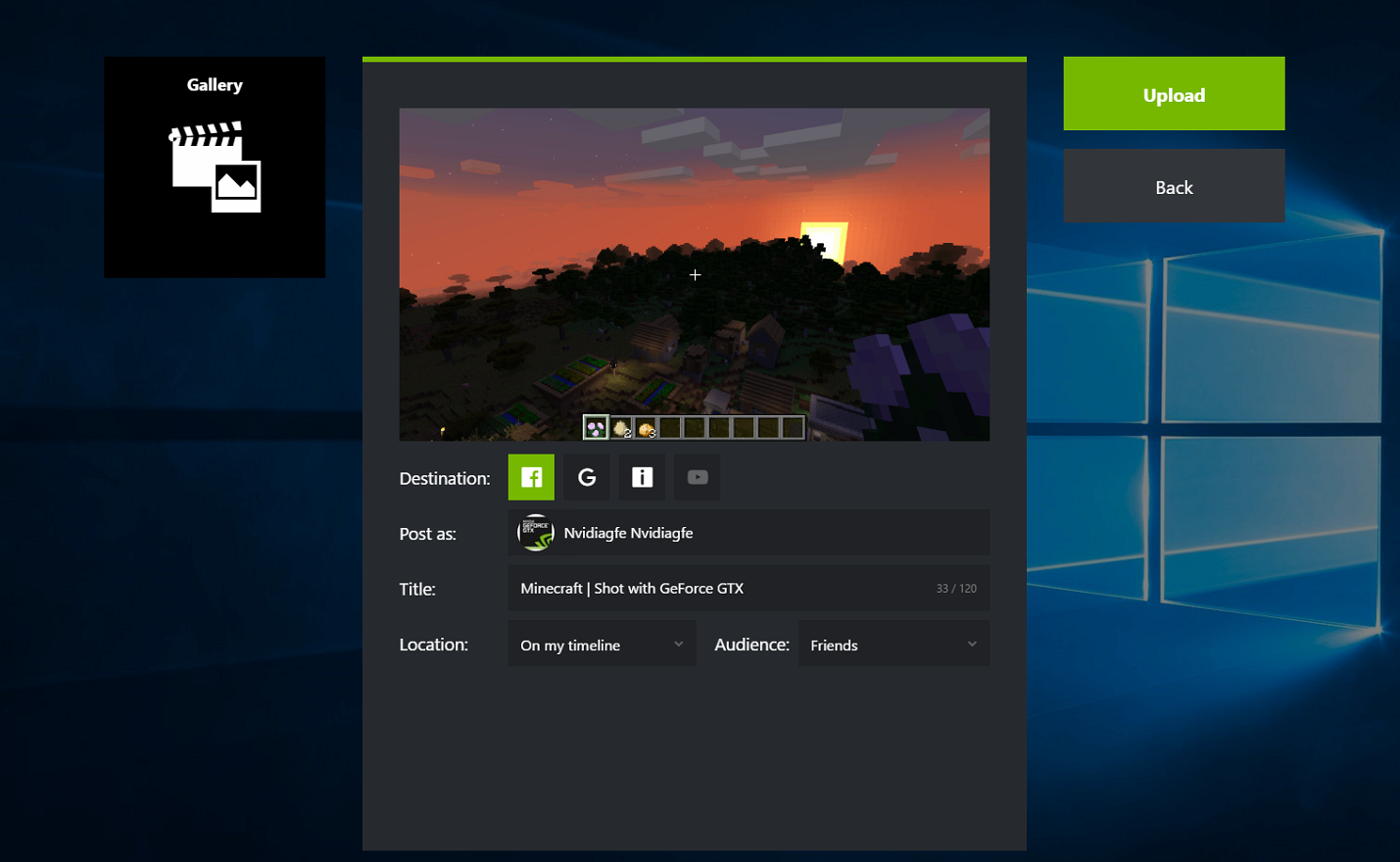Nvidia GeForce Experience 3.6 Adds Support For OpenGL And Vulkan
Nvidia released the newest version of GeForce Experience, bringing the handy companion tool up to version 3.6.
In addition to optimizing the graphics settings of all the supported games installed on your system, this update adds gameplay recording and broadcasting support for OpenGL and Vulkan games. This means that all screenshot, video, and broadcast functions are enhanced by the addition of support for native OpenGL and Vulkan. It also means you can now use ShadowPlay with a press of a hotkey to record and stream your Doom and Minecraft gameplay at 4K 60fps.
Other improvements include a unified Broadcast screen as well as a new Video and Screenshot upload interface. YouTube and Twitch streamers can now control all broadcast options from a single screen, and log in to all services from the same location.
Furthermore, improvements have been made to the Gallery, with the addition of an upload history screen that displays all prior uploads and locations as well as a new button that allows you to instantly jump to the file location of a screenshot or video in Windows Explorer.
You can download GeForce Experience 3.6 from Nvidia's website.
Get Tom's Hardware's best news and in-depth reviews, straight to your inbox.
Steven Lynch is a contributor for Tom’s Hardware, primarily covering case reviews and news.
-
bloodroses Reply19670183 said:Now they just need to add in Freesync support
It won't happen anytime soon unfortunately since Nvidia uses their own proprietary G-Sync; and charge a premium for its technology use. :( -
photonboy LOGIN is sooooo hard. I did it once months ago. Seriously though, THIS is probably what the complaining is about: http://www.gamersnexus.net/industry/2672-geforce-experience-data-transfer-analysisReply
People seem to forget monitoring can be a GOOD thing depending on how it's done:
"We'll keep an eye on this in the future, but for now, this seems to be largely a non-issue. GFE's data collection appears to be deployed for the purposes you'd expect: Hardware-level information, plus aggregate information that may be useful to partners (e.g. most popular GPUs, CPUs, game genres, etc.)"
I really don't understand why people complain so much about needing an account. I made an account. I logged in once. Done. -
cat1092 No one needs an account or even GeForce Experience to download & install NVIDIA drivers, these can still be manually downloaded for those who doesn't want the GeForce Experience or Telemetry options running in the background. Just download the driver & select Custom install, and deselect GeForce Experience, if offered, no big deal.Reply
BTW, even if one has GeForce Experience, Telemetry can be disabled easily if CCleaner is being ran, in the Tools > Startup > Scheduled Tasks menu, as well as GeForce running in the background, if installed, and perform manual checks when desired. I don't trust Telemetry, especially since the NVIDIA driver bundle includes 'node.js', a product of the Linux Foundation, of which Microsoft purchased a Platinum membership to. Since Microsoft already uses Telemetry, the new puzzle between the three parties aren't hard to piece together & only makes Microsoft that much more dominant.
Sure, some of the Telemetry is used to improve NVIDIA products, yet why now do that offer Telemetry just as Microsoft purchased a seat on the Linux Foundation board, of the highest at that? Why couldn't have NVIDIA done this years ago on their own? BEWARE, it could be simply another way of snooping in on consumers, as well as identifying gamers who aren't paying their fair share.
While I have no use for a thief, I also object to warrantless searches.
Cat -
ledhead11 Stopped using after they required login. Even before it was mostly inaccurate with all my rigs(SLI or non SLI from 780 thru 1080). Sometimes picked very weird resolutions on my 1080p displays, most of the time dialed back settings that had no impact of FPS at all. It was nice seeing my games listed regardless of vendor but otherwise became more of a burden than anything useful. Now I've gone back to downloading my drivers manually and ignoring it.Reply
On that note. . . . .I'd be happier if NV just fixed the post CU bit depth issues that happened post 379.92. Newest drivers still won't properly use 10-12bit or HDR in 4k. It'd be nice to be able to update again without breaking things. -
JackNaylorPE Reply19671236 said:It won't happen anytime soon unfortunately since Nvidia uses their own proprietary G-Sync; and charge a premium for its technology use. :(
1. GFE is associated with the card and the cost / performance ratio of AMD and nVidia cards is comparable to the extent that AMD has an entry in that performance niche. Performance / Price ratio essentially sets the price of GFX cards, not sync technology.
2. The G-Sync premium is primarily associated from the hardware module that is included in every G-Sync monitor which provides motion blur reduction (MBR). "Freesync monitors do not have any comparable hardware. You can buy a Freesync monitor with MBR technology bit in those cases, the necessary hardware module has been provided by the monitor manufacturer and as is to be expected, comes with a price premium. On _G-sync systems, I generally will use G-Sync in games up to 75 fps and switch to ULMB if fps above 75 fps.
As to GFE, the log in is a PITA. I do find the settings useful for "getting in the ballpark", I make my own adjustments from that point,
-
cat1092 I simply use my 4K monitor w/out GSync, no way am I paying inflated prices for a 2K monitor (1440p), when there are quality 4K ones for less. Mine's a Samsung UE510 with a 1ms refresh rate, purchased at Costco for $299.99, $100 less than on the Samsung site itself. Which for the refresh rate, was a killer deal, there's plenty on both Amazon & Newegg that has 5ms or slower for 2x the price & still no GSync (unless downgrading to 2K, which in 2017 makes as much sense as running a 720p non-Smart TV).Reply
Even w/out GSync (am not a gamer, so why it doesn't bother me), the picture quality is stunning, and has not only Displayport 1.2, also HDMI 2.0 (both at 60Hz), as well as an HDMI 1.4 connection at 30Hz. At this price point, no USB, on the other hand, we can't have it all, unless at least another $200 spent.
I'm also considering using removing GeForce Experience, not being a gamer, there's nothing to optimize, I read the latest Tech articles enough to know when a newer driver is released & even if I don't see one, am not too lazy to check. While I love NVIDIA's cards, not so much their software, distrust node.js being installed, don't know if it's the driver or a part of GeForce Experience, plus the Telemetry deal, we have enough 'phoning home' as is, w/out our graphics card adding to the list.
Anyone know the real reason why node.js was bundled after years w/out it? To include support for Vulcan or add a backdoor?
Cat