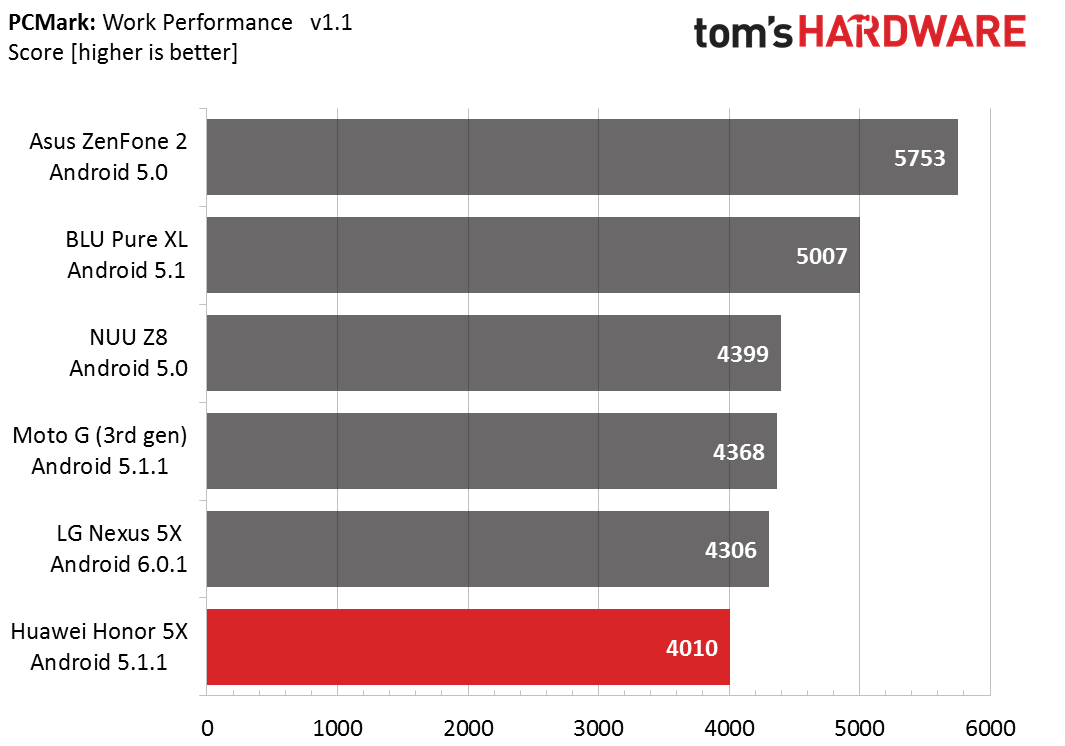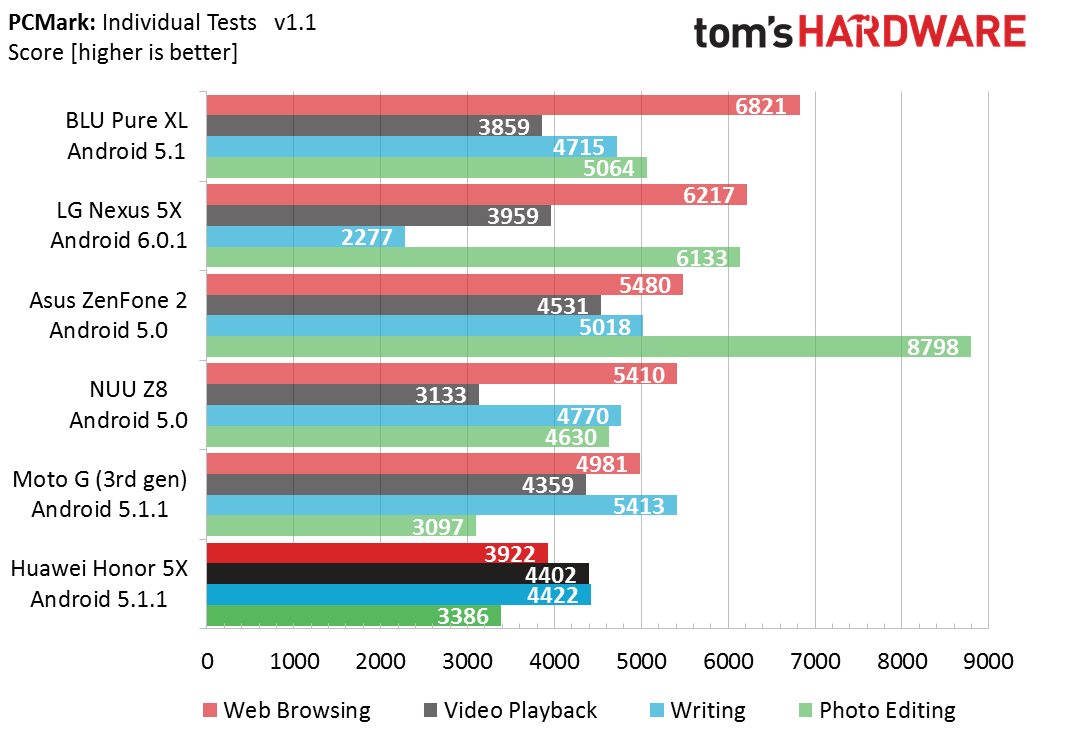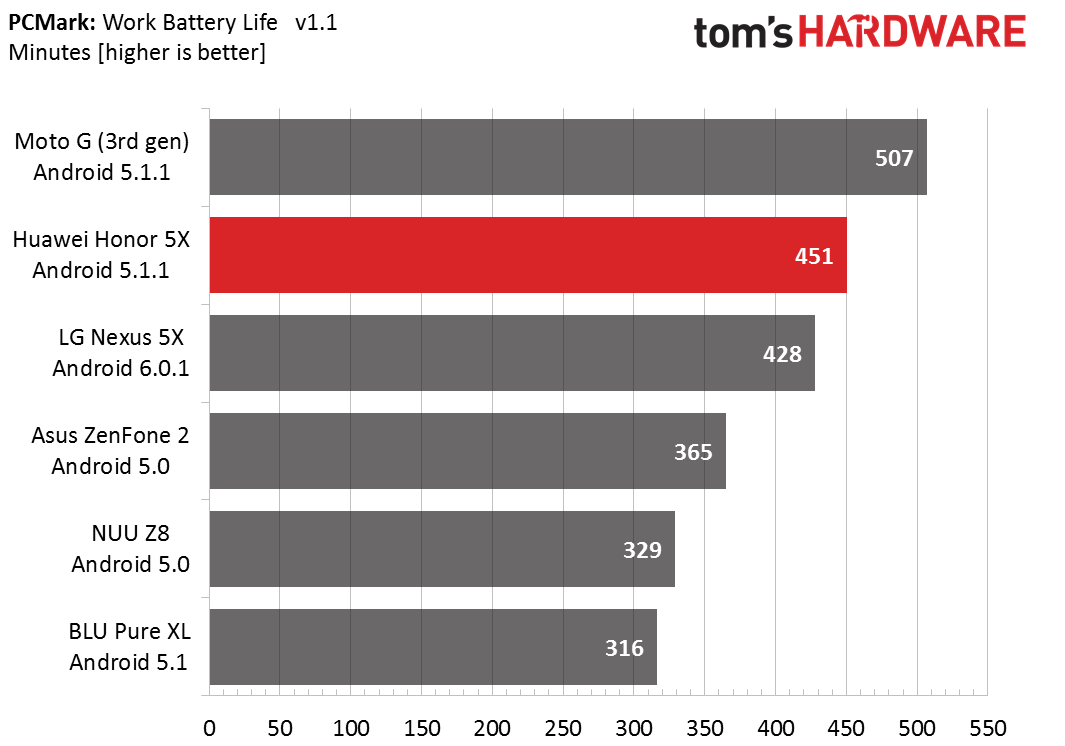Huawei Honor 5X, Hands On: A Nice Surprise At $200 (Updated)
CES was, and always is, full of surprise discoveries, but Huawei handed us one directly in the form of the Honor 5X, a $200 smartphone that turned out to be more of a winner than its price would indicate.
Huawei, a major smartphone maker in China and elsewhere around the globe, is making an aggressive push into the North American market. It handed out smartphones like candy bars to journalists that attended its CES events, and we ended up with an Honor 5X. And now we’ve spent some hands-on time with it.




The Specs: Solid But Unspectacular
There isn’t too much that’s mind-boggling in the Honor 5X’s specs. The octa core Snapdragon 616 and Adreno 405 GPU should keep things humming along nicely. 16 GB isn’t much onboard storage, but you can drop in plenty more (128 GB) in the microSD card slot.
This is a dual-SIM (nano and micro) device, and it supports LTE, WCDMA and GSM networks. The camera specs are solid enough, with a flash, f2.0 and a five-element lens on the 13MP rear camera.
The most notable feature, though, is the fingerprint reader, which headlines a larger cast of security-focused features.
Did I mention that this phone costs just $200?
| Huawei Honor 5X | |
|---|---|
| Display | 5.5-inch IPS @ 1920x1080 (401 PPI) |
| SoC | Qualcomm Snapdragon 616 (MSM8939) |
| CPU | ARM Cortex-A53 (4x @ 1.5GHz) + ARM Cortex-A53 (4x @ 1.2GHz) |
| GPU | Qualcomm Adreno 405 |
| RAM | 2GB LPDDR3 |
| Storage | 16GB, microSD (up to 128GB) |
| Battery | 3,000 mAhSmartPower 3.0 |
| Front Camera | 5 MP, 1.4μm, f/2.4, 22mm wide-angle lens w/ four elements, 88-degree viewing angle |
| Rear Camera | 13 MP, f/2.0, 28mm wide-angle lens w/ five elements and macro mode, LED flash, SmartImage 3.0, Sony IMX214 |
| Network | • LTE FDD: B2/B4/B5/B12/B17 • WCDMA: B1/B2/B4/B5 • GSM: 850/900/1800/1900MHz |
| SIM | Dual SIM, Dual Standby (Micro SIM, Nano SIM) |
| GPS | GPS, GLONASS, AGPS |
| Connectivity | Wi-Fi, Bluetooth 4.1, microUSB 2.0, (no NFC) |
| Security | • Fingerprint Identification 2.0 w/ adaptive sensor• File Safe, App Lock, Visitor Mode |
| Misc. | • Using fingerprint reader: Can call friends, launch apps, take photos, navigate notifications, answer calls• 72.5% screen-to-body ratio• EMUI 3.1: Privacy features, data compression• Bottom-facing speakers |
| OS | Android 5.1.1 (EMUI 3.1) |
| Materials | Aluminum |
| Size | 151.3 x 76.3 x 8.2 mm, 158g |
| Colors | Gray, gold, white |
| Price / Availability | $199 / January 31, 2016 |
Fingerprint Sensor And Security
I’m a huge fan of using a fingerprint sensor to access my smartphone. Punching in a PIN every time I want to check my fantasy football updates is tedious, if I’m being generous, but you can’t just leave your phone unprotected. With the Honor 5X, the fingerprint sensor offers a certain amount of security and convenience, but there are other security features that add to the security and privacy package.
Get Tom's Hardware's best news and in-depth reviews, straight to your inbox.
The fingerprint sensor (mounted on the rear of the Honor 5X) is the capacitive FPC1025 from Fingerprint Cards AB and features a 192x192 pixel matrix at 508 dpi. The sensor measures 11.4 x 12.2 mm, and Fingerprint Cards claimed that it can read “virtually any finger” whether wet or dry. If Next Biometrics’ “Madrid Report” is any indication, the size of the sensor and number of pixels on the FPC1025 should make for decent performance. Although I haven’t had time to use the fingerprint reader hundreds of times, I have used it at least many dozens of times at this point, and it hasn’t failed once.

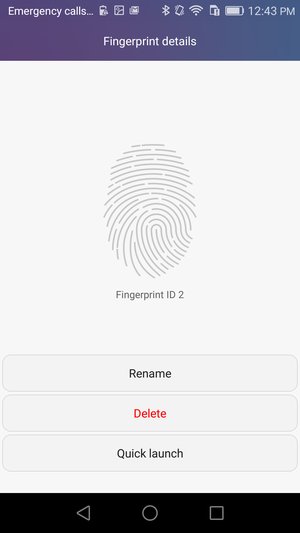
Huawei claimed a 0.5-second unlock time with the sensor, and although I haven’t timed it precisely, I can say that it happens fast enough that I never have to wait for it -- as fast as my thumbs can go is as fast as the phone wakes up. (Then again, I’m not a thumb speed demon 13-year-old, so youngsters may find the brief lag grating.)
You can authenticate up to five fingers, and the setup process is quick and painless. In the Settings, find Fingerprint Management under Fingerprint ID. You have to enter your PIN, and then tap New Fingerprint. When prompted, you press your fingertip multiple times, pressing different areas of the finger on the sensor until it has a complete picture, as it were. And that’s it. The whole process takes several seconds.
For more security, you can toggle on “Access Safe” and “Access App Lock.” “Safe” encrypts locally stored files. When you enable it, you create a 4-12 character password, and you set up a security question. Then, you associate one of your fingerprints with it. Once set up, you can add files to the Safe with a couple to taps. To access those files, you need either an authenticated fingerprint or the password. (Setting up app protections is essentially the same process.)
With Visitor Mode, you can create two sets of passwords on the phone -- one for you and one for a trusted friend, child, significant other, or what have you. The information you can keep private includes contacts, messages, calls and notifications, photo albums, and even apps.
To set it up, enter the Security area in the Settings, enter your PIN, and create a four-digit visitor PIN. You can also allow a visitor to authenticate their own fingerprint to access Visitor Mode, or you can use one of your own. From there, you’ll be prompted to select which contacts, albums and applications you wish to make private.
That may sound like a complicated series of steps, but it’s actually quite straightforward and just takes a minute to set up.
To configure additional functions of the fingerprint sensor, simply select one from your Fingerprint ID list in the Settings, click Quick Launch, and on the next page switch Quick Launch on. Then, choose which apps or contacts you want to be able to launch or call (respectively) with a fingerprint when the screen is locked.
Honestly, the hardest part is remembering which fingerprints you’ve associated with which functions. For example, I set my left index finger to wake up/unlock the phone, my left middle finger to open the Camera app, and my right index finger to call my wife. Anything more than that, I found myself using the wrong finger at times. (Perhaps your mind is sharper than mine, though.)
The combination of security and dual-SIM appeals to me as an international traveler. Aside from the dual-SIM convenience that lets you carry one smartphone for use on two continents, when you’re a traveling person you’re always a traveling target. Last year on my way to Mobile World Congress, for example, my phone was stolen at airport security in Madrid (by Madrid airport security, but that’s another story for another day). I would have felt better about it if the device had the biometric security and layered protections that the Honor 5X offers.
Camera
The camera on the Honor 5X (Sony IMX214 sensor) isn’t anything too special. At night, the images are predictably somewhat grainy, with dull blacks. It’s winter, and therefore overcast most of the time, so the outdoor images I snapped have a dull light, but you can see that the clarity is reasonably strong for wider shots.




I shot this baseball indoors with a pair of studio lights, and the image is otherwise unedited. Viewed at a reduced size, the image quality is good -- ideal for the web, in any case -- although if you zoom in at all, you can see that the image quality suffers. Even so, you could frame this as an 8x10, and it wouldn’t look half bad on your wall.
The Honor 5X has a macro mode, and I was pleased with the results. The phone was less than two inches away from these vintage sports binoculars when I snapped the shutter.
There are numerous other “fun” features that the camera offers. There’s a “best photo” feature that takes multiple shots of your scene and lets you pick the best one. “All focus” lets you adjust the focus somewhat after you take a shot, which is neat, but it’s not like the Honor 5X has a depth camera that lets you radically change focus and depth of field after the fact; it’s really just a way for you to touch up the focus if you were a little off.
The time lapse feature is tricky; you have to do everything just so in order to get something usable. It’s all too easy to shoot something too fast, resulting in a too-fast time lapse, and I found that sometimes the time lapsed footage was so full of artifacts that the result was unusable.
Slo-mo works much better, although as you could surmise, the resulting audio is a disaster. I shot a short video of my 2-year-old running and laughing, and although her movements were adorable in slow-mo, her laughter was all choppy and strange and sounded like something bubbling up from the depths of Hades. All of that is to say that plan to use the slow motion feature with the original audio stripped out and some nice music on top, instead.
For journalists, the Audio Note feature is handy. When you snap a photo, you can record up to 10 seconds of audio, which is ideal for rich note-taking.
Other features include Panorama, HDR and Watermark (it displays weather and location information on the image).
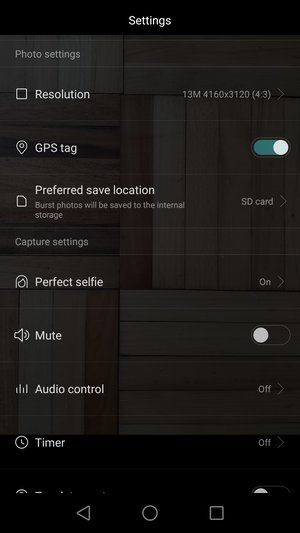
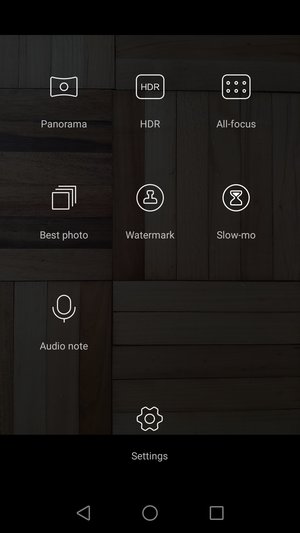
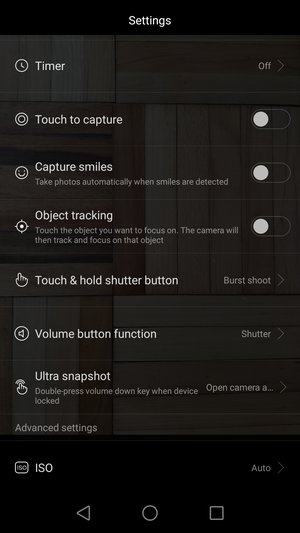

As with any decent smartphone camera these days, you can manually adjust shooting settings to a certain degree. You can shoot in different aspect ratios (4:3, 16:9, 1:1, etc.); choose from several ISO levels (ISO 100, 200, 400 or 800); pick from different white balance presets; and use sliders to adjust exposure, saturation, contrast and brightness. These aren’t particularly granular options, but for a budget phone like the Honor 5X, any manual controls are welcome.
UI Discussion
Our own Alex Davies was lukewarm on the Huawei Mate 8’s UI, as that phone runs Huawei’s EMUI instead of stock Android. At least the Mate 8 runs Android 6.0 (Marshmallow); the Honor 5X is currently stuck at Android 5.1.1. It also uses Huawei’s EMUI, but where the Mate 8 offers EMUI 4.0, the Honor 5X is on EMUI version 3.1. It seems that EMUI 4.0 is still in beta, though, so I’m satisfied with the Honor 5X at EMUI 3.1.


Regarding the EMUI, I’ll quote Davies from his Mate 8 writeup: “Like many Chinese OEM OSes, it blends elements of iOS and Android, so there is no application drawer, all your program icons reside on your homescreen, and it uses its own notification system, instead of the standard Android one introduced with Lollipop.”
Personally, I don’t pine for the stock Android experience as much as many others do (perhaps I should), and thus the EMUI doesn’t bother me much. I did find that I kept wanting to bring up the application drawer but obviously couldn’t, and that felt odd.
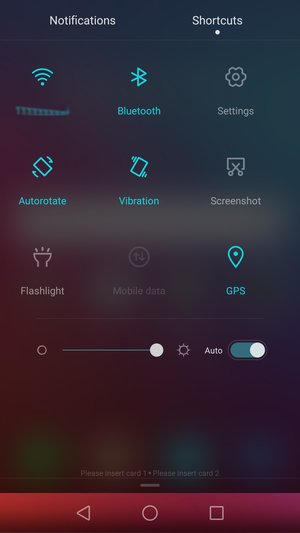
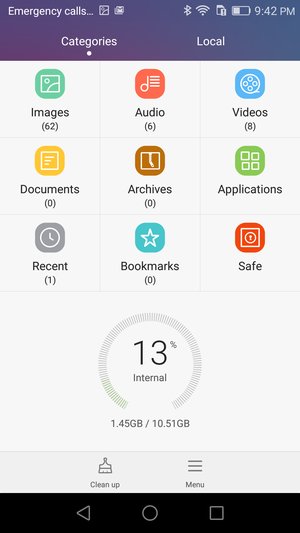
I’ll let the screenshots tell the rest of the story. It’s mostly going to be a matter of preference whether you can get behind the EMUI or not, but where it may bother power users with a Mate 8 in hand, those more likely to be using the $200 Honor 5X -- travelers, someone buying one of their first smartphones, a young person whose parents don’t want to drop $500-plus on a flagship, or someone who just wants a solid handset without breaking the bank -- probably won’t mind it.
Benchmarks
To get a quick baseline for the sort of performance you can expect from the Honor 5X, we ran PCMark, which is a good indicator of real-world performance.
The Honor 5X is at the low end of the field in terms of performance, to be sure. It scored the lowest of the group in the Work Performance test, although it hung reasonably close to all but the ZenFone 2 and BLU Pure XL. We've seen similarly low performance from the Snapdragon 615 SoC before in the Sony Xperia M4 Aqua, so these results are not really a surprise.
In the individual tests, you can see that the Honor 5X had some mixed results, delivering comparatively weak performance on Photo Editing and Web Browsing, a decent Writing score, and a relatively solid Video Playback score. The Writing score was second-lowest, although it wasn’t too far behind the pack. On Video Playback, it was actually second only to the LG Nexus 5X. Like with most real-world apps, the behavior of the CPU governor has a significant impact on performance here, and the Snapdragon 615 seems to be conservative with CPU frequencies.
In the battery test, though, the Honor 5X's 3,000mAh battery turned in the second-best score, at 451 minutes.
It’s important to keep cost in mind. The Honor 5X is the least expensive handset in the group save for the $179 Moto G (so much bang for your buck there); the ZenFone 2 costs $30 more than the Honor 5X, but the other smartphones in this group are at least $100 more.
Conclusion
The Honor 5X is not a flagship killer. For the most part, it’s a low- to midrange commodity phone, and the EMUI will probably turn off some users. However, it does have some sterling qualities. It doesn’t hurt that the design looks high-end, with that striking brushed-metal back and a strong body-to-screen ratio that makes it easier to use with one hand.
For its $200 price tag, the performance is solid, and the fact that it’s a dual-SIM device with lots of security features -- most notably the convenient and (in my limited experience) flawless fingerprint reader -- will encourage a few people to snag one.
Update, 2/4/16, 11:05am PT: Huawei reached out to clarify that the Hnor 5X runs the Qualcomm Snapdragon 616, not the 615. The only differences between the two, though, are that the 616 has the X5 LTE modem whereas the 615 has the 4G LTE World Mode. Also, the 616 enjoys the Qualcomm Haven security suite, which includes Snapdragon StudioAccess Content Protection and Qualcomm SecureMSM hardware and software foundation. We have adjusted the text accordingly.
Seth Colaner is the News Director for Tom's Hardware. Follow him on Twitter @SethColaner. Follow us on Facebook, Google+, RSS, Twitter and YouTube.
Seth Colaner previously served as News Director at Tom's Hardware. He covered technology news, focusing on keyboards, virtual reality, and wearables.
-
jacklongley Kudos for defining the LTE bands supported. Please include the LTE category rating in future articles as well.Reply
Note that the Honor 5X is only a Category 4 device, so it's comparable in LTE speeds to the Nexus 5 and iPhone 6. It's a shame that a new device couldn't have a new LTE modem to support Cat 6 speeds. -
scolaner ReplyKudos for defining the LTE bands supported. Please include the LTE category rating in future articles as well.
Note that the Honor 5X is only a Category 4 device, so it's comparable in LTE speeds to the Nexus 5 and iPhone 6. It's a shame that a new device couldn't have a new LTE modem to support Cat 6 speeds.
Good note, thanks! -
ZolaIII Not impressed at all. For me for just a little bit more money Alcatel Idol 3 5.5" stays the best choice with S615 especially for younger population (that aprichiate it's audio futures).Reply -
thundervore I welcome the app lock feature as there are apps I would like to lock down such as all my chat apps. The banking apps pretty much take care of themselves with their own security but the only app I've found with security was BBMReply -
blueer03 Still very little reason to NOT get a Zenfone 2 if you are shopping in this price range.Reply -
jacklongley Reply17404906 said:Still very little reason to NOT get a Zenfone 2 if you are shopping in this price range.
Definitely would agree with that, though buyer beware when it comes to the amount of bloatware preinstalled and outside Android 4.4 controls for disabling or uninstalling. Even Samsung is blushing at the amount preinstalled.