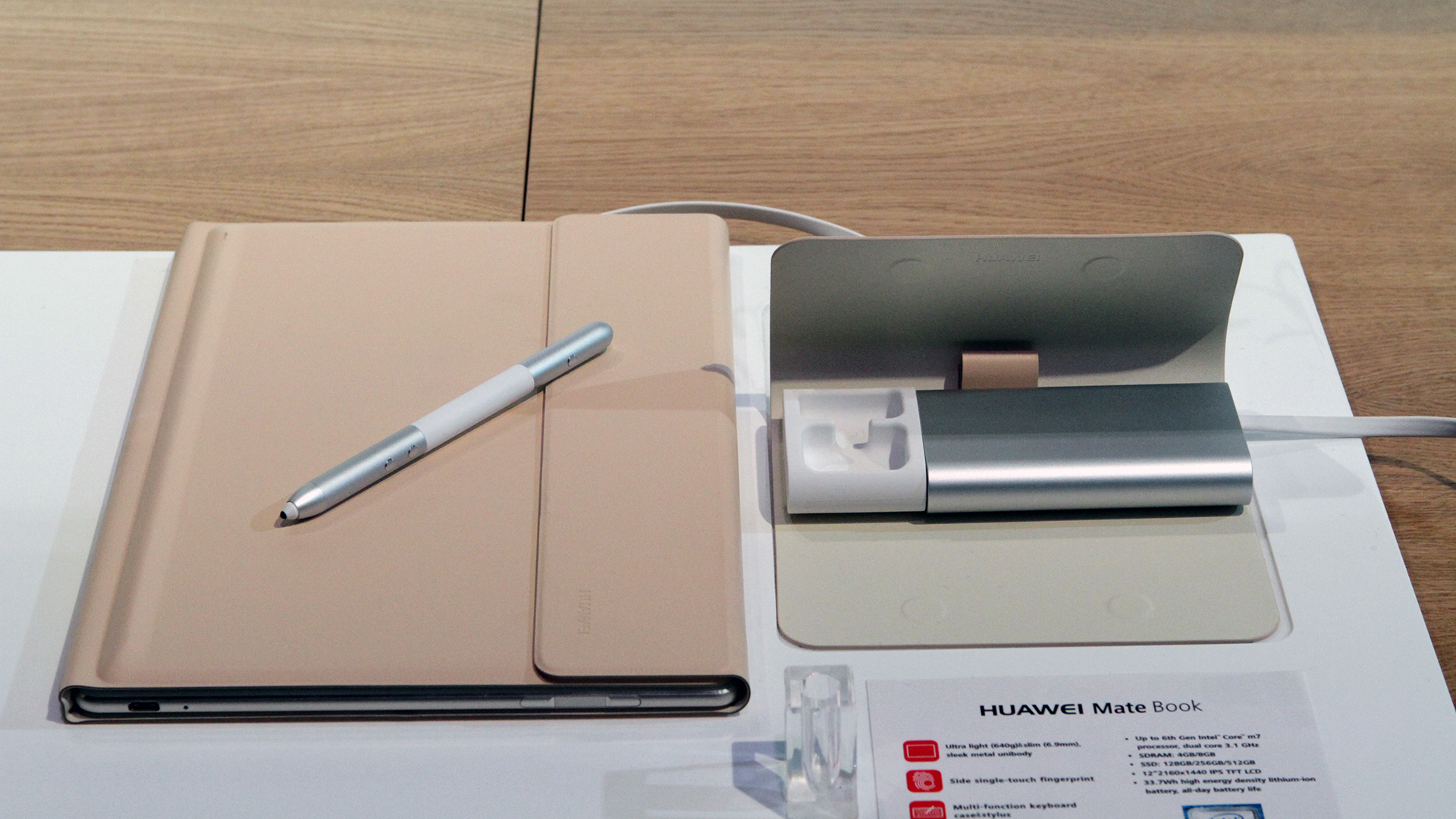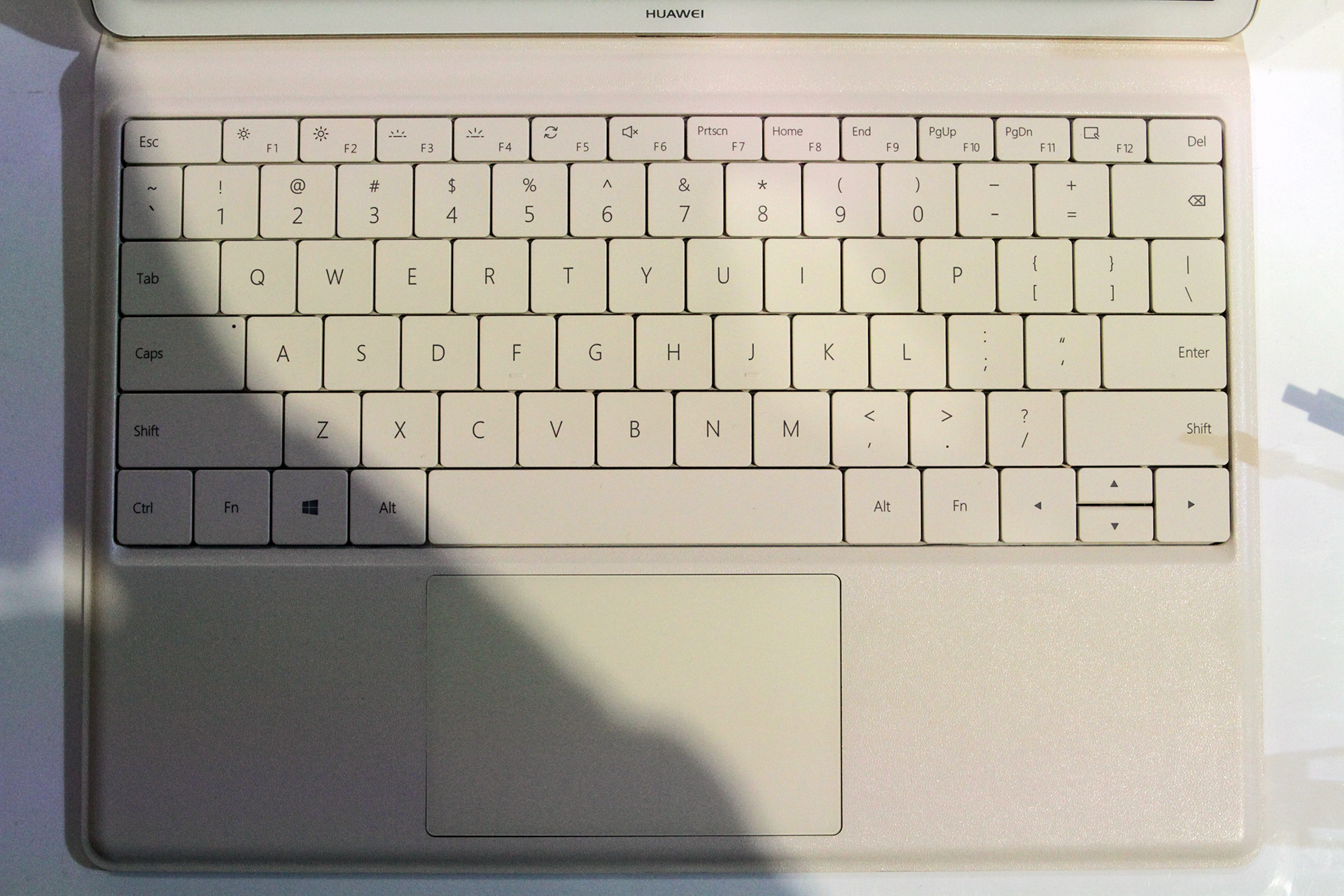Huawei Invades PC Market With Surface-Style MateBook
Get Tom's Hardware's best news and in-depth reviews, straight to your inbox.
You are now subscribed
Your newsletter sign-up was successful
At CES, Huawei was clear in its mission to penetrate the North American mobile market with its Mate 8 and Honor 5X smartphones, but the Chinese company dropped a mini bombshell at Mobile World Congress with the announcement that it’s pushing into the PC market, too, with the Huawei MateBook.
And what style of slim 2-in-1 to is better to copy that the Surface Pro and iPad Pro?
We say “copy” tongue in cheek, because although the MateBook is clearly meant to do battle with the Surface Pro 4 and iPad Pro, it’s not as if Huawei has never built a device with the MateBook’s lovely design sensibilities. The 2-in-1 MateBook is a pretty 2-in-1, indeed, with an all-aluminum, CNC-machined chassis, and it has a 10 mm bezel all around the display for an 84% screen-to-body ratio. The display portion of the MateBook is just 6.9 mm thick, and the edges have a gentle curve. The device weighs just 640 g.
The 12-inch IPS LCD display boasts a 2650x1440 resolution (with 160-degree viewing angles), and under the hood, the MateBook runs up to an Intel Core m7 (Skylake) chip. (There are m3 and m5 options, as well.) Huawei was a little light on full specifications, but during the presentation, we got a quick glimpse of the matrix of pricing, RAM, storage, and CPU:
| CPU (Skylake) | RAM (LPDDR3) | Storage (SSD) | Price (USD) |
|---|---|---|---|
| Core m3 | 4 GB | 128 GB | $699 |
| Core m3 | 4 GB | 256 GB | $849 |
| Core m5 | 8 GB | 256 GB | $999 |
| Core m5 | 8 GB | 512 GB | $1,199 |
| Core m7 | 8 GB | 256 GB | $1,399 |
| Core m7 | 8 GB | 512 GB | $1,599 |
The prices clearly range widely, from as low as $699 all the way up to $1,599, and you’ll certainly get difference performance from the models at opposite ends of the spectrum; a Core m3 with 4 GB RAM is not the same beast as Core m5 with 8 GB.
The MateBook’s 4430 mAh, 33.7 Wh battery purports to last for 10 hours at a stretch. This is largely thanks to optimizations Huawei said it built into the device, as well as from power savings from cooling performance wrung from its eight conductive-layer design.
There are dual speakers on the bottom of the MateBook with Dolby Audio, and there’s a one-touch feature that connects to your smartphone’s hotspot. Huawei cheerfully noted that with this feature, you could essentially turn your smartphone into external wireless storage for the MateBook, but seeing as how most smartphones don’t typically have loads of extra storage, this seems an odd use case.
Get Tom's Hardware's best news and in-depth reviews, straight to your inbox.
There’s a 5MP front camera and dual mics for video conferencing. Networking capabilities include dual-band Wi-Fi (802.11a/b/g/n/ac MIMO) and BT 4.1.
One of the small but notable ideas Huawei had with the MateBook is a slimmer power adapter. Instead of a brick with cables extending from either end, the MateBook’s charger looks like the sort of charger you get with a smartphone. This one in particular has both USB Type-C and microUSB ports -- in other words, it’s built with both the 2-in-1 and a smartphone in mind, which makes sense, because if you have the former, you have the latter.
Another feature of the MateBook cribbed from the smartphone world is a thin fingerprint sensor on the side of the device. Nestled between the volume rocker buttons, this sensor is just as thin, and it serves to turn on and authenticate the MatebBook with a single touch. You can even create different fingerprint profiles in order to have multiple accounts on one machine.
The device will ship with Windows 10 Home or Professional, and it will be available in white/gold or gray/black when it ships “within months.”
Accessories Are A Businessperson’s Best Friend
With a sleek, slick 2-in-1 that’s fine for consumers but aimed more at business professionals, Huawei wanted to dress the MateBook up a bit. Mainly, that’s with the cover, which is a foldable affair designed with a leather-looking back, so when it’s completely folded up, it looks like a classy notebook (a paper notebook, that is).
This cover also doubles as the kickstand and keyboard. You can lean the MateBook back at either 52- or 67-degree angles. The keyboard is folio style, and it’s incredibly thin. Huawei built the keyboard with rather wide keys, which have a gently concavity, and boasted of their 1.5 mm travel. (Huawei compared this to the Surface Pro 4’s 1.3 mm.)
The stylus is the MatePen, an accessory that you can use as an input device, laser pointer or presentation clicker. It has an elsatomer tip and offers 2048 levels of sensitivity. It’s bulkier than a regular pen, of course, but not so much that I couldn’t see myself using it comfortably all day. You can charge the MatePen in an hour, and it will run off of that charge for a month.


Docks are big in the laptop world anymore, and thus Huawei saw fit to include one (called the MateDock) with the MateBook. The MateDock sports a number of ports, including VGA, HDMI, USB Type-C, and Ethernet, and it includes a little adapter for microUSB (still thinking about smartphones, so sweet of Huawei). The whole package is wrapped up in the same leather-like material as the MateBook’s cover, and you end up with a little loop to carry it. It’s both classy and adorable.
Finally, you get a pair of noise-cancelling earbuds. These are actually active noise-cancelling, but they conveniently charge when they’re connected to the MateBook.
The keyboards costs an extra $129, and the MatePen and MateDock cost $59 and $89, respectively.
With a slightly uneven balance of specifications, the MateBook is in danger of being more style than substance, although it does have style in spades. Regardless, we’ll withhold judgment until we get a chance to test one out ourselves.
Seth Colaner is the News Director for Tom's Hardware. Follow him on Twitter @SethColaner. Follow us on Facebook, Google+, RSS, Twitter and YouTube.
Seth Colaner previously served as News Director at Tom's Hardware. He covered technology news, focusing on keyboards, virtual reality, and wearables.
-
joshyboy82 So that 1 inch larger screen is worth $100 over a Surface 3? I'd rather have a Windows made device over a Hu-Ha-Hawaii.Reply -
TechyInAZ It's a good copy cat of the Surface, but it fails to address the Microsoft Surface's #1 problem: Price. It's more expensive than a Surface, so why would I want to buy a copy cat version of the Surface that's worse than the surface for a higher price?Reply