Intel Raptor Lake CPU Runs On 27-Year-Old Windows NT 4.0
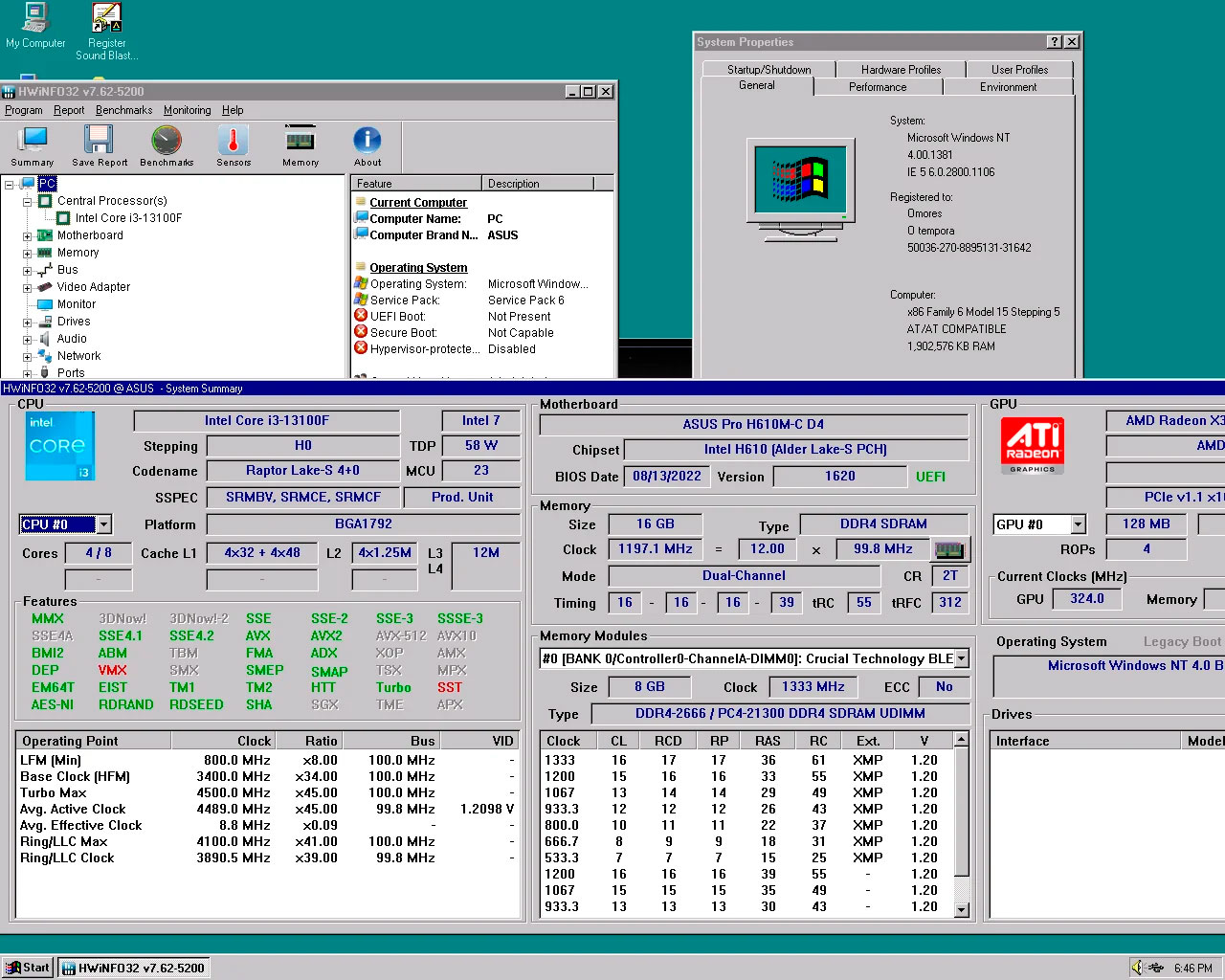
While Windows 11 is a little picky about processor requirements, Windows NT 4.0, on the other hand, embraces chips that didn't even exist during its time. One Redditor, Omores, got his 13th Generation Raptor Lake processor to work on Windows NT 4.0 without emulation.
It's remarkable to see how a 27-year-old Windows operating system supports a modern processor, such as Raptor Lake. We see feats of users getting retro hardware to work on old versions of Windows and vice versa. What makes this Redditor's feat even more impressive is that he achieved it without using a VM (virtual machine).
Omores pulled the SSD with Windows NT 4.0 from another system and connected it to the Raptor Lake system. Therefore, he didn't explain the entire process of installing Windows NT 4.0 or whether he took any special steps. He only highlighted that bypassing the inaccessible boot screen required using the UniATA (universal ATA) drivers. Besides, he connected the SSD to the Raptor Lake system, and everything booted fine.
A Core i3-13100F processor powers the system along with the Asus Pro H610M-C D4 motherboard, two Crucial Ballistix Elite DDR4 memory modules, and a SanDisk ReadyCache SATA III SSD. That's about all that is contemporary with the system. The ATI Radeon X300 graphics card, which came out in 2004, takes care of the video output since the Core i3-13100F lacks integrated graphics. Meanwhile, a Creative Sound Blaster audio card from the late 90s sits on the Pro H610M-C D4's PCI slot.
The Redditor shared a video of the system demonstrating how silky smooth the Windows NT 4.0 operating system is running. Gaming was possible, too, as he shared a short demo with GLQuake, a source port of Quake that utilizes OpenGL and FIFA: Road to World Cup 98.
It's always fun to see user projects that make us reminisce about the old days. Some may ask whether there's any benefit other than showing that it's possible to get an archaic version of Windows to work on the latest-generation hardware. Retro gamers, for one, may find value in Omore's project rather useful. Many retro emulators are out there, and some vintage titles are even available to play online at multiple emulation websites. However, if you want the whole experience with the blissful Windows NT 4.0 start-up music and everything, there's nothing like having the operating system at your fingertips.
Get Tom's Hardware's best news and in-depth reviews, straight to your inbox.

Zhiye Liu is a news editor, memory reviewer, and SSD tester at Tom’s Hardware. Although he loves everything that’s hardware, he has a soft spot for CPUs, GPUs, and RAM.
-
bit_user @zhiyeliuReply
It's remarkable to see how a 27-year-old Windows operating system supports a modern processor, such as Raptor Lake, not to mention a chip with a hybrid design.
The i3-13100F is not hybrid! However, it does have hyperthreading (but no iGPU, as noted). However, I'm skeptical NT 4.0 would've supported HT on the Pentium 4, since I think it only arrived on the later Northwood steppings, which launched rather late into the Windows 2000 era. I'm guessing he probably disabled HT in the BIOS.
Also, although it's marketed as Raptor Lake, the actual die seems to be identical to the smaller Alder Lake-S (i.e. probably the same).
BTW, I wonder what's the highest resolution the X300 supports - or, rather the best graphics card you can get to work in it. It'd be great to do some retro gaming at 1440p/60 Hz with max settings. -
evdjj3j Reply
The first P4 that supported HT was the 3.06 GHz model released on November 14, 2002.bit_user said:@zhiyeliu
The i3-13100F is not hybrid! However, it does have hyperthreading (but no iGPU, as noted). However, I'm skeptical NT 4.0 would've supported HT on the Pentium 4, since I think it only arrived on the later Northwood steppings, which launched rather late into the Windows 2000 era. I'm guessing he probably disabled HT in the BIOS.
Also, although it's marketed as Raptor Lake, the actual die seems to be identical to the smaller Alder Lake-S (i.e. probably the same).
BTW, I wonder what's the highest resolution the X300 supports - or, rather the best graphics card you can get to work in it. It'd be great to do some retro gaming at 1440p/60 Hz with max settings. -
bit_user Reply
Yup, and that was a later iteration of Northwood, but still had a 533 MHz FSB. They would eventually release a model with 800 MHz FSB, but the main focus of both those features (plus double the L2 cache) was Prescott.evdjj3j said:The first P4 that supported HT was the 3.06 GHz model released on November 14, 2002.
I wanted Prescott's new instructions (SSE3) & larger cache and was skeptical it was as bad as everyone said, so I went ahead and bought one (upgrading from a Pentium Pro). The main issue I had is just that my heatsink would get clogged with dust and then the CPU would overheat/throttle. Back then, the throttling wasn't subtle. So, I ended up having to dust my PC about twice per year, until I replaced it. I also made sure my next case had dust filters and a larger CPU heatsink with a slower fan. -
MrRuckus Reply
Northwood. Will always remember my Northwood 1.6A that did 2.7Ghz. Would lock after a couple hours of Prime95. So everyday I think was 2.54Ghz which ran 24/7. Loved that setup..bit_user said:Yup, and that was a later iteration of Northwood, but still had a 533 MHz FSB. They would eventually release a model with 800 MHz FSB, but the main focus of both those features (plus double the L2 cache) was Prescott.
I wanted Prescott's new instructions (SSE3) & larger cache and was skeptical it was as bad as everyone said, so I went ahead and bought one (upgrading from a Pentium Pro). The main issue I had is just that my heatsink would get clogged with dust and then the CPU would overheat/throttle. Back then, the throttling wasn't subtle. So, I ended up having to dust my PC about twice per year, until I replaced it. I also made sure my next case had dust filters and a larger CPU heatsink with a slower fan. -
MrRuckus Still have the screenshot. Haha. (Think my hard drives were two WD 120's in RAID)Reply
Northwood 1.6A
Sorry didnt mean to go off topic. Liked NT 4.0, but it was a pain with IRQ's when you added too much hardware. Micron Computers from factory could come with the Intel Seattle 2 motherboard, 2 IRQ's I think for the Crystal Audio onboard sound. Adaptec 2940 SCSI Card, NIC, 3Dfx Monster II, Viper V550, and sometimes a USR 56k Win modem. All drivers installed via Driver disks. I did phone support for those back in the day, and you dreaded a reload with that hardware and NT 4.0. But those were great times back then. -
Darkoverlordofdata That title is backwards. Software runs on CPUs, CPUs don't run on software.Reply
It should say "27-Year-Old Windows NT 4.0 Runs On Intel Raptor Lake CPU". Was this written by AI?