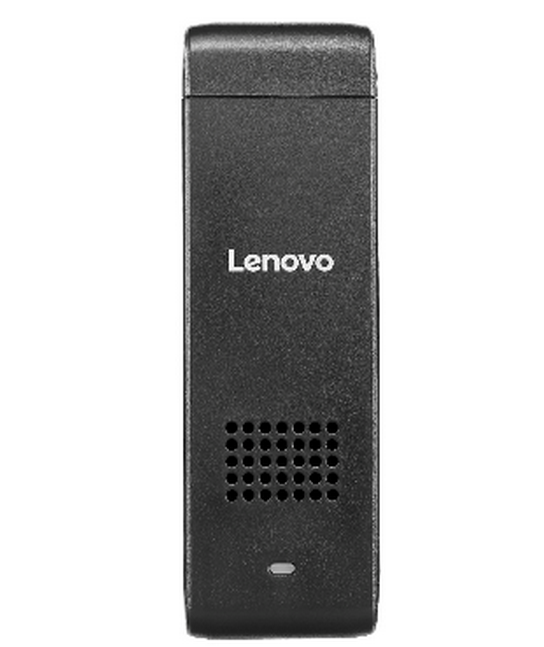Lenovo's Ideacentre Stick 300 Challenges Intel's Compute Stick
The mini PC HDMI dongle market is growing, and Lenovo isn't missing an opportunity to jump into a growing market early. The company announced its new Ideacentre Stick 300 at a relatively low price, hoping to reel in a chunk of the market.
Let's move past the basic details of the device first. Obviously, as an HDMI dongle, it has an HDMI connection built in and can connect to virtually any display with an HDMI port. The stick is a little under four inches long, and it is 1.5 inches wide, but stays fairly thin at only about half an inch.
The Stick 300 comes with Intel's Bay Trail Z3735F CPU inside, loaded with four CPU cores running at a max speed of 1.83 GHz. The iGPU inside is relatively weak, with only 4 EUs and a max clock rate of 646 MHz. The system also comes with up to 2 GB of RAM and up to 32 GB of storage space.
Many of you are probably looking at the picture and the specs listed, and thinking this looks a lot like Intel's Compute Stick, and you aren't wrong to think that. The general size is similar, and the hardware is nearly identical. We have more information about the RAM, eMMC, etc. inside of Intel's Compute Stick, but other than that it is basically the same.
That being said, the speed of the RAM and storage used inside greatly impact performance, so until we know those details it is hard to say how Lenovo's Stick 300 might compare to Intel's Compute Stick.
Regardless, you should expect a similarly limited PC experience from both devices, and the overall conclusions we had in our review of the Intel Compute Stick shouldn't be far off from what to expect from Lenovo's offering.
| Lenovo Ideacentre Stick 300 | |
|---|---|
| CPU | Intel Atom Z3735F (Bay Trail), 1.33 / 1.83 GHz |
| GPU | Intel HD Graphics |
| RAM | Up to 2 GB |
| Storage | Up to 32 GB |
| Connectivity | Wi-Fi 802.11 b/g/n Bluetooth 4.01 x HDMI1 x Micro USB 2.01 x USB Type-A ConnectorSD card reader |
| Dimensions | 100 x 38 x 15 mm (L x W x H) 3.94 x 1.50 x 0.59 inches (L x W x H) |
| Price | $129 |
Though this hardware is relatively weak compared to what we would see in a laptop or desktop PC, it should still be sufficient for basic usage such as web browsing, video streaming and light office work. One factor users will need to be careful of, however, is the limited amount of RAM the system has available. From first-hand experience we know that Windows 8/8.1 can easily slow down when multi-tasking when only 2 GB of RAM is available, but so long as users only do one or two things at a time it shouldn't be an issue.
Get Tom's Hardware's best news and in-depth reviews, straight to your inbox.
Because the micro USB port on the device will be used to provide it with power, the sole USB Type-A connector will be your only means of connecting peripherals to the Stick 300. Fortunately, you can use a simple USB hub to add additional USB ports, and there is also the option of using Bluetooth devices for the keyboard and mouse and avoiding USB all together.
As it will come with Windows 8.1 with Bing preinstalled, the noticeable difference between the Ideacentre Stick 300 and a low-end laptop should be very minor. The system will even be able to upgrade to Windows 10 when it is released, which should bring numerous benefits over Windows 8.1.
Lenovo hasn't determined exactly when it will release the Ideacentre Stick onto the market, but when it does come, it will only cost $129.
Follow Michael Justin Allen Sexton @LordLao74. Follow us @tomshardware, on Facebook and on Google+.
-
SteelCity1981 I don't know why there is a lot emphasis on the gpu specs with these compute sticks, they weren't made to do anything graphic intensive. these compute sticks sole purpose is to have a pc that fits in your pocket on the go and for the avg pc consumer that all they need.Reply -
knowom Seems a bit too early to the market in a lot of ways things it could use are.Reply
4GB ram
USB 3.0
Gigabit Ethernet
2GHz quad core
iGPU with 6 EUs
If it had all that you could set up a mean proxy server on it and also be able to browser the internet and even do some limited gaming. Combine it with 1-2 blue tooth controllers and you got a great little MAME arcade machine on the go. -
GreaseMonkey_62 Once somebody makes one with a Cherry Trail Atom processor, 4 gigs of RAM and 2 USB ports at $150 than I'll look into buying one. Until then it's a cool concept but too limited.Reply -
Pat Flynn ReplySeems a bit too early to the market in a lot of ways things it could use are.
4GB ram
USB 3.0
Gigabit Ethernet
2GHz quad core
iGPU with 6 EUs
If it had all that you could set up a mean proxy server on it and also be able to browser the internet and even do some limited gaming. Combine it with 1-2 blue tooth controllers and you got a great little MAME arcade machine on the go.
You do realize that it's fitting into an area not much bigger than an oversized USB stick? Cooling a 2GHz quad core (the CPU in that stick turbo's up to 1.83GHz, and it's a quad) would require a larger cooler, thus reducing room for other components.
I can confirm that the Intel Compute stick runs hot as our business picked one up for testing.
Also, cost is a factor. As soon as you try and miniaturize something that's high performance, costs are going to skyrocket.
For something under $200 that does what these can, it's a good price.
P.S.- These are NOT for gaming of any kind, the bluetooth/WiFi on them are terrible. -
Reply
Seems a bit too early to the market in a lot of ways things it could use are.
4GB ram
USB 3.0
Gigabit Ethernet
2GHz quad core
iGPU with 6 EUs
If it had all that you could set up a mean proxy server on it and also be able to browser the internet and even do some limited gaming. Combine it with 1-2 blue tooth controllers and you got a great little MAME arcade machine on the go.
Why? If the current specs are good enough, it's enough. This is a sub 10 watt device. I'm writing this on such a device actually. It's great for basic tasks, including 1080p video. There are even videos showing it playing Crysis on low and other games, but I haven't tried that.