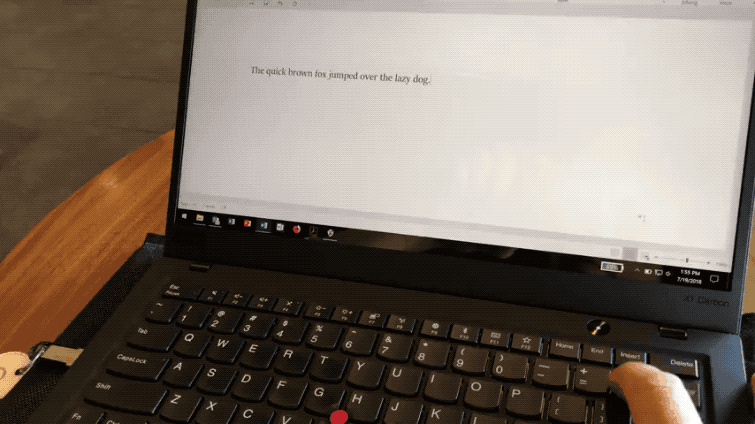Why I Returned My ThinkPad X1 Carbon 3 Times (And I'm Not Alone)
Imagine that you've saved up your pennies for a Maserati Ghibli, because you love that car's tight cornering and comfy suspension. But when you take delivery of your own vehicle, it has loose steering and a rough ride. You take the car back to the dealer and complain, but the company doesn't see a problem. It's driveable, so it’s not defective.
Update (7/26): I've added details about other users who have reported serious defects in their X1 Carbons.
When I reviewed the ThinkPad X1 Carbon (6th Gen) in March, I called it the "Maserati of business laptops" because of its awesomely snappy keyboard, luxurious soft-touch deck and bright, colorful display. Back in May, I gave the laptop my highest endorsement, ordering one with $1,400 of my own money and writing a column about it. However, after returning three different units because of sub-par keyboards and / or screens, I can say that this Maserati sometimes ships with Yugo GV handling or an AMC Gremlin suspension.
Sadly, I'm not alone. The Internet is filled with reports from other consumers, detailing a variety of different X1 Carbon quality control problems, from a lid that doesn't completely close to paint rubbing off of the chassis during regular use and a backspace key that doesn't work if you press it at the wrong angle. Check out the "Other Users Report Other Problems" section further down for more.
Perhaps most alarming of all is that Lenovo appears unwilling or unable to address many of these quality control problems. After my case was escalated to a high-level customer service agent and I asked for a unit with the wonderful keyboard I had tried before, he admitted that the company has no way to tell which keyboards are coming out of the factory and insisted on giving me a refund rather than trying to get me a new laptop.
Playing the Keyboard Lottery
ThinkPads are world-famous for their responsive keyboards, which is one of the main reasons why this series of business laptops has a cult following. Over the years, I've reviewed dozens of different models, and most of them have had fantastic tactile feedback. The two review units I tested in March offered some of the best typing experiences I've ever had, with strong responsiveness that reminded me of my favorite clicky, mechanical keyboards.
If you buy an X1 Carbon, you may get the same keyboard that I saw on my review unit or you may end up with something that works, but unfortunately doesn't feel quite the same. Like most computer companies, Lenovo sources its components from a variety of different vendors. That means that, in the case of the X1 Carbon for example, you could end up with a keyboard that was manufactured either by Sunrex or Chicony.
Get Tom's Hardware's best news and in-depth reviews, straight to your inbox.
I have no idea which keyboard maker is better or even which brand of keyboard(s) I experienced because, in order to find out, I would have had to completely disassemble the notebooks and risk breaking them. The company offers a parts lookup web tool where you can get a precise list of every component in your specific laptop, but the keyboard model was conspicuously absent. However, given the variety of typing feels I found across six different X1 Carbons I tried, Lenovo has some consistency issues. Here's a list of the ThinkPads I tested in the order I tried them:
| Model | Keyboard Quality | Screen Res / Brightness | Outcome |
|---|---|---|---|
| X1 Carbon review unit with 1080p touch screen | Excellent | 1920 x 1080 touch, 293 nits | Tested for product review and sent back to Lenovo |
| X1 Carbon review unit with HDR Screen | Best-in-class, the one I compare to others. | 2560 x 1440 HDR, 469 nits | Tested, still have on-hand for comparisons |
| First purchased laptop, ordered from Lenovo.com | Decent, but had a few stiff keys, including the spacebar. Bad TrackPoint drift. | 1920 x 1080 (non-touch), 269 nits | Returned, due to keyboard, screen and TrackPoint |
| Second purchased laptop from Lenovo.com | Mushy keys, and some made noises that sounded like pressing on cellophane. | 2560 x 1440, non-HDR display, 299 nits | Returned, due to poor keyboard |
| Laptop bought from Costco | Decent, but some keys, including A and backspace felt stiff. | 1920 x 1080 (non-touch), 258 nits | Returned due to dim screen, somewhat disappointing keyboard |
| Costco display model | Excellent keyboard, just like review units | 1920 x 1080 (non-touch), very dim | Tried it and liked the keyboard |
To be fair, even a stiff ThinkPad keyboard is better than those you'll find on many other laptops. And, if you haven't experienced a truly epic typing experience on other units, you might not notice if you get one with a less-than-stellar keyboard. For example, the customer service rep I dealt with said he was unable to see a problem with the mushy keyboard on the unit I sent back.
Screen Sadness
The ThinkPad X1 Carbon isn't just any laptop; it's a flagship ultrabook that costs well over $1,000. In this price range, you should expect a bright, colorful display on any configuration, but with Lenovo, you may not get it. According to Laptop Mag, the average $800+ premium laptop has a screen brightness of 323 nits and can reproduce 120 percent of the sRGB color gamut.
The 1080p touch panel on one of my review units was a respectable 293 nits with 129 percent of the sRGB gamut while the eye-popping HDR panel on the other review unit was an impressive 469 nits with 199 percent gamut.
Because I wanted the most battery life and I don't need touch, I bought my first X1 Carbon with a 1080p non-touch display, which looked noticeably dim and registered a paltry 269 nits with 109 percent coverage of the sRGB color gamut. When I bought a unit from Costco with a 1080p non-touch screen, it was an even-dimmer 258 nits, but had a wider 130-percent gamut. According to Lenovo PR, these panels should hit 300 nits, but both looked really dull and lifeless. By comparison, Dell's XPS 13, which costs less than the X1 Carbon, has a 1080p base panel that registers a luminous 372 nits.
The unit I purchased with a 2K, non-HDR panel registered a much-brighter 299 nits with 127 percent gamut. But, just as it does with keyboards, Lenovo also uses a variety of different screen manufacturers for the X1 Carbon. According to the company's parts lookup, Lenovo uses eight different panels, with three of them available for 1080p, FHD units, one for 1080p touch, two for 2K non-HDR and two for 2K HDR.
Even though one was a little dimmer than the other, both 1080p screens I tested were the same AUO B140HAN03.1 model. It's hard to say whether one of the other two models would have been bright enough to hit 300 nits. My 2K screen was made by LG, but the company also sells the laptop with a 2K screen from AUO.
Three Purchases: Zero Wins
When my first unit arrived in June, I immediately noticed several problems. The screen, a 1080p non-touch panel, was dim and lifeless. The TrackPoint had a serious drift problem which caused the cursor to start moving on its own and, sadly, some of the keys on the keyboard -- including the spacebar -- felt stiff and mushy.
I could have lived with a couple of stiff keys, but the awful screen was really hard to bear. So I ordered a unit with a 2K screen and, after three weeks (each order takes two to four weeks to fulfill), my second X1 Carbon arrived. Though its screen was brighter and sharper, the keyboard was uniformly mushy and uncomfortable, with some of the keys making a sound and having a feel that reminded me of pressing on plastic wrap.
In the 10 years I worked for Laptop Mag, I reviewed scores of ThinkPads. Not all of them had equally good keyboards.
Without expensive equipment, it's hard to quantify exactly what was wrong with the keyboard, but I still had possession of one of the two review units Lenovo had sent us for testing last spring. When I put my second X1 Carbon next to the review unit, eight different people in my office were immediately able to tell the difference.
One colleague even pointed out that the texture of the palmrest and the lid were different on my unit. Where the review unit had a soft-touch, almost rubbery lid and deck, my second purchased laptop's chassis felt harder and slightly less pleasant to the touch.
To get a slightly larger sample size, I went to a local Costco, which had the X1 Carbon on display. The floor model appeared to have the same, snappy keyboard and soft texture as the review units I tested. So I purchased a unit at the store, hoping that it would have the same typing experience as the one on display.
Unfortunately, the Costco unit I bought didn't feel quite the same as the review unit, either. It was far better than purchase number two, but some of the keys just weren't as tactile, including the A key and the backspace. The Costco model also had an extremely-dim 1080p panel so I returned it, too.
On another note, the Costco laptop I bought came the closest to having the review model's keyboard and it had a February manufacture date. The two versions I bought from Lenovo were manufactured in May or June so it seems possible that the company was using better keyboards earlier in the year.
Other Users, Other Problems
After publishing this article, I found a number of consumers detailing quality control issues on their ThinkPad X1 Carbons via Reddit. And, unfortunately, it looks like Lenovo has problems not only with its keyboards and screens, but also with other build quality issues like how the lid closes.
Polish programmer Maciej Mensfeld wrote a Medium article about the myriad problems with his new X1 Carbon and Lenovo's apparent inability to fix it. He took a picture showing how the lid doesn't close the whole way and also said that the paint began rubbing off almost right away. Even worse, he says that the machine would get frighteningly hot whenever it was docked via Thunderbolt 3. He also experienced a high-pitched noise when using a USB headset while docked.
"I feel extremely disappointed," Mensfeld told me. "I spent weeks researching and, based on the initial reviews (including one on your website), I felt that I was making a good decision investing more money to get this piece of hardware."
Even worse, when he sent his laptop in for service, the company reportedly sent it back to him a few days later without fixing the problems. He writes that Lenovo then sent a replacement to the retailer he originally purchased from, Notebooks.pl, but the store called him and said that the new unit had all of the same problems so he would have to wait a month for another one. He experienced all of these problems, even though he paid extra for on-site service.
"I've felt that they aren't taking me seriously," he said, speaking about Lenovo customer service. "At the beginning they even accused me of bending the lid. I paid extra for the on-site warranty and what did I get in return? Three weeks without a laptop and a really stressful time."
Reddit user Lukas Krasa reports having paint that scratched off of their X1 Carbon's chassis, almost right away. Others replied by saying "common issue." Krasa said that he is hesitant to return his laptop, because he's worried that a replacement model would have the same problem, along with other issues.
Another Reddit poster, Aleksndr_a, posted a video showing that his backspace key didn't work if he hit the left side of it. However, in a private email, he told me that the Lenovo tech support helped him fix the issue by removing the key cap and popping it back on.
More than Just the X1 Carbon
Lest you think the keyboard problem is limited to the current X1 Carbon or is just my bad luck, it's important to note that I've expenced keyboard inconsistency on a number of different ThinkPads over the years, and I'm not the only one.
The /r/thinkpad subreddit has a number of posts from readers asking about which brand of keyboard is best for different models. In one thread, readers talk about the different feels you get if your ThinkPad T420 has a keyboard that was manufactured by Chicony, Alps or NMB. And here's another where the reader complains about trying to get an NMB keyboard (the consensus best) on an X220 and ending up with Chicony three times.
In the 10 years I worked for Laptop Mag, I reviewed scores of ThinkPads and, especially in the last couple of years, not all of them had equally good keyboards. Earlier this year, after the first ThinkPad T480 we tested had mushy keys, Lenovo sent a second unit which felt a bit better, but was still not nearly as snappy as 2017's T470. The company said that the first T480 unit it sent was a pre-production model, but that doesn't really explain why the T480s we got also had a keyboard that felt flat and lifeless.
Our ThinkPad T570 unit, which we purchased from CDW last year, also had keys that were shallow, mushy and less than ThinkPad-like. The workstation-class ThinkPad P50s is another model I tested that had mushy keys. I can't say without buying several copies of each of these models whether these problems were commonplace, but clearly the X1 Carbons I used are not an aberration.
Customer Service: Past and Present
It's also worth noting that I experienced quality control issues four years ago when I bought a ThinkPad T440s. The first unit I got suffered from a dim screen and a stiff TrackPoint button, but a second copy, which I received after Lenovo PR learned of my situation, was fine. I figured and hoped that my case at the time was an isolated incident and that I didn't just get a better quality system because I'm a journalist.
Imagine going to a restaurant that serves you under-cooked food and you send it back to the kitchen, but the chef just tells you to go eat somewhere else.
I don't want or seek out special treatment because of my job. However, I'm pretty sure that Lenovo customer support was aware of my position, not because I told them, but because they reached out to me after I mentioned my first return on social media. Last week, I handed the second X1 Carbon, the one with the worst keyboard, directly to our PR contact and asked for a statement on the record about its keyboard.
Instead, I got a message from my customer care rep saying that they couldn't help me and would instead offer a full refund. It seems very likely that an everyday consumer who complained about keyboard quality would experience a similar result and be offered a full refund at best or charged a 15-percent restocking fee at worst.
Re-Thinking the ThinkPad X1 Carbon
If Lenovo had sent me an X1 Carbon review unit with one of the keyboards I got when I bought my own laptop, particularly unit number two, I would not have given the product a perfect, 5-star rating. Lenovo PR insisted that they do not deliberately send laptops with better keyboards to reviewers, and I believe them, both because I've received ThinkPad review units with subpar keyboards before and because I saw one excellent keyboard -- the one on the Costco floor model -- in the wild.
I'd still really like to have a ThinkPad X1 Carbon, but it seems like the best way to win this parts lottery is not to play.
Despite my experiences, I still recommend the X1 Carbon, but with some significant caveats. You need to know that when you're buying this laptop you may or may not get the best possible keyboard and screen. And, barring a serious defect that makes the device unusable, you have to be willing to live with that, because customer service probably cannot get you a better one.
Many less discerning users, particularly those who haven't gotten to try multiple units side-by-side, won't even notice. And, for me, the worst X1 Carbon keyboard is a lot better than the best Dell XPS 13 or MacBook Pro keyboard. The dimmest, 258-nit screen is still probably bright enough for less picky users who don't spend a lot of time working near the window on a sunny day.
Even with less-than-the-best parts, the X1 Carbon still has a lot of great things going for it. It's incredibly lightweight (2.5 pounds), offers great performance and lasts over 10 hours on a charge. The laptop is also one of the few you can get with a pointing stick, a little nub between the G and H keys that makes it easy to navigate around the desktop without lifting your hands off of the home row; for me, that's a critical feature. It also has a great mix of ports, with dual Thunderbolt 3 connectors, HDMI out and standard USB Type-A ports.
In Lenovo's defense, every PC manufacturer sources its components from a variety of companies. And 99.9 percent of the time nobody notices or cares. However, when your company is world-famous for making the best laptop keyboards, all of your customers should get that experience, not just the lucky ones who win the parts lottery.
When any customer experiences a problem with component quality, the response from customer service should be to get them the better part, not to send their money back to them and tell them to hit the road, without a laptop. Imagine going to a restaurant where the waiter serves you undercooked food, you send it back to the kitchen hoping to get the meal you ordered, but instead the waiter throws your money back at you and tells you to go eat elsewhere. Would you return to eat at that restaurant again?
The Outcome
Update (11/19/2018): About two months after I published this story, I went to Costco and bought another X1 Carbon unit that has a much-brighter screen. The keyboard is snappy, but doesn't seem as snappy as the review units I tested. In the end, it is still an excellent laptop with a good typing experience so I've kept it and use it as my everyday laptop now. Buying from Costco allowed me to make sure that, if I got a defective model, I could at least exchange it for another one right away.
Avram Piltch is Managing Editor: Special Projects. When he's not playing with the latest gadgets at work or putting on VR helmets at trade shows, you'll find him rooting his phone, taking apart his PC, or coding plugins. With his technical knowledge and passion for testing, Avram developed many real-world benchmarks, including our laptop battery test.
-
Jake Hall Lenovo and HP are annoying. Many times, i've seen both require genuine brand batteries and only certain whitelisted wireless cards and memory.Reply -
alan.campbell99 Parts is a sore point with Lenovo and I say that as having being involved with servicing them for a time. Some parts had multiple subs if you couldn't get the original. The other thing was there were often situations where there was a ridiculously long wait for a part and sometimes it couldn't even be supplied.Reply -
ashburner I'd spent a few hundred more and get an MSI Stealth Thin. Then again, I like to be able to play games once in a while and don't mind the bit of extra weight. If I was sticking to the ultralight class, I'd be willing to give the Matebook X Pro a shot.Reply -
gmelis72 Don't forget battery life. In my experience LG batteries perform better and most importantly last much longer than other maker's. Last time I got my T450s it had a SANYO external battery, which fell to 70% in less than 6 months. I ordered and LG in 2015 and it's still running at 95%.Reply -
Dosflores The best laptop keyboard I have tried was the one in an incredibly cheap Acer. The rest of its hardware was as crappy as its price suggested.Reply
I'd suggest visiting a big store and trying every laptop that seems acceptable. You already know you can't trust Lenovo, so you'll have to learn to live without a TrackPoint. Anyway, there are very few things you can trust in the laptop space. One of them is: a Macbook is crazy expensive, it has a great screen, and a terrible keyboard. If I was willing to go over $1000, I would try the Surface Laptop. -
gasaraki LOL, it's funny how you use the analogy "Maserati of business laptops" because Maserati's are crap cars. Prone to issues, bad build quality, overpriced, etc. I guess it fits perfectly.Reply -
AlexMc This article just prompted me to get out both my work laptop (ThinkPad 480s) and personal laptop (2017 ThinkPad Carbon X1) and mash at the keys with them side by side. I'd have probably never noticed without doing this comparison, but I have to say that my Carbon's keys are the better of the two.Reply
I would think, after publishing this article, that someone at Lenovo could arrange a cherry picked screen/keyboard combo for you, or at least agree to send a replacement keyboard should you get one with a keyboard you don't like. Being editor-in-chief for Tom's Hardware should at least be able to get some preferential treatment, especially for a laptop that you're paying for with your own money. -
karakarga I think, you have deserved to face with that series of problems by, first a four year notebook is not much old to replace after 5-7 years. Second, a 1000 dollar price tag portrays, the quality is moderate, for a better quality, you should look over 2000+ price tag. Thirdly, Lenovo is not a good choice, because it is no longer IBM, heavy Lenovo's are generally good, if a good model, if it is light a cheap trick. So heavy + good = not a good choice for this era, what so ever! You should have to look other brands, never a Lenovo!Reply -
Poozle Go to a local Microsoft store/Best Buy and test out a variety of laptops. I really enjoy the Surface line (Surface Book 2 15 inch) and would highly recommend even the 13.5 inch version. Both are incredible for work and play. The Surface laptop might not be too far out of what you are looking for perhaps?Reply