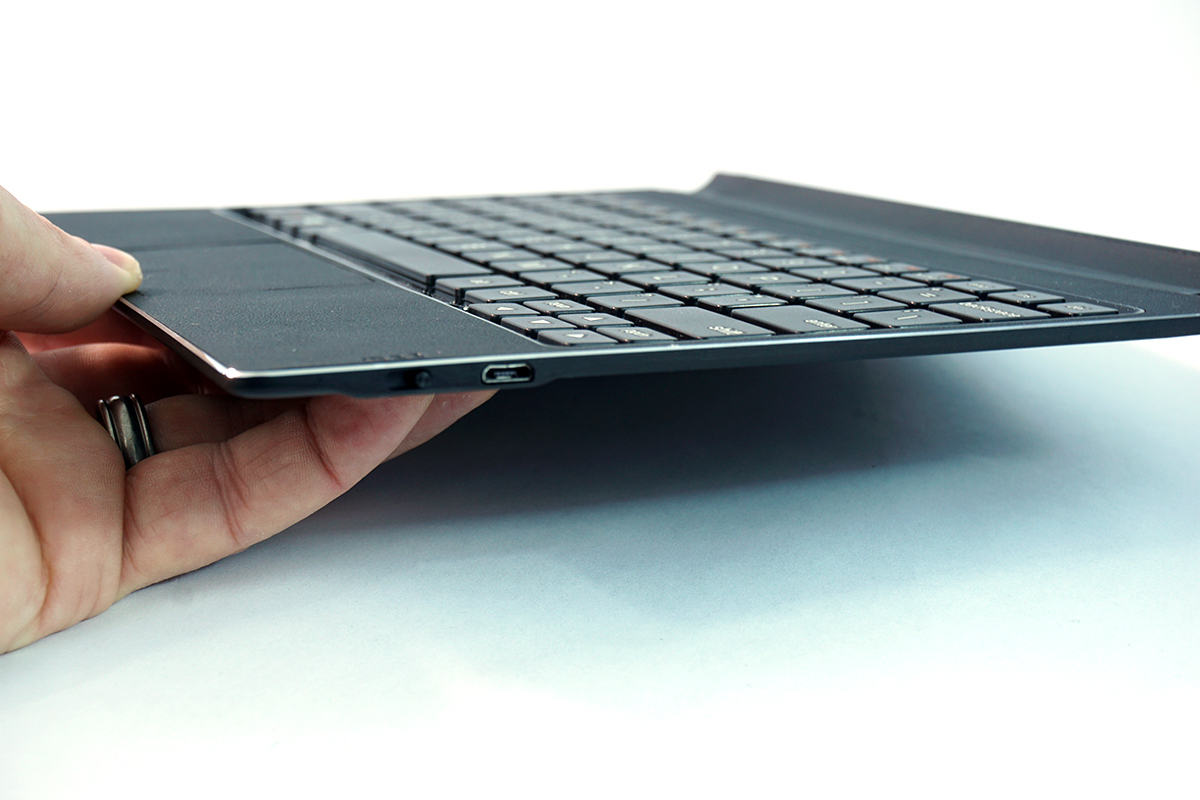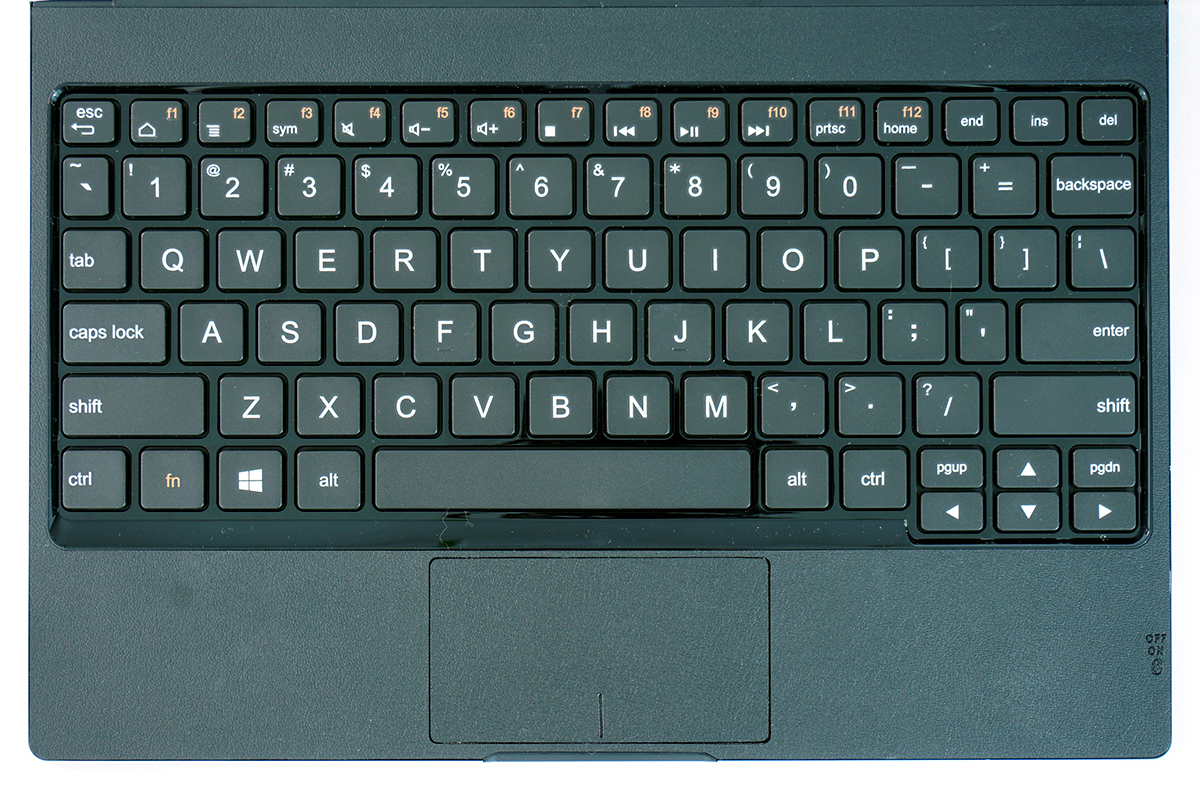Lenovo Yoga Tablet 2 (10-inch) And Its Bluetooth Keyboard: Better Apart Than Together
Lenovo's Yoga Tablet 2 with Windows (10-inch) is pleasing to behold, lightweight, and slim, and its design makes for a relatively satisfying user experience. The Bluetooth keyboard that accompanies the tablet is pleasing to behold, lightweight, and slim, and its design makes for a relatively satisfying user experience.
However, like toothpaste and orange juice, the Yoga Tablet 2 and its keyboard are two otherwise good things that clash when paired.
To be clear, this is simply about design, not performance, but the design issues do significantly impact the user experience. First, we'll examine the tablet and keyboard separately, and then see how they come together, and why there are issues.
The Hinge
By itself, the Yoga Tablet 2's hinge design is as bold as it is brilliant. Instead of the usual as-thin-as-possible tablet design, Lenovo opted to create a slim tablet with a large, rounded hinge assembly running lengthwise across one edge of the device. It's meant to evoke the way a magazine (remember those?) feels in your hand when you've folded some of the pages back to read an article.
My first reaction upon seeing the bulky edge was that it was a terrible idea -- a designer's self-indulgence perhaps, or maybe just a desperate attempt by Lenovo to see what would stick to the wall in an up-for-grabs tablet market. After holding the Yoga Tablet 2 for the first time, however, my tune changed completely. I immediately wondered why this design hasn't been stolen and implemented by every tablet maker, because its ergonomics are ideal.
Having that extra "something" to grip is refreshing, and it also helps you quickly and instinctively orient the tablet correctly when you pick it up. The bulk allows room for dual speakers (JBL speakers powered by Dolby Audio), a large power button, and the headphone jack. Most importantly, it's the basis for the Yoga Tablet 2's sturdy flip-out kickstand.
The kickstand is what makes the Yoga Tablet 2 a "yoga"-ish device. It flips out nearly 180 degrees so you can keep it propped up in any number of positions. Further, the metal-plate kickstand (which is surprisingly strong for how thin it is) has a notch cut out so you can actually hang the device from a hook in your kitchen or workshop. (One orientation that does not work at all is vertical; don't even try. The device is not built for it.)
Get Tom's Hardware's best news and in-depth reviews, straight to your inbox.
The only real complaint I have with the hinge is that it's a bit difficult to flip out the kickstand. You have to firmly grip the rounded part and twist. This is in contrast to, for example, Microsoft's Surface devices, which have a little notch for your finger to flick out the kickstand.
For reference, here are the Yoga Tablet 2's full specs:
| Header Cell - Column 0 | Yoga Tablet 2 (10-inch) |
|---|---|
| Processor | Intel Atom Z3745 (2M cache, up to 1.86 GHz) |
| Operating System | Windows 8.1 with Bing for Tablets |
| Display | 10.1-inch IPS Full HD (1980 x 1200), capacitive 10-point multitouch |
| Memory | 2 GB LPDDR3 |
| Storage | -32 GB eMMC-microSD (up to 64 GB) |
| Cameras | -8 MP (f2.2, autofocus)-1.6 MP HD |
| Connectivity | -Wi-Fi (802.11 a/b/g/n, MIMO, 2.4 GHz / 5 GHz)-Bluetooth 4.0 |
| Ports | -micro HDMI-micro USB-3.5 mm audio jack-microSD |
| Sensors | -G-Sensor-eCompass-Ambient Light-Hall-Vibration |
| Audio | -2 front-facing "large-chamber" speakers-Dolby Audio, Wolfson Master Hi-Fi codec |
| Battery | Li-ion 9600 mAh (15 hrs promised usage) |
| Software | -Microsoft Office 365-SHAREit |
| Accessories | Bluetooth AccuType Keyboard |


It's worth noting that the tablet has a micro USB port, which is handy for charging, but it lacks a full-size USB port, which severely limits I/O capabilities. Aside from the audio jack, the only other port is mini HDMI. It does have both front and rear cameras, though, so like any good tablet, this one is geared for Skype calls.
The device was originally $399.99, but it's recently been reduced to just $369.99.
The Keyboard Experience
Without the keyboard, the Yoga Tablet 2 is just another tablet (with a killer hinge design), so the keyboard experience is of utmost importance.
This one is incredibly thin, just a few millimeters in z-height, yet I experienced no problems with flexion. You can certainly slightly bend the keyboard with your hands easily enough, but only if you're actively trying to; it remains solid during normal use.
In order to fit as many keys as possible on the keyboard, Lenovo shrunk down many of them. For the most part, the company kept a nice balance; the Backspace, Enter, and Shift keys are smaller than what you'd normally see on a laptop keyboard, but not too much smaller. The Function keys are more petite than the letter keys, but if you're going to pick a bank of keys to shrink, those are the ones to do it to. They also double as shortcut keys, media controls, Prtsc, home and more.
Wisely, Lenovo kept the letter keys, arrow keys and spacebar as large as possible. However, several of the punctuation marks keys just feel too small, most especially the quotation marks key. It's the smallest one on the board, and it's all too easy to whiff on that particular key press.
The trackpad is small -- about 3 inches wide by 1 ⅝ inches tall -- and the lack of real estate is noticeable. Still, I found the mouse tracking to be sufficiently responsive. There's just a hint of lag, but it's hardly enough to cause any interruptions to whatever you're working on. The touchpad is one seamless piece of gritty plastic, with the right and left click buttons separated by a subtle indentation that you can feel with your finger or thumb.
However, I did find that the cursor unexpectedly jumped sometimes when working on a document (eg, this article), and I did experience a bit of lag from time to time when typing. Never was the lag more noticeable than when pressing the Backspace key; it's slow enough that it regularly disrupted my workflow somewhat.
There's a small switch on the side of the keyboard to turn the device on or off, and a microUSB charging port sits next to it. Small rubber feet on the bottom keep the keyboard from sliding around your work surface, and a curved magnetic hinge stands ready to dock the tablet.
Two Designers, Working In Different Rooms
It is here, at the docking bit, that you first notice some issues between the Yoga Tablet 2 and its keyboard.
If you plop the tablet into the magnetic cradle and try to flip out the kickstand, you'll find the task virtually impossible. You have to completely remove the tablet from its dock, flip out the kickstand to your desired angle, and then put the tablet back onto the keyboard. (If you want to further adjust the kickstand, though, you can do so with the tablet docked.)
"Dock" in this case is perhaps too generous a term. The rounded edge of the tablet rests in a curved cradle of sorts on the keyboard. The only thing holding them together is the keyboard's magnet, which is simply too weak. For example, if you dare lift the "docked" devices by the keyboard, the tablet will drop right off. Further, the communication is purely wireless, over Bluetooth; there's no other way for the two to communicate.


Even when the tablet and keyboard are closed up together like a clamshell, you have to be careful that they don't slide apart when you're holding them like a book. The Yoga Tablet 2 and its keyboard do function nicely together in clamshell mode if you're not moving them around at all, though. I also found that I was actually able to use clamshell mode without too much trouble on my lap, although keeping the tablet and keyboard together requires a bit of balance.
Further, the combined tablet and keyboard have clean-enough lines in clamshell mode, but the backs of both are cluttered-looking, stamped with product information and the like. The keyboard's rubber feet are visible on one side, and the tablet's hinge mechanism is conspicuous on the other. The package just doesn't look pretty. Granted, this is a minor quibble, but it's worth noting.
Perhaps ironically, using the keyboard and tablet together when they're physically separated is when the match makes the most sense. Because the Yoga Tablet 2 has its own kickstand, you can leave it undocked and propped up, and place the keyboard wherever it's convenient. For example, the tablet could be parked on a nightstand while you type in bed. Or perhaps you're showing something on the tablet to a colleague, but you need to be able to maintain mouse/keyboard input.
Or maybe you just have the tablet hung up on a nail in your workshop, safely out of the way, but leave the keyboard on your workstation for easy input.
The point is, the versatility of the wireless Bluetooth keyboard with the Yoga Tablet 2 is a strong feature. However, for some users, that versatility may be overshadowed by the multiple shortcomings of the tablet/keyboard combination.
Update, 4/1/15, 11:30am PST: Updated spec chart with specific resolution.
Seth Colaner is the News Director for Tom's Hardware. Follow Seth Colaner @SethColaner. Follow us @tomshardware, on Facebook and on Google+.
Seth Colaner previously served as News Director at Tom's Hardware. He covered technology news, focusing on keyboards, virtual reality, and wearables.
-
Honis Please add the actual resolution to the tech specs. It is 1920 x 1200 which is Full HD for 16:10 where as Full HD for 16:9 is 1920x1080.Reply -
scolaner ReplyPlease add the actual resolution to the tech specs. It is 1920 x 1200 which is Full HD for 16:10 where as Full HD for 16:9 is 1920x1080.
Good note, Honis. Updated accordingly-- -
nukemaster Did I just resign my self to 16:9 after 16:10 for years to see 16:10 making a comeback.Reply
And 3:2 as well. I would not mind 3:2 for normal computer use. It is not like the internet/applications are optimized for widescreen anyway. Games/ movies are another story I guess(I would still game on a 3:2 screen).
I think the extra grip is very welcomed on that design. -
RedJaron Reply
I seriously hope so. I've bit the bullet on a few things the past few years and had to spend a lot more on some displays and devices because I wanted the 16:10 ratio. 3:2 is a nice ratio for tablets, though.15593968 said:Did I just resign my self to 16:9 after 16:10 for years to see 16:10 making a comeback.
Seth, you may need to update the resolution again. You accidentally added an "n" there.
And I don't understand what you mean with the "punctuation keys" being smaller. The number row, comma, and period key look the exact same size as the letter keys. -
Christopher1 ReplyPlease add the actual resolution to the tech specs. It is 1920 x 1200 which is Full HD for 16:10 where as Full HD for 16:9 is 1920x1080.
Sounds like the resolution is enough for a device much bigger than this one. The only thing that I am unenthused about is that this will probably not get much gaming performance for anything but Modern UI applications. -
Honis ReplyThe only thing that I am unenthused about is that this will probably not get much gaming performance for anything but Modern UI applications.
You're mostly right here. My wife plays Lego Harry Potter on it directly with a decent frame rate. I play Steam games using the in home streaming. It handles the streaming smoothly enough. The hard drive size is the biggest hurdle for heavier games. Overall it was exactly what my wife needed to replace her old bulky laptop. The screen is really the big selling point. It's very sharp and the colors are pretty clean. -
Samaratin I recently purchased this tablet for use in school. It was on sale at a big box retailer for $319. In addition to the already included MS office 365 subscription, this retailer also included an additional 1 yr subscription. I had also considered the Asus T-100. Things that stood out on this tablet were the extra long battery life, as well as the build in grip stand with the JBL speakers. Propping it up in class to view power points along with lectures is a pleasant experience. And many other students have wondered just which tablet it was b/c of its unusual stand. The grip is also nice when carrying it around, as I'm not afraid of it slipping (only care tablet, not both at same time, I use case for that) The keyboard is easy enough to type on for the minimal amount i've used it for that. A few points on the keyboard design I would mention, it does have a nice metal trim which classes it up a bit. The on/off switch I don't care for much, it requires a higher amount of effort to switch positions and isn't the easiest thing to do when nails are trimmed. Another design point i'll mention is that the keyboard and tablet both charge by micro usb that are located on opposite sides of each other, which can make charging both cluttered. The tablet only has one included charger, with a very short cable (like 2 1/2 ft cable). I can understand the reviewers comment about picking both up at same time in "laptop" mode. This would not work at all, and you'd end up dropping whichever one you didnt have your hand on, however... I feel that this isn't really an intended scenario, if i wanted to carry around an open and attached device.. i'd grab my laptop...Reply
As for performance, I've only used it for MS Office type stuff, internet, Hearthstone, and the (free and amazing) racing game Asphalt 8 Airborne. All of these perform very well on the Atom processor. While I did not plan to do much, if any, gaming on this device, it is fun to explore its limits. For connecting additional devices, my Samsung OTG micro usb to usb cable works just fine. Logitech gamepad controller worked perfectly.
All in all, i've been very happy with this device at this price ($319). -
Krisna Murti It boggles me that others can make good tablet like these for so cheap while MS surface 3 is 499 WITHOUT keyboard...Reply