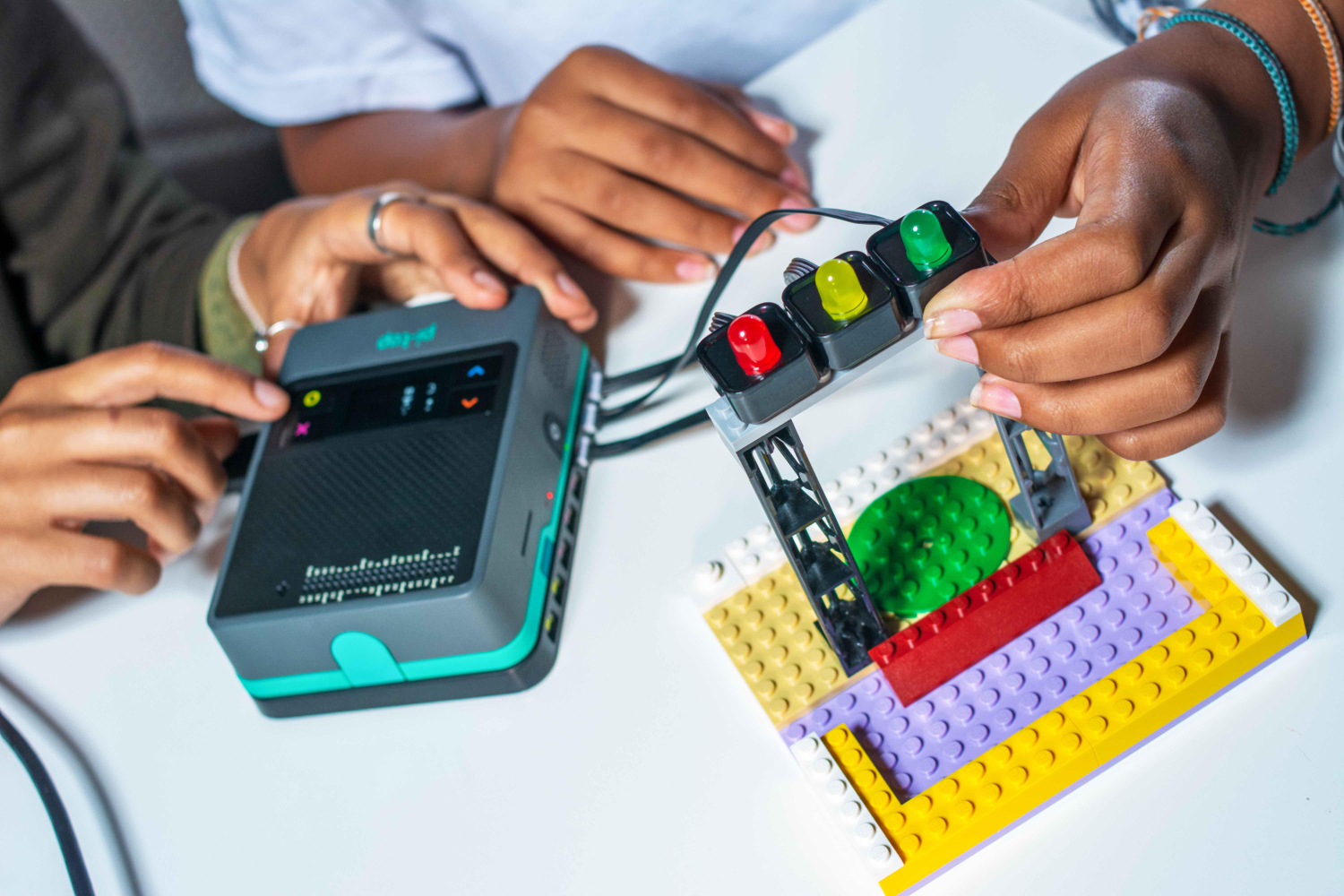Raspberry Pi 4 Projects Get Mobilized With the Pi-Top 4 PC
Raspberry Pi 4 is now the newest and fastest Raspberry Pi you can get, which means way more functionality than ever before. With boosted specs over the Raspberry Pi 3 B+, like up to 4GB of RAM, this new single board computer is fit for some high-flying projects. That’s why pi-top is putting it into a tiny, mobile PC, the pi-top [4].
The London-based company already has Raspberry Pi 3-powered laptop and tablet-looking devices. But the pi-top [4] works more like a portable PC, with the Raspberry Pi 4 encased in a rectangular (and colorful) vessel.
“We know that our community want to make projects that aren’t restricted to locations or are laptop based. The pi-top [4] can literally fly (see our drone project), go up in a weather balloon to conduct environmental data science, be part of an advanced rover project, automate a garden, be the brain of a humanoid robot or the heart of a sound and light machine. With pi-top [4] we wanted to liberate our maker and modder community to invent almost anything,” a pi-top spokesperson told us.
Even Eben Upton, the founder and CEO of Raspberry Pi, nodded at pi-top for being able to get the Raspberry Pi inside of a more familiar form factor.
“There are areas of endeavour that pi-top has been involved in, particularly around displays, keyboards, batteries and the like, which we haven’t explored. It’s been wonderful to see an organisation do that, take on those challenges and vanquish them,” he said in a statement.
The pi-top [4] works right out of the box. It comes with a 16GB SD card pre-loaded with the pi-topOS, a power supply, Ethernet cable and hex key, plus a one-year warranty. Right away you can control it remotely with a phone, tablet or computer. Or you can plug in a keyboard, mouse and display. Thanks to the Raspberry Pi 4’s dual HDMI ports, you can run up two 4K resolution monitors off the pi-top [4].
With a Raspberry Pi 4 at its core, the pi-top [4] also has a better port selection than pi-top’s other offerings: two USB 3.0 ports, one USB 2.0 port (the other is occupied) and gigabit Ethernet.
Get Tom's Hardware's best news and in-depth reviews, straight to your inbox.
The PC also comes with 12 component modules in total, featuring programmable sensors, buttons and LEDs for connecting to a “Foundation Plate,” which the pi-top describes as “a beginner level plate that lets you connect LEDs, sensors and potentiometers to make circuits, games and electronic systems.”
For monitoring your projects, the pi-top [4] has a small OLED screen that you can program to share critical information, like sensor readings, CPU usage and battery life. The PC also has four programmable buttons on each side.
The pi-top [4] hasn’t hit shelves yet, but pi-top has already shared some ideas of what customers can do with its new PC, such as shooting and editing video and mixing music. The London-based company also pointed to projects with the pi-top [4] used for a portable photo booth and more.
In fact, the possibilities are greater than ever, thanks to the Raspberry Pi 4’s 40 GPIO (General Input / Output) pins. They support four additional I2C, SPI and UART connections for relevant sensors or peripherals than the previous Raspberry Pi.
The pi-top [4] is compatible with “most, if not all” accessories for the pi-top [2] and [3], pi-top told us. Pi-top also plans to launch a new range of accessories compatible with pi-top [4].
We’ll personally be interested in seeing if anyone crafts a way to provide some extra cooling to the pi-top [4] for faster GPU and CPU clock speeds. It already has the highest GPU and CPU clock speeds (500 MHz and 1.5 GHz, respectively) than any other Raspberry Pi, but you can overclock the Raspberry Pi 4 for even more performance.
No matter what wild ideas the pi-top [4] inspires, you can show them off on Further, pi-top’s social channel for sharing code and projects and private groups.
We’re still waiting on pricing and availability info. In the meantime, we expect the pi-top [4] to be over $320, which is the the current price of the pi-top [3]. You can stay up-to-date by signing up for updates on the pi-top [4] here.
Photo Credits: pi-top

Scharon Harding has over a decade of experience reporting on technology with a special affinity for gaming peripherals (especially monitors), laptops, and virtual reality. Previously, she covered business technology, including hardware, software, cyber security, cloud, and other IT happenings, at Channelnomics, with bylines at CRN UK.
-
bit_user That sounded pretty exciting, until I got to the price. Ouch.Reply
If that's the cost of the base unit, it seems far too much. -
rocwoof They really messed up rapid adoption by changing the connectors for HDMI and, to a lesser degree, the USB and Ethernet ports, along with the USB-C power connection. All the older cases, and other devices, cannot be used with the Pi 4, unless one does some judicious cutting with a Dremel or some such tool, as I have done, and that will still be less than optimal. The Pi-Top laptop in particular cannot be accommodated in any reasonable way that I can see due to its more complex design for mounting the Pi's board and connecting the ports.Reply
The HDMI connections are the bigger issue for most cases with its 2 that are micro form. The micro form would not be such an issue if there was only one in the middle of where the older full size connector was, but 2 of them needing a bit more space make it messier for dremel'ing, and about impossible to match up with existing displays that are meant to clip directly onto the board with the HDMI connector, and anything else designed for that connector. What were they thinking? Was there that much demand for connecting 2 monitors via HDMI? The existing HDMI and DSI connectors were not enough?
Now for those of us who are not good at hacking cases and connectors, we have to wait for newly re-designed add-ons and/or hack the interfacing ourselves with the potential of damaging the Pi 4.
Maybe the Foundation could bring out an "A" variant (A++ ?), that would just go with 1 full-size HDMI port, and at least lower the ethernet jack as many laptops have done to accommodate thinner bodies along with keeping the current A+'s lower profile by cutting down the the USB ports to 2 of single height, or even adopt the existing A+ configuration completely, although cooling clearances for heat sinks could be a problem.