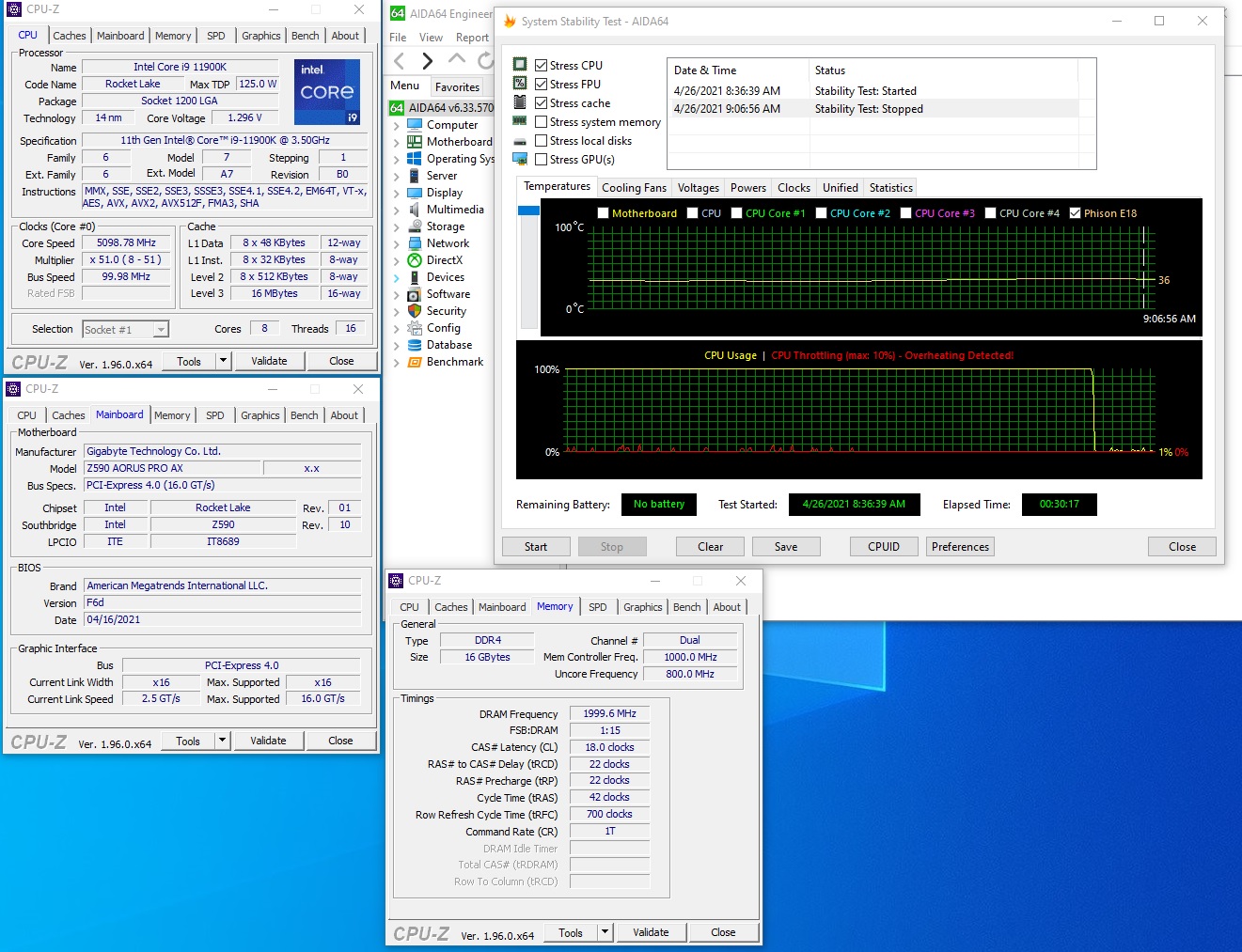Why you can trust Tom's Hardware
Benchmark Results
Our standard benchmarks and power tests are performed using the CPU’s stock frequencies (including stock Thermal Velocity Boost), with all power-saving features enabled. Optimized defaults are set in the BIOS and the memory set using the XMP profiles. For this baseline testing, Windows is set to the balanced power plan.
Synthetic Benchmarks
Synthetics are a great tool to figure out if a board runs out of spec, as identical settings should produce similar performance results. Advanced memory timings are the one place where motherboard makers can still optimize for either stability or performance, though, and those settings can impact some testing.
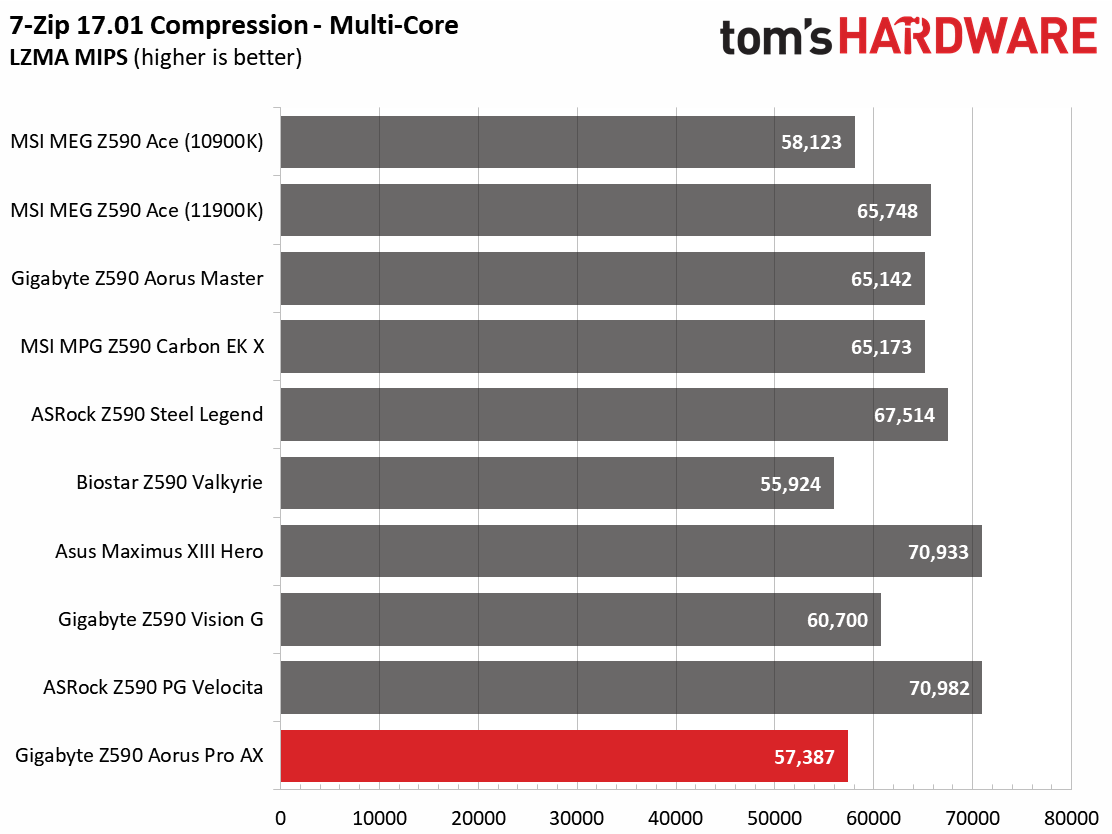
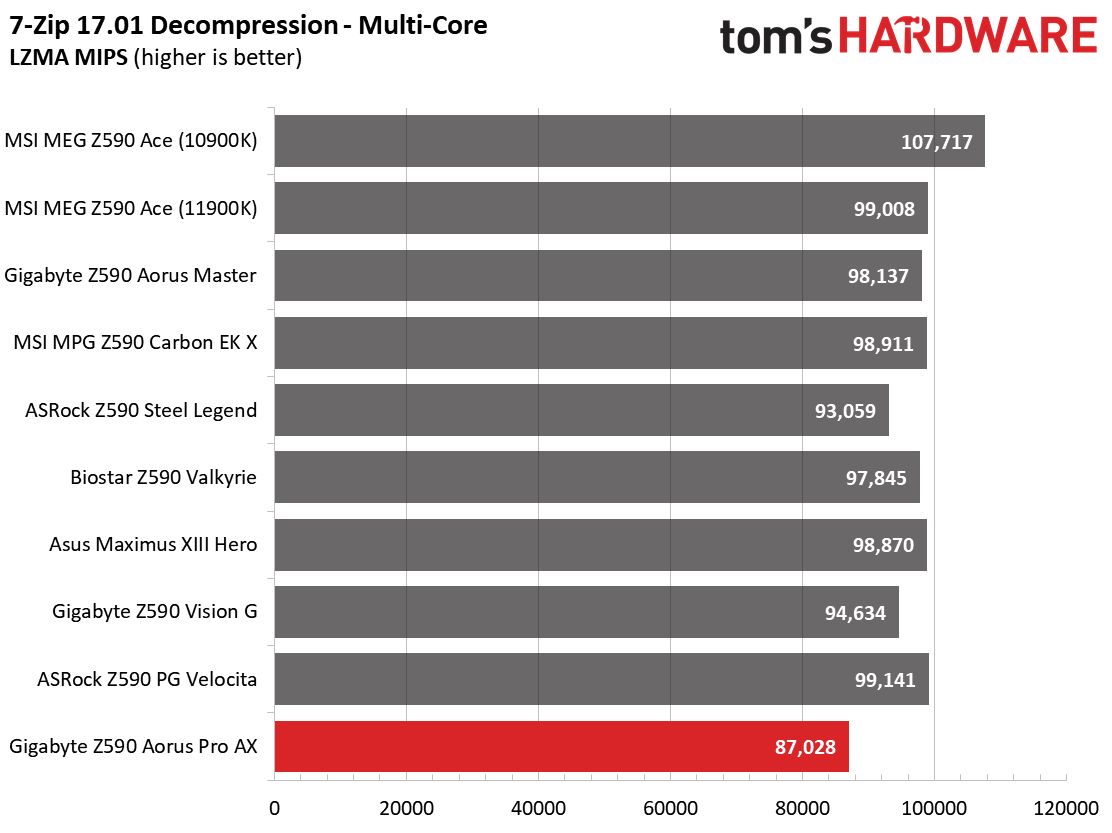
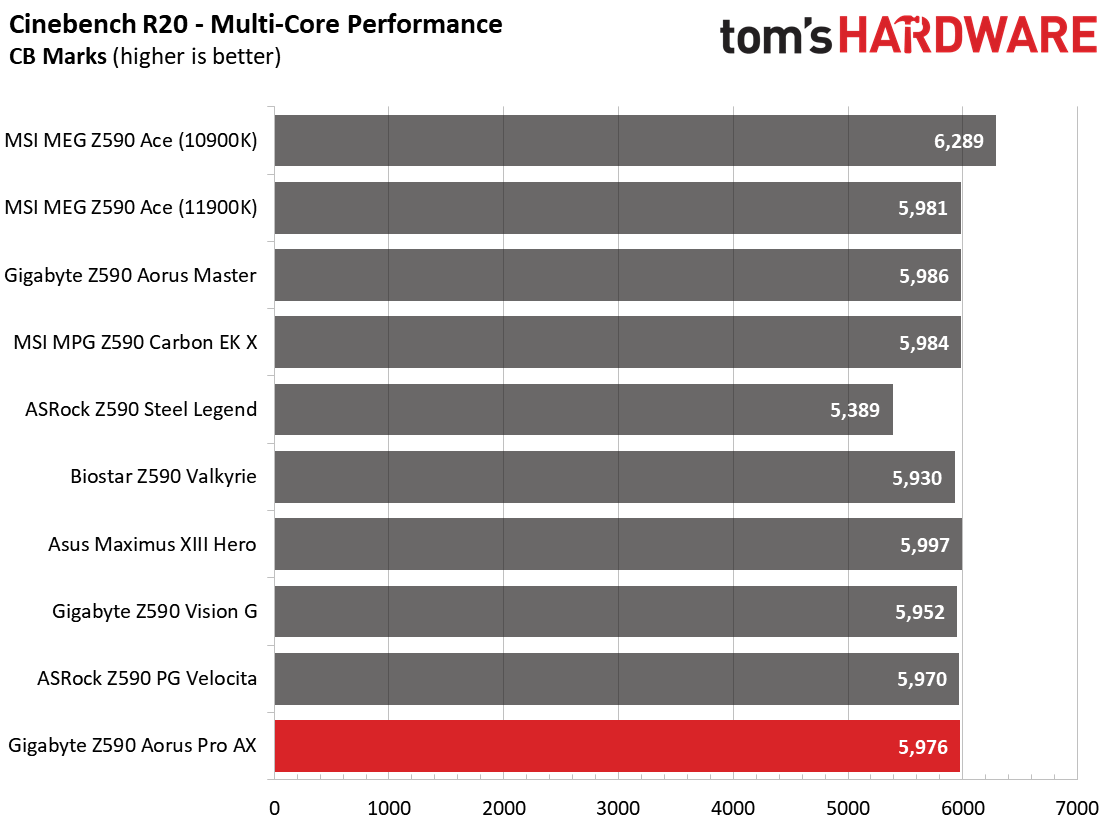
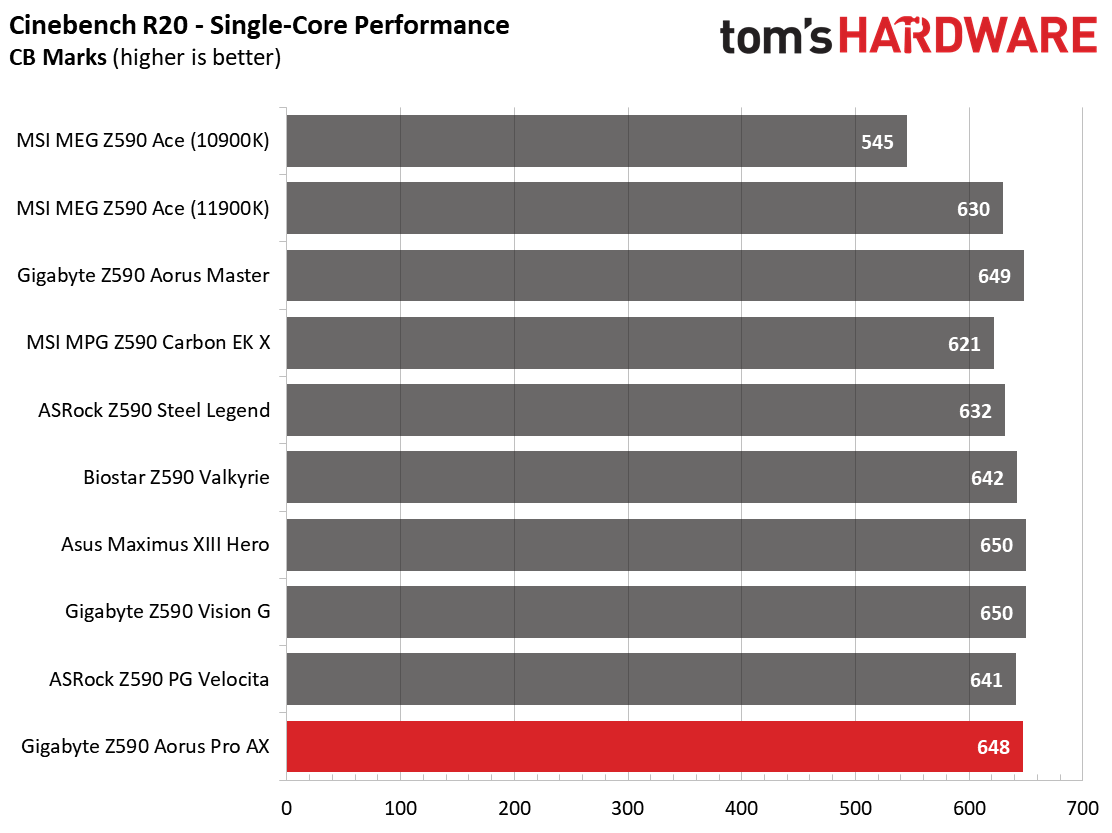
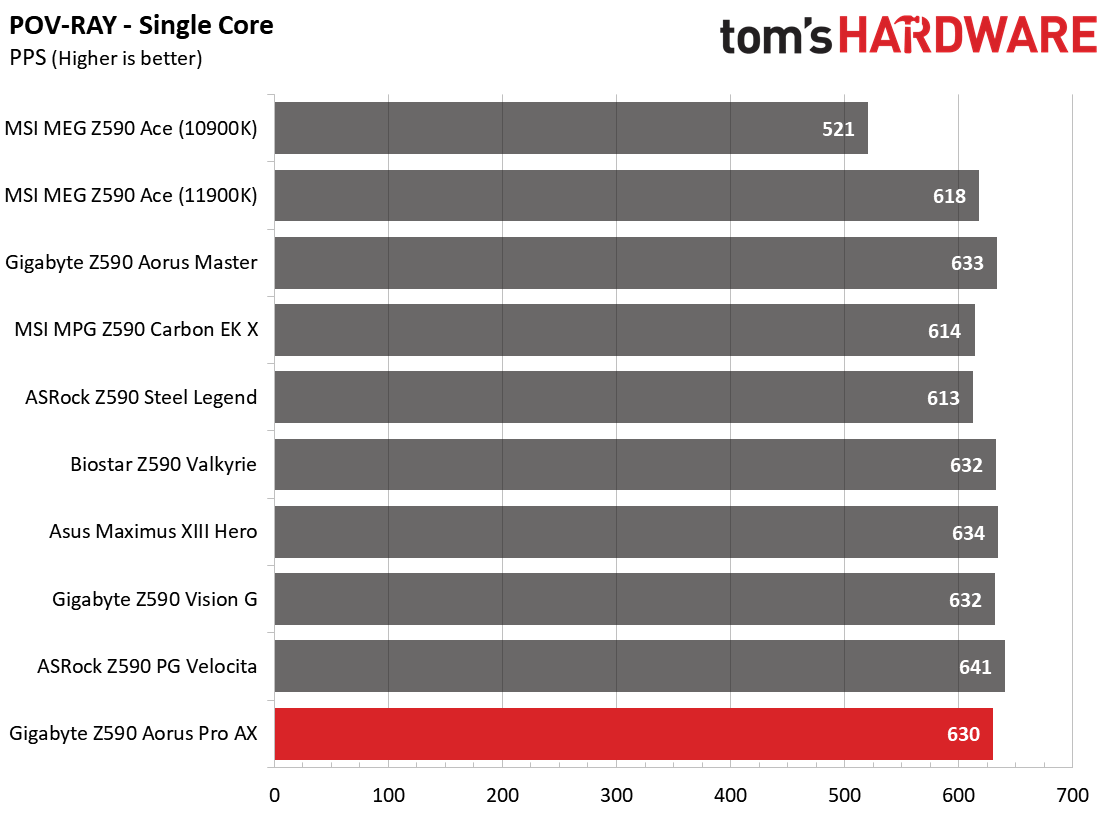
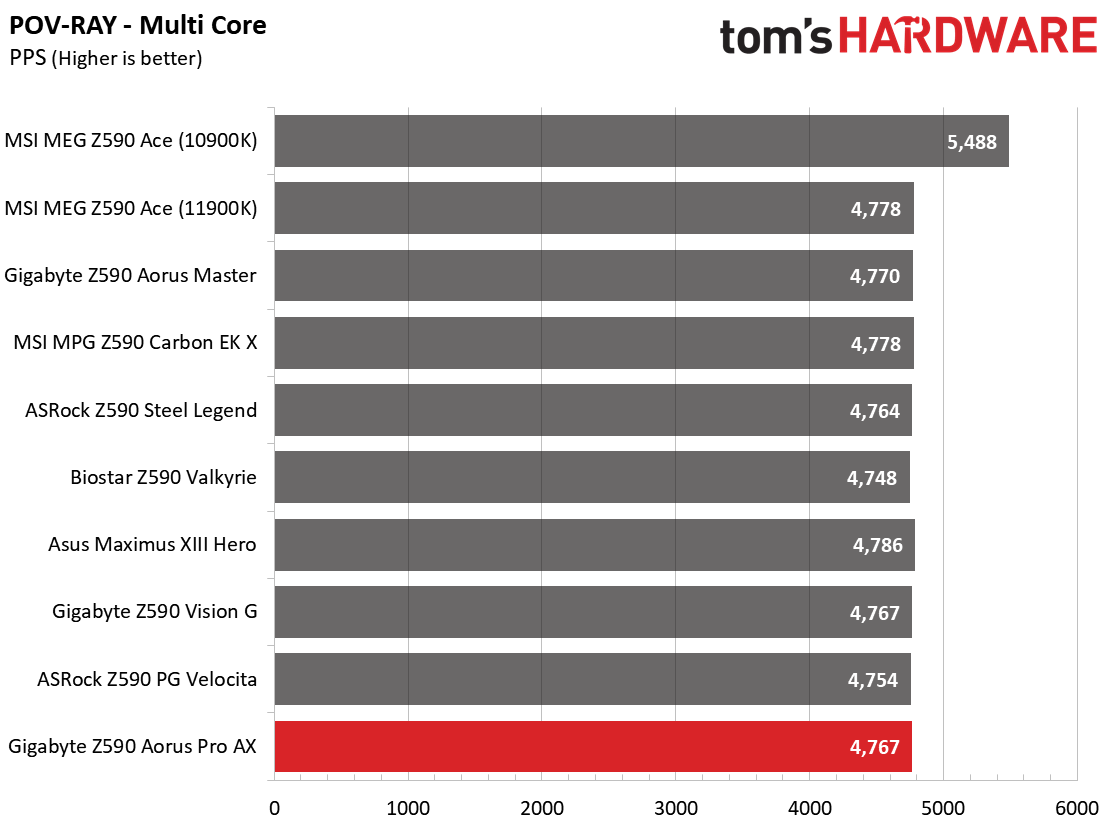
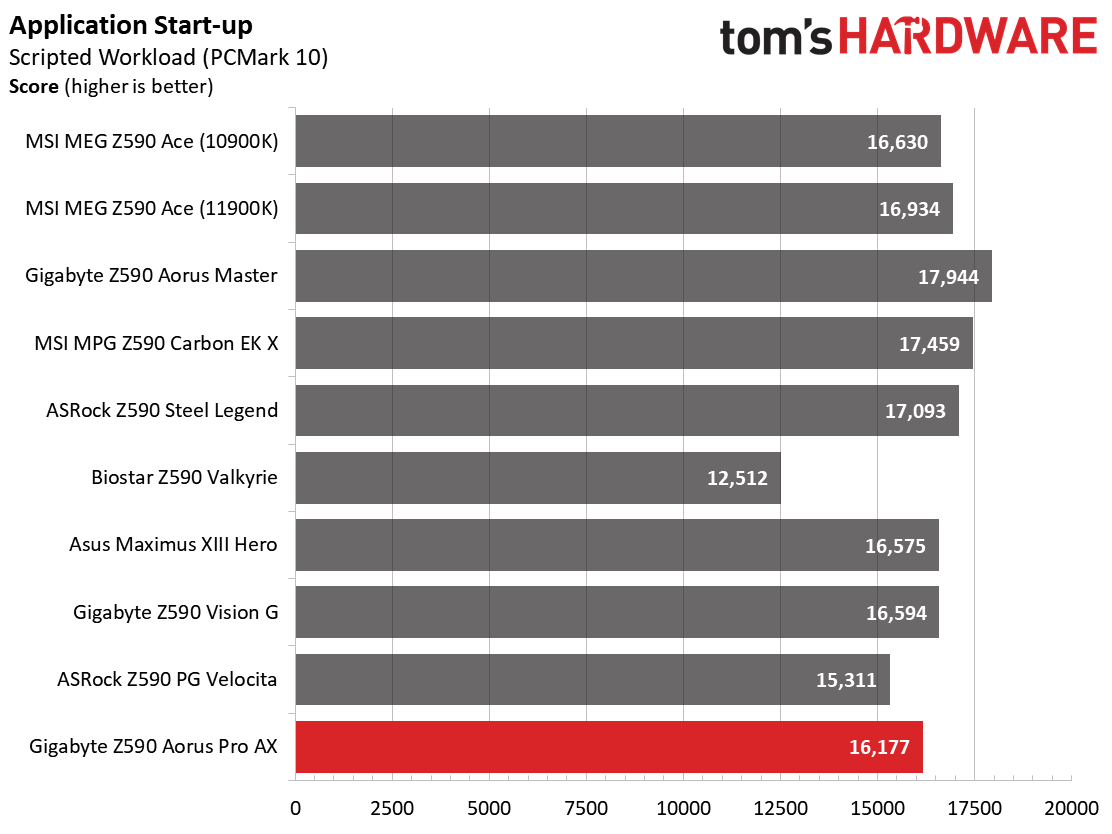
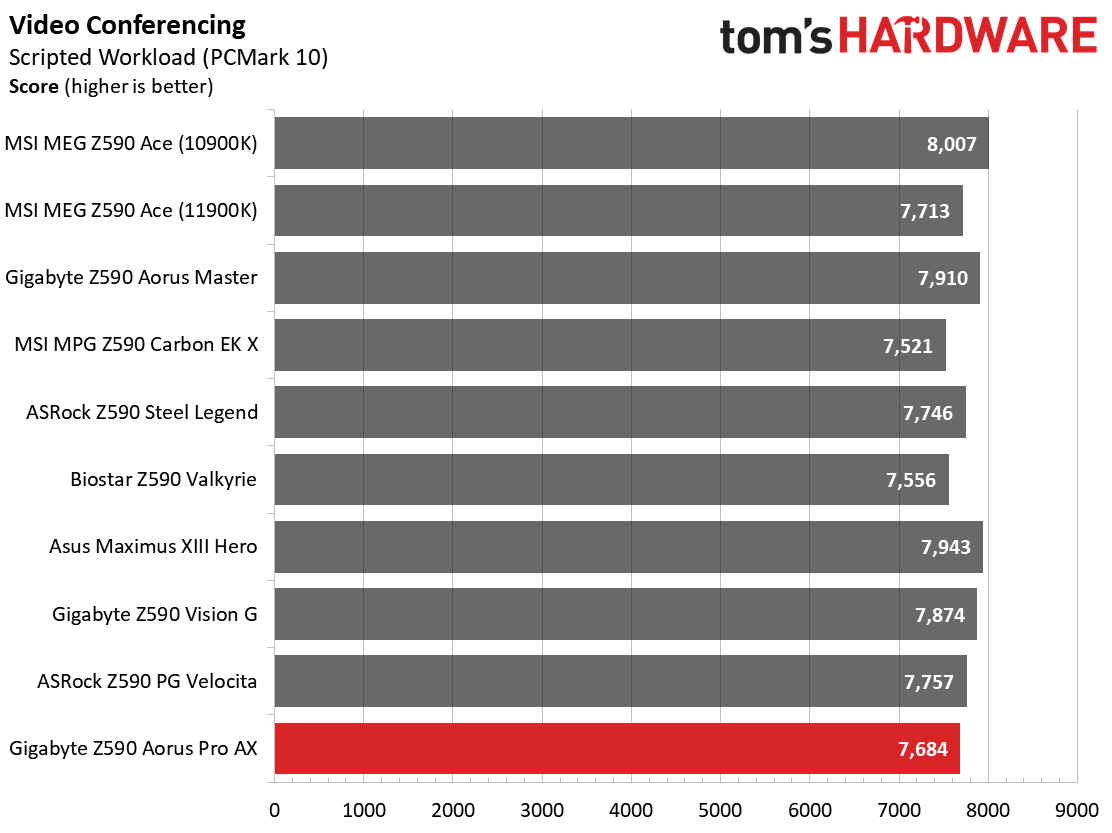
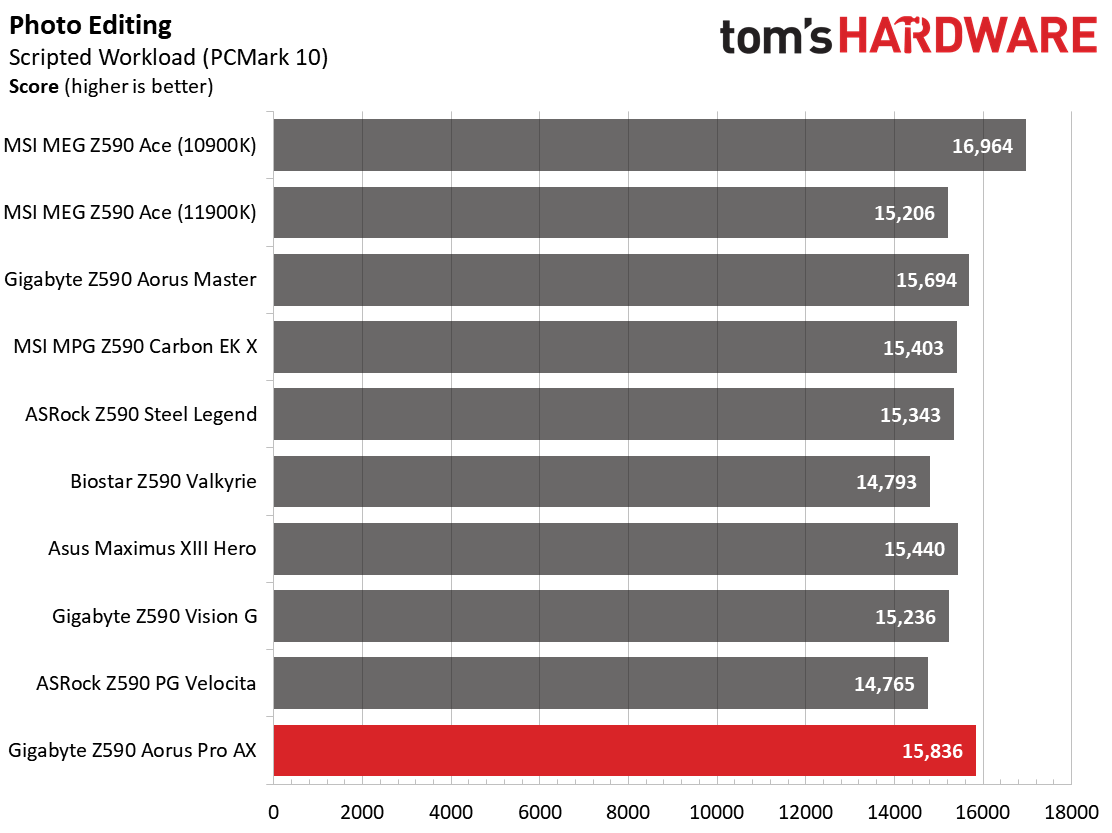
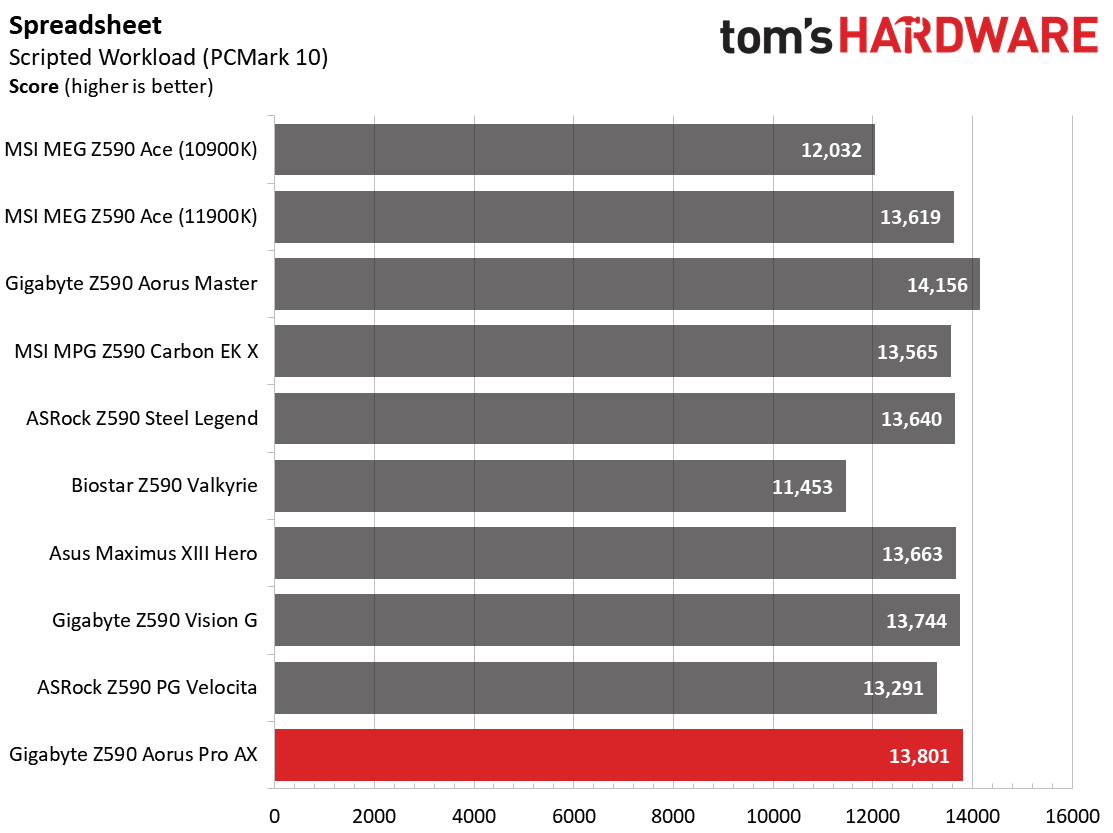
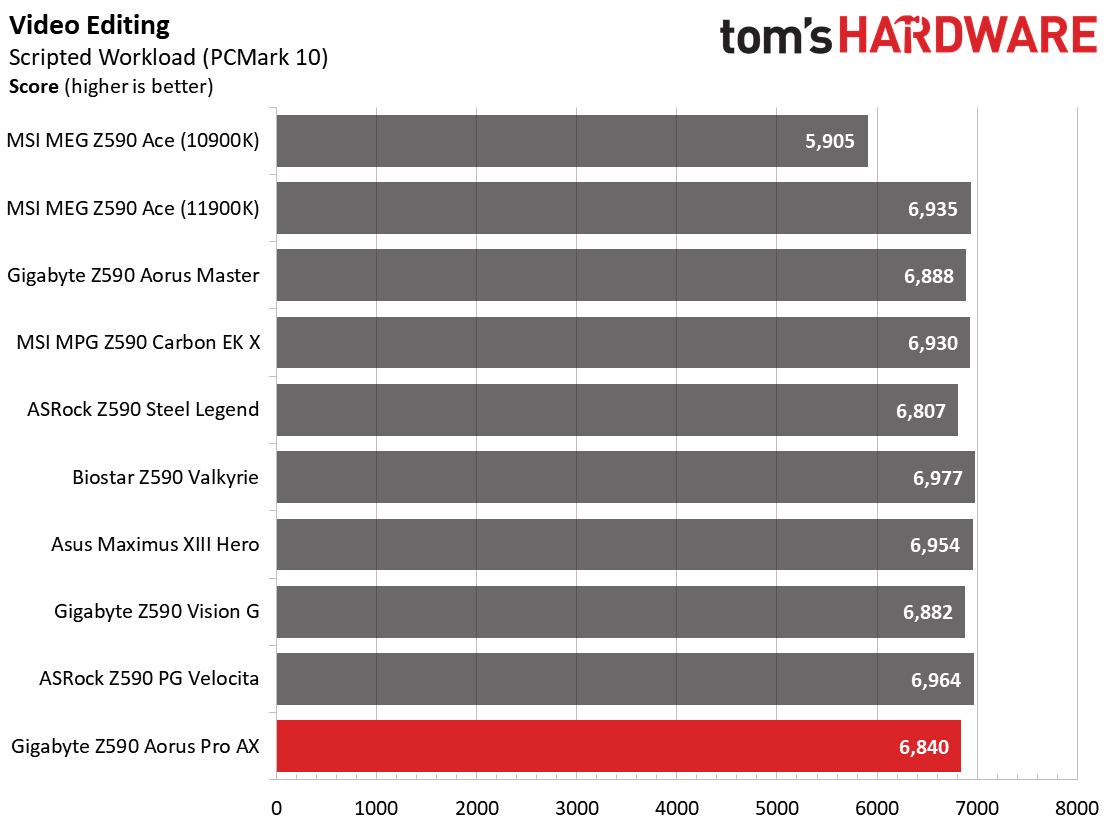
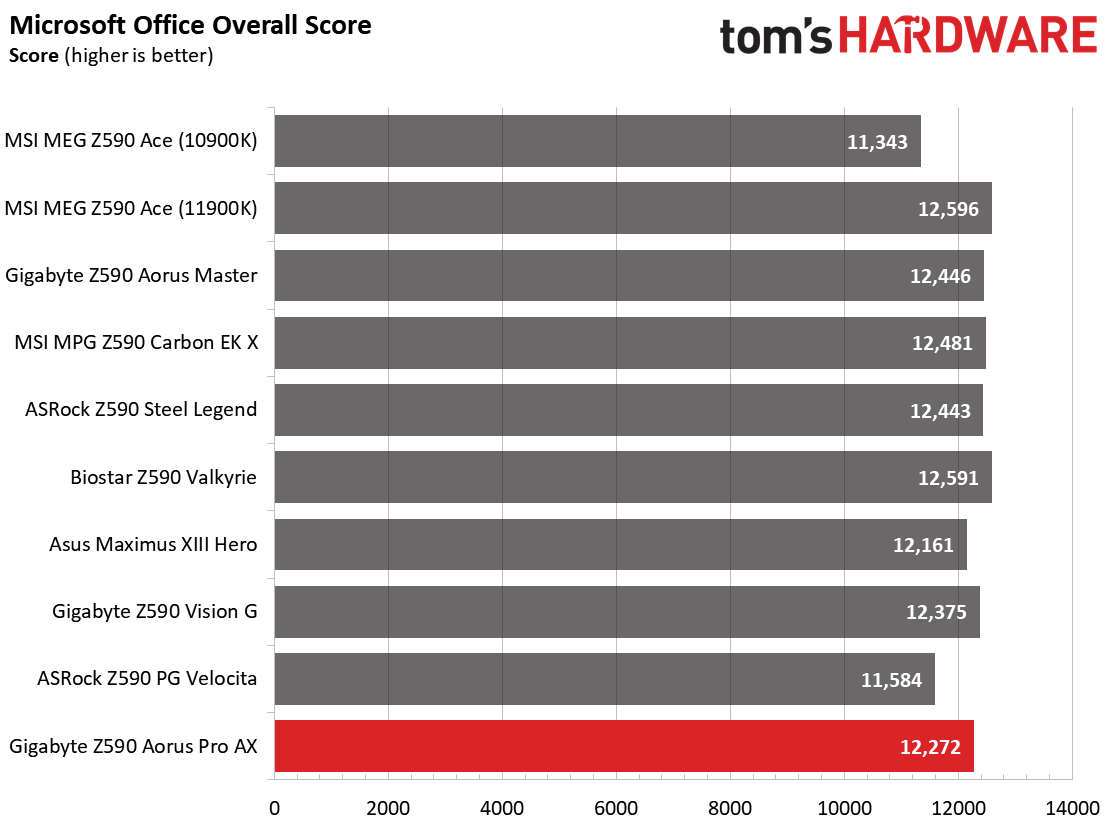
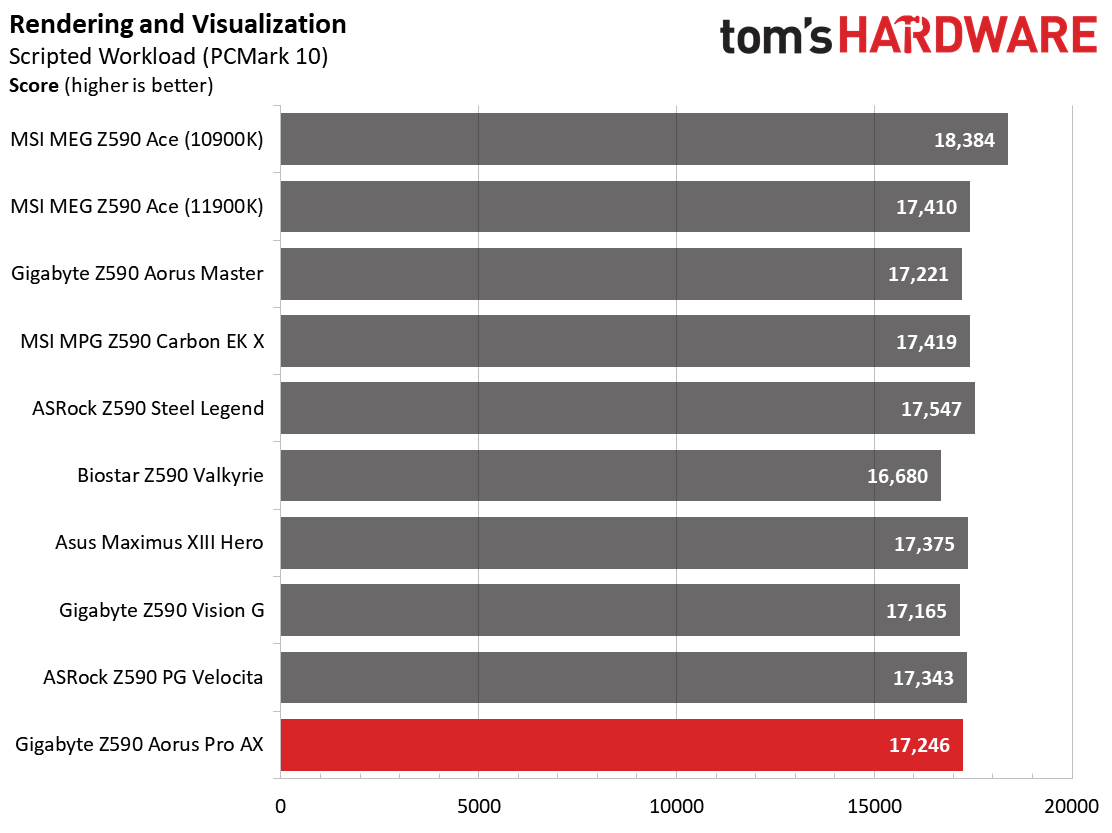
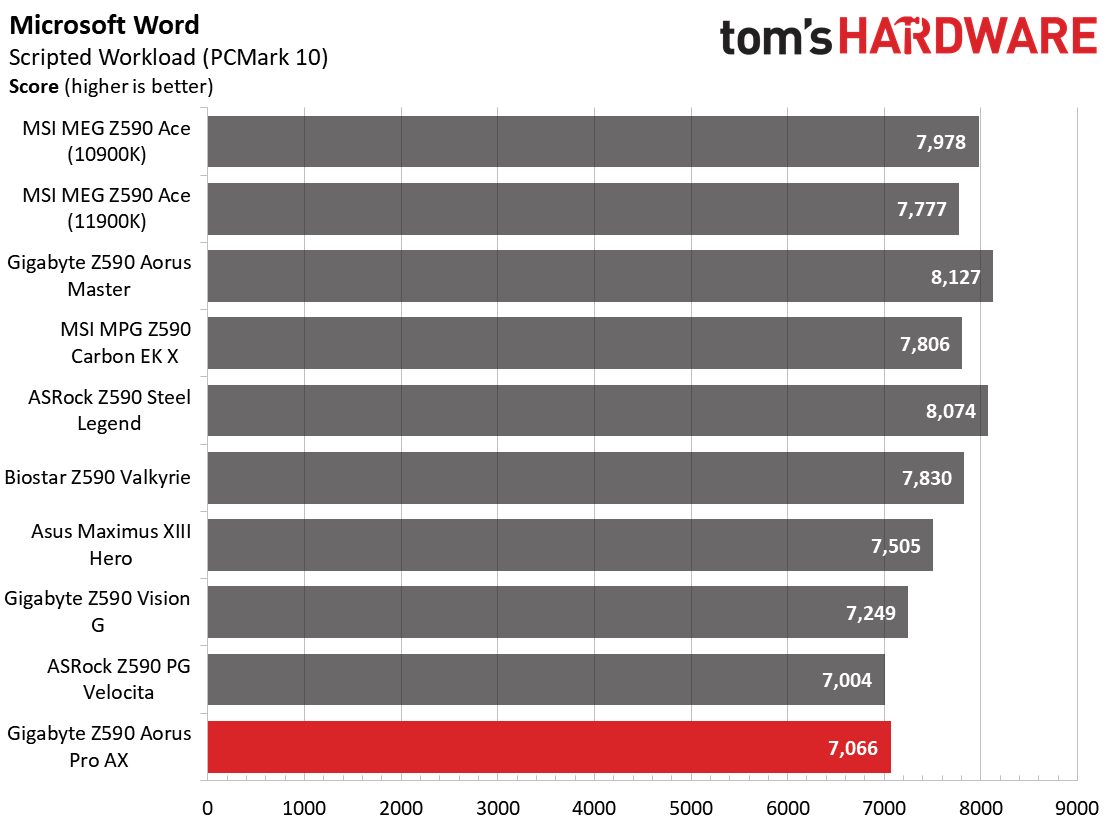
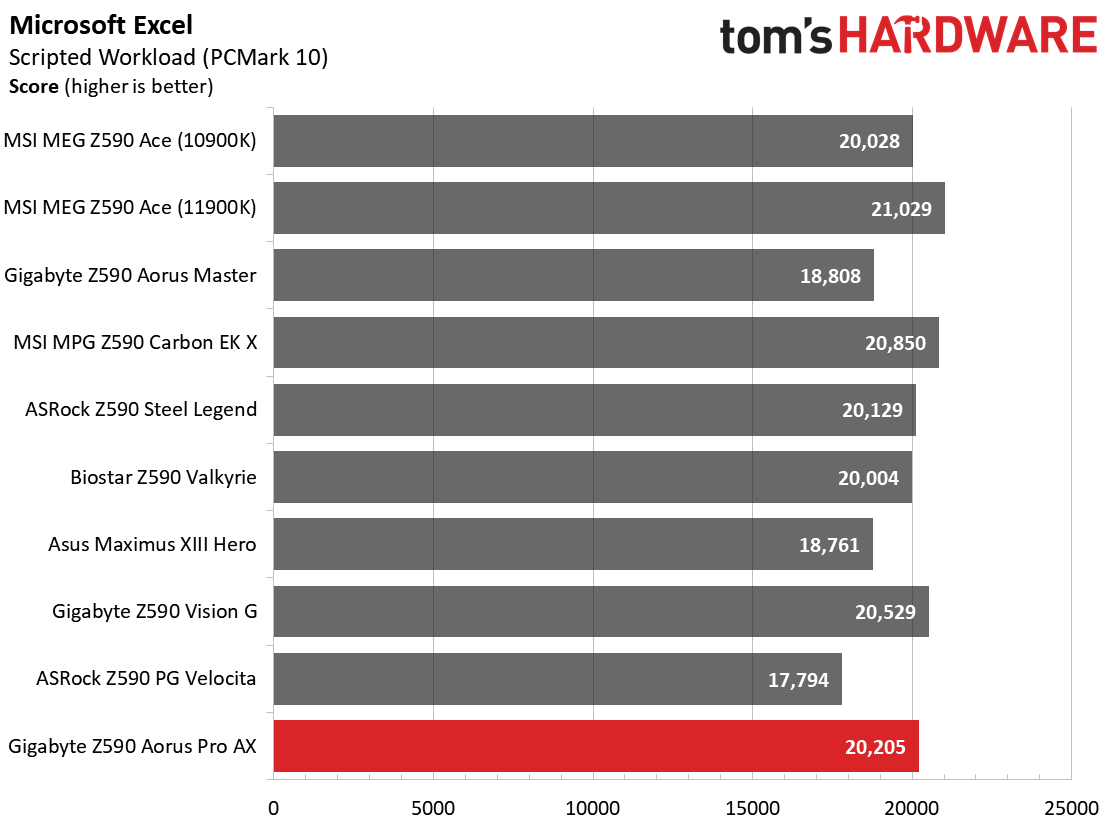
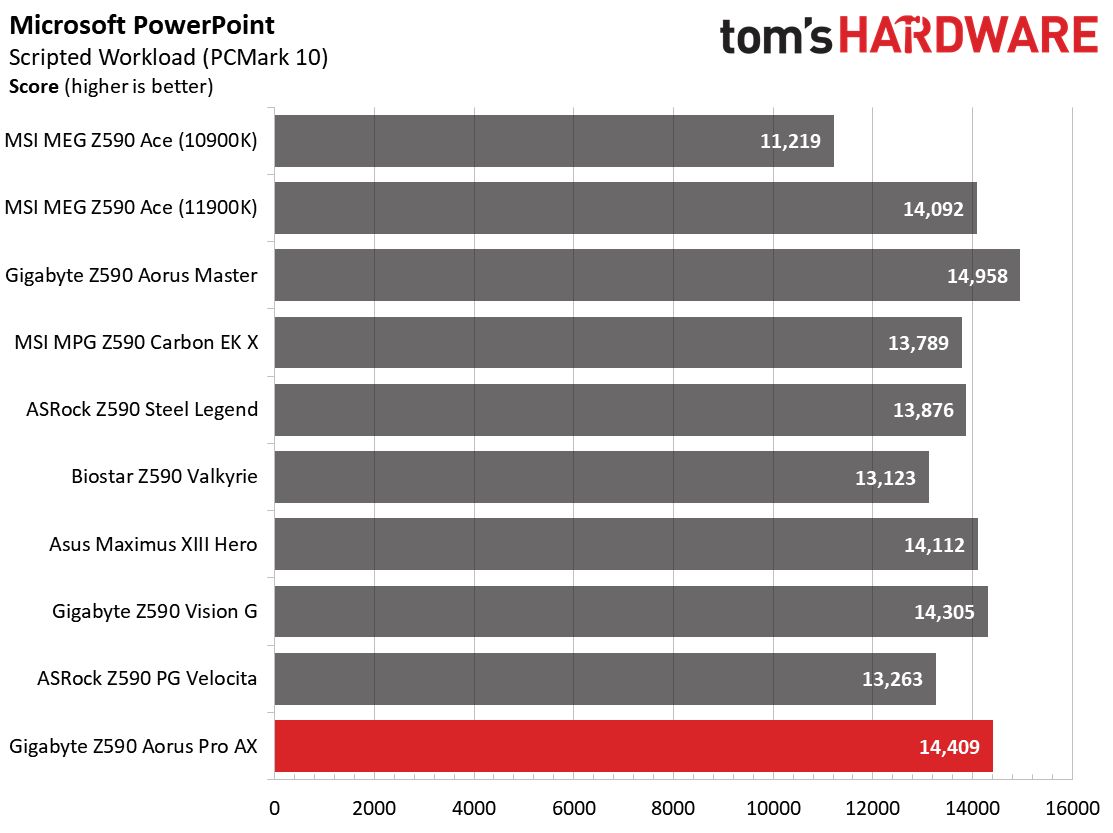
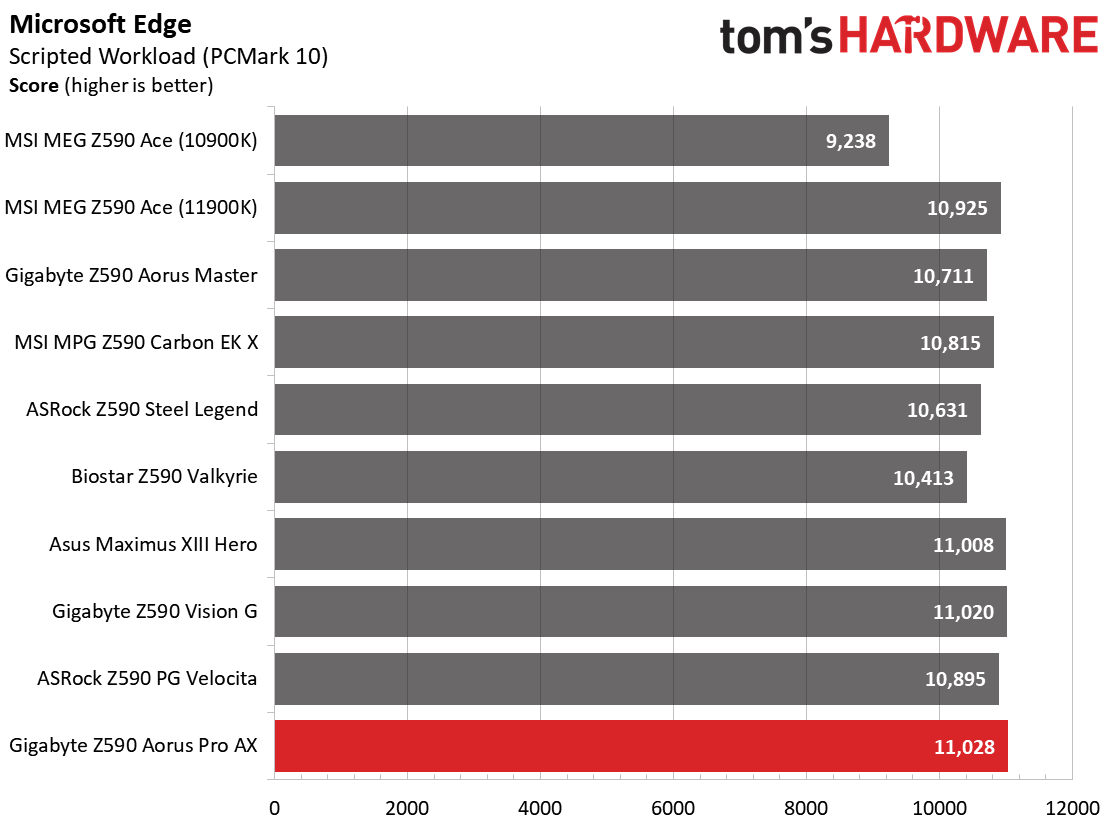
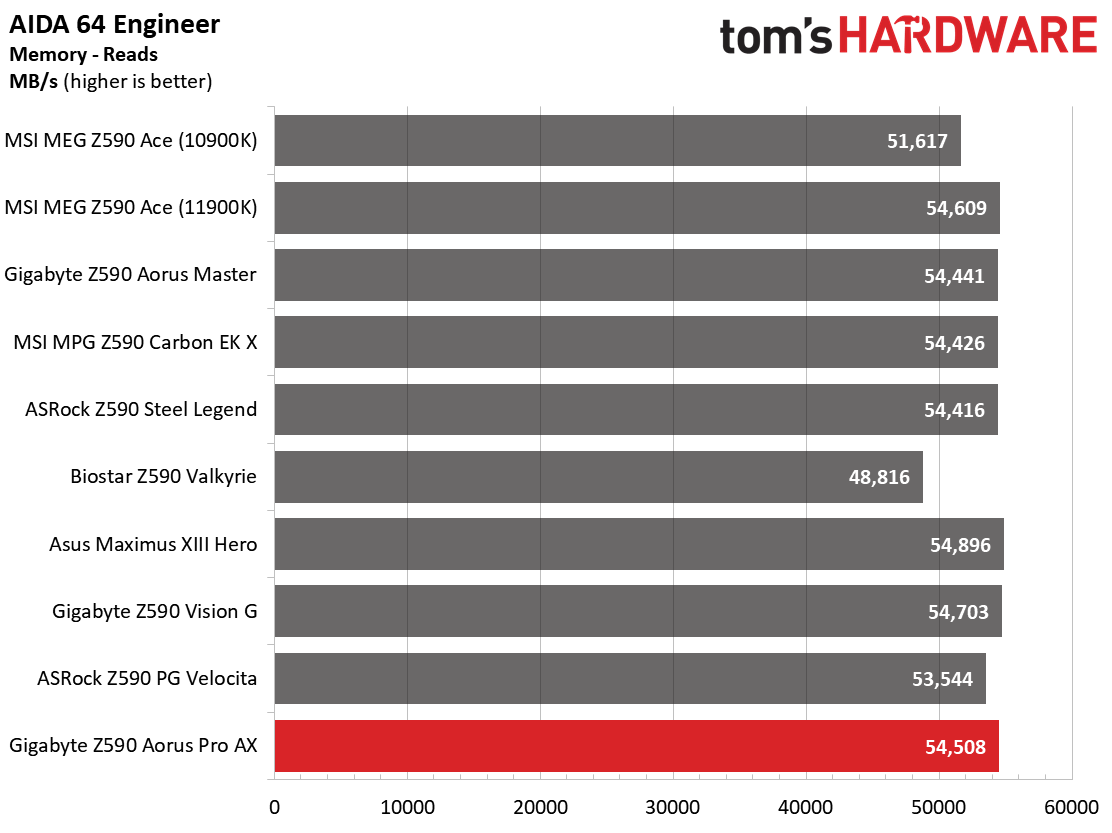
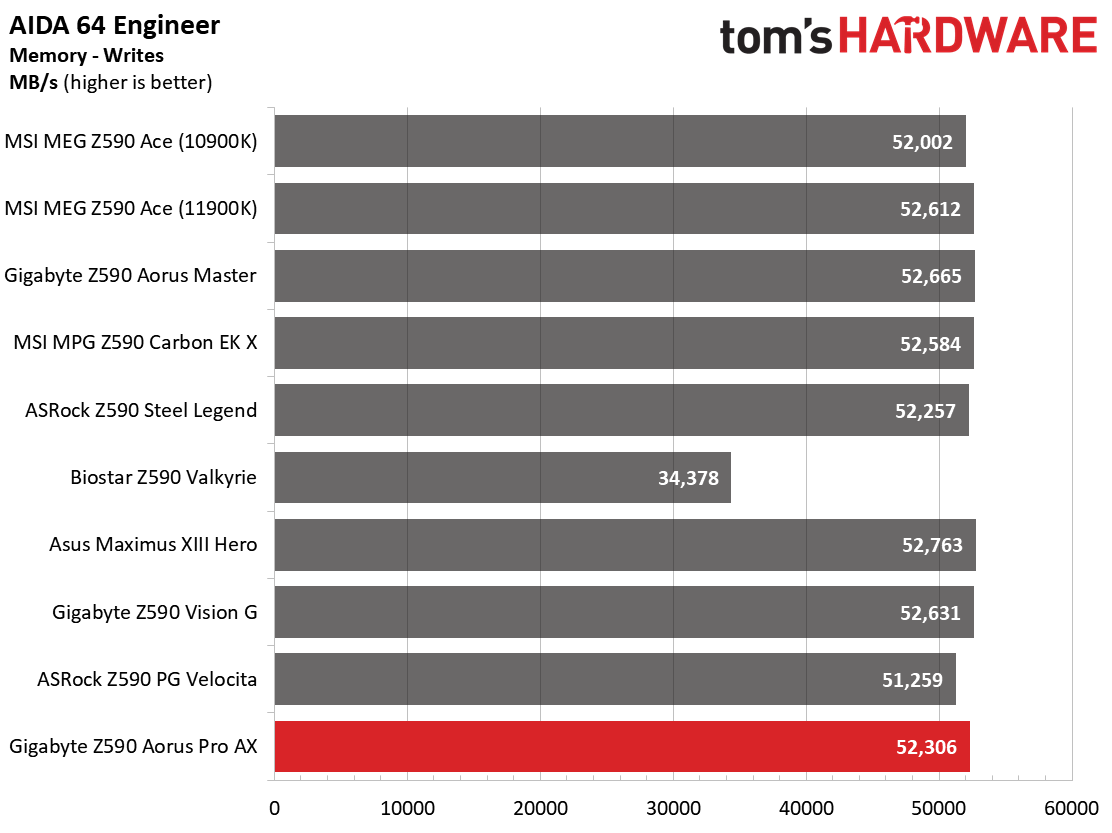
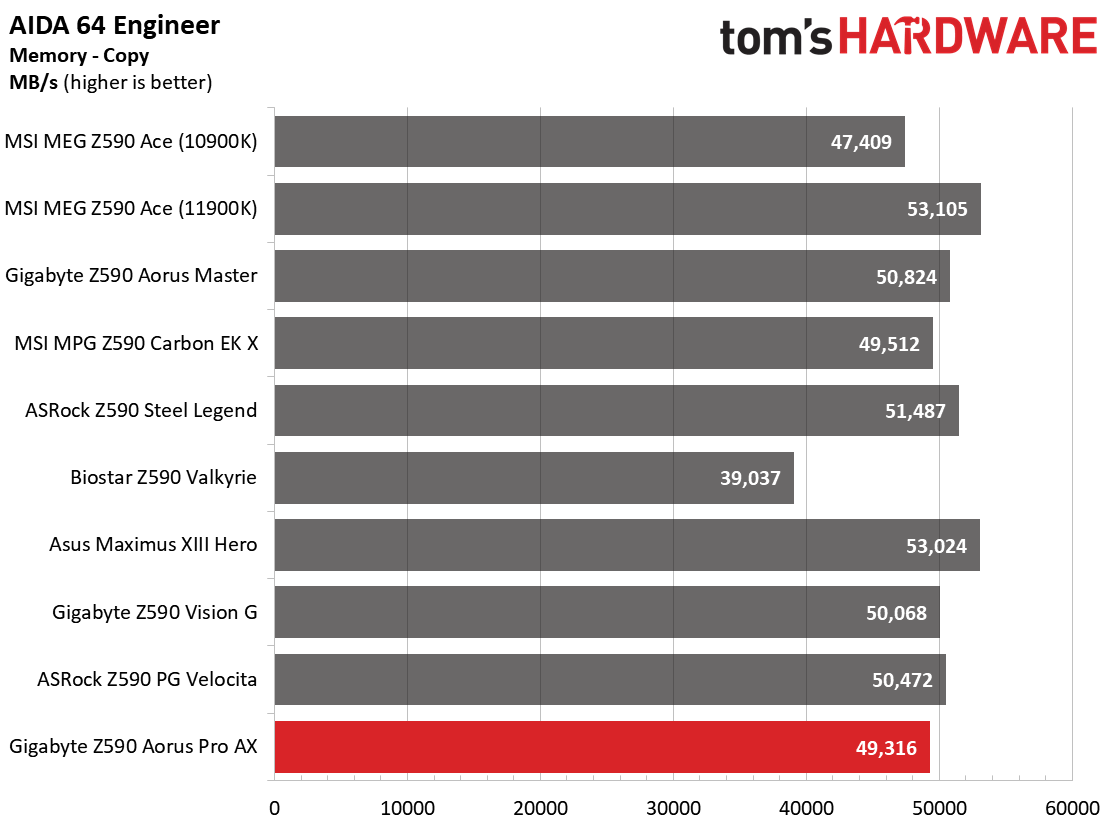
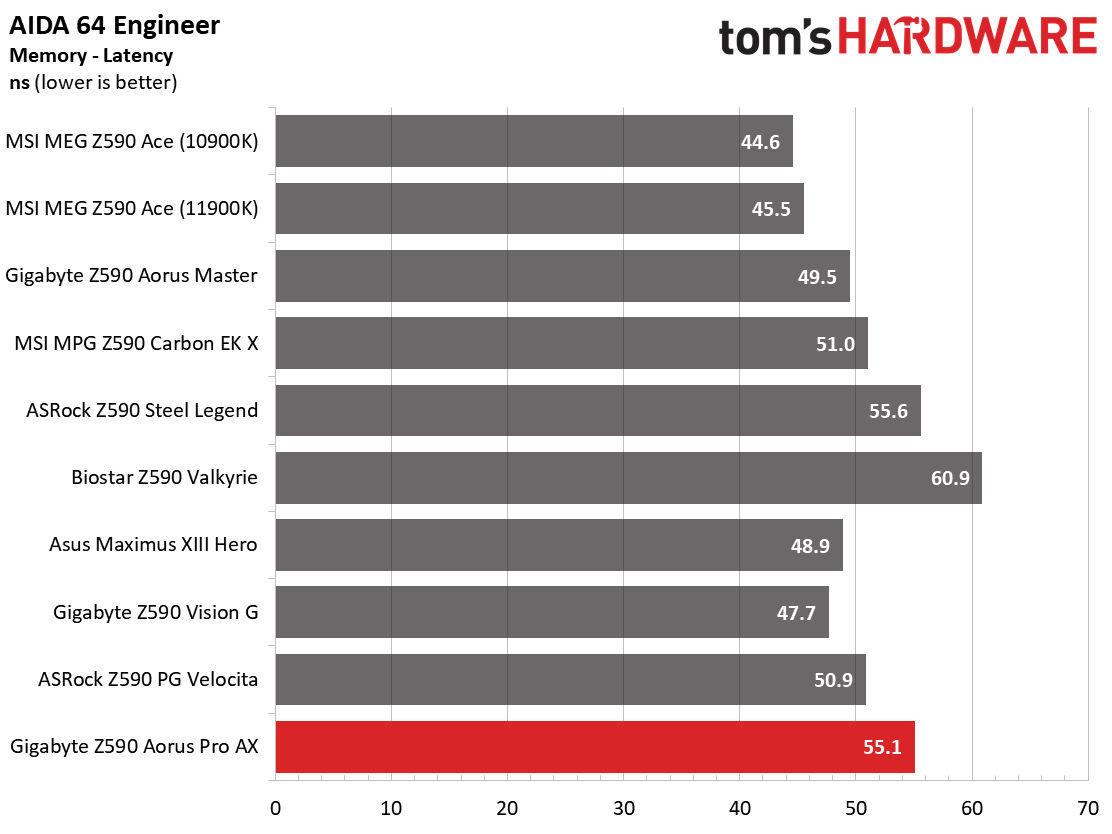
Performance in the synthetic benchmarks was a bit inconsistent, with a below-average result in 7-Zip (both compression and decompression). Cinebench and POV results fell within the normal range, as did the PCMark 10 results.
Timed Applications
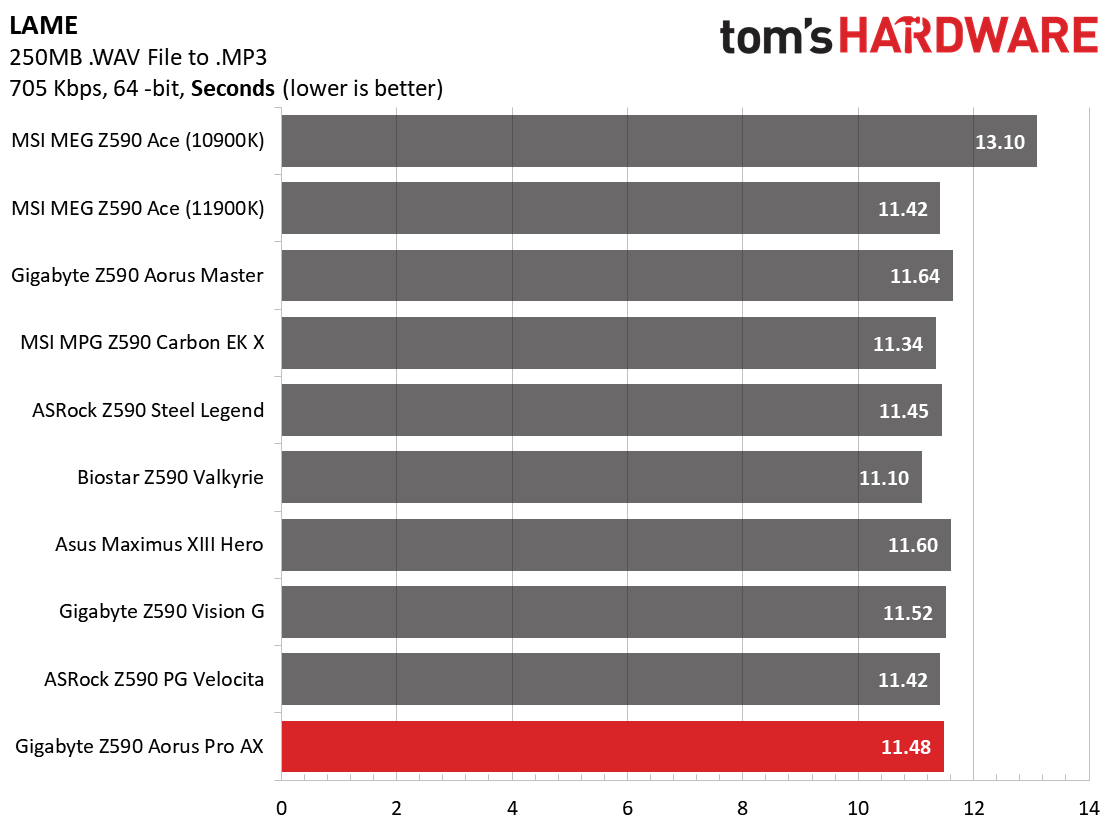
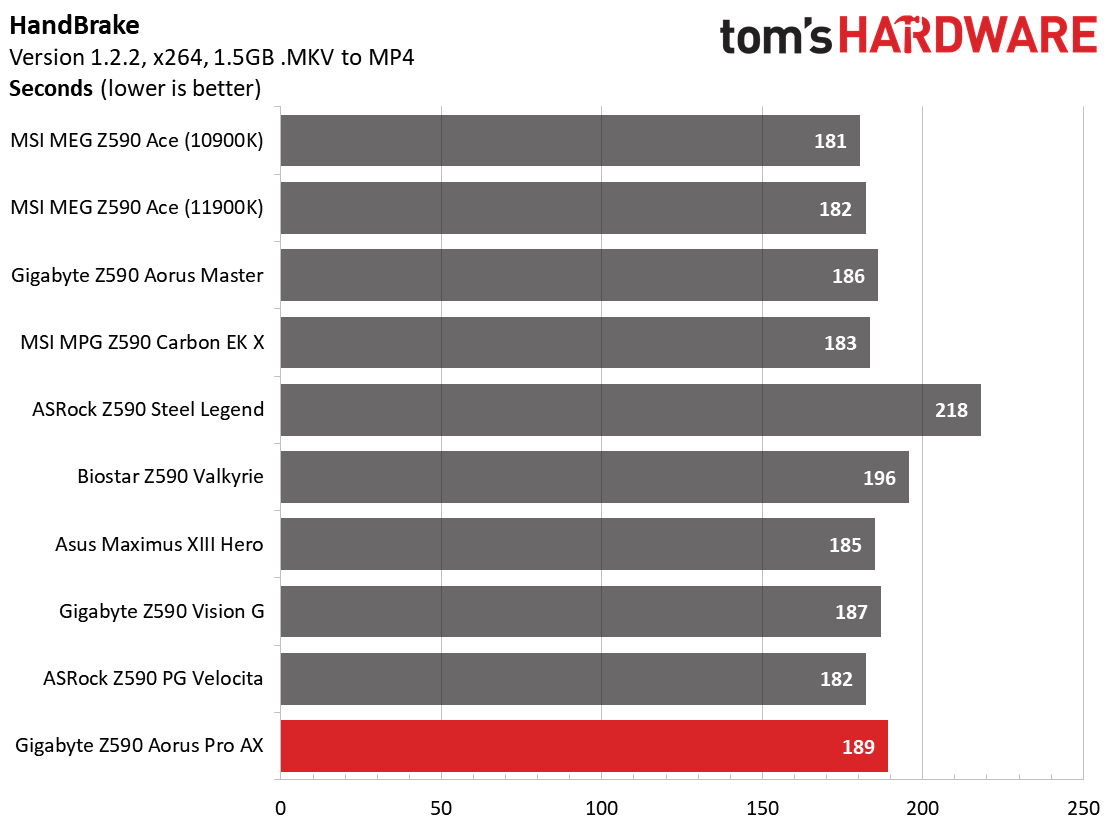
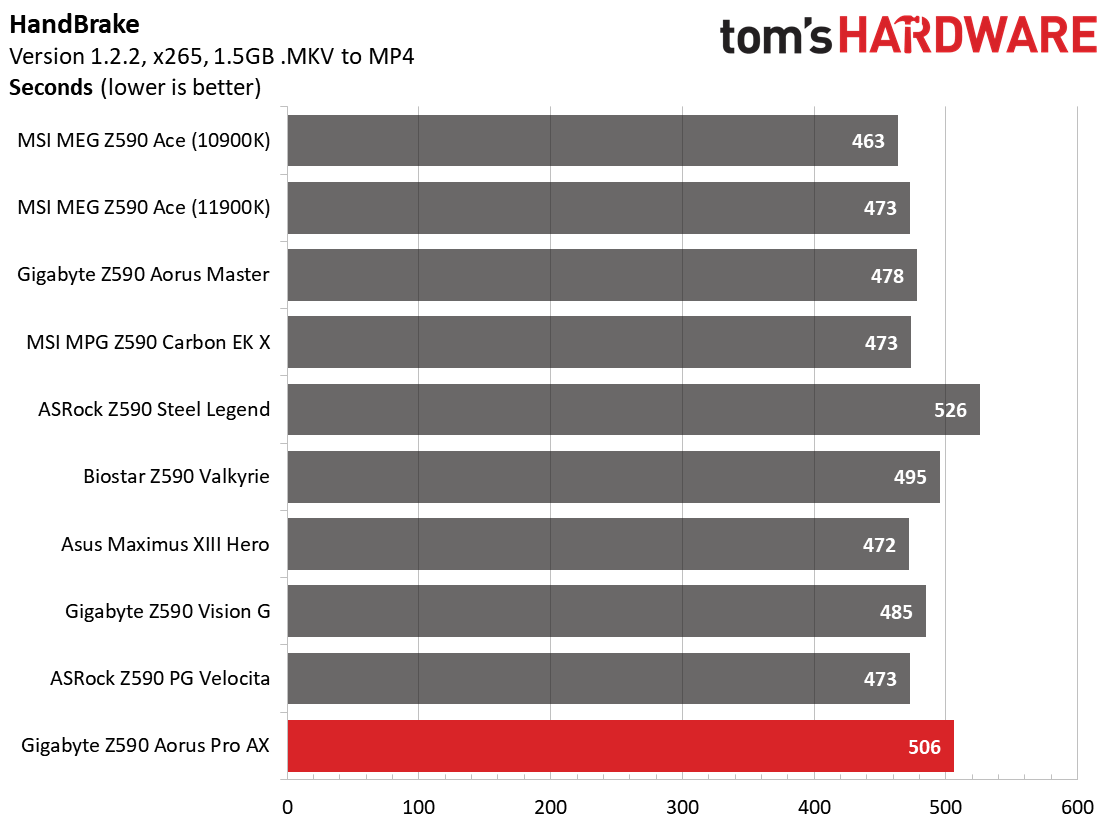
In our timed applications, the LAME test yielded average results while Corona was on the slower side of average, but not by a significant amount. We found nothing alarming here.
3D Games and 3DMark
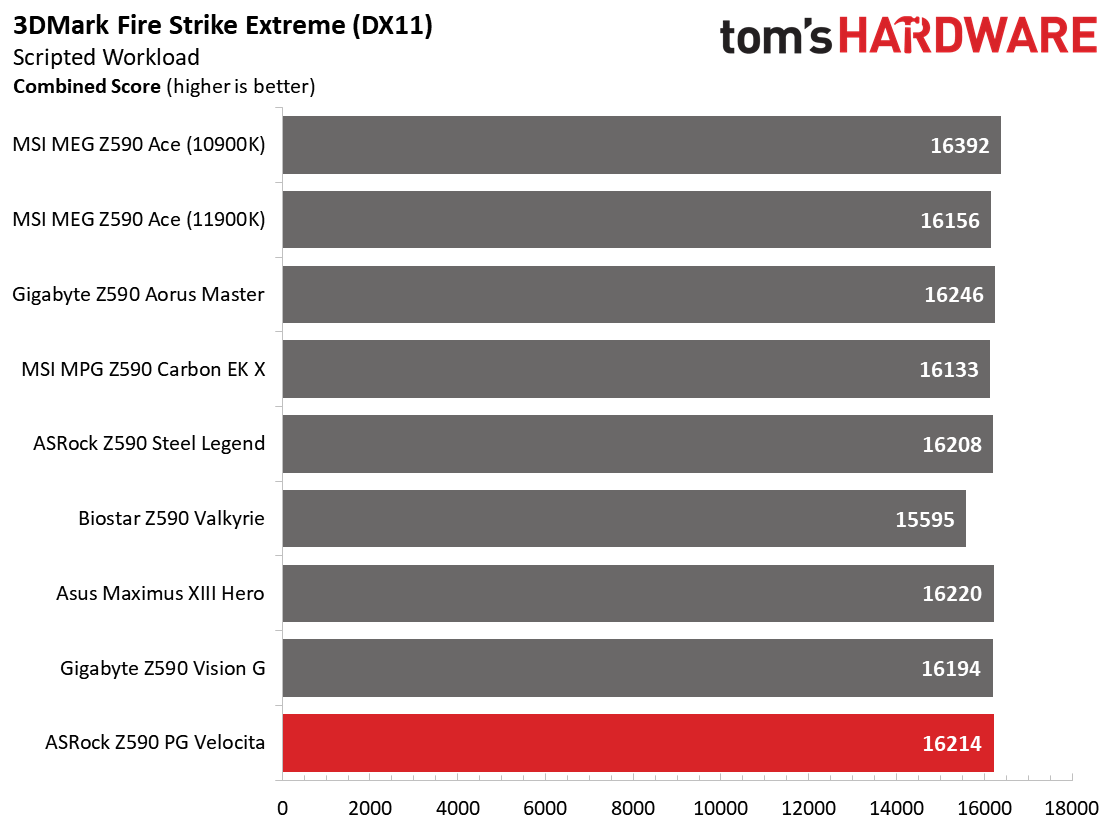
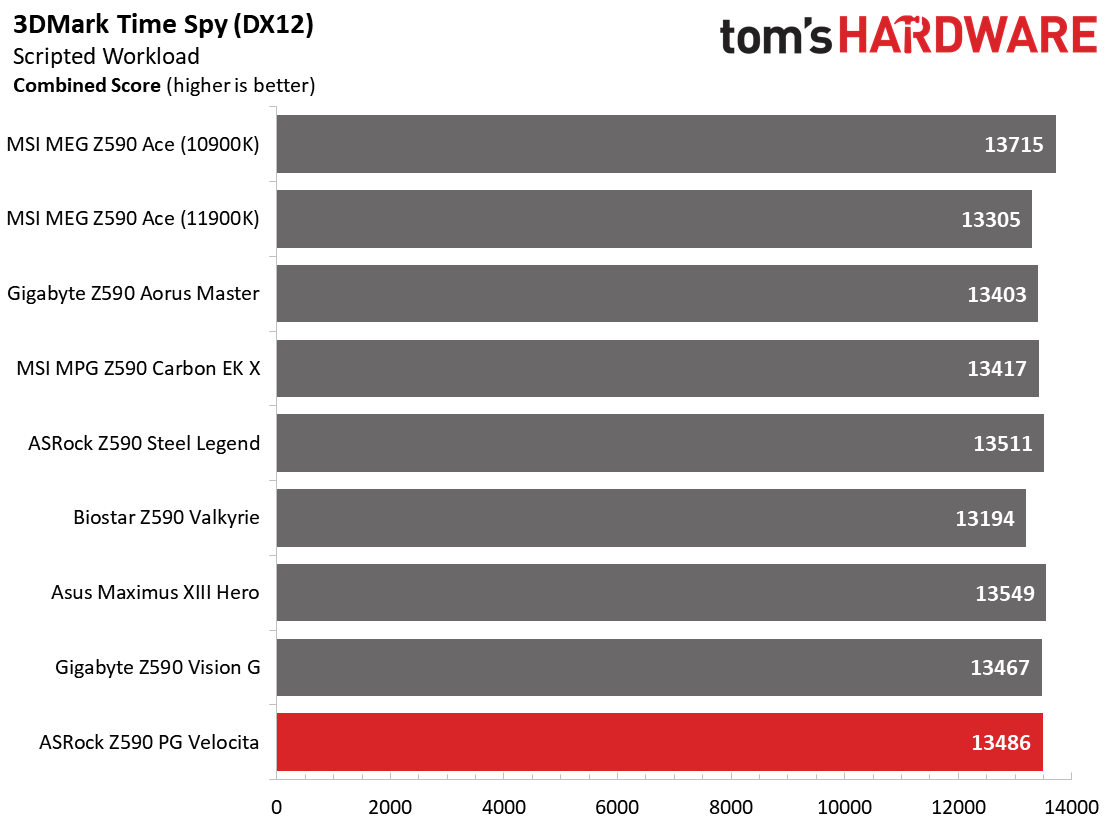
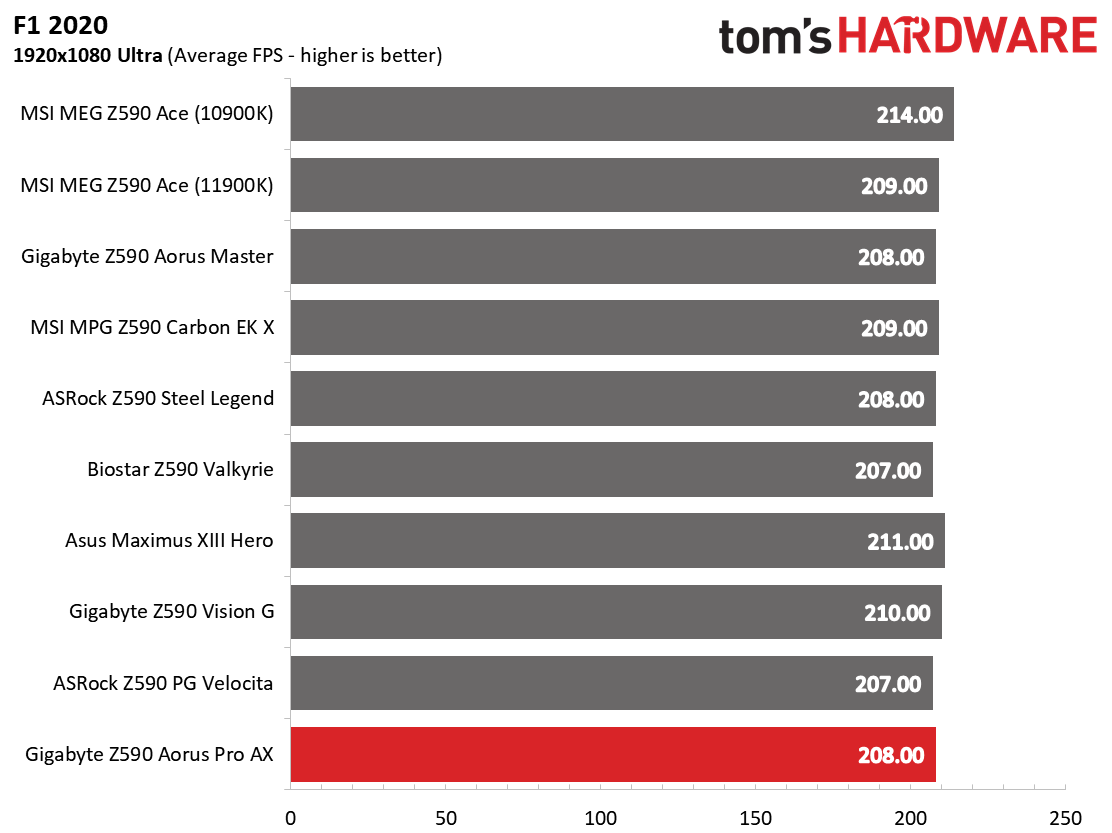
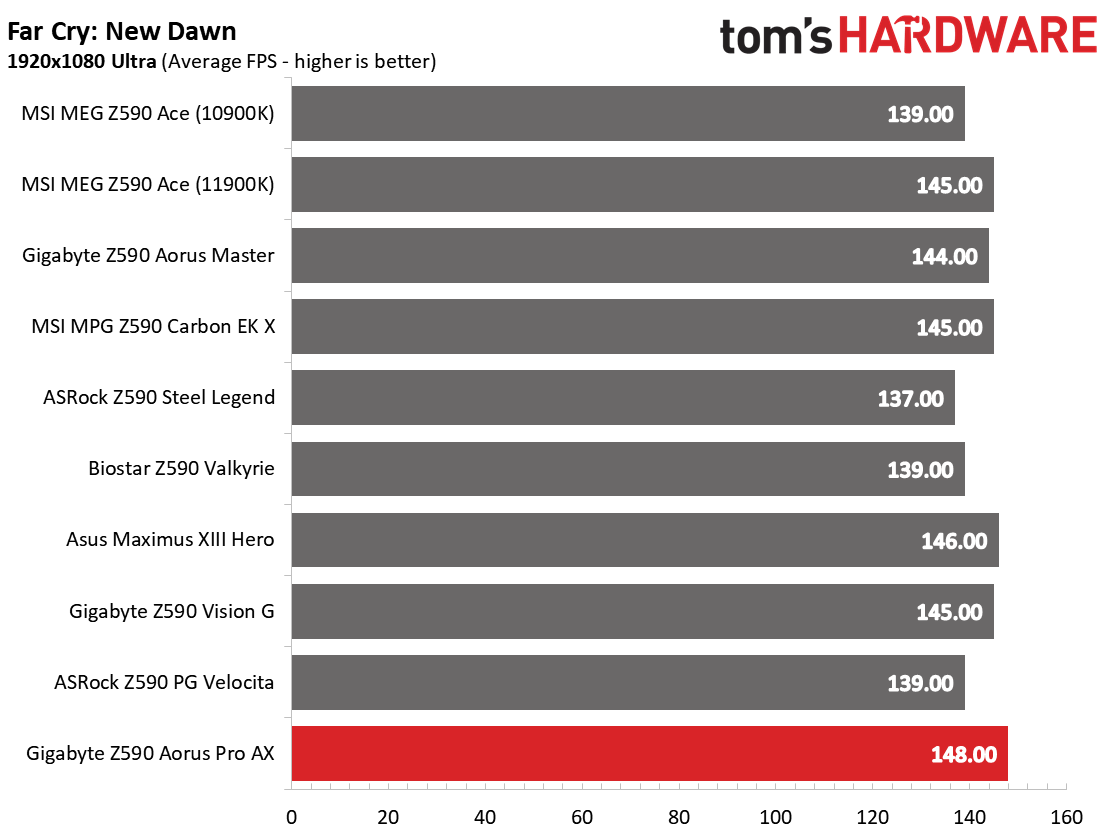
We’ve recently updated our game tests to F1 2020 and Far Cry: New Dawn. The games run at 1920x1080 resolution using the Ultra preset. As the resolution goes up, the CPU tends to have less of an impact. The goal with these settings is to determine if there are differences in performance at the most commonly used resolution with settings most people use or at least strive for.
In our gaming/graphics testing, the Aorus Pro AX scored among all the other boards in 3DMark Time Spy and Fire Strike. The 16,214 result in Fire Strike and 13,486 in Time Spy are the second-highest we’ve seen using this Rocket Lake CPU. F1 2020 FPS was average at 208, while Far Cry testing yielded 148 FPS, the fastest result, by two FPS, we’ve seen so far -- a positive outcome overall.
Power Consumption / VRM Temperatures
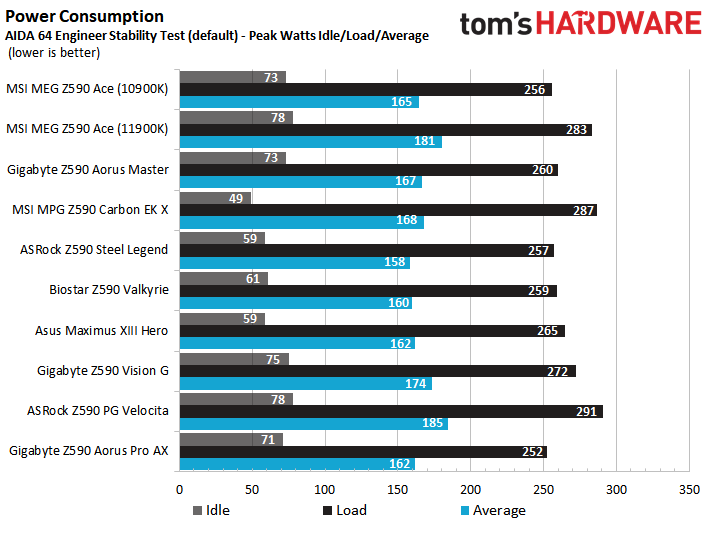
We used AIDA64’s System Stability Test with Stress CPU, FPU and Cache enabled for power testing, using the peak power consumption value. With Rocket Lake, we need to disable AVX-512 instruction sets otherwise, temperatures are out of control at stock speeds on some boards. The wattage reading is from the wall via a Kill-A-Watt meter to capture the entire ecosystem. The only variable that changes is the motherboard; all other parts are the same.
Get Tom's Hardware's best news and in-depth reviews, straight to your inbox.
For Power consumption, the Aorus Pro AX ends up in the middle of the pack. At idle, the system used 71W. Load wattage peaked at 252W, the lowest result we’ve seen, even though CPUz reports the CPU running at 4.8 GHz at 1.24V (about where the other boards land). This averages out to 162W, tied with the Maximus XIII Hero.
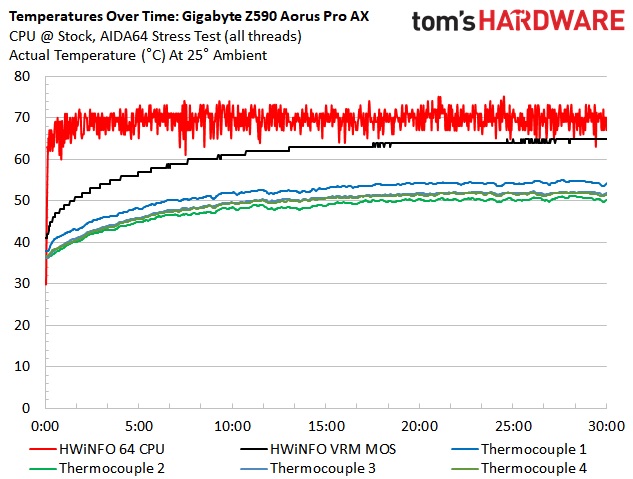
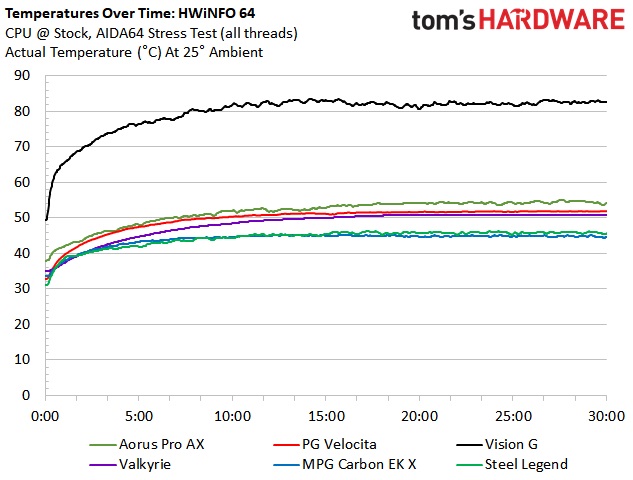
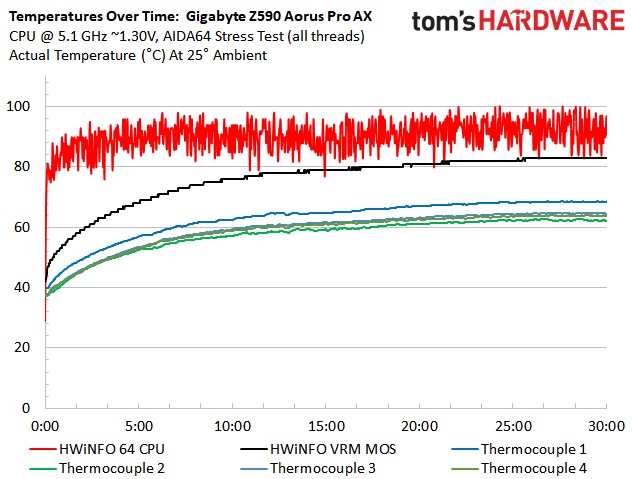
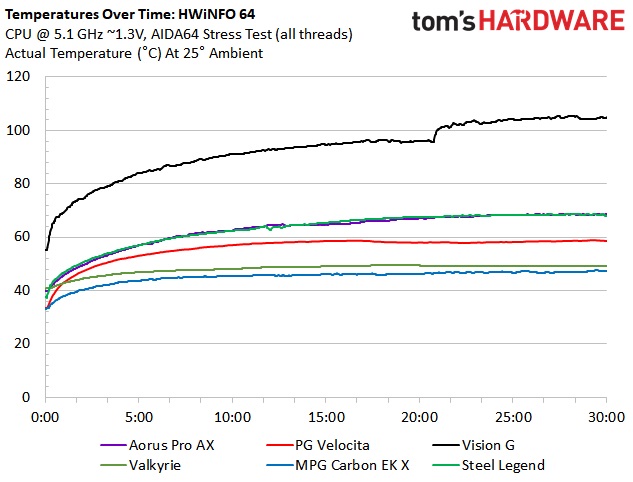
The Aorus Pro AX’s power delivery handled our Core i9-11900K CPU at stock speeds and while overclocked without issue. The 90A VRMs and cooling setup ran these well within their operating parameters. During stock operations, they peaked around 54 degrees Celsius. Although this is the second-highest result, it matches closely with the other boards we tested. When overclocked to 5.1 GHz and running DDR4 4000 memory, the VRM’s peaked at 65 degrees Celsius, matching the ASRock Steel legend. Although these are warmer results, there is nothing at all to worry about. You’ll run out of CPU cooling long before the VRM here holds you back.
Overclocking
When overclocking the i9-11900K, we decided to do so by testing without AVX-512 instructions. When you unlock all of the power limits, you’re thermally limited, with the CPU reaching 100 degrees Celsius in several seconds. Since every board is different in terms of following (or don’t follow) Intel specifications, we’ve removed that variable. The bottom line is that if you need to use these instructions, you’ll need to set a significant offset compared to non-AVX-512 loads. To that end, we settled on a 5.1 GHz overclock at around 1.3V. Our CPU uses around 225W in this configuration, which lands between stock power use (195W) and AVX-512 power use (~265W) and is the end of the line due to thermal constraints.
Overclocking with the Aorus Pro AX was similar to all other boards. The BIOS puts most of the options you need at your fingertips. However, some digging is needed to adjust LLC and other functions necessary for overclocking. Worth noting: When I set 1.30V in the BIOS, set LLC to Turbo (what we do with Gigabyte boards out of the gate), we saw 1.35V according to CPUz. If you’re like me and would like the load voltage to match what we set in the BIOS, some Vcore and LLC tweaking are needed.
On the memory front, our Aorus Pro AX ran the DDR4 3600 kit at a 1:1 ratio (Gear 1) and didn’t have any issues with the DDR4 4000 kit. The AIDA64 memory and latency test shows that this board is comparable to some of the fastest results we have so far in read and write bandwidth. Copy results were a bit lower but within the realm of normal. Latency was 55.1 ns, which is on the slower side of average. Outside of the slightly higher latency, we had no issues working our memory kits with this board.
Final Thoughts
Gigabyte’s Z590 Aorus Pro AX is an iterative update over the Z490 version (as are most of these Z590 boards). Some design aesthetics changed. The VRMs significantly improved, M.2 socket count doubled to four, and a whopping 13 USB ports on the rear IO all support the $289.99 price.
Performance on our Aorus Pro AX was on par with most boards in most tests. We saw some low results in 7-Zip, but outside of that, nothing was concerning and most differences were within run variance. The board ran our DDR4 3600 Memory kit at 1:1 and our DDR4 4000 kit without any additional setting outside of XMP. Neither out of the box or overclocked performance was an issue on this board.
If you’re looking for concerns, there aren’t many. I would like to have seen Wi-Fi 6E instead of Wi-Fi 6 (most Z590 boards tested so far include this, but then they also cost more), but this isn’t a big deal at all. Another minor niggle, which may just bother me, is the BIOS’ inability to use Page Up/Down. You have to use the arrow key to scroll up or down the page/selection. These obviously aren’t deal-breakers for most users who should be perfectly happy with the board as a whole.
Competition at the sub-$300 price point is stiff. There’s the ~$300 ASRock PG Velocita, the MSI MPG Z590 Gaming Plus ($279.99), and the Asus Prime Z590-A ($279.99). The Aorus Pro AX is the only option with four M.2 sockets and has the highest capacity power delivery of the bunch. All of the above-listed boards include 2.5 GbE, but the PG Velocita and the Pro AX are the only ones with integrated Wi-Fi, with the ASRock running Wi-Fi 6E. They are all good options, but in $280+ price bracket, the Pro AX stands out -- and above -- the rest. If you’re after a Z590 board and are looking to spend less than $300 while getting lots of M.2 and USB connectivity, this is the falcon for you.
MORE: Best Motherboards
MORE: How To Choose A Motherboard
MORE: All Motherboard Content

Joe Shields is a staff writer at Tom’s Hardware. He reviews motherboards and PC components.
-
Co BIY This board is pretty much exactly what I am looking for ... at about twice what I want to pay.Reply
And that's about average for everything. -
Paytaxeshailsatan This review states that there are more m2 slots that are pci-e 4.0 than gigabyte claims. Only one m2 slot is 4.0 and that’s only if you’re using an 11th gen processor. Gigabyte claims the same caveat for the pciex16 for the gpu.Reply
basically it’s great for an 11th gen Intel cpu, but if you’re running a 10th gen, then it’s missing out on some of the features.