Gigabyte says its 'revolutionary' Ultra Turbo Mode can boost frame rates by 35% — BIOS level enhancement exclusive to Intel Z890 motherboards
Three custom BIOS profiles for boosted performance

Gigabyte has announced a "revolutionary" new performance boosting feature called Ultra Turbo Mode for its range of Z890 motherboards supporting Intel’s Core Ultra 200S (Arrow Lake) desktop processors. The enhancement is a BIOS-level feature that can enhance performance by fine-tuning the CPU, memory frequency, latency, and power limits to offer improvements of up to 35% in gaming performance. Additionally, the feature can offer a memory boost of up to 68% in AIDA64 testing across fast DDR5 memory configurations, and up to 35% higher frame rates in some titles.
On a conceptual level, it borrows from Intel’s 200 Boost profile but with additional tweaks and enhancements baked into the BIOS. Intel introduced the 200S Boost overclocking profile and Intel Performance Optimizations (IPO) for Chinese consumers back in April with an aim to offer safe overclocking gains via the motherboard BIOS with full warranty coverage.
As per our initial testing, we found that the 200S Boost feature offered a modest uplift of up to 7.5% in performance by automatically applying tuned memory overclocking profiles. It also enhanced internal chip communication by increasing the clock speeds of key interfaces, including the Next Generation Uncore (NGU) fabric from 2.6 GHz to 3.2 GHz, as well as the Die-to-Die (D2D) communication fabric from 2.1 GHz to 3.2 GHz. Applying the profile resulted in gaming performance gains ranging from 3.7% to 11.6% depending on the game title.
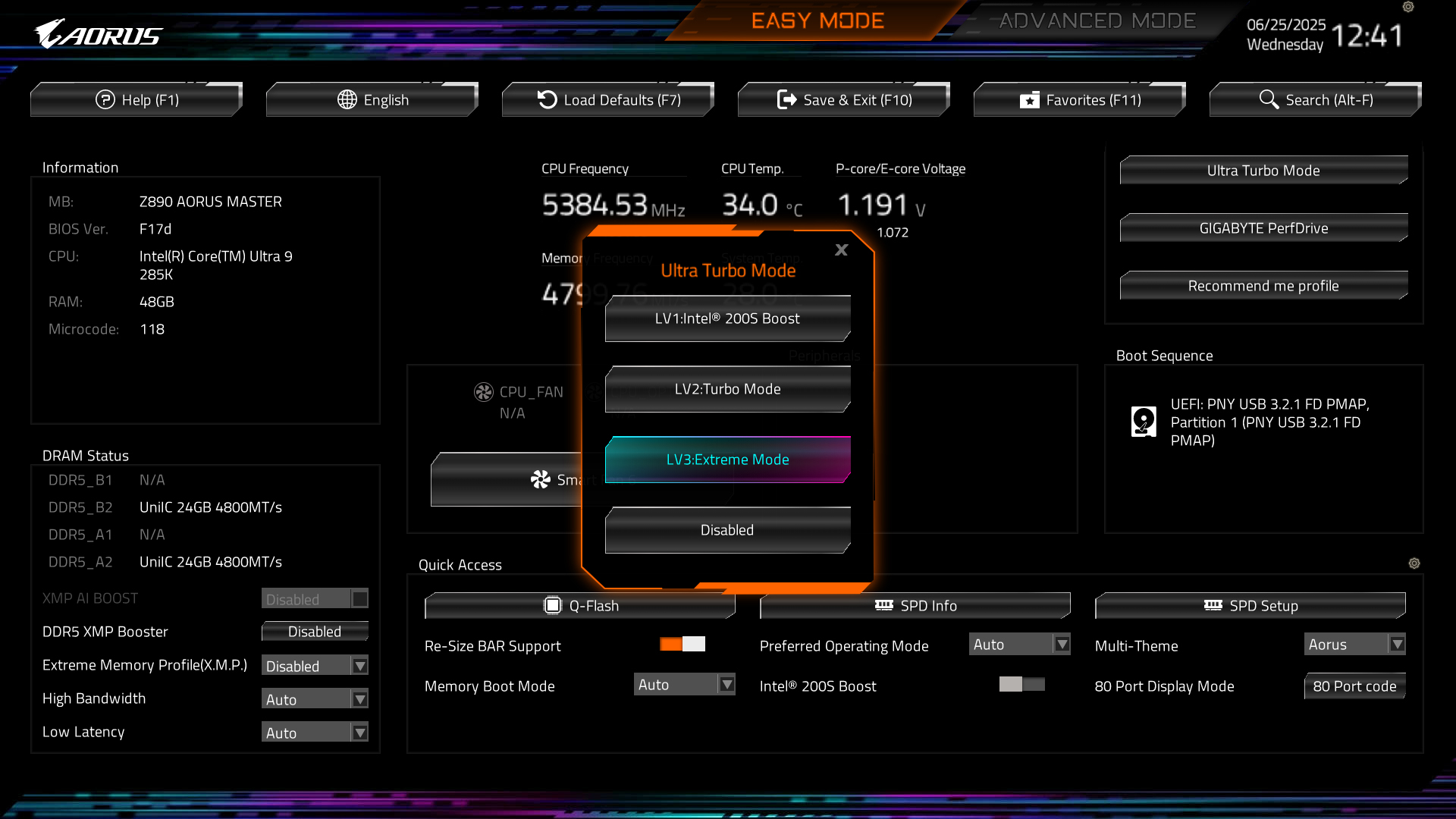
Unlike Intel’s offering, though, Gigabyte’s Ultra Turbo Mode includes three distinct performance profiles, which seem to be optimized for different workloads and use cases. The LV1 Intel 200S Boost, as the name suggests, offers improvements that are based on Intel’s 200S Boost profile. The LV2 Turbo Mode includes additional CPU and memory overclocking profiles tuned by Gigabyte to deliver ‘aggressive optimization’ for gaming and general performance. Lastly, there is the LV3 Extreme Mode that offers the maximum potential out of your components, although the company doesn’t specifically mention the tweaks involved. Additionally, there will be an option to completely disable the Ultra Turbo Mode for those who don’t want to bother tinkering around the BIOS.
The new Ultra Turbo Mode enhancement is currently rolling out as a free BIOS update for Gigabyte Intel Z890 series motherboards and can be downloaded via the company’s official website. The company currently has around 20 Z890 motherboards listed, so make sure to download the correct file corresponding to the exact model and version of your motherboard. The company also mentions that the enhancement will work best with Intel Core Ultra 2 K-SKU processors, which include the Core Ultra 9 285K, Core Ultra 7 265K, and the Core Ultra 5 245K.
Follow Tom's Hardware on Google News to get our up-to-date news, analysis, and reviews in your feeds. Make sure to click the Follow button.
Get Tom's Hardware's best news and in-depth reviews, straight to your inbox.

Kunal Khullar is a contributing writer at Tom’s Hardware. He is a long time technology journalist and reviewer specializing in PC components and peripherals, and welcomes any and every question around building a PC.
-
ezst036 https://us1.discourse-cdn.com/spiceworks/original/4X/a/e/d/aed9c78c0b01f95f895d97e0013906d2c47852ad.pngReply -
TerryLaze Reply
Like seriously....this is the kind of stuff that caused intel CPUs to fail, it's your duty as "the press" to at least tell people that this will void their warranty and might make their systems unstable.Admin said:The new BIOS feature offers three levels of performance tuning, surpassing Intel’s standard 200S Boost profile in both CPU and memory optimization
Gigabyte says its 'revolutionary' Ultra Turbo Mode can boost frame rates by 35% — BIOS level enhancement exclusive to Intel Z890 motherboards : Read more
Don't just pretend that this is just some setting that can be used without any concern. -
spongiemaster Reply
Ironically, the turbo button on old PC's didn't speed them up. It slowed them down for software that tied timing to the clock and ran too fast on newer systems.ezst036 said:https://us1.discourse-cdn.com/spiceworks/original/4X/a/e/d/aed9c78c0b01f95f895d97e0013906d2c47852ad.png -
TerryLaze Reply
It's a toggle switch, it did both.spongiemaster said:Ironically, the turbo button on old PC's didn't speed them up. It slowed them down for software that tied timing to the clock and ran too fast on newer systems.
It toggled between the standard at the time PC speed and whatever the normal/actual speed of the CPU was, it's the same difference either way you explain it.
It either sped the CPU up from standard speed up to turbo speed or slowed it down from the non standard turbo speed down to standard. -
rluker5 Reply
Just the "default" mismanagement of load line calibration was enough to do some damage. Things like turbo and MCE were much quicker to show the undesirable side effects of overvolting.TerryLaze said:Like seriously....this is the kind of stuff that caused intel CPUs to fail, it's your duty as "the press" to at least tell people that this will void their warranty and might make their systems unstable.
Don't just pretend that this is just some setting that can be used without any concern.
I do have a morbid curiosity of just how bad the volts can get with the ultra turbo mode, and if they will be half hidden. -
TerryLaze Reply
This is a very long discussion but, if people were forced to do their own overclocking instead of just pressing a button, and most of the times not even doing anything, not even wanting to have overclocking but overclocking just being applied automatically, then people would never have gotten their systems close enough to the edge for the bug to cause any issues.rluker5 said:Just the "default" mismanagement of load line calibration was enough to do some damage. Things like turbo and MCE were much quicker to show the undesirable side effects of overvolting.
I do have a morbid curiosity of just how bad the volts can get with the ultra turbo mode, and if they will be half hidden. -
thestryker Honestly I don't think this sort of PR deserves a place on a tech site that does CPU reviews unless you're going to test it and inform the readers what exactly it does rather than what they're claiming.Reply
They could be blasting voltage to get extra clocks (this has limited return on ARL period), but they could also be using more advanced algorithms which optimize voltages across the cores based on each individual core's characteristics. ARL seems to have extremely limited clock scaling so I wouldn't expect much out of a 285K with this no matter what, but it's possible they could get a decent boost out of 245K/265K. -
spongiemaster Reply
No, that's not how it worked. The system was designed to run at the higher speed. Not like boost clocks today, it was supposed to run at that speed all the time. The higher speed was what the system was advertised as being. The lower speed was typically a manually tuned handicap to make the system run like whatever slower system they were targeting. It was literally a compatibility mode. It also wasn't a simple clock adjustment, which was difficult back then so if your PC had one of those simple led displays that showed the clock speed, the higher speed was accurate, the lower speed was a made up number the system builder told the display to show.TerryLaze said:It's a toggle switch, it did both.
It toggled between the standard at the time PC speed and whatever the normal/actual speed of the CPU was, it's the same difference either way you explain it.
It either sped the CPU up from standard speed up to turbo speed or slowed it down from the non standard turbo speed down to standard. -
TerryLaze Reply
Yes sure, but the lower clock was the worldwide standard, that's why you had games that wouldn't run correctly, that's why they had the button, to conform with the standard.spongiemaster said:No, that's not how it worked. The system was designed to run at the higher speed. Not like boost clocks today, it was supposed to run at that speed all the time. The higher speed was what the system was advertised as being.
They used faster CPUs to make (ibm) PC-compatible PCs so they had to adapt them to the slow speed, the turbo allowed them to still run faster whenever they didn't need compatibility. -
blppt Reply
No it didn't. It spooled an honest-to-goodness Honeywell turbocharger and got you 300 more....erm, Horsepower?spongiemaster said:Ironically, the turbo button on old PC's didn't speed them up. It slowed them down for software that tied timing to the clock and ran too fast on newer systems.