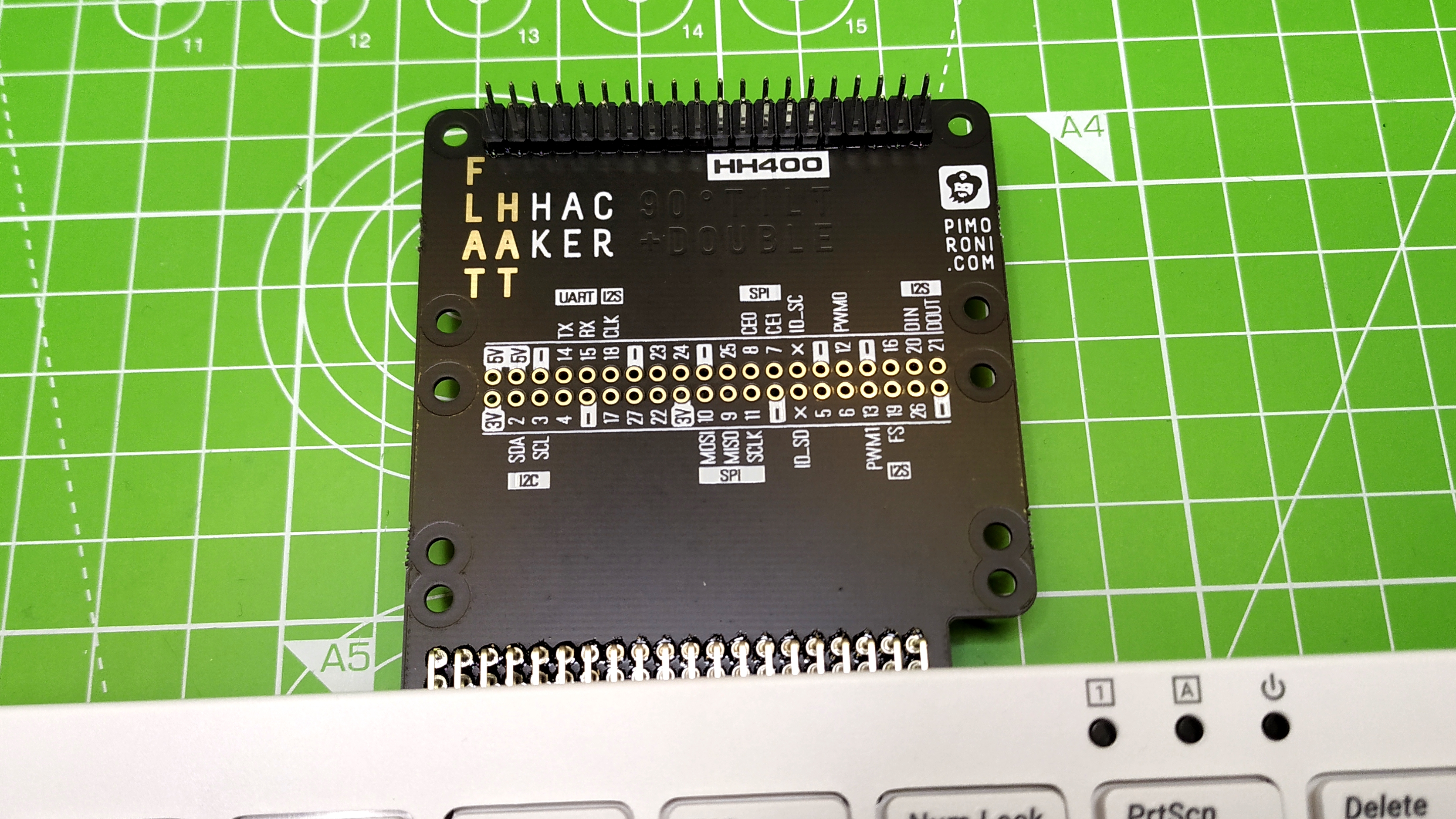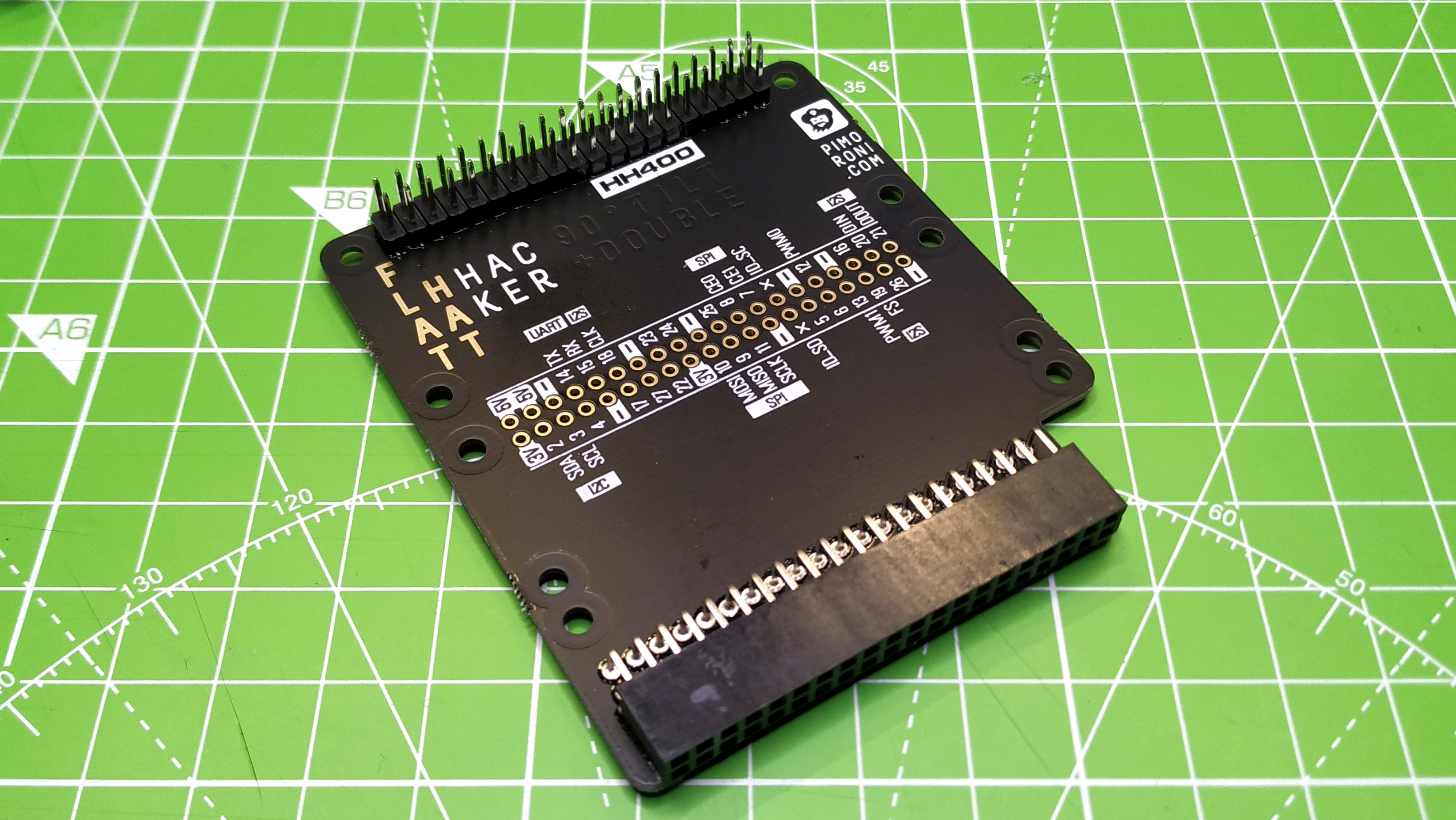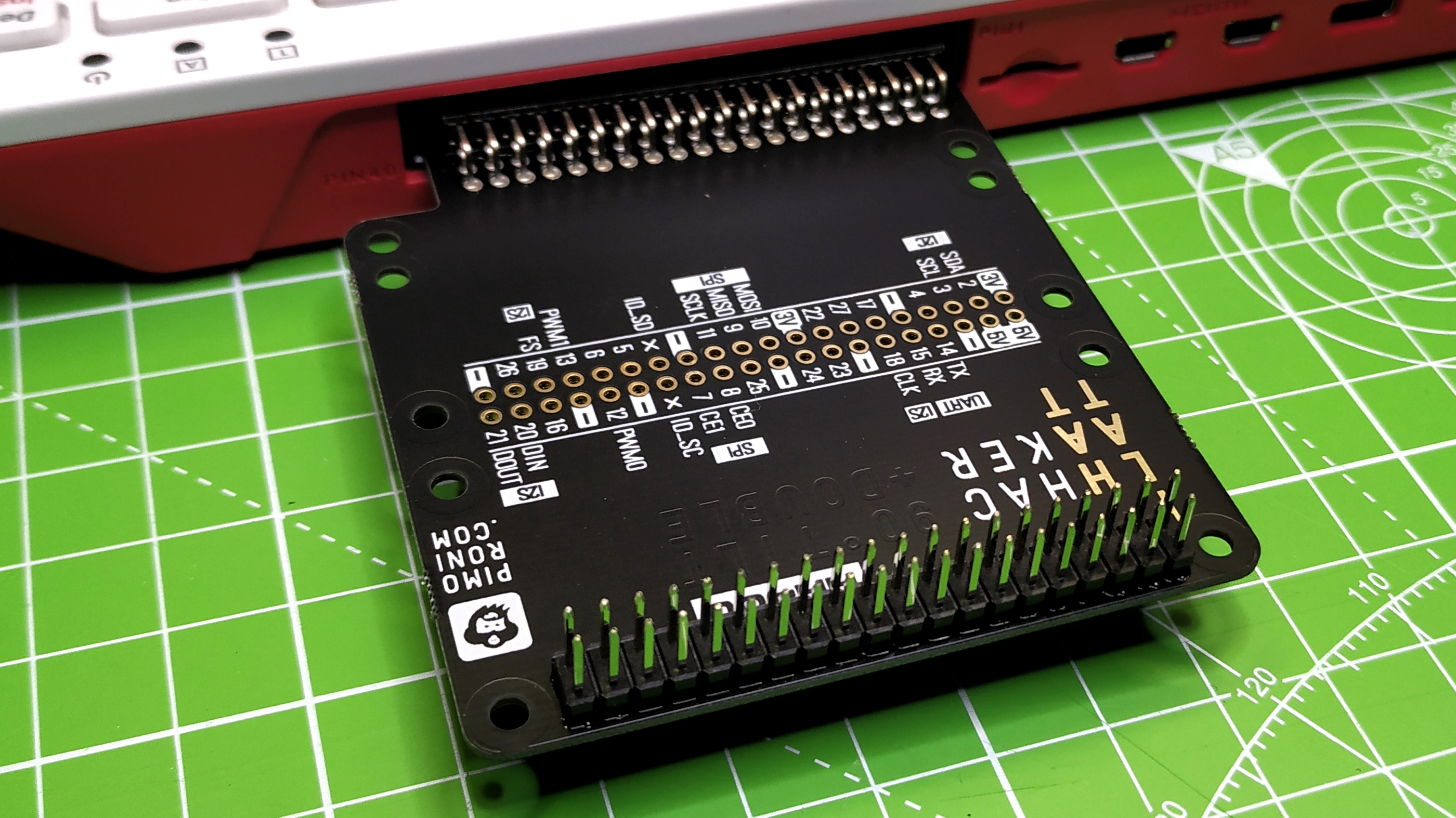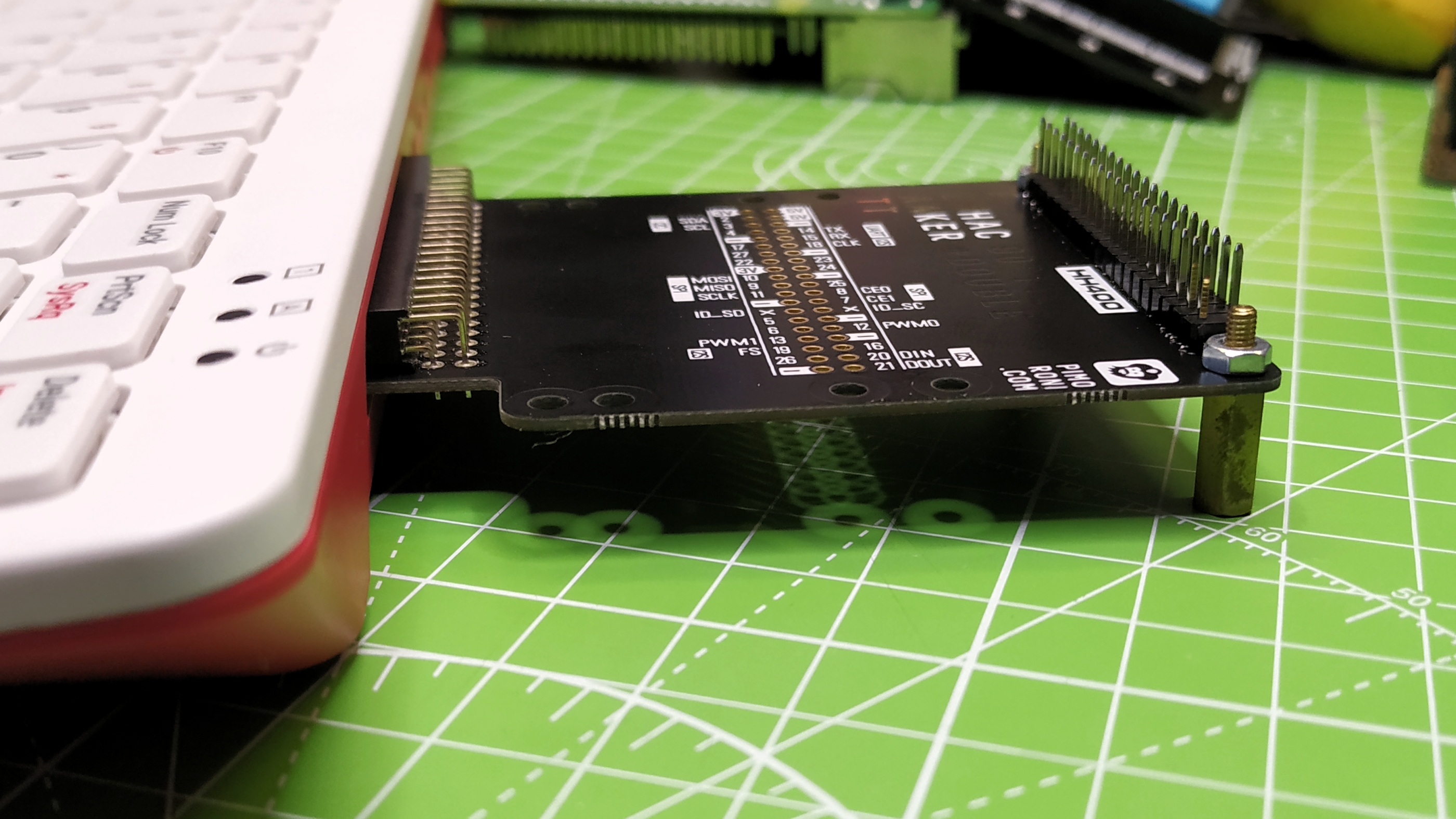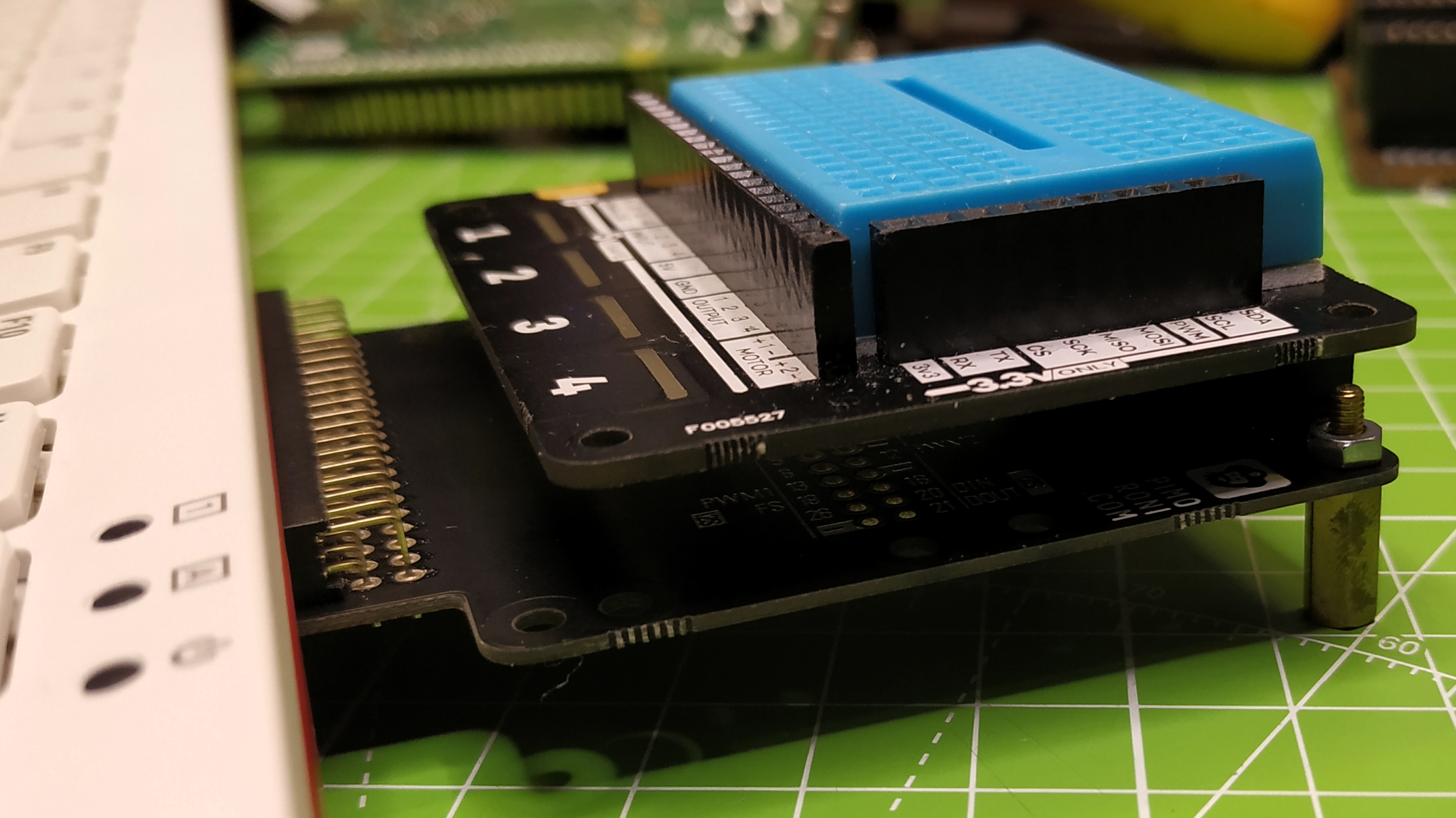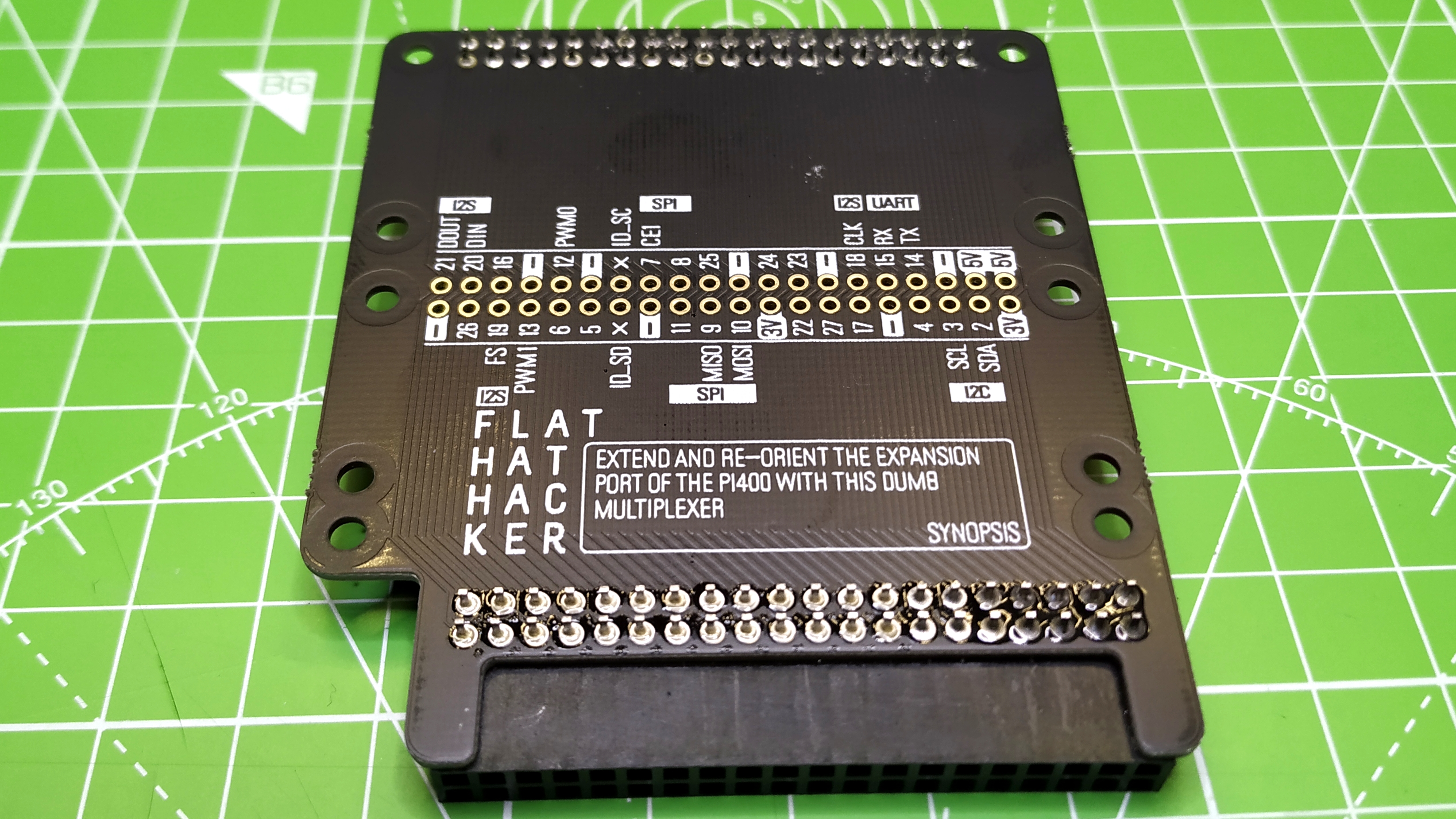Tom's Hardware Verdict
The Flat HAT Hacker lets you use the Raspberry Pi 400 with GPIO pins, giving you the complete Pi experience without compromises.
Pros
- +
Simple to use
- +
Clearly labelled GPIO pin
- +
Can be used with two pHATs at once
Cons
- -
Standoffs required for stability
Why you can trust Tom's Hardware
When the Raspberry Pi 400 arrived we were blown away by the change in form factor. A computer inside a keyboard is nothing new; in the 1980s computer scene, it was common for home computers to look like this. The Raspberry Pi 400 makes getting started with Raspberry Pi a convenience by putting the popular single-board computer inside a keyboard and it comes as part of a kit that includes all the pieces you need to get started, except for a screen.
However, this new form factor led to one criticism, that GPIO access is rather awkward. For day to day use with jumper wires and breadboards there is no issue. But when we need to use a HAT, perhaps one of the best Raspberry Pi HATs, the design of the Pi 400 makes this extremely difficult to do so without a breakout of some form. Pimoroni’s Flat HAT Hacker aims to solve this problem, and for under $10 we have our first must-have board for the Raspberry Pi 400.
This isn’t the first breakout board for a Raspberry Pi. In fact Pimoroni have made their own versions (Black HAT Hacker, HAT Hacker HAT and Pico HAT Hacker). While these versions are compatible with the Raspberry Pi 400, they do introduce a ribbon cable which can cause awkward cable management.
Design and use of the Pimoroni Flat HAT Hacker
Looking like a pretty standard black circuit board, Flat HAT Hacker has a right angled female header which connects to the GPIO of the Raspberry Pi 400. A male header is located at the other end of the board. A well labeled male header is used to connect HATs, pHATs or add on boards to Flat HAT Hacker. An unpopulated second header is also present and here we can solder our own header pins which can be used to tinker with the attached boards or we can run two pHAT / micro HATs at once.
Around Flat HAT Hacker’s perimeter are a series of M2.5 screw holes, used to add standoffs to support whatever board you attach to it. There are no standoffs included with Flat HAT Hacker, and that is our single criticism of the board. Two standoffs would be useful to stop the board flexing when a HAT is attached. This risk can be mitigated by inserting the HAT into Flat HAT Hacker, and then inserting it into the Raspberry Pi 400’s GPIO.
Use Cases for the Pimoroni Flat HAT Hacker
The Flat HAT Hacker is a necessary accessory for the Raspberry Pi 400. While we praised the bold new direction, the Pi 400’s GPIO is near impossible to use with HATs, which makes up a significant portion of third party Raspberry Pi accessories. Flat HAT Hacker enables the Raspberry Pi 400 to use these boards, and with a clearly labelled GPIO layout we can easily identify the GPIO pins that we need for a project.
By soldering a second GPIO header we can use two pHAT / micro HAT boards at once, ideal for boards which use the I2C and SPI protocols. And best of all, Flat HAT Hacker requires no software or configuration. It is a purely mechanical connection so we can plug it in, then our HAT, and start hacking!
Get Tom's Hardware's best news and in-depth reviews, straight to your inbox.
Bottom Line
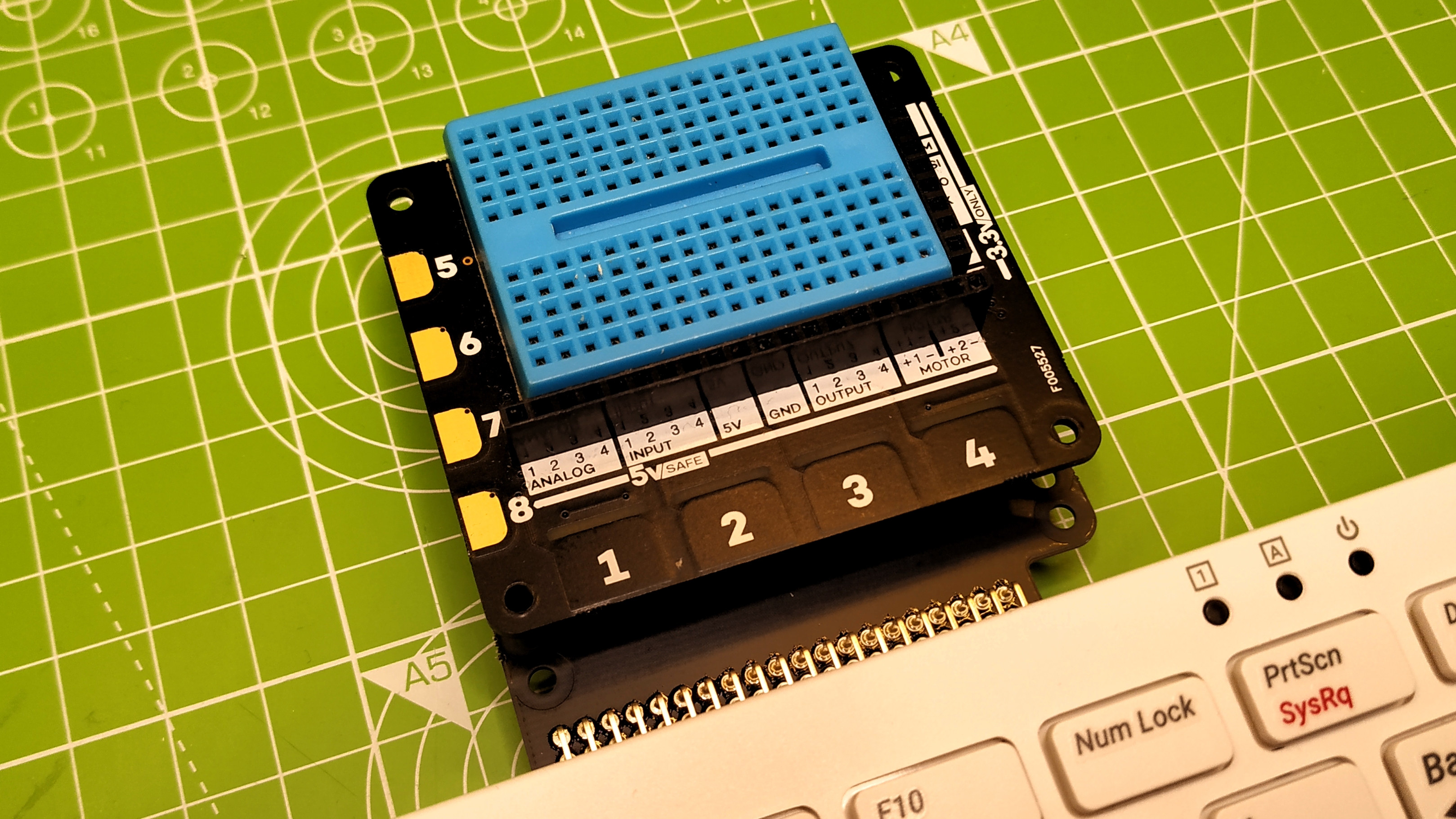
For just under $10 (£7.50 UK) Flat HAT Hacker is an exceptional piece of kit. Simple to use, this board offers Pi 400 users the GPIO access that they deserve. The duality of roles, enabling access to HATs and clearly labelled GPIO pins enables learners to clearly identify and safely use the GPIO of their Raspberry Pi 400.

Les Pounder is an associate editor at Tom's Hardware. He is a creative technologist and for seven years has created projects to educate and inspire minds both young and old. He has worked with the Raspberry Pi Foundation to write and deliver their teacher training program "Picademy".