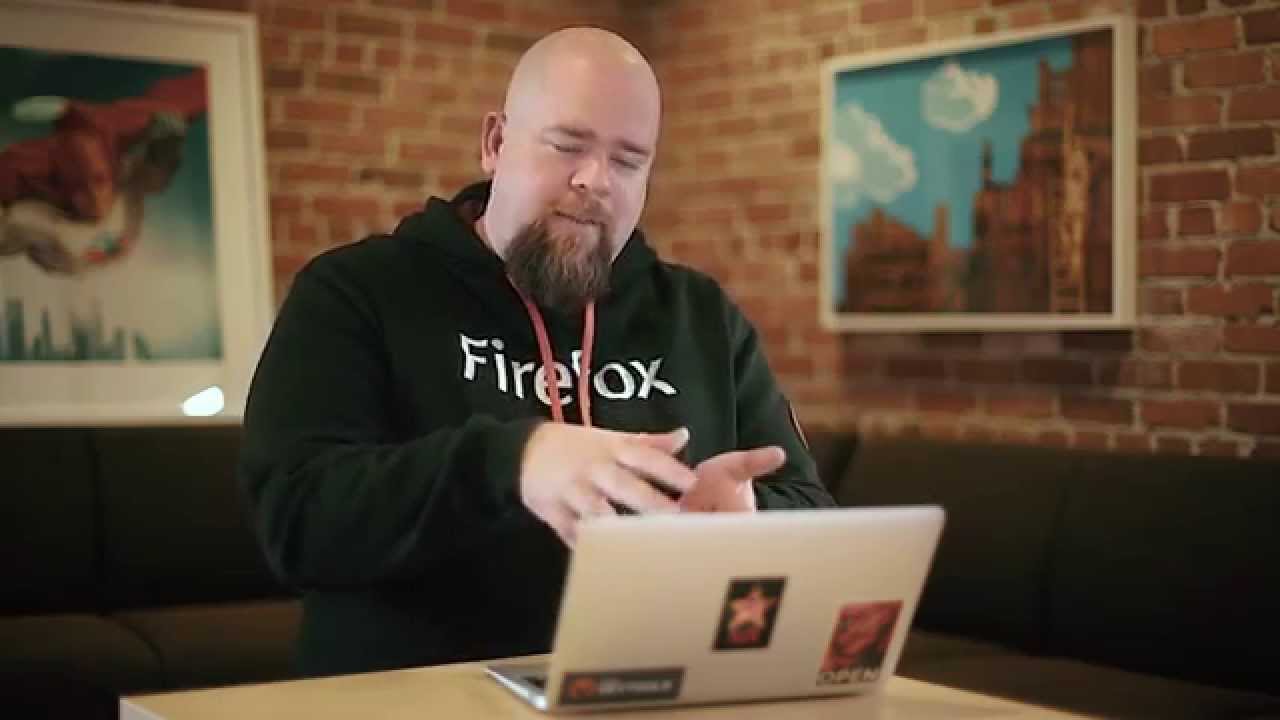Mozilla Launches Developer Edition Browser
As promised last week, Mozilla released a browser created specifically for web designers: the Firefox Developer Edition. This web authoring toolset comes packed with a number of items for designing and debugging websites and apps such as WebIDE, Valence, a web audio editor, a style editor and more.
"The first thing you'll notice is the distinctive dark design running through the browser," said Dave Camp, Director of Developer Tools at Mozilla. "We applied the developer tools theme to the entire browser. It's trim and sharp and focused on saving space for the content on your screen. It also fits in with the darker look common among creative app development tools."
In addition to the web audio and style (CSS) editors, the new developer browser includes a network monitor for viewing network requests made by the browser, a JavaScript Debugger, and a page inspector for checking out the CSS and HTML code of websites. There's also a web console for viewing a web page's logged information as well as a mode for viewing a website or app in different screen sizes without having to resize the browser window.
With this browser, the company is also introducing two new features: WebIDE and Valence. The latter feature was originally called Firefox Tools Adapter, and it allows developers to create and debug apps for a number of browsers and devices. This is made possible by connecting Mozilla's new developer browser to other browser engines.
"Valence also extends the awesome tools we've built to debug Firefox OS and Firefox for Android to the other major mobile browsers including Chrome on Android and Safari on iOS," Camp said. "So far these tools include our Inspector, Debugger and Console and Style Editor.
As for WebIDE, this tool allows apps to be created within the browser by using a template or by opening and editing the code of any Web app. These apps can be run in a simulator with just a single click, and debugged by clicking twice. Users can also edit the app's files.
Developers wanting to get their hands on the Developer Edition can download the browser here. This page also provides video samples of all the tools provided with the browser, including WebIDE, Valence, Web Audio Editor and more.
Get Tom's Hardware's best news and in-depth reviews, straight to your inbox.
Follow Kevin Parrish @exfileme. Follow us @tomshardware, on Facebook and on Google+.

Kevin Parrish has over a decade of experience as a writer, editor, and product tester. His work focused on computer hardware, networking equipment, smartphones, tablets, gaming consoles, and other internet-connected devices. His work has appeared in Tom's Hardware, Tom's Guide, Maximum PC, Digital Trends, Android Authority, How-To Geek, Lifewire, and others.
-
Morbus "saving space for the content on your screen"Reply
Mozilla is so far out of touch with reality it's not even funny anymore. I'm thinking it's higher ups in the company that make this kind of decisions, you know, the people inside Mozilla who don't know jack squat of coding, because any developer worth its salt knows how important it is to have tools readily available. That's why Photoshop's UI is busy, and Paint's not, or why the new iMac is 5K and not 4K.
I'm a developer, and I use Firefox (what else TBH), and I just updated to version 33 (from version 28, I've been using that since version 29 broke everything), and it took me more than a couple of hours to get everything as I wanted, as I had it in version 28. And this includes coding my own little extension, modifying a couple of them and writing about 100 lines of CSS to get the browser to behave.
Mozilla has forgotten the developers, a long, long time ago. Maybe their developers haven't, and that's why we have been getting new developer tools for a while, but the higher ups inside Mozilla hate us with a passion.
They are willing to sacrifice everything (even their market share, it seems), in the name of more space for the content and preventing the users from breaking Firefox.
And that's not what a developer wants, I'm sorry. That's what people who don't know what they want want. You know, the "average" user.