Raspberry Pi TV Simulator Tunes in to Retro Channels
Refurbishing old hardware is always an admirable way to preserve technology of the past but sprucing it up with a Raspberry Pi is arguably one of the most fun ways to breathe some life into vintage electronics. Today we’re showcasing a brilliant Raspberry Pi-powered TV simulator created by maker and developer Rodrigo Feliciano who does just that.
This Raspberry Pi TV simulator is housed inside of an old tube TV and features an interface very reminiscent of vintage television. Instead of using a remote, users change the “channel” using a dial off to the side. Each channel is pre-programmed with videos that play once the channel is “tuned in”. In between channels is a familiar static sound derived from the TV circuit complete with a video snow effect.
Feliciano is very well-versed in microelectronics, frequently dabbling in various hardware restoration projects as well as original creations. You can find more of his work over at his official YouTube channel which includes really impressive developments like this controllable robotic hand. It comes as no surprise that this project is as impressive as it is given the level of expertise in his history of working with electronics.
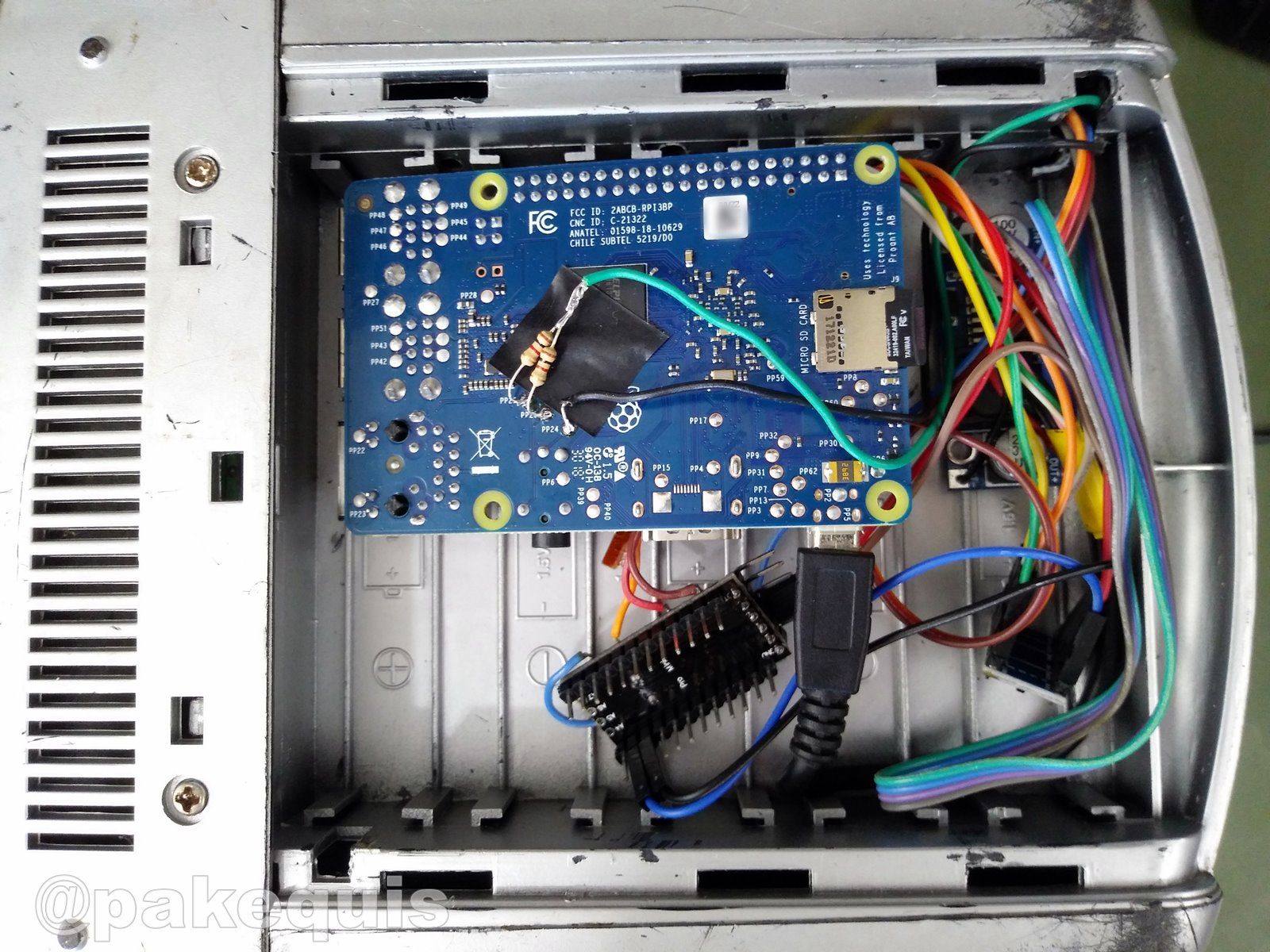
Users interested in making this project or something similar will need a fair bit of hardware to get off the ground. Schematics and a breakdown of the construction are provided online but the biggest components you’ll need outside of the old tube TV is a Raspberry Pi 3B+, an Arduino Mini Pro (which could be swapped out for a Raspberry Pi Pico), a relay board, a level shifter and a regulator module. Bear in mind that CRT televisions operate at high voltages, and you can get a nasty shock from the capacitors. Keep safe and seek the help of qualified individuals.
The TV channels are programmed using a custom Python script which can be found at the official project GitHub page. It tells the Pi what video folder to access and play content from depending on the channel that’s dialed in. There are already plans to upgrade the project with additional channels and correct a few bugs for things like cursor visibility as well as making sure the videos don’t always start playing from the beginning.
If you want to recreate this Raspberry Pi project, check out the GitHub project page for more details and a thorough breakdown of its construction. You can also follow Feliciano on his official website Pakequis.com.br, and at Twitter for more cool Pi projects and any updates on this.
Get Tom's Hardware's best news and in-depth reviews, straight to your inbox.

Ash Hill is a contributing writer for Tom's Hardware with a wealth of experience in the hobby electronics, 3D printing and PCs. She manages the Pi projects of the month and much of our daily Raspberry Pi reporting while also finding the best coupons and deals on all tech.