View Your Pics on a Digital Photo Frame
Smartparts: The left side of the Smartparts player has connectors for earphones, video/audio output and a USB connector. A door flips open to reveal the memory slot for SD/XD/MMC/MS cards.

Smartparts : The left side of the Smartparts player has connectors for earphones, video/audio output and a USB connector. A door flips open to reveal the memory slot for SD/XD/MMC/MS cards.
Smartparts: The right side of the Smartparts player has the DC power connector, the power switch, and a flip-open door that reveals the memory slot for CF cards.

Smartparts : The right side of the Smartparts player has the DC power connector, the power switch, and a flip-open door that reveals the memory slot for CF cards.
Smartparts: In addition to playing music, video and pictures, the Smartparts player has a built-in clock and alarm mode. Here the screen is set to display the clock mode. The on-screen menu is shown in the lower right corner. Unfortunately, you can't cha

Smartparts : In addition to playing music, video and pictures, the Smartparts player has a built-in clock and alarm mode. Here the screen is set to display the clock mode. The on-screen menu is shown in the lower right corner. Unfortunately, you can’t cha
Smartparts: The Smartparts player also has a calendar mode. You can scroll through the months by pressing the up and down arrows on the remote or on the top of the unit.

Smartparts : The Smartparts player also has a calendar mode. You can scroll through the months by pressing the up and down arrows on the remote or on the top of the unit.
Smartparts: This an example of the picture mode. One of the setup options is to either display the pictures as shot, or allow the player to resize the photos to fill the screen. If you display photos "as shot", you'll get vertical black bars on each sid
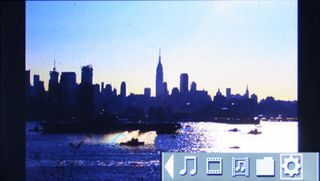
Smartparts : This an example of the picture mode. One of the setup options is to either display the pictures as shot, or allow the player to resize the photos to fill the screen. If you display photos "as shot", you’ll get vertical black bars on each sid
Smartparts: The Smartparts music player plays WMA or MP3 files. Though it displays file information, it apparently doesn't read the ID3 tags generated by ITunes, as it failed to display Artist/Track/Album/Genre information.

Smartparts : The Smartparts music player plays WMA or MP3 files. Though it displays file information, it apparently doesn’t read the ID3 tags generated by ITunes, as it failed to display Artist/Track/Album/Genre information.
Smartparts: The setup menu for photos lets you set the parameters for your slideshows

Smartparts : The setup menu for photos lets you set the parameters for your slideshows
Stay on the Cutting Edge
Join the experts who read Tom's Hardware for the inside track on enthusiast PC tech news — and have for over 25 years. We'll send breaking news and in-depth reviews of CPUs, GPUs, AI, maker hardware and more straight to your inbox.
Smartparts: The Smartparts player supports 15 transitions. The icon next to "Random" indicates the currently selected model.
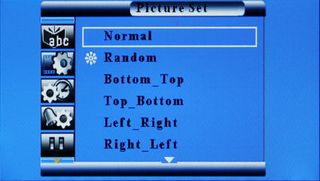
Smartparts : The Smartparts player supports 15 transitions. The icon next to "Random" indicates the currently selected model.
Smartparts: This setting determines how the Smartparts player displays your images. "Full" will display your images in their original aspect ratio. "Smart" will resize the photos to take advantage of the full screen.

Smartparts : This setting determines how the Smartparts player displays your images. "Full" will display your images in their original aspect ratio. "Smart" will resize the photos to take advantage of the full screen.
Smartparts: This menu determines in which mode the Smartparts player starts.

Smartparts : This menu determines in which mode the Smartparts player starts.
-
Kodak: The right side of the Kodak SV710 EasyShare digital picture frame has a mini USB connector for connecting to your computer or printer, a standard USB connector for flash drives, a volume control, earphone jack and power connector.Reply
View Your Pics on a Digital Photo Frame : Read more
Most Popular

