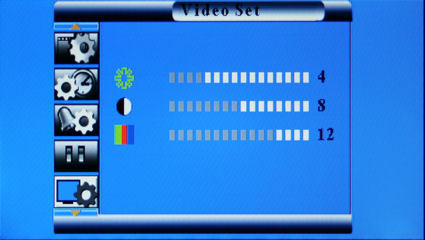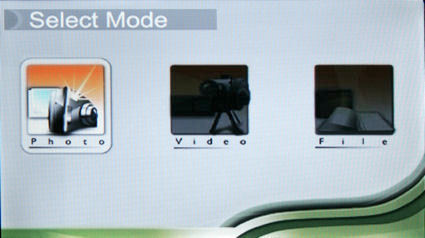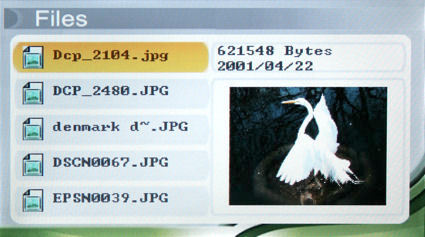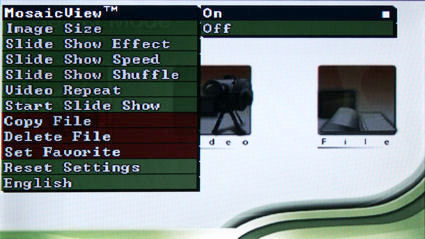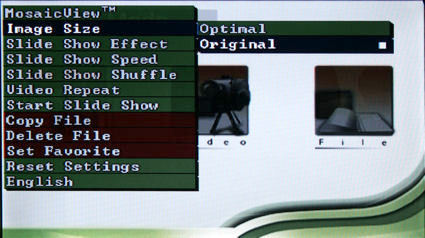View Your Pics on a Digital Photo Frame
Smartparts: Video settings include brightness, contrast and saturation.
Smartparts : Video settings include brightness, contrast and saturation.
Westinghouse: Right side view of the Westinghouse DPF702 showing memory card slots, a USB connector for flash drives, a mini USB connector for transferring images from your computer and the power connector.
Westinghouse : Right side view of the Westinghouse DPF702 showing memory card slots, a USB connector for flash drives, a mini USB connector for transferring images from your computer and the power connector.
Westinghouse: Card Select menu. Highlighted SD/MMC icon indicates the current selection
Westinghouse : Card Select menu. Highlighted SD/MMC icon indicates the current selection
Westinghouse: Mode Select menu - You have the option of selecting photo, video or a file listing from the currently selected memory card
Westinghouse : Mode Select menu - You have the option of selecting photo, video or a file listing from the currently selected memory card
Westinghouse: File listing for the currently selected SD card. Each file listing shows a thumbnail, size and date taken in addition to the file name.
Westinghouse : File listing for the currently selected SD card. Each file listing shows a thumbnail, size and date taken in addition to the file name.
Westinghouse: Unique to the Westinghouse frame is the MosaicView. This option in the setup menu enables Mosaic View.
Westinghouse : Unique to the Westinghouse frame is the MosaicView. This option in the setup menu enables Mosaic View.
Westinghouse: As with all of the wide screen frames, you can either view the images in their original aspect ratio or fill the screen. (Optimal)
Westinghouse : As with all of the wide screen frames, you can either view the images in their original aspect ratio or fill the screen. (Optimal)
Get Tom's Hardware's best news and in-depth reviews, straight to your inbox.
Westinghouse: You can choose images as favorites. Favorites appear more often in the slideshow
Westinghouse : You can choose images as favorites. Favorites appear more often in the slideshow
Westinghouse: Thumbnail view showing selected image tagged as a favorite, denoted by the "F" in the thumbnail border
Westinghouse : Thumbnail view showing selected image tagged as a favorite, denoted by the "F" in the thumbnail border
Westinghouse: Example of MosaicView showing one vertical and two horizontal images
Westinghouse : Example of MosaicView showing one vertical and two horizontal images
Tom's Hardware is the leading destination for hardcore computer enthusiasts. We cover everything from processors to 3D printers, single-board computers, SSDs and high-end gaming rigs, empowering readers to make the most of the tech they love, keep up on the latest developments and buy the right gear. Our staff has more than 100 years of combined experience covering news, solving tech problems and reviewing components and systems.
-
Kodak: The right side of the Kodak SV710 EasyShare digital picture frame has a mini USB connector for connecting to your computer or printer, a standard USB connector for flash drives, a volume control, earphone jack and power connector.Reply
View Your Pics on a Digital Photo Frame : Read more