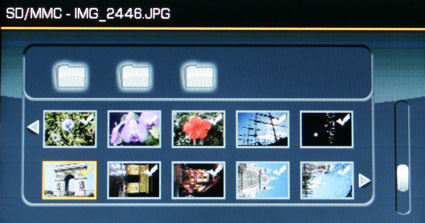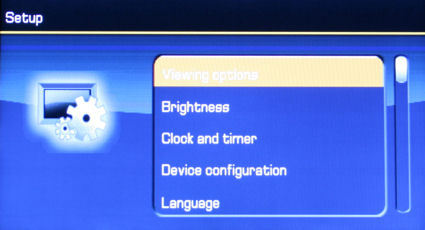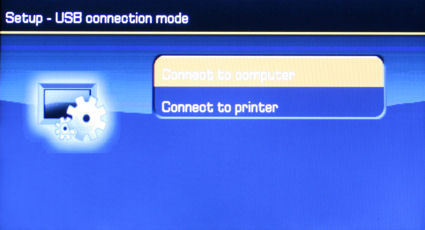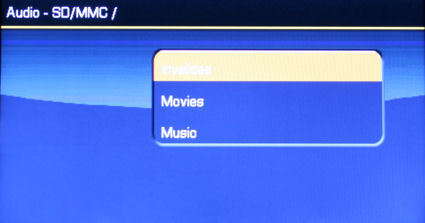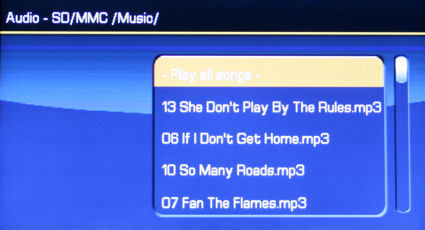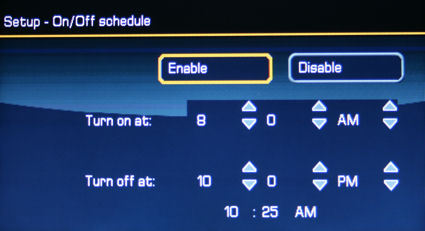View Your Pics on a Digital Photo Frame
Get Tom's Hardware's best news and in-depth reviews, straight to your inbox.
You are now subscribed
Your newsletter sign-up was successful
Kodak: The right side of the Kodak SV710 EasyShare digital picture frame has a mini USB connector for connecting to your computer or printer, a standard USB connector for flash drives, a volume control, earphone jack and power connector.
Kodak : The right side of the Kodak SV710 EasyShare digital picture frame has a mini USB connector for connecting to your computer or printer, a standard USB connector for flash drives, a volume control, earphone jack and power connector.
Kodak: The left side of the Kodak SV710 has slots for memory cards and the power on/off switch.
Kodak : The left side of the Kodak SV710 has slots for memory cards and the power on/off switch.
Kodak: This is the Kodak EasyShare thumbnail view. The folders at the top are subdirectories on the selected memory device. You can select individual images (check mark in upper right corner of the thumbnail) for inclusion in your slideshow
Kodak : This is the Kodak EasyShare thumbnail view. The folders at the top are subdirectories on the selected memory device. You can select individual images (check mark in upper right corner of the thumbnail) for inclusion in your slideshow
Kodak: The EasyShare setup menu lets you configure viewing options, brightness, clock/timer, device configuration and language preferences.
Kodak : The EasyShare setup menu lets you configure viewing options, brightness, clock/timer, device configuration and language preferences.
Kodak: You can configure your USB connection for either your computer or your printer. The EasyShare supports Pict Bridge printing without using your computer.
Kodak : You can configure your USB connection for either your computer or your printer. The EasyShare supports Pict Bridge printing without using your computer.
Kodak: You can select either Picture, Movies or Music from this EasyShare menu.
Kodak : You can select either Picture, Movies or Music from this EasyShare menu.
Kodak: Listing of music found on my SD card
Kodak : Listing of music found on my SD card
Get Tom's Hardware's best news and in-depth reviews, straight to your inbox.
Kodak: Example of image displayed in full screen mode
Kodak : Example of image displayed in full screen mode
Kodak: You can schedule your frame to turn on and turn off at times you specify
Kodak : You can schedule your frame to turn on and turn off at times you specify
Kodak: Slide duration for the slice show can be set from three seconds up to one hour
Kodak : Slide duration for the slice show can be set from three seconds up to one hour
Kodak: Transition setup page
Kodak : Transition setup page
Tom's Hardware is the leading destination for hardcore computer enthusiasts. We cover everything from processors to 3D printers, single-board computers, SSDs and high-end gaming rigs, empowering readers to make the most of the tech they love, keep up on the latest developments and buy the right gear. Our staff has more than 100 years of combined experience covering news, solving tech problems and reviewing components and systems.
-
Kodak: The right side of the Kodak SV710 EasyShare digital picture frame has a mini USB connector for connecting to your computer or printer, a standard USB connector for flash drives, a volume control, earphone jack and power connector.Reply
View Your Pics on a Digital Photo Frame : Read more