Sneak Peek: Four Core i7 X58 Motherboards
RoG, Top-Down

Looking at ASUS’ Rampage from the top down, you can tell that there’s a lot going on. As with the P6T Deluxe, cooling on the power circuitry, northbridge, and southbridge is all connected through a sequence of heat pipes and passive coolers—though this board employs aluminum instead of copper. Also like the P6T, six memory slots open the door to lots of scalability, especially as we abandon 32-bit operating systems and begin a more wholesale adoption of 64-bit.
Core Component Cooling
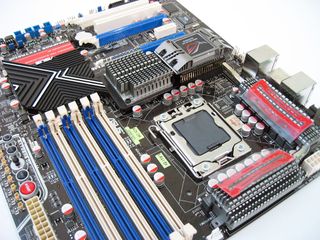
Here’s a tighter shot of the cooling. We have no idea why ASUS chose to cover its power circuitry heatsinks with the little red pieces of plastic, but it likely has something to do with bling—just like the Republic of Gamers logo raised up over the X58 ’sink. Naturally, it lights up when you power the board up. Then there’s the plate sitting over Intel’s ICH10-R, which is low-profile enough to not get in the way, but does a suitable job drawing heat away from core logic components (I know because I touched it and burnt my finger).
LEDs all over the board indicate the status of particular circuits and change color depending on the voltage you’ve sent to that area. A hard drive activity LED is also an interesting addition we’ve seen before and really like. It’s a great way to tell when your SSD is working (or if your system is really just frozen), since it doesn’t make any noise.
Baby Got Back

ASUS keeps it very simple on the back of its Rampage II Extreme. You’ll find one PS/2 keyboard port, six USB 2.0 ports, dual Gigabit Ethernet jacks, an eSATA connector, FireWire, and a reset button. If you’re wondering about audio connectivity—that’s coming.
PCIe Done Right, Or At Least Close
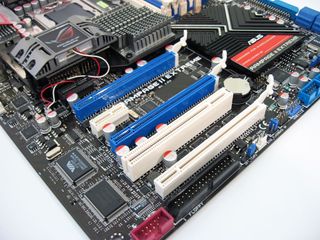
How do we know the Rampage II Extreme is better-oriented to gamers? Its PCI Express slots are spaced properly. Each of the x16 connectors is two slots apart, creating enough room to install a pair of Radeon HD 4870 X2s or a trio of GeForce GTX 280s. One of the slots will run at x16 signaling speeds while the other two cruise at x8, but because X58 support PCIe 2.0, you’re still getting plenty of throughput.
As our editor Thomas Soderstrom points out, though, that last PCI Express slot hangs low on the board. So, if you actually want to run three GTX 280s (inside a chassis, not on an open test bench as we’ve been doing), it’s going to take a special case like Lian-Li’s PC-P80 with 10 available expansion slots in order to fit the cards.
Two PCIe x1 slots and a single PCI slot round out the rest of ASUS’ connectivity, though you’ll only have access to a single x1 slot if you drop dual-slot graphics cards into the top two x16 slots.
Onboard Tweaking

ASUS was one of the first board vendors to include onboard power and reset buttons. Now it’s taking that concept a step further by tying in a big red start button, Honda S2000-style, and a clearly labeled reset button right next to it.
The three items you see next to the buttons are related to ASUS’ TweakIt feature. From left to right are the toggle, confirm, and select switches. There’s a bundled LCD Poster, which plugs in to the motherboard and enables control over system voltages and frequencies when you use it with the TweakIt functions.
Right underneath the TweakIt buttons is ASUS’ Probelt feature, which volt modders should absolutely love. Each of the labeled contact points is where you can attach a voltmeter to take readings.
Serious Power Delivery
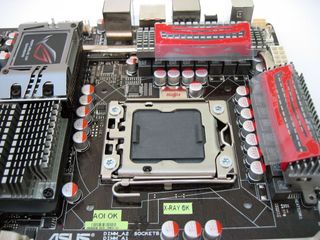
Whereas the ASUS P6T Deluxe employed 16+2-phase voltage regulation, the RoG Rampage II Extreme incorporates the company’s Extreme Engine. It consists of 16-phase CPU, three-phase QPI, three-phase northbridge, and three-phase memory circuitry. As with the P6T, much of the processor’s power delivery is covered with heatsinks oriented to best take advantage of active cooling on your processor.
Your Name Here
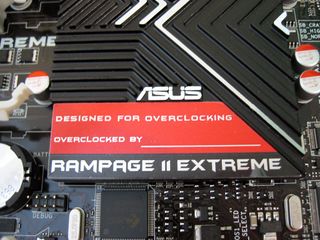
It’s a bit cheesy, but even still, you can make the Rampage II your own by signing the plate covering Intel’s ICH10-R. Of course, we’d only recommend this if you hit an overclock that’s claimable. Going from 3.2 GHz to 3.46 GHz doesn’t count, either. That’s Intel’s Turbo mode, giving you free performance in applications that don’t tax all four of the chip’s cores.
Stay On the Cutting Edge: Get the Tom's Hardware Newsletter
Join the experts who read Tom's Hardware for the inside track on enthusiast PC tech news — and have for over 25 years. We'll send breaking news and in-depth reviews of CPUs, GPUs, AI, maker hardware and more straight to your inbox.
Handful Of Extras

We’ve seen a couple of reports that suggest Nvidia’s SLI support would be limited to dual-card. But ASUS’ bundled two-way and three-way SLI connectors show otherwise. ASUS also throws in its SupremeFX card, which might be labeled with Creative X-Fi branding, but is actually based on Analog Device’s AD2000B eight-channel HD Audio codec and the ability to run Creative’s EAX Advanced HD 4.0 extensions through the ALchemy wrapper. Here’s where you get your digital and analog audio connectivity, though. Finally, the LCD Poster is the device able to interface with the TweakIt controls on the motherboard itself.
Rampage Storage

In addition to the six channels of SATA 3 Gb/s enabled by Intel’s ICH10-R, ASUS contributes a JMicron 363 controller. Remember that the ICH sheds support for parallel ATA entirely. So, enthusiasts with PATA optical drives will be glad to know the 363 boasts support for two devices. It also features two extra channels of SATA, one of which ASUS uses for a rear-enabled eSATA port not seen in this picture.
Stacked In The Back
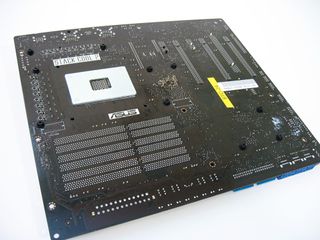
The back of the Rampage II Extreme looks a lot like ASUS’ P6T Deluxe. And like the more workstation-oriented P6T, the Rampage employs Stack Cool 2 technology, claimed to more effectively dissipate heat generated by certain motherboard components.
-
BallistaMan Personally I've got my eye on the P6T. I don't need tri-sli, but I do need an open PCI express slot for my Xonar D2X, preferably not one of the x16 slots where I'll need to cut bandwidth to graphics card(s) to make it work. That 4x slot looks like it just might have the clearance.Reply
Plus it doesn't look as horrendous as some of the other boards. -
ghmage Very nice eye candy, guys. Some of the boards look exotic due to coloring schemes, while others look exotic due to components and layout. I'll definitely be looking forward to the benchmarks.Reply -
cangelini Interestingly enough, the only one we've seen so far with the PCI Express x16 slots spaced properly AND not requiring a larger case is the EVGA X58 board, which we don't have in the lab yet (Thomas actually saw this first). How's that for some irony?Reply -
JDocs @BallistaManReply
I think that all 3 PCI-E x16 ports are capable of running at X16 but not when doing SLI. If I'm not mistaken Nvidia limits X16 tri-SLI to boards with a NForce 200 chips to create a market for them.
However I guess we'll know for sure closer to the time. -
cangelini More specifically, X58 doesn't have enough available PCI Express connectivity, so you end up with two x16 connections, the second one divided into 2 x x8Reply -
ghmage Not that anything on the market could actually utilize the rip-snortin' bandwidth of three 16x slots.Reply -
kyeana that hand held overclocking tool, while not entirely necessary, could prove to be handy.Reply -
ghmage kyeanathat hand held overclocking tool, while not entirely necessary, could prove to be handy.Reply
When I first saw that I thought I had misclicked somewhere and was looking at some PDA. It's definitely cool.
Most Popular




