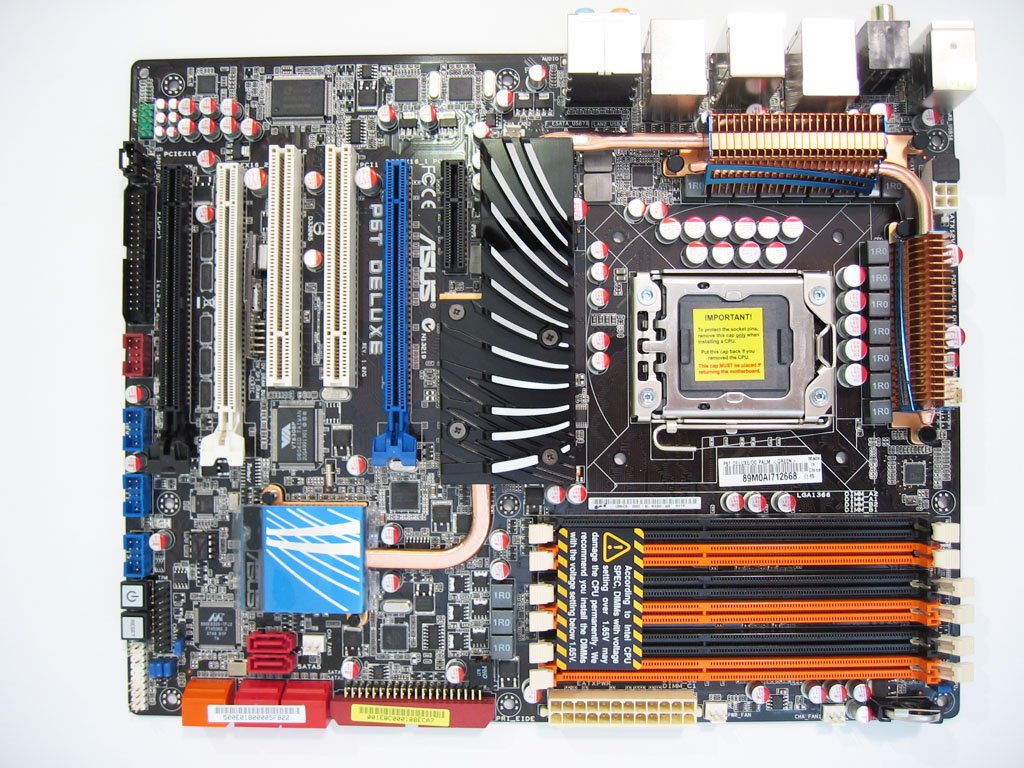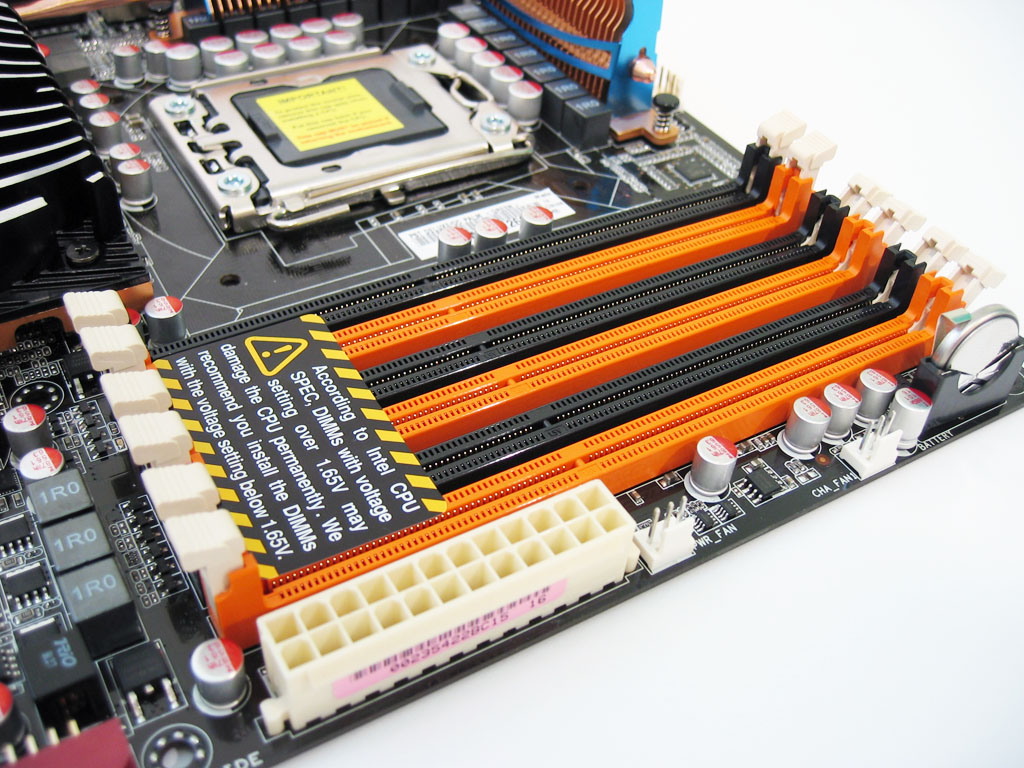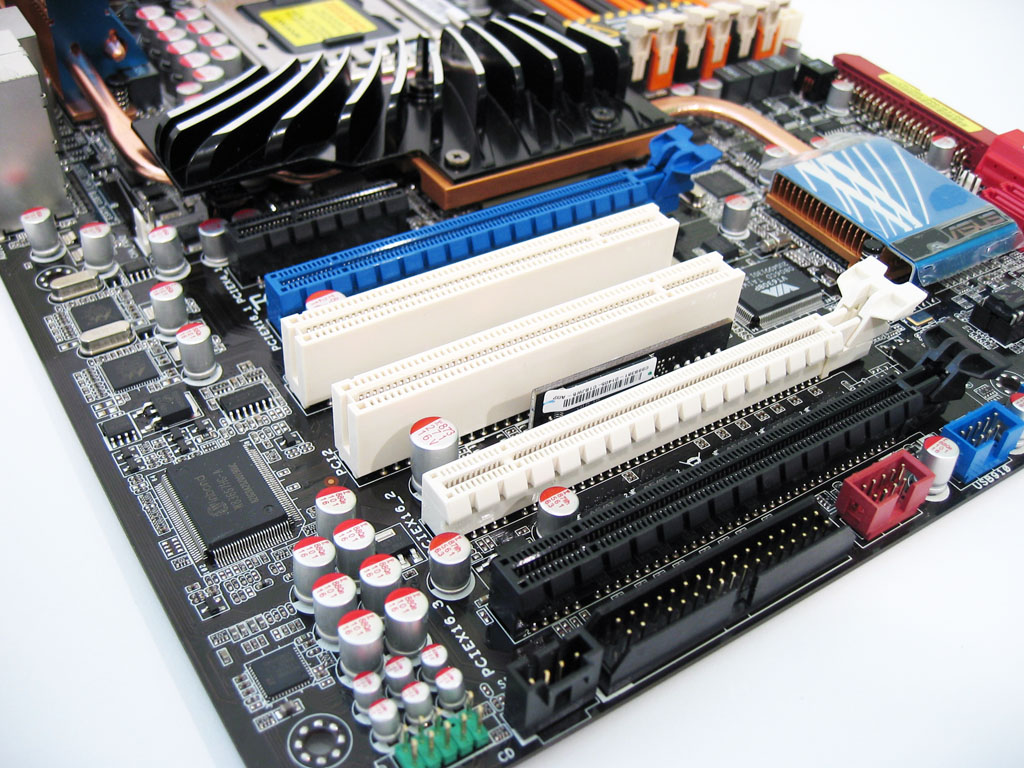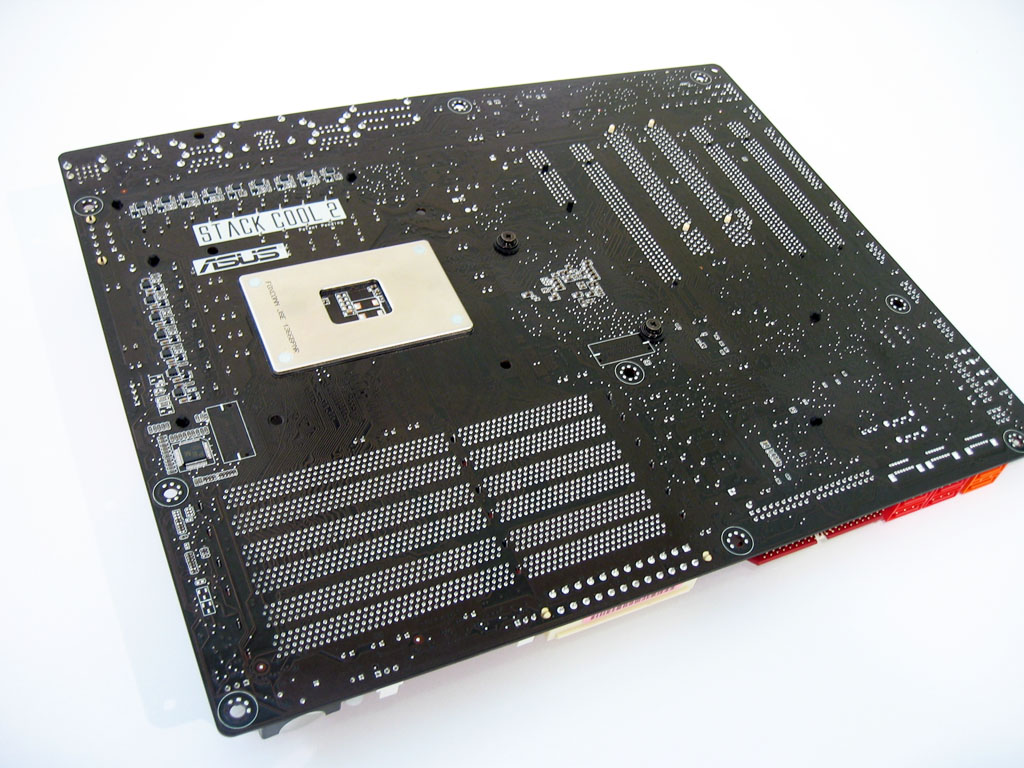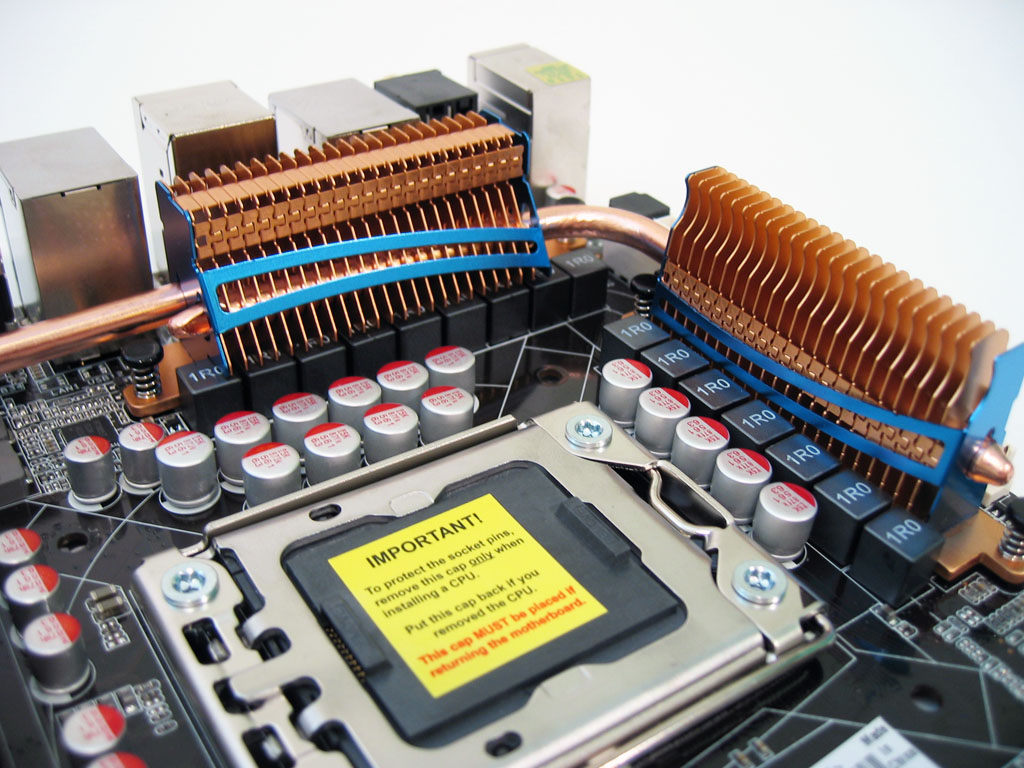Sneak Peek: Four Core i7 X58 Motherboards
Boxed Up And Ready To Party
And so it begins. The first motherboard to land in our lab (besides Intel’s own X58 platform, which remains under embargo, but is hardly a secret given its presence at IDF) is ASUS’ P6T Deluxe. This ASUS plaform seems to be targeted at both overclockers and workstation customers. After all, it includes a USB-powered OC Palm device, used for handheld overclocking and an onboard SAS controller, which enables high-availability storage at a considerable premium for those who need more enterprise-like functionality.
As you can see from the box, SLI and CrossFire support are both part of this package, as is a considerable amount of voltage regulation—the P6T Deluxe levels 16-phase vCore circuitry and an additional two phases for the QPI/integrated memory controller inside the Core i7 CPU. Express Gate, ASUS’ insta-boot operating environment, and EPU, the company’s energy-saving technology, are also included.
P6T, Top-Down
The P6T is colorful and busy, but no massive deviation from what we know as an Intel-based motherboard, despite all of the changes rolled up into the Core i7 processor. We see six memory slots, a trio of PCI Express x16 slots, a PCI Express x4 slot (all compatible with the 2.0 specification), and a pair of standard PCI slots. Passive cooling on the core logic components helps keep thermals in check while maintaining a quiet computing environment, which we like.
Besides the additional memory slots, the only clear indication of this board’s X58 pedigree is the new socket interface, which looks a lot like LGA775 with the protective cover on top but is a much different animal underneath, as we’ll show you.
The P6T I/O Lineup
The board’s back panel is a mix of familiar extras. You get one PS/2 keyboard/mouse port (gone are the days of two, it seems), no less than eight USB 2.0 ports, optical and coaxial digital audio outputs, a pair of Gigabit Ethernet jacks, FireWire output, eSATA, and six 1/8" mini-jacks for analog audio output. ASUS naturally includes a back-panel cutout matching its busy layout.
Copious Component Cooling
As is becoming standard, the P6T Deluxe is cooled passively using a copper heat pipe that extends from the voltage regulation circuitry down to the X58 northbridge and through to Intel’s ICH10-R. The fins covering X58 are curved in such a way as to take advantage of the processor’s active cooler. Air will ideally be blown down through them, helping mitigate heat build-up.
Handheld Overclocking
This is the OC Palm tool, which ASUS includes with the P6T Deluxe. It attaches via USB 2.0 and facilitates real-time multiplier adjustments without needing to mess with the BIOS or even a Windows-based utility. According to ASUS, it interfaces with its TurboV controller to enable access to several voltages: northbridge, PCI Express, CPU PLL, and memory voltages in .02V increments. You can use the OC Palm to monitor voltage, fan speed, and temperature, too. A couple of hot key buttons will let you fire up saved profiles if you need an extra boost of speed and have a configuration stored that you know runs stably.
If you draw parallels to the automotive world, OC Palm is your equivalent of generic OBD-II or Volkswagen/Audi’s VAG-COM.
More Slots Than Normal
Without giving away too much about Intel’s own X58-based platform, let’s just say that ASUS’ P6T Deluxe has more in the way of the memory expansion we’d want to see on an enthusiast motherboard. Its six slots are able to take DDR3 modules running as fast as 1,800 MHz with capacities up to 12GB. Naturally, this also means you’re going to start seeing memory vendors selling three-modules kits instead of just two.
Misplaced PCIe
ASUS arms the P6T Deluxe with lots of expansion, but it isn’t the configuration we’d like to see. The board has three PCI Express x16 slots, one x4 slot, and two vanilla PCI slots. You can use two of the x16 slots in x16 mode or use all three in a x16/x8/x8 configuration. However, because of the way they’re laid out, you can only install three single-slot cards, which eliminates the possibility of 3-way SLI using GTX 280s or 260s. Fortunately, you could still achieve four-way CrossFireX using a pair of Radeon HD 4870 X2s.
Get Tom's Hardware's best news and in-depth reviews, straight to your inbox.
Super Storage Subsystem
The P6T Deluxe gets its workstation appeal from Marvell’s 88SE6320 SAS controller, which complements the six SATA 3 Gb/s ports enabled by Intel’s own ICH10-R I/O controller. Of course, SAS is backward-compatible with SATA, so you can certainly attach SATA drives to the extra connectors. However, the option to go with SAS storage is a good one if you’re matching the X58 board up to an enclosure packed with enterprise drives—or even two standalone drives, though each port delivers significantly more throughput than a single disk can saturate.
A Little Extra Rigidity
The back of the P6T is reinforced by a metal bracket right underneath the socket. This is actually something you’ll see on all of the X58-based motherboards with which we’re working.
If you’re planning to install a standard Core i7 processor, you’ll attach Intel’s reference heatsink as if it were a Core 2 Duo or Quad—by pushing each of four pins into holes punched through the PCB itself. The higher-wattage Extreme chip requires a beefier solution, which actually involves a secondary bracket on the back of the board and spring-loaded screws fastening the heatsink down. You’ll see companies like Thermalright and Vigor offering higher-end solutions as soon as Core i7 launches.
P6T Power Circuitry
Voltage regulation includes 16 phases for the vCore and an additional two for the chip’s QPI/memory controller. ASUS is especially proud of its 5,000 hour Fujitsu capacitors, rated to last more than five years at 86 degrees C.
The Big Kahuna
Next up, ASUS’ Rampage II Extreme—the first X58 board in the company’s Republic of Gamers lineup. This one is decidedly more overclocker-oriented, as you’ll see from some of its flashy extras. It’s also much more of a gamer product—again, we’ll point out the reasons why here in a couple of pages.
ASUS keeps the front of this one nice and clean, indicating only that the Rampage is an RoG board, it supports CrossFireX, and it works with SLI, too.
-
BallistaMan Personally I've got my eye on the P6T. I don't need tri-sli, but I do need an open PCI express slot for my Xonar D2X, preferably not one of the x16 slots where I'll need to cut bandwidth to graphics card(s) to make it work. That 4x slot looks like it just might have the clearance.Reply
Plus it doesn't look as horrendous as some of the other boards. -
ghmage Very nice eye candy, guys. Some of the boards look exotic due to coloring schemes, while others look exotic due to components and layout. I'll definitely be looking forward to the benchmarks.Reply -
cangelini Interestingly enough, the only one we've seen so far with the PCI Express x16 slots spaced properly AND not requiring a larger case is the EVGA X58 board, which we don't have in the lab yet (Thomas actually saw this first). How's that for some irony?Reply -
JDocs @BallistaManReply
I think that all 3 PCI-E x16 ports are capable of running at X16 but not when doing SLI. If I'm not mistaken Nvidia limits X16 tri-SLI to boards with a NForce 200 chips to create a market for them.
However I guess we'll know for sure closer to the time. -
cangelini More specifically, X58 doesn't have enough available PCI Express connectivity, so you end up with two x16 connections, the second one divided into 2 x x8Reply -
ghmage Not that anything on the market could actually utilize the rip-snortin' bandwidth of three 16x slots.Reply -
kyeana that hand held overclocking tool, while not entirely necessary, could prove to be handy.Reply -
ghmage kyeanathat hand held overclocking tool, while not entirely necessary, could prove to be handy.Reply
When I first saw that I thought I had misclicked somewhere and was looking at some PDA. It's definitely cool.