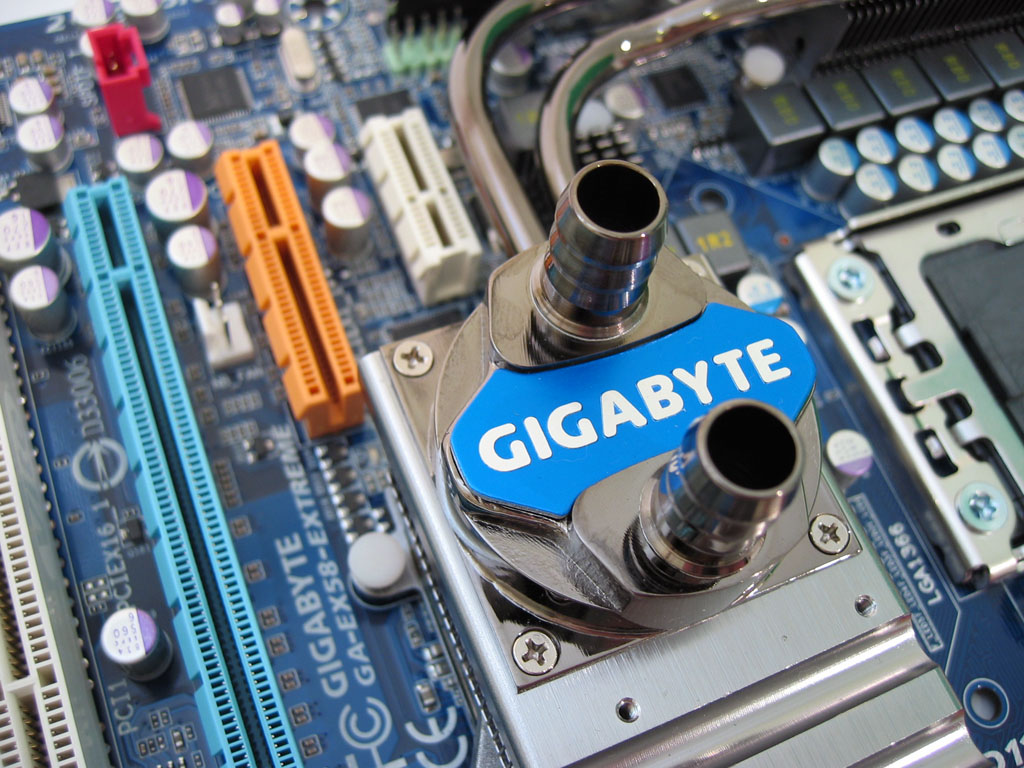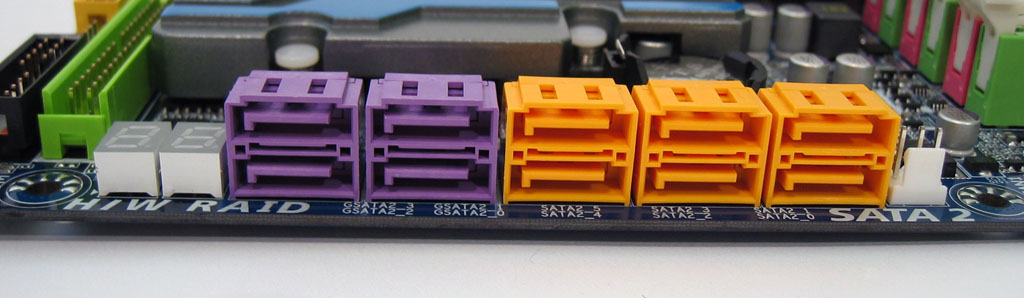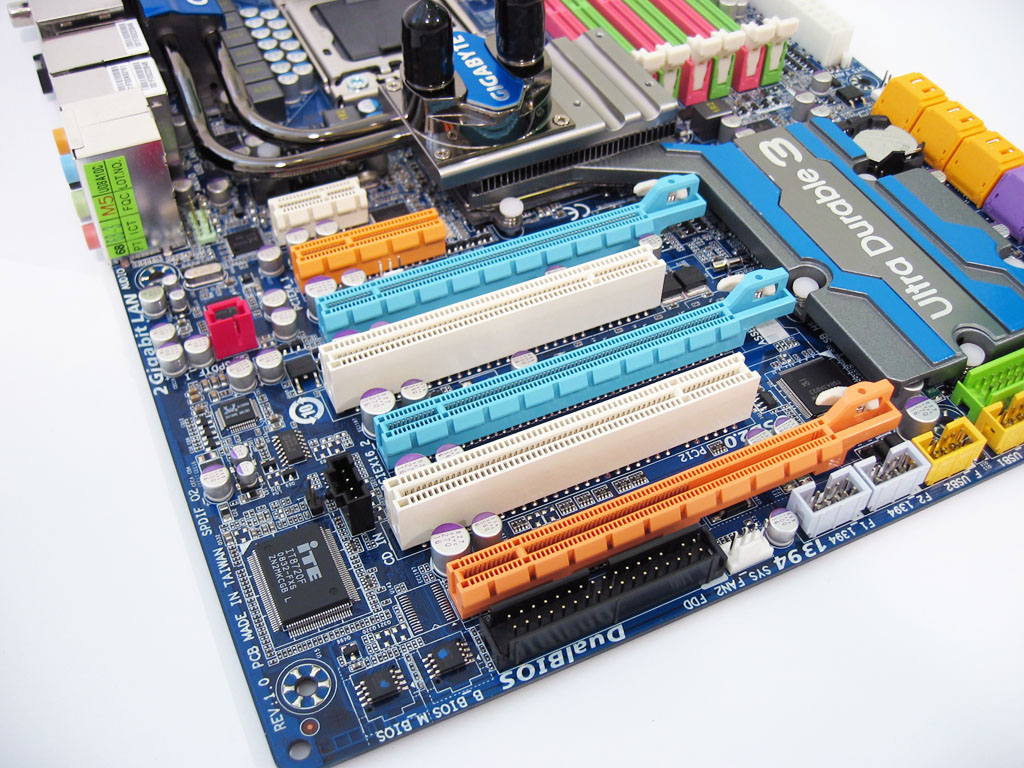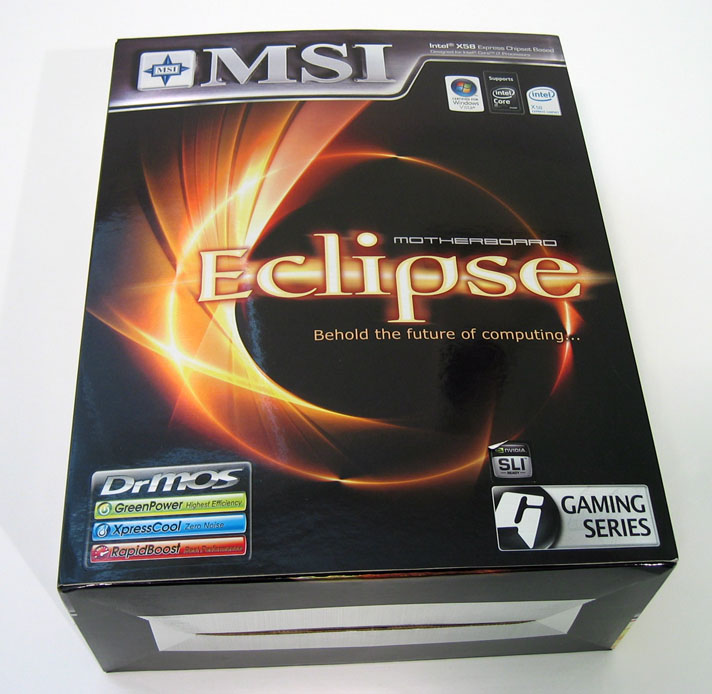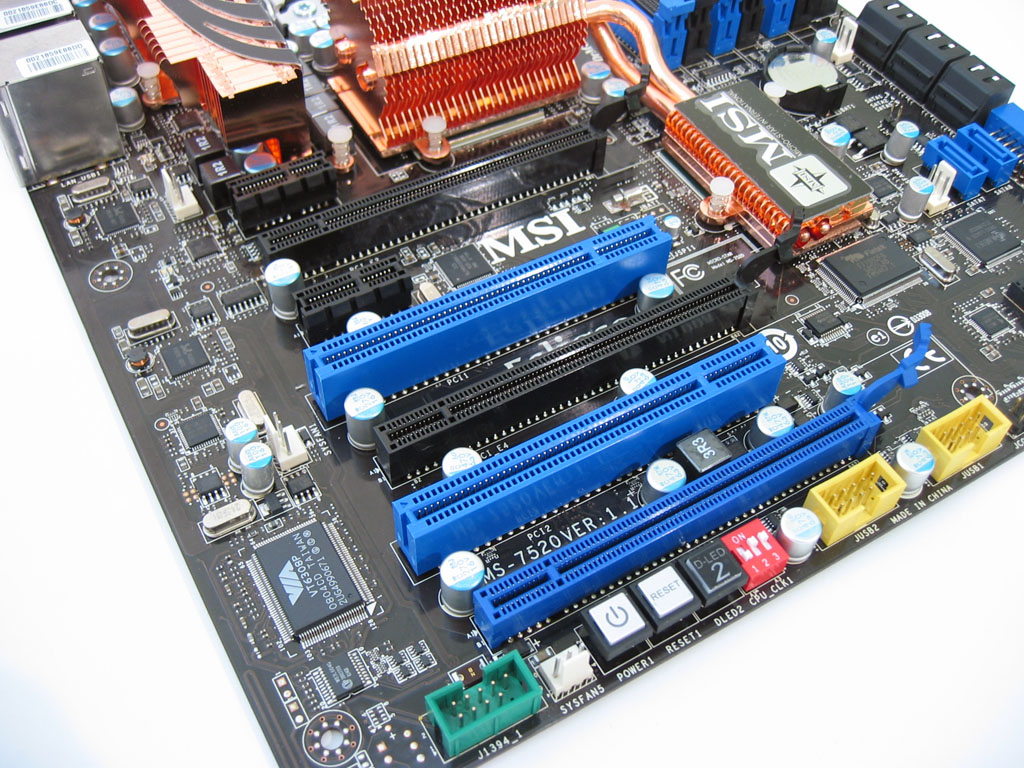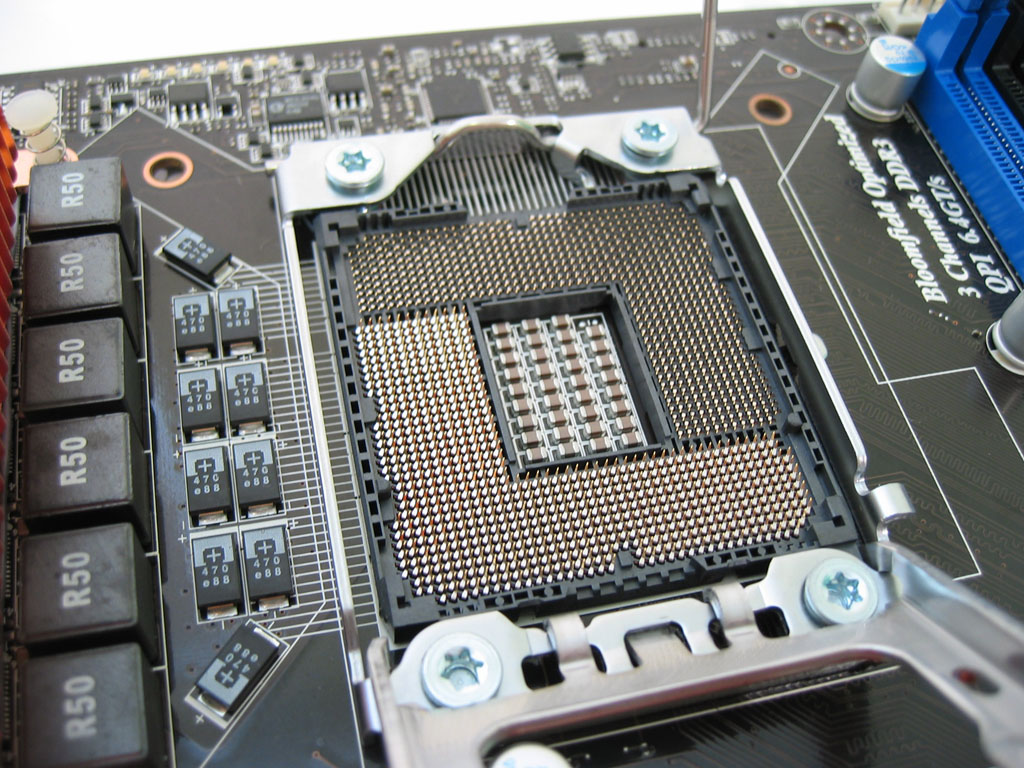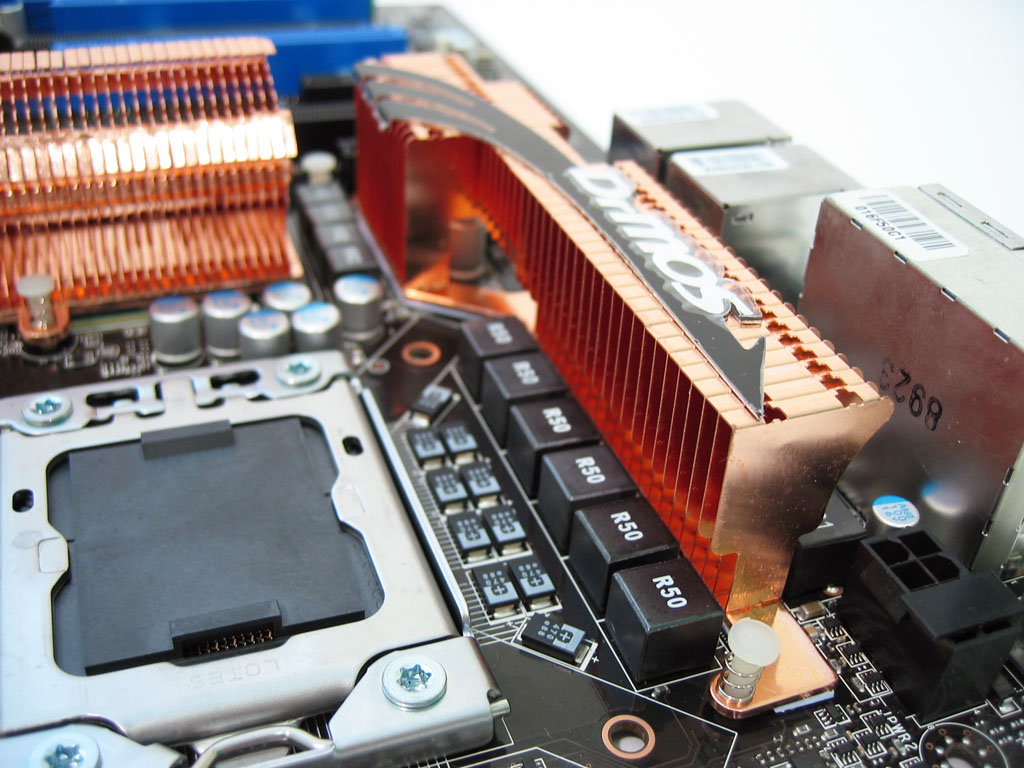Sneak Peek: Four Core i7 X58 Motherboards
Gigabyte's EX58-Extreme Shows Up
Having checked out ASUS’ P6T Deluxe and then its Rampage II Extreme, we were thoroughly convinced of at least one Taiwanese vendors’ approach to X58—go after the enthusiast. Despite the fact that one model of Intel’s Core i7 family will be fairly affordable at launch, these motherboards are unquestionably loaded with features.
Gigabyte’s EX58-Extreme takes that to another level, though. We didn’t get the board in its retail packaging, so we’re not exactly sure yet what the final bundle will include. However, the hardware itself is impressive looking. Gigabyte covers the X58 northbridge with a passive cooler, just like ASUS, which snakes up to the power circuitry and down to Intel’s ICH10-R onboard. You’ll notice that the cooler is ready to be tied into a water cooling setup as well, though. See those small divots right below the water block? Flip to the next page for a peek at what goes there.
Even More Cooling
When you get the board all set up in your case and find that the pack panel slot above the Extreme’s PCIe x1 connector isn’t being used, you can drop this little contraption in and screw the part that says Hybrid Silent Pipe onto the northbridge cooler. This should technically be one piece glued together, but our sample must have come apart in shipping. Nevertheless, you get an idea of just how much extra aluminum can be tacked on in the naming of cooling the EX58.
Another Loaded Backside
Loaded with back panel connectivity, Gigabyte’s EX58-Extreme gives you two PS/2 ports, analog and digital audio ouputs, FireWire, eight USB 2.0 ports, two Gigabit Ethernet connectors, six 1/8" mini-jacks for eight-channel audio, and a Clear CMOS button (careful when you’re plugging in your DV camera).
Extreme Power Delivery
The EX58 incorporates Gigabyte’s Ultra Durable 3 power-saving functionality—expect a closer look on how UD3 compares to ASUS’ competing technology in the days to come. Armed with 12-phase CPU power and two-phase memory voltage regulation, the Extreme does duck in a little lower than each of ASUS’ offerings. However, it remains to be seen if the minor discrepancy translates to a real-world disadvantage.
Even More SATA Storage
A pair of JMicron 322 controllers take Gigabyte’s EX58-Extreme from six SATA 3 Gb/s ports (complements of Intel’s ICH10-R) up to 10.
Next to the SATA ports is a two-digit POST readout. After having taken looks at ASUS’ OC Palm and LCD Poster on both of its own X58 boards, Gigabyte’s solution is hardly as elegant.
More PCIe Done Right
This is the second motherboard we’ve seen that has PCI Express x16 slots situated to provide for four-way CrossFireX or three-way SLI. Same story here, though. That last slot only gives you one expansion space to work with, unless you have a chassis able to accommodate the overhanging double-slot graphics board.
You’ll also find a single x1 slot (which gets negated if you install the Extreme’s large aluminum fin array), a x4 slot, and two PCI slots that, again, are unavailable if you purchase a pair of dual-slot graphics cards.
Also in the picture are the six memory slots Gigabyte plans to offer, though it already commented that the colors will change between now and retail availability. Right behind those slots, just out of view, is the new location for Gigabyte’s power and reset buttons—purportedly a better area than the bottom of the board, where we’re used to seeing them.
Need more proof that X58 is going to support 3-way SLI? We received another 3-way connector in our EX58-Extreme packaging.
MSI: We're Still Here
It has been a while since we’ve seen an MSI board with serious enthusiast appeal. Yet, here’s the company’s newest X58-based Eclipse gaming board, advertising the company’s GreenPower energy-saving functionality, its XpressCool passive cooling, and RapidBoost RAID technology. Interestingly, MSI advertises SLI compatibility on the front of its box and CrossFireX on the inside flap of the front cover.
Get Tom's Hardware's best news and in-depth reviews, straight to your inbox.
More Properly-Placed PCIe
This is the third board we’ve seen with a trio of PCI Express x16 slots situated in such as way as to allow double-wide graphics cards to fit, snug though they might be. It’s also the third board with the final PCI Express x16 slot designed for a single-slot card. If you plan on installing three GTX 280s, bear in mind the need for a larger chassis.
Of course, only one slot will run at x16 signaling rates while the others crank along at x8. Nevertheless, with PCIe 2.0 a standard feature of X58, we aren’t expecting bandwidth limitations.
In addition to the x16 slots, you also get two PCI Express x1 slots and a pair of standard PCI slots as well. As you can see, there’s plenty of copper passively cooling the ICH10-R and X58 chipset components, too.
LGA1366 In The House
Here’s the actual LGA1366 socket in its full glory. If you’re already using Intel’s LGA775, there’s really not much different. You drop your pinless Core i7 into the socket—and it only fits one way as a result of plastic tabs jutting out. Close the retention mechanism, snap down the lever, and voila—you’re locked and loaded.
Notice the two holes above the socket. Those are two of four, punched into the PCB and used to mount your heatsink. The reference Intel model we have snaps into place like existing coolers for Core 2 Duo and Quad chips. However, higher-end models need more cooling and may very well involve back-plates mounted under the PCB for support.
MSI's Power Placement
As ASUS and Gigabyte push 16-phase power delivery, MSI is relying on its second-generation six-phase DrMOS design with an additional two phases dedicated to the memory controller. Also worth noting is MSI’ claimed support for 24 GB of DDR3 compared to ASUS P6T Deluxe, which is only rated up to 12 GB.
MSI’s competitors employ a continuous heatpipe system that connects southbridge, northbridge, and power circuitry to passive cooling. MSI’s Eclipse breaks this circuit in half, sporting one set of copper fins on top of the power components and a second set joining the X58 and ICH10-R core logic.
-
BallistaMan Personally I've got my eye on the P6T. I don't need tri-sli, but I do need an open PCI express slot for my Xonar D2X, preferably not one of the x16 slots where I'll need to cut bandwidth to graphics card(s) to make it work. That 4x slot looks like it just might have the clearance.Reply
Plus it doesn't look as horrendous as some of the other boards. -
ghmage Very nice eye candy, guys. Some of the boards look exotic due to coloring schemes, while others look exotic due to components and layout. I'll definitely be looking forward to the benchmarks.Reply -
cangelini Interestingly enough, the only one we've seen so far with the PCI Express x16 slots spaced properly AND not requiring a larger case is the EVGA X58 board, which we don't have in the lab yet (Thomas actually saw this first). How's that for some irony?Reply -
JDocs @BallistaManReply
I think that all 3 PCI-E x16 ports are capable of running at X16 but not when doing SLI. If I'm not mistaken Nvidia limits X16 tri-SLI to boards with a NForce 200 chips to create a market for them.
However I guess we'll know for sure closer to the time. -
cangelini More specifically, X58 doesn't have enough available PCI Express connectivity, so you end up with two x16 connections, the second one divided into 2 x x8Reply -
ghmage Not that anything on the market could actually utilize the rip-snortin' bandwidth of three 16x slots.Reply -
kyeana that hand held overclocking tool, while not entirely necessary, could prove to be handy.Reply -
ghmage kyeanathat hand held overclocking tool, while not entirely necessary, could prove to be handy.Reply
When I first saw that I thought I had misclicked somewhere and was looking at some PDA. It's definitely cool.