Digital Storm Aura Gaming AIO PC First Look
Benchmarks And Conclusion
How We Test
We're using an updated First Look testing suite, which underwent several changes over the past few months. As usual, PCMark 8 measures system performance under home, creative, and work productivity loads. 3DMark Fire Strike and Unigine Valley measure synthetic gaming alacrity. Real gaming frame rates are recorded using built-in benchmarks from Bioshock Infinite and Metro: Last Light Redux.
This time around, we include thermal readings from our Optris PI640 Infrared Camera. Additionally, and fittingly, the Aura is the first system to include display measurements.
The Digital Storm Aura is unique in that it's the first desktop gaming system tested with our First Look suite, let alone one with a WQHD display. The charts below compare the Aura to previously tested systems using a more conventional resolution. An additional chart illustrates the Aura’s performance over multiple graphical presets at its native 3440x1440 resolution.
Since the Aura is technically a desktop system, we're sizing it up against a PC based on Intel's Core i7-6700K, an Asus Z170 Maximus VIII Hero motherboard, 32GB of G.Skill Ripjaws V DDR4-2133 memory, a 512GB Samsung 950 Pro M.2 NVMe SSD, Corsair's H100i v2 AIO liquid cooler, and Corsair's HXi 850i 80 PLUS Platinum-rated power supply, all inside of a Corsair 750D case. We switched between one EVGA GeForce GTX 980 reference card, one EVGA GeForce GTX 980 Ti FTW, and two MSI Gaming GTX 980 4Gs in SLI.
Additionally, we pit the Aura against Origin PC's EON17-SLX and MSI's GT80S Titan SLI gaming laptops. The EON17-SLX is priced a lot like the Aura, and it sports a Core i7-6700K, a mobile GeForce GTX 980, 16GB of DDR4-2133 memory, a 256GB Samsung 950 Pro NVMe M.2 SSD, and a 1TB Seagate Hybrid SSHD. Meanwhile the GT80S Titan SLI is composed of a Core i7-6920HQ, 32GB of DDR4-2133 memory, two 256GB PCIe SSDs in RAID 0, a 1TB 7200 RPM HDD, and two mobile GTX 980s in SLI.
We would have liked to run a few of these benchmarks against a desktop PC with the same CPU and GPU, but our lone machine running that configuration was also busy cranking out all of the most recent GPU reviews. We think this is a good representative mix of comparable hardware and price configurations.
Synthetic Benchmark - PCMark 8
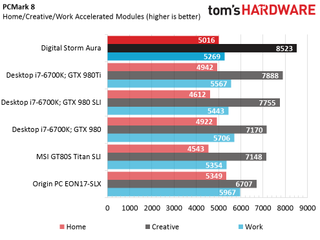
Using the same CPU, PCMark's Home and Work modules generate similar results across the board. In particular, the Aura exceeds most systems except for the EON17-SLX in the Home test, whereas its Work score trails in comparison. The Aura enjoys a healthy lead through the Creative test thanks to its GeForce GTX 1080 Founders Edition card.
Synthetic Benchmark - 3DMark Fire Strike




When it comes to raw graphics performance, the Aura isn’t top dog. The desktop system and MSI's GT80S Titan SLI, both equipped with two GTX 980s, pull ahead of Digital Storm's machine. However, the Aura wins overall, earning the highest Fire Strike, Physics, and Combined scores. We also set the Fire Strike, Extreme and Ultra presets to the Aura’s native resolution to see how well the GTX 1080 performs at 3440x1440. The Extreme and Ultra presets are virtually the same except for the resolution. Setting each to 3440x1440 incurs little performance degradation.
Synthetic Benchmark - Unigine Valley


Once again, the Aura falls short of the desktop with GTX 980s in SLI, but manages to surpass the GT80S and its mobile GTX 980s. Naturally, Digital Storm has no problem overtaking the less powerful systems.
Gaming Benchmark- Bioshock Infinite






As predicted by Fire Strike and Valley, the Aura doesn't take first place in our Bioshock metric. It falls short of the GTX 980s in SLI, trades blows with the GT80S Titan SLI, and even performs slightly worse than the GTX 980 Ti when it comes to average frame rate. Still, the Aura is a top performer, especially at high resolutions, and Bioshock Infinite isn’t particularly graphics-bound. At its native resolution and using the game's highest settings, the Aura maintains an average of 98.02 FPS; don't be afraid to crank up the details in this one.
Gaming Benchmark - Metro: Last Light Redux


Metro: Last Light Redux is much more taxing, so a playable average frame rate is harder to achieve. At 1920x1080, the Aura maintains more than 60 FPS. At 3440x1440, the Aura suffers a substantial performance hit. Our High preset, which uses High Quality textures, SSAA, Anisotropic Filtering at x16, Normal motion blur and High tessellation, yields an average of 53.2 FPS. It's easy to get 60 FPS by tweaking this preset.
Thermal Testing
We use an Optris PI640 camera for measuring temperatures inside the Aura. Check out Measurement Science: Taking Accurate IR Thermal Readings for more information on how we use this sophisticated piece of equipment. In short, temperatures are taken after 10 minutes at idle, after running eight threads of Prime95 for 10 minutes, and after running FurMark at the Aura’s native resolution for 10 minutes.



Given such a densely packed system, thermals were one of our major concerns when Digital Storm told us what our sample had inside. At idle, the system remained relatively cool, although the chipset reached a toasty 58.8°C.
During Prime95, the CPU reached 50.2°C, which is well below its threshold. No doubt, its thermal performance is helped by Digital Storm's compact Vortex AIO Liquid Cooler. A low-profile air cooler probably would have had more trouble exhausting heat, particularly paired with a Broadwell-E-based processor. If you plan on doing any overclocking, definitely grab the AIO solution.
The GTX 1080 Founders Edition, with its blower-style fan, reached 75.2°C. Some Nvidia customers might question whether the Founders Edition card is necessary, but an AIO system like the Aura is one application where a centrifugal design is preferable to axial fans. Because the Aura’s components are tightly packed, the last thing you want is warm air recirculated inside of the system.
Display Testing
This is the first time we’re including display measurements in a First Look, and what better way to debut the test than on a 34-inch screen. Measurements are taken at stock settings using a SpectraCal C6 colorimeter. At the lowest brightness point, the Aura's panel achieves a minimum white luminance of 74.6647cd/m2, a minimum black luminance of 0.0742cd/m2, and a contrast ratio of 1006.6:1. It has a maximum white luminance of 267.9906cd/m2, a maximum black luminance of 0.1612cd/m2, and a contrast ratio of 1662:1.





The Aura's brightness is set to 150cd/m2 for our contrast, gamma, grayscale and saturation tests. Uncalibrated, the Aura runs blue at higher brightness levels. Reds are also undersaturated.





After adjusting the Aura's gamma to 2.2 and color temperature to 6500K, our results improve dramatically.
But Is It Worth It?




Boutique builders like Digital Storm charge a premium for custom systems. Moreover, all-in-ones tend to cost more if only for their unique form factor. As a result, the Aura is destined to be an expensive machine. Our configuration came in at $3377, though the base build, which features an Intel Core i7-6700, an Nvidia GeForce GTX 1060, 16GB of DDR4-2666 memory, and a 1TB hard drive, costs $2272. Playing with the configurator for a few minutes, I was able to drive the price down to $1788 using a Core i3-6320, a GTX 950, 8GB of memory, and the factory CPU cooler.
For around $1600 we could build a nearly equivalent system including a curved 34-inch monitor and a generous budget of $200 for the case. In this example, the mark-up for labor isn't terrible, especially for a boutique AIO. However, you can easily match our $3377 configuration with a beefier power supply and an even higher $300 case budget for around $3000. Additionally, the GeForce GTX 980 SLI setup that beat the Aura in most of our can be built for about $100 less.
Simply put, anyone shopping for the convenience of an AIO pays more and gets less, component for component. AIOs generally aren't as powerful as their desktop counterparts, they cost more, aren't as upgradeable, and usually can't game. With the Aura, you get the freedom to upgrade, and this certainly is built for gaming. It also lets you consolidate your monitor and separate PC.
But even for a boutique-built system, our Aura costs a lot. Its attractiveness depends on how much you value the form factor. The machine exemplifies clean aesthetics and clutter-free presentation above all else, and for those who value those attributes, the hefty price tag won't be as big of an issue.
MORE: Best PC Builds
MORE: How To Build A PC
MORE: All Gaming Content
Stay on the Cutting Edge
Join the experts who read Tom's Hardware for the inside track on enthusiast PC tech news — and have for over 25 years. We'll send breaking news and in-depth reviews of CPUs, GPUs, AI, maker hardware and more straight to your inbox.
-
sillynilly Meh. The cheapo back panel is a major "WTF?" given the metal surround. Not sure who this is designed for actually. I suppose they sell enough AIOs to warrant the R&D costs to develop this, but as stated in the conclusion, building a better system for less is easily achievable. And these days with TONS of videos on how to get that job done it seems silly to leave a build (and the resultant labor costs) to a company to do for you.Reply -
nebun not bad...a little out of my budget but i am trully inpressed....now this is a propper AOIReply -
RUNtheTRAP This is so revolutionary and awe inspiring.Reply
Origin, AVAdirect, Maingear and Cyberpower should try making one that looks the exact same with same internals too!.............. oh wait they do.
Literally, they are all the same, I don't understand how they are all selling them with even the same display manufacturer... its kind of crazy. -
photonboy Comparing SLI to a single GPU should be a completely separate topic. It has pros and cons. You should only compare a desktop system with the same, or nearly identical components.Reply -
Karadjgne Don't understand the point of an AIO like that. No wireless, no Bluetooth, so still going to have to plug in all the obligatory cables, For the price, there should be at least a 1Tb ssd or even a 2Tb ssd and I'd sacrifice the performance of a 950 m.2 for a 850 evo to get that otherwise it won't be long before that pristine desktop is collecting external hdds etc. Could build an older fashioned desktop pc and use it as the base of that monitor and get way more functionalityReply -
RedJaron Reply
Not really. If you're comparing systems of similar cost, then it's important to know what kind of performance you can get for a similar price.18444444 said:Comparing SLI to a single GPU should be a completely separate topic. ... You should only compare a desktop system with the same, or nearly identical components.
You can get different mboards when you order it. One Asus option has WiFi and BT.18444514 said:Don't understand the point of an AIO like that. No wireless, no Bluetooth, so still going to have to plug in all the obligatory cables
As mentioned in the article, you're paying a premium not only for the builder's time, but also for the custom enclosure and monitor.18444514 said:For the price, there should be at least a 1Tb ssd or even a 2Tb ssd
This is true, but then again you always have to pay extra for smaller system builds and custom cases. Just like you can build a higher performing machine regular desktop for a given price than you can fit in an ITX form factor or laptop.18444514 said:Could build an older fashioned desktop pc and use it as the base of that monitor and get way more functionality -
RedJaron That is an ITX mboard. And just because you might be able to fit an ITX cube on a desk ( and not everyone can ) doesn't mean you necessarily want one or need one. Ask all the people who own iMacs.Reply -
Karadjgne Oof Red Jaron, try shoot everybody down lol. I was just saying that at that premium price you pay for the 950 pro 512, you could get a 850 evo 1Tb. For a gaming AIO, you'd never notice the difference. Also, that 34" monitor does take up quite a bit of real estate on a desk. Granted, its a much cleaner look than having a sff under it, real-estate wise, it'd be no different, there'd be the option for more than just an SD card slot etc. And I'd not be exactly thrilled at the prospect of the gpu exhaust facing down at the desk to basically hit you in the face, vrs facing up and away to the ceiling.Reply
I like the idea of an AIO, its neat and tidy and the next step up from the old gateway/Dell sff that office/medical ppl use, but for gaming? It's just too limited imho. -
RedJaron Not meaning to shoot down everyone. Just trying to remind everyone there are many factors and POVs to consider. Digital Storm is also a high-end builder, like Falcon NW, and their prices are likely inflated a little to reflect that prestige.Reply
