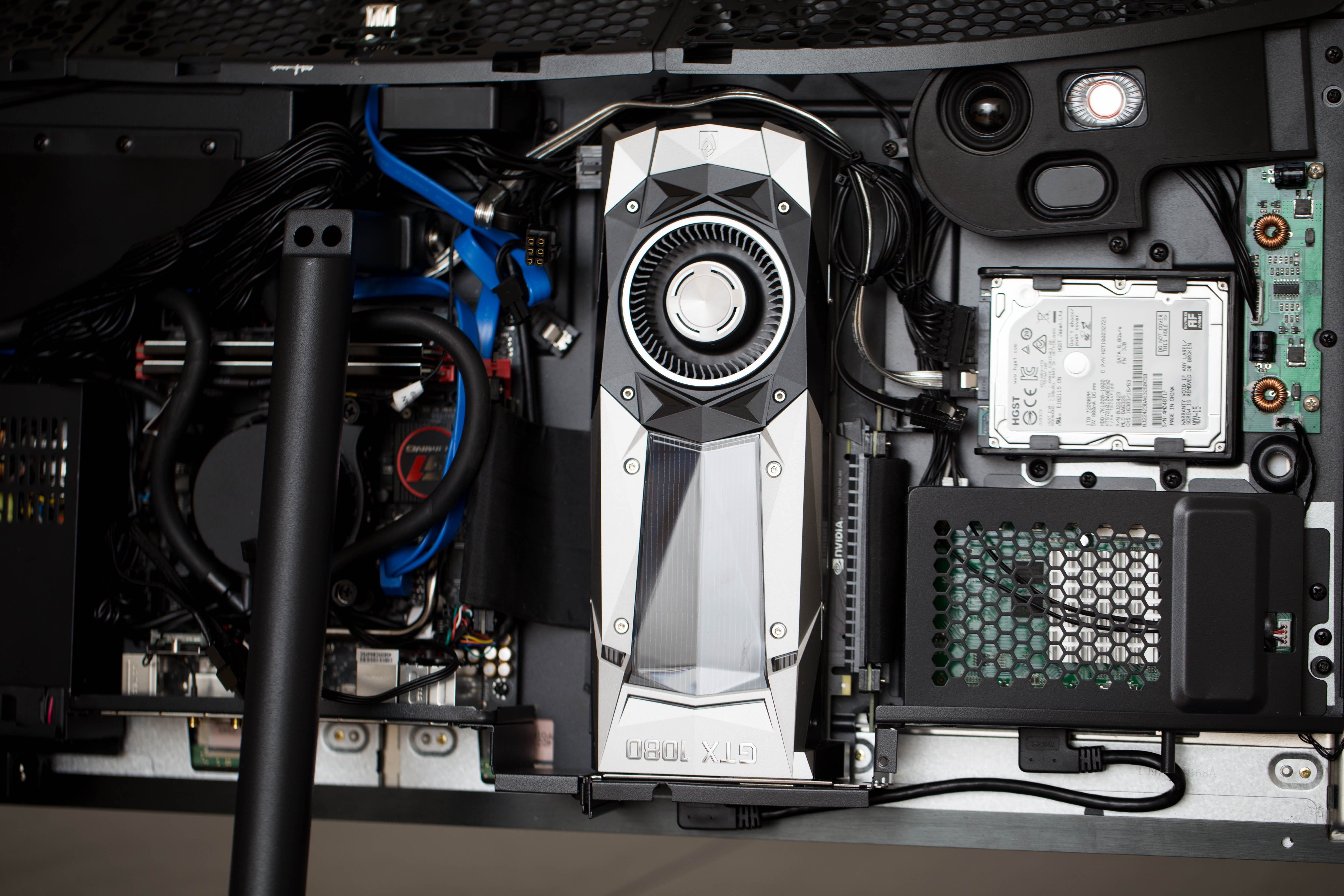Digital Storm Aura Gaming AIO PC First Look
Hands-On And First Impressions
[Editor's Note: The following content is intended to be a first look, with some hands-on impressions and a few benchmarks. We have added display and thermal image testing to our test protocols, and more benchmarks are imminent for full system reviews.]
Digital Storm is known for crafting custom PCs using a variety of components. The company also offers a number of additional services like case painting, interior lighting and custom loop water cooling. Creating specialized desktop systems remains its forte, but Digital Storm brought something different to the table today: the Digital Storm Aura is an all-in-one gaming PC featuring Nvidia’s GTX 1080 and a 34-inch curved display.
Specifications
| Digital Storm Aura | |
| Starting Configuration Price | $2,272 |
| Price as Configured | $3,377 |
| Operating System | Windows 10 64-Bit |
| Processor | Intel Core i7-6700K |
| Display | Samsung LTM340YP0134-inch Curved WQHD 60Hz (3440x1440)Colors: 16.7mResolution: 3,440 X 1,440Panel Finish: MatteContrast Ratio: Minimum 2,100 Typical 3,000Response: Typical 14ms Maximum 25msColor accuracy: 98.8% sRGBColor Temperature: 6500KViewing Angle: Horizontal 89 Deg Vertical 89 DegLuminance of White (brightness): Minimum 280cd/m Maximum 350cd/m |
| System Memory | 16GB DDR4-2666MHz Digital Storm Certified Performance Series |
| Motherboard | Gigabyte Z170N-Gaming 5 |
| Chipset | Intel Z170 |
| Video Graphics | Nvidia GeForce GTX 1080 8GB Founders Edition |
| Storage | SSD: M.2 Samsung 950 Pro 512GBHDD: HGST Travelstar 7K1000 HTS721010A9E630 7200RPM 1TB |
| I/O Port | Top: 1 x USB 3.0Rear: 1 x USB 3.0, 1 x USB 2.0, 1 x Headphone Jack, 1 x Microphone Jack, 1 x MMC/SD card readerDisplay: 2 x HDMI, 1 x DisplayPort, 1 x Mini DisplayPort, 1 x Audio Jack |
| Cooling | Digital Storm Vortex Liquid CPU Cooler |
| Power Supply | Enhance Electronics ENP-7145B2 450W |
| Dimensions | 32.6” x 3.2” x 17.3” (WxDxH) |
| Weight | 40 - 55 lbs |
| Warranty | Life-time Expert Customer Care with 3 Year Limited Warranty (3 Year Labor & 1 Year Part Replacement) |
Our Aura contains an overclockable Intel Core i7-6700K processor, the recently-released Nvidia GTX 1080 Founders Edition, and 16GB of DDR4-2666MHz memory. Our Aura is also equipped with a 512GB Samsung 950 Pro M.2 SSD, and a 1TB HGST TravelStar 7K1000 HDD. The Aura’s starting configuration contains an Intel Core i5-6500, a 4GB GeForce GTX 960, no SSD, and the same HDD.
Exterior




Starting from the front, the display bezel measures 15mm wide and features a sturdy metal construction with a matte black finish. Taking a closer look, you’ll see a separation on both bottom ends of the bezel; the bezel is composed of two pieces of metal, one for the bottom and one encompassing the top, left and right sides. The bezel is unadorned save for the Digital Storm logo on the bottom center and two symbols corresponding to Display and Power on the bottom right.


Unlike the matte bezel, the Aura’s backside consists of a large, glossy plastic panel. The back panel has three large ventilation areas for the CPU, the GPU, and radiators. The back doesn’t feel incredibly premium, and removing it drops its rigidity altogether. Furthermore, the glossy plastic is a fingerprint and scratch magnet.


The system is supported by a robust metal stand with long feet, which prevent the system from shaking. Impressively enough, the stand can support 31.4 lbs of weight and is capable of supporting a bit more depending on the Aura’s configuration. The stand’s hinge gives the display about 20 degrees of vertical tilt and no horizontal adjustment. The range of tilt might seem restrictive, but considering that the rather heavy system is tightly packed into such a small enclosure, offering more robust angles isn’t practical. The hinge doesn’t support vertical flipping either, but there isn’t much reason to flip a 34-inch display vertically, let alone a curved display.
Inputs and Outputs
Starting from the top, there is one USB 3.0 port intended for the Aura’s webcam.
Get Tom's Hardware's best news and in-depth reviews, straight to your inbox.
The I/O on the back includes one USB 3.0 port, one headphone jack, one microphone jack, one USB 2.0 port, and an MMC/SD card reader.


Removing a plastic plate reveals easy access to the bottom I/O; the ports you’ll find depend on your motherboard and graphics card configuration. In our case, the Gigabyte Z170N-Gaming 5 offers one PS/2 port, one USB 3.1 Type-C port, three USB 3.0 ports, one USB 2.0 port, one DVI-D port, one HDMI port, two SMA antenna connectors, one RJ45 port, five audio jacks (Center/Subwoofer Speaker Out, Rear Speaker Out, Line In, Line Out, Mic In) and finally, one optical S/PDIF Out. The GTX 1080 Founders Edition provides one DVI-D port, one HDMI port, and three DisplayPorts.


You’ll find the monitor’s I/O, consisting of two HDMI ports, one DisplayPort, one Mini DisplayPort, and an audio jack, a few inches from the GTX 1080’s I/O. By default, a discrete HDMI cable runs from the GTX 1080 to one of the monitor’s ports, but if you upgrade the graphics card in the future, you shouldn’t be limited by the display’s port selection. If for some reason you’d like to run the Aura’s display as a standalone monitor, you can route a longer cable from your system of choice.
Interior

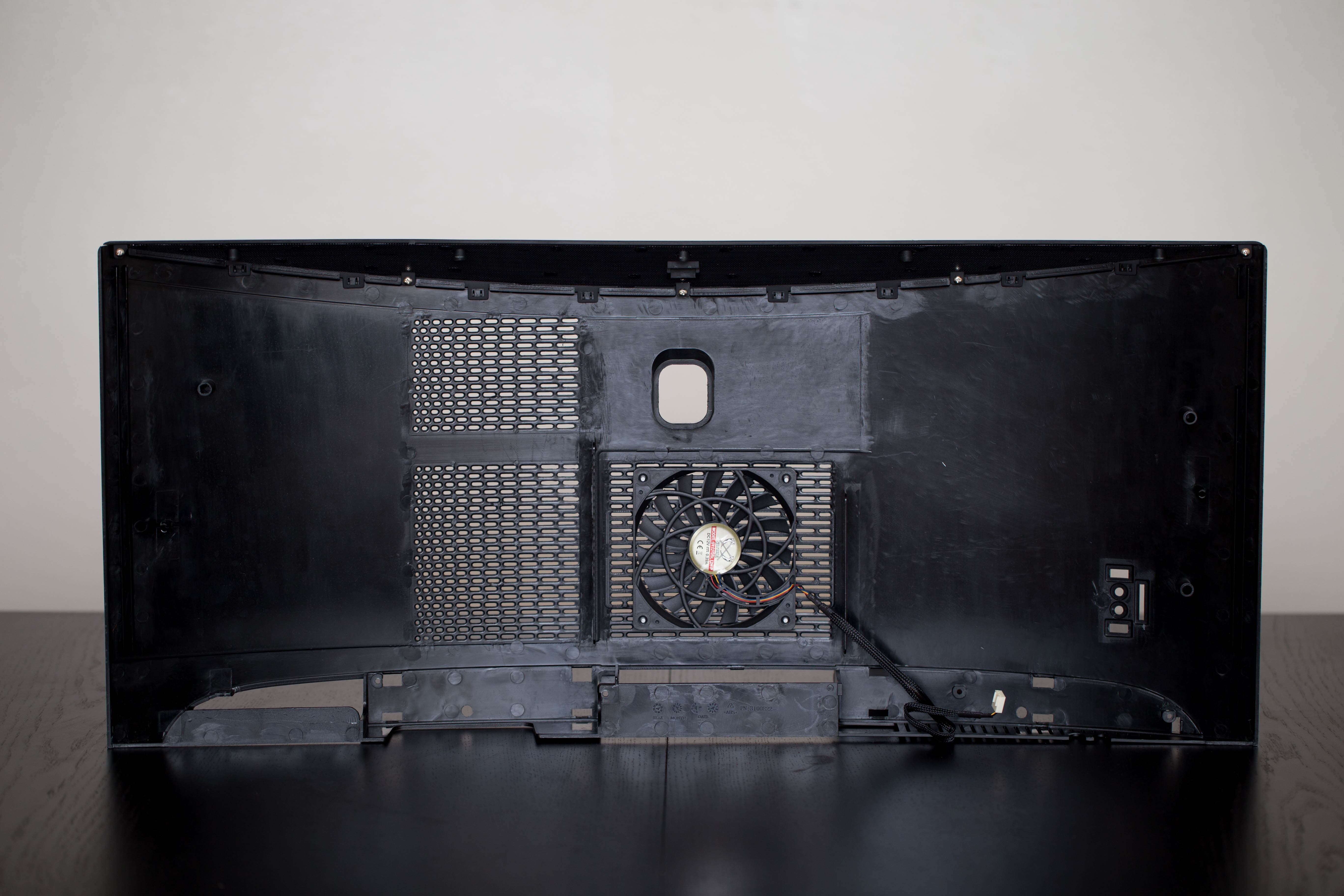
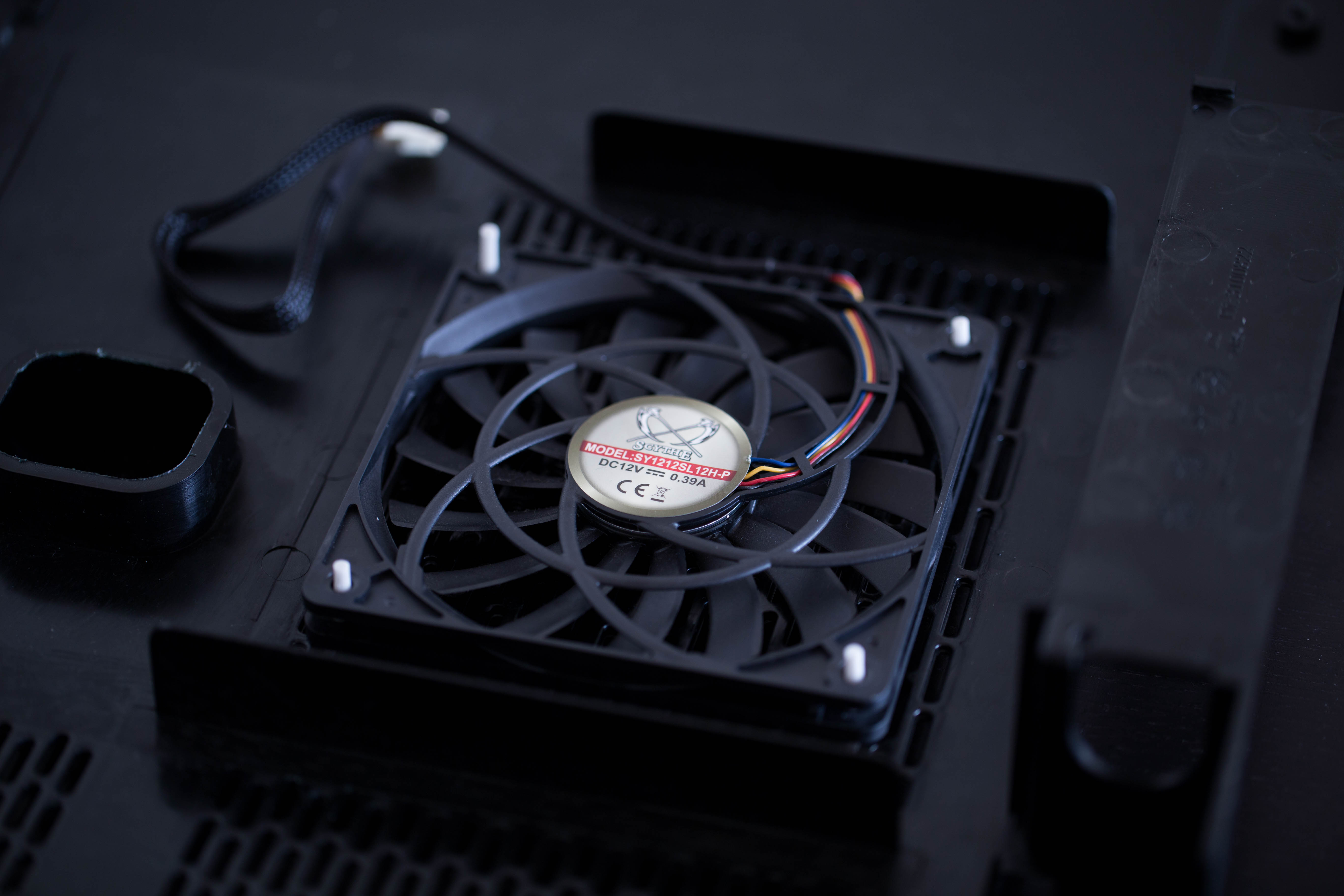
Accessing the inside of the Aura is easy. Simply remove the back panel I/O cover to reveal five screws. Remove these as well as the five screws on the top of the panel. Remove the panel carefully, because there is a fan cable splitter connecting the fan header to both the Vortex All-In-One liquid cooler as well as a Scythe SY1212SL12H 120mm fan that's attached to the back cover with rubber mounting screws.


To the left are the blower fan and shroud, which direct air to the Vortex's radiator. Digital Storm couldn't comment on the dimensions of the radiator, but it appears to be roughly 162mm x 36mm x 40mm. Below the fan shroud is an Enhance Electronics ENP-7145B2 450W power supply.
To the right is the Nvidia GeForce GTX 1080 Founders Edition; with the way the GTX 1080 is positioned, the blower-style shroud will expel air from the bottom of the Aura. The Aura's chassis and back cover have numerous vents for airflow.
Speakers


The Aura has two rear-facing speakers that offer decent clarity and an excellent range of volume, reaching high volumes with little distortion. However, the Aura's back panel obscures the speakers slightly; this is a minor complaint, and future iterations can solve this issue by placing cutouts on the back panel right above the speakers.
Display



The Digital Storm Aura sports an impressive 34-inch WQHD (3440x1440) curved display. The display in question is the Samsung LTM340YP01, which has an a-Si TFT-LCD panel.
Beneath the bottom right corner of the bezel, you’ll find a power button and a small joystick for display options. Pulling the stick towards you opens the main menu, and subsequent pulling acts as “Forward” in the menu. Pushing the joystick away from you does the opposite. When outside of the menu, pushing the joystick away opens the video port selection, while pushing away in the main menu acts as a “Back” function. Pushing left opens the backlight adjustment slider, and pushing right opens the volume slider. As you might’ve guessed, left and right are used to adjust sliders and options in the main menu and video port selection.
MORE: Best Deals
MORE: Hot Bargains @PurchDeals
MORE: Best Gaming Monitors
-
sillynilly Meh. The cheapo back panel is a major "WTF?" given the metal surround. Not sure who this is designed for actually. I suppose they sell enough AIOs to warrant the R&D costs to develop this, but as stated in the conclusion, building a better system for less is easily achievable. And these days with TONS of videos on how to get that job done it seems silly to leave a build (and the resultant labor costs) to a company to do for you.Reply -
nebun not bad...a little out of my budget but i am trully inpressed....now this is a propper AOIReply -
RUNtheTRAP This is so revolutionary and awe inspiring.Reply
Origin, AVAdirect, Maingear and Cyberpower should try making one that looks the exact same with same internals too!.............. oh wait they do.
Literally, they are all the same, I don't understand how they are all selling them with even the same display manufacturer... its kind of crazy. -
photonboy Comparing SLI to a single GPU should be a completely separate topic. It has pros and cons. You should only compare a desktop system with the same, or nearly identical components.Reply -
Karadjgne Don't understand the point of an AIO like that. No wireless, no Bluetooth, so still going to have to plug in all the obligatory cables, For the price, there should be at least a 1Tb ssd or even a 2Tb ssd and I'd sacrifice the performance of a 950 m.2 for a 850 evo to get that otherwise it won't be long before that pristine desktop is collecting external hdds etc. Could build an older fashioned desktop pc and use it as the base of that monitor and get way more functionalityReply -
RedJaron Reply
Not really. If you're comparing systems of similar cost, then it's important to know what kind of performance you can get for a similar price.18444444 said:Comparing SLI to a single GPU should be a completely separate topic. ... You should only compare a desktop system with the same, or nearly identical components.
You can get different mboards when you order it. One Asus option has WiFi and BT.18444514 said:Don't understand the point of an AIO like that. No wireless, no Bluetooth, so still going to have to plug in all the obligatory cables
As mentioned in the article, you're paying a premium not only for the builder's time, but also for the custom enclosure and monitor.18444514 said:For the price, there should be at least a 1Tb ssd or even a 2Tb ssd
This is true, but then again you always have to pay extra for smaller system builds and custom cases. Just like you can build a higher performing machine regular desktop for a given price than you can fit in an ITX form factor or laptop.18444514 said:Could build an older fashioned desktop pc and use it as the base of that monitor and get way more functionality -
RedJaron That is an ITX mboard. And just because you might be able to fit an ITX cube on a desk ( and not everyone can ) doesn't mean you necessarily want one or need one. Ask all the people who own iMacs.Reply -
Karadjgne Oof Red Jaron, try shoot everybody down lol. I was just saying that at that premium price you pay for the 950 pro 512, you could get a 850 evo 1Tb. For a gaming AIO, you'd never notice the difference. Also, that 34" monitor does take up quite a bit of real estate on a desk. Granted, its a much cleaner look than having a sff under it, real-estate wise, it'd be no different, there'd be the option for more than just an SD card slot etc. And I'd not be exactly thrilled at the prospect of the gpu exhaust facing down at the desk to basically hit you in the face, vrs facing up and away to the ceiling.Reply
I like the idea of an AIO, its neat and tidy and the next step up from the old gateway/Dell sff that office/medical ppl use, but for gaming? It's just too limited imho. -
RedJaron Not meaning to shoot down everyone. Just trying to remind everyone there are many factors and POVs to consider. Digital Storm is also a high-end builder, like Falcon NW, and their prices are likely inflated a little to reflect that prestige.Reply