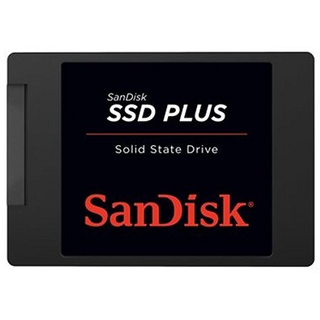11-Drive DRAMless SSD Round Up
256GB Benchmark Results
Comparison Products
The 256GB-class is the most populated. Here we see both current and next generation reference designs that predict the future of the DRAMless category. 3D NAND flash will breath new life into DRAMless products, but low yields and a slow 3D production ramp means 2D planar products will dominate the first quarter of 2017 for every NAND manufacturer other than Samsung.
There are two drives with MLC in this capacity class. The Phison S11 reference design uses Micron 3D MLC. This is the first time we've tested this flash. The SanDisk SSD Plus also features MLC, and we have a Phison S11 with second-generation 48-layer Toshiba BiCS TLC. BiCS is the trade name for Toshiba and SanDisk's 3D flash. The joint venture has announced 64-layer BiCS 3 and a new manufacturing facility. Apple uses 48-layer BiCS in the new iPhone, so it is in production, but this is the first time we've tested it.
The OCZ TL100 240GB, the largest capacity in the TL100 series, and the SanDisk SSD Plus 240GB and Z410 240GB populate our test pool.
Sequential Read Performance
To read about our storage tests in-depth, please check out How We Test HDDs And SSDs. We cover four-corner testing on page six of our How We Test guide.


Performance increases faster than the cost in this capacity class. If you just need a boot drive for a system without a large game or multimedia collection, the 256GB-class is one of the best values. That carries over to the DRAMless solutions, as well.
Even though we have two next-generation products in the chart via the two Phison S11 reference designs, the Toshiba OCZ TL100 240GB performs a little better during the sequential read test. It's important to remember the two Phison reference design SSDs are not completely optimized. It takes time to fine-tune products. The reference designs are essentially a guide but are not representative of the final products.
Sequential Write Performance


The increased parallel writes to the larger NAND packages helps the TLC-based products deliver more write performance compared to the smaller capacity SSDs on the previous page. However, this capacity class is still small enough for background activity to skew the results. The SSD hits a heavy steady-state-like performance during these workloads due to native TLC performance.
Sustained Sequential Performance





The OCZ TL100 and Phison S11 with next generation Toshiba BiCS NAND didn't show any performance drop off even though they both use TLC. We ran the test several times in full span accurate mode, which is a fancy way of saying we wrote to the entire addressable space of the SSD. The performance is similar to what we observe on Samsung TLC-based products, which is good news for users. This test uses a single queue depth with 128KB blocks.
The Phison S11 controller paired with Micron 3D MLC doesn't drop, but it shouldn't because it uses MLC NAND. The two SanDisk SSDs drop even though the SSD Plus specifications (found on Newegg) state the drive uses MLC flash. Given the variable BOM, this drive may ship with TLC or MLC, and like others who purchase this drive, we have no idea what the SSD Plus actually ships with. Both of our SanDisk 240GB DRAMless SSDs use the same SMI SM2256XT controller with LDPC error correction. SMI designed the controller specifically for use with TLC NAND flash.
Random Read Performance



Random read performance is one of the most important metrics for modern software. Compared to the 120GB products, the 240GB-class DRAMless products all see an increase in this test at low queue depths. This is the saving grace for users running a light workload, and it makes these SSDs a viable solution.
Random Write Performance



We've been unimpressed with Micron's 3D TLC since its launch, but it looks like the 3D MLC isn't too bad. I'd still choose Samsung V-NAND TLC over Micron's 3D MLC, but the lack of comparable samples with a DRAM cache skews my opinion.
All of the TLC and (maybe) TLC products bomb the random 4KB write test. We're certain now that the SanDisk SSD Plus 240GB uses TLC flash. The sample we used for this test is lacking, but it does deliver more random write IOPS at QD1 than a hard disk drive.
80 Percent Sequential Mixed Workload
We describe our mixed workload testing in detail here and describe our steady state tests here.
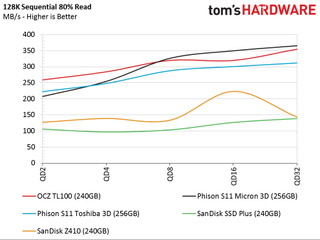
Again, we are surprised to see some of the products perform so efficiently in the sequential mixed workload test. The performance is similar to mid-tier SATA products sporting a DRAM cache. The two SanDisk drives fall outside of this realm and deliver poor mixed sequential performance. The two drives share very similar hardware, but the firmware is different, which is why we see two different results from such similar products.
80 Percent Random Mixed Workload
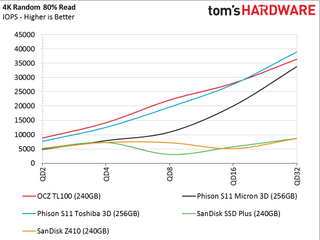
The two SanDisk DRAMless SSDs fall behind the other SSDs during this test. The Micron 3D MLC NAND lags behind the Toshiba 3D NAND and OCZ TL100. This most likely goes back to pre-production versus production firmware. The retail TL100 240GB delivers the highest performance at low queue depths, and it appears to be one of the better DRAMless SSDs.
Sequential Steady-State



None of the DRAMless products are built for strenuous workloads, so the two steady-state tests don't provide us with a lot of useful information. We do get a look at worst-case performance if your drive is nearly full, which we wouldn't recommend with any of these products.
Random Steady-State


The 240GB DRAMless products don't provide a significant random 4KB steady-state increase over the 120GB models.
PCMark 8 Real-World Software Performance
For details on our real-world software performance testing, please click here.










Only one product really stands out from the rest. The Phison S11 with Toshiba 3D BiCS2 TLC consistently delivers enough performance to propel it to the top, or second from the top, spot in the chart. Phison works closely with Toshiba, so we could assume the S11 has undergone more optimization. It will be very interesting to see how high-performance BiCS SSDs compare to Samsung products if Toshiba and SanDisk bring any of those products to market.
Application Storage Bandwidth
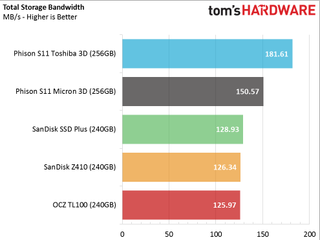
The three retail products deliver nearly identical performance under realistic workloads using real-world software applications.
PCMark 8 Advanced Workload Performance
To learn how we test advanced workload performance, please click here.



Even after a cooling off period (idle time), the 256GB DRAMless products all deliver erratic performance. Ideally, the lines would all appear smooth on the chart, which is a sign of consistent performance.
Total Service Time



The Micron 3D MLC suffers from high latency after heavy use. We observed the same condition with the Crucial MX300 and Adata Ultimate SU800 using Micron's 3D TLC. This has been a real issue for Micron that the company has had a difficult time taming. It's now clear that high latency has become a consistent theme regardless of which controller the manufacturer uses with Micron 3D.
The chart shows the other products perform much better, but compared to many mainstream (and even entry-level) DRAM SSDs on the market, the results are very poor.
Notebook Battery Life


When we first received the MX300 750GB Special Edition with Micron 3D TLC, the drive wouldn't complete our MobileMark 2014.5 test due to high latency. Crucial held the reviews to address the high latency issue. Two weeks later, the company released an updated firmware that allowed the drive to pass the test. The Phison S11 doesn't appear to be as optimized for the new Micron 3D flash as it is for the Toshiba BiCS 2 3D TLC.
Somehow, the SanDisk SSD Plus provided more battery power time than the other retail products. It delivers nearly a half an hour of extra battery life over the SanDisk Z410. The difference comes down to the firmware. The OCZ TL100 delivered poor performance during this test once again.
MORE: Best Cases
MORE: All Case Content
Current page: 256GB Benchmark Results
Prev Page 128GB Benchmark Results Next Page 512GB Benchmark ResultsStay On the Cutting Edge: Get the Tom's Hardware Newsletter
Join the experts who read Tom's Hardware for the inside track on enthusiast PC tech news — and have for over 25 years. We'll send breaking news and in-depth reviews of CPUs, GPUs, AI, maker hardware and more straight to your inbox.
-
ponchato Look you guys need to get rid of this autoplaying, auto-resizing video or I'm done here. A tech website should not be this unusable. Skipping half a page down when I scroll slightly too far is incredibly annoying and you KNOW it irritates people and kills site usability. If it's not fixed or removed by this time next week (that's February 18th, 2017) I'm never coming to Tom's again.Reply -
MCMunroe I agree with ponchato. Every page has this big video that plays the same damn thing that is usually the biggest image on the screen. For months it was a smaller video of Doom that played over and over, and now is a big video of cherry keys. WTF.Reply
Can't you just tuck in normal ads? -
hixbot Agreed. And these click bait "from the web" ads are fake news scams at best and misogynistic and offensive at worst.Reply -
JimmiG I have a WD Green 240 GB SSD (DRAM less Marvell 88SS1074 and TLC) as a Steam games drive. It works fine for that purpose, since it's mostly sequential/random reads and very few writes (only when a game updates). No reason to not get one for that purpose, even as an "enthusiast". However, I wouldn't use them as system drives. I'm using a Samsung 850 Evo for that.Reply -
Mindrax Use uBlock or Adblock to prevent that.Reply
:)
I can't believe you don't already.
Internet is a horrible place without blockers. -
bit_user Gosh, I'm getting so paranoid about these ads that I wasn't even sure if theReply
Was this helpful?
Tom's needs your feedbackbanner was legit. Seems to be. -
bit_user Thanks for the tests, Chris (and the correction, Jon).Reply
Some of these SSD definitely need to come with a warning label!
-
jakjawagon You guys need to fix your UK website. Half the graphs are missing. Posting this here as well because it's more likely to be seen.Reply -
bit_user Reply
On some articles, with pages that have lots of graphs, occasionally not all of them load for me. I'd say try restarting your web browser or use a different one & see if that makes a difference.19284248 said:You guys need to fix your UK website. Half the graphs are missing. Posting this here as well because it's more likely to be seen. -
derekullo Firefox + Noscript + Adblock + Hosts file from www.winhelp2002.mvps.org/hosts.htmReply
Stop complaining and just block them.
I literally see 0 ads on Toms when I use the above with Firefox.
The host file i would say is the most important.
Even when I open Chrome 90% of the ads are gone, including the super annoying Doom video some guy was posting about yesterday. I literally had to go to another computer that didn't have the custom host file to see it. lol
I don't have adblock nor noscript with chrome so the hosts file alone is blocking those ads.