Tom's Hardware Verdict
The Corsair MP700 Pro SE is Corsair’s second generation PCIe 5.0 SSD, this time making full use of the interface. It’s faster and Corsair offers multiple SKUs to keep everybody happy, but the drive breaks no new barriers.
Pros
- +
Top notch all around performance
- +
Good sustained write performance
- +
Multiple SKUs
Cons
- -
High power consumption
- -
High cost
Why you can trust Tom's Hardware
Corsair apparently decided that the MP700 Pro just isn’t good enough — no, it’s time for more power, and that arrives in the form of the new and improved Corsair MP700 Pro SE. Although this drive has the same base hardware as the previously released, slower sibling, the controller and flash are pushed to their maximum potential to get every ounce out of a PCIe 5.0 M.2 slot. This lets it rival insanely fast drives like the Crucial T705, one of the best SSDs. Would you like your drive bare, with a powerful heatsink, or with the added feature of liquid cooling? The MP700 Pro SE offers all three options.
Corsair was one of the first to deliver a high-end PCIe 5.0 SSD to retail with its MP700 Pro, which is not surprising as the company prides itself on providing the types of drives PC enthusiasts want. That cutting-edge product had a few missteps, with Corsair juggling its production schedule — and then out came reports of similar drives throttling or even crashing when reaching high temperatures. Corsair was quick to fix the problem and we tested the new firmware on that drive, updating the original review and discovering that Phison — the controller designer — had a trick up its sleeve for graceful throttling. These drives still need cooling of some sort, but there’s less to worry about now, even in extreme situations, and that also applies to the MP700 Pro SE.
Phison and Corsair weren't happy with just 10 GB/s, however, and even the Crucial T700's 12 GB/s left performance on the table with the PCIe 5.0 interface. Careful research and development by Phison resulted in the Max14um platform that pushes drives to over 14 GB/s, pulling power at the edge of what’s desirable from current M.2 slots. Now, Corsair steps up to the plate with its MP700 Pro SE, catching up to drives like the Sabrent Rocket 5. Corsair stands apart by offering multiple SKUs, including an option for a heatsink on the drive that’s ready for liquid cooling. If that sounds up your alley, then it’s worth your time to dive into the MP700 Pro SE.
Corsair MP700 Pro SE Specifications
| Product | 2TB | 4TB |
|---|---|---|
| Pricing | N/A | $354.99 | $634.99 | N/A | $654.99 |
| Variants | Bare, Hydro | Bare, HS, Hydro |
| Form Factor | M.2 2280 | M.2 2280 |
| Interface / Protocol | PCIe 5.0 x4 / NVMe 2.0 | PCIe 5.0 x4 / NVMe 2.0 |
| Controller | Phison E26 | Phison E26 |
| DRAM | 4GB LPDDR4 | 8GB LPDDR4 |
| Flash Memory | 232-Layer Micron TLC | 232-Layer Micron TLC |
| Sequential Read | 14,000 MB/s | 14,000 MB/s |
| Sequential Write | 12,000 MB/s | 12,000 MB/s |
| Random Read | 1,700K IOPS | 1,700K IOPS |
| Random Write | 1,600K IOPS | 1,600K IOPS |
| Security | AES 256-bit | AES 256-bit |
| Endurance (TBW) | 1,400TB | 3,000TB |
| Part Number | CSSD-F2000GBMP700PHXS CSSD-F2000GBMP700PROS | CSSD-F4000GBMP700PHXS CSSD-F4000GBMP700PROS CSSD-F4000GBMP700PNHS |
| Warranty | 5-Year | 5-Year |
The Corsair MP700 Pro SE comes in 2TB and 4TB capacities only, which is a good choice by the company as it’s not possible to get the most out of this hardware at 1TB. Besides which, what PC enthusiast would be willing to pay the price premium for a PCIe 5.0 drive and then only want 1TB of storage? We have yet to see drives of this caliber at 8TB, but the possibility of that does exist based on what we've heard from Sabrent.
Corsair offers the MP700 Pro SE in three variants: bare, with a heatsink, and with a liquid-cooling heatsink, though the available flavors depend on the desired capacity. Certain SKUs won't be available until next month and pricing remains TBD on those. However, some of these SKUs showed up on Newegg via search engines prior to the NDA. The hydro pricing launches at $354.99 and $654.99 for the two capacities, and the latter only adds $20 to the bare SKU MSRP. This means that going with a heatsink or liquid-cooling heatsink is probably a worthwhile investment for the drive, unless you already have something appropriate. For the bare drive, the 2TB Sabrent Rocket 5 and 4TB Crucial T705 are currently less expensive options that should offer the same performance.
The MP700 Pro SE has the same maximum performance for both capacities, able to reach up to 14,000/12,000 MB/s for sequential reads and writes and up to 1,700K/1,600K random read and write IOPS. This is par for the course with the hardware, pushing the limits of what’s possible with PCIe 5.0. We might see higher IOPS in future drives like SK hynix’s Platinum P51, but we’re already approaching the limit for throughput on four PCIe 5.0 lanes.
The drive has the standard five-year warranty with 1,400 TBW (TB written) on the 2TB model, and 3,000 TBW for the 4TB drive, both of which are more than sufficient for desktop and workstation use. The drive does support hardware encryption. That’s a more desirable feature on laptops, but some might like that peace of mind even with desktops.
Corsair MP700 Pro SE Software and Accessories
Corsair offers its all-in-one Corsair SSD Toolbox software solution for download. This toolbox provides drive information and S.M.A.R.T. status for health monitoring. The toolbox also has common features including firmware updates, secure wipe, TRIM optimization, cloning, and overprovisioning. If you would prefer to use freely available software, we recommend CrystalDiskInfo and Clonezilla.
Corsair MP700 Pro SE: A Closer Look




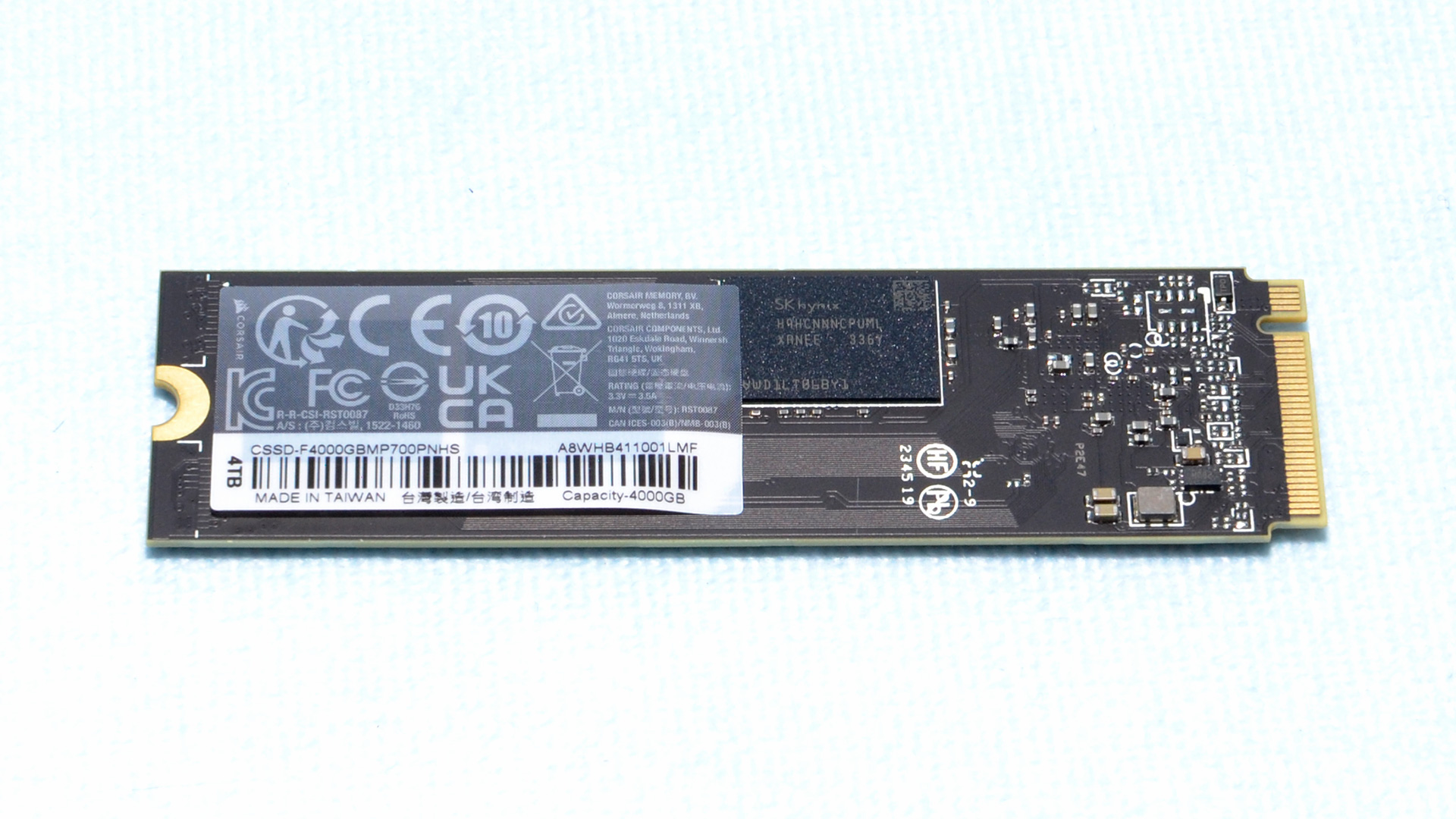
We received the bare drive for testing, which is fine for our purposes as we have active cooling available on our SSD test PC. The heatsink variant does have a fan, though as with the heatsinked Sabrent Rocket 5 and Crucial T705, connecting the fan is optional — depending on your PC's airflow. If you get the bare drive, we recommend an aftermarket solution, either a third-party M.2 heatsink, or a motherboard M.2 heatsink will also do, if it’s designed properly with sufficient surface area.
Corsair stands apart from the crowd with its offering of a liquid-cooled SKU. That's certainly overkill for a device that tops out at around 12W of power use, but if you already have a liquid-cooling loop, it's a nice extra that would likely be better than dealing with fan noise. Even if you’re not using the M.2 heatsink’s fan, you'll need decent airflow to keep drives of this caliber from throttling, so in certain ultra-quiet setups the Hydro X model might be the way to go.
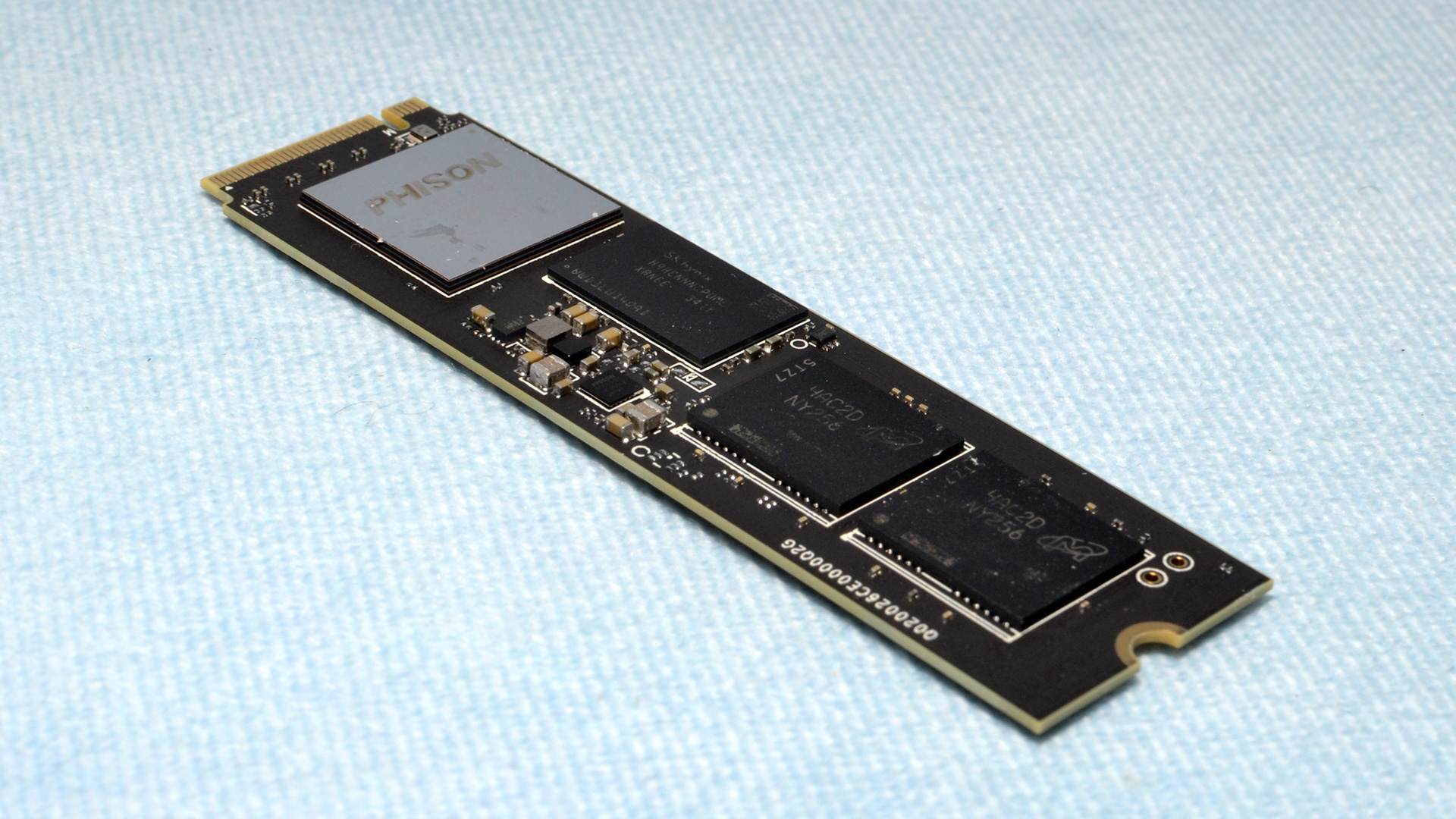
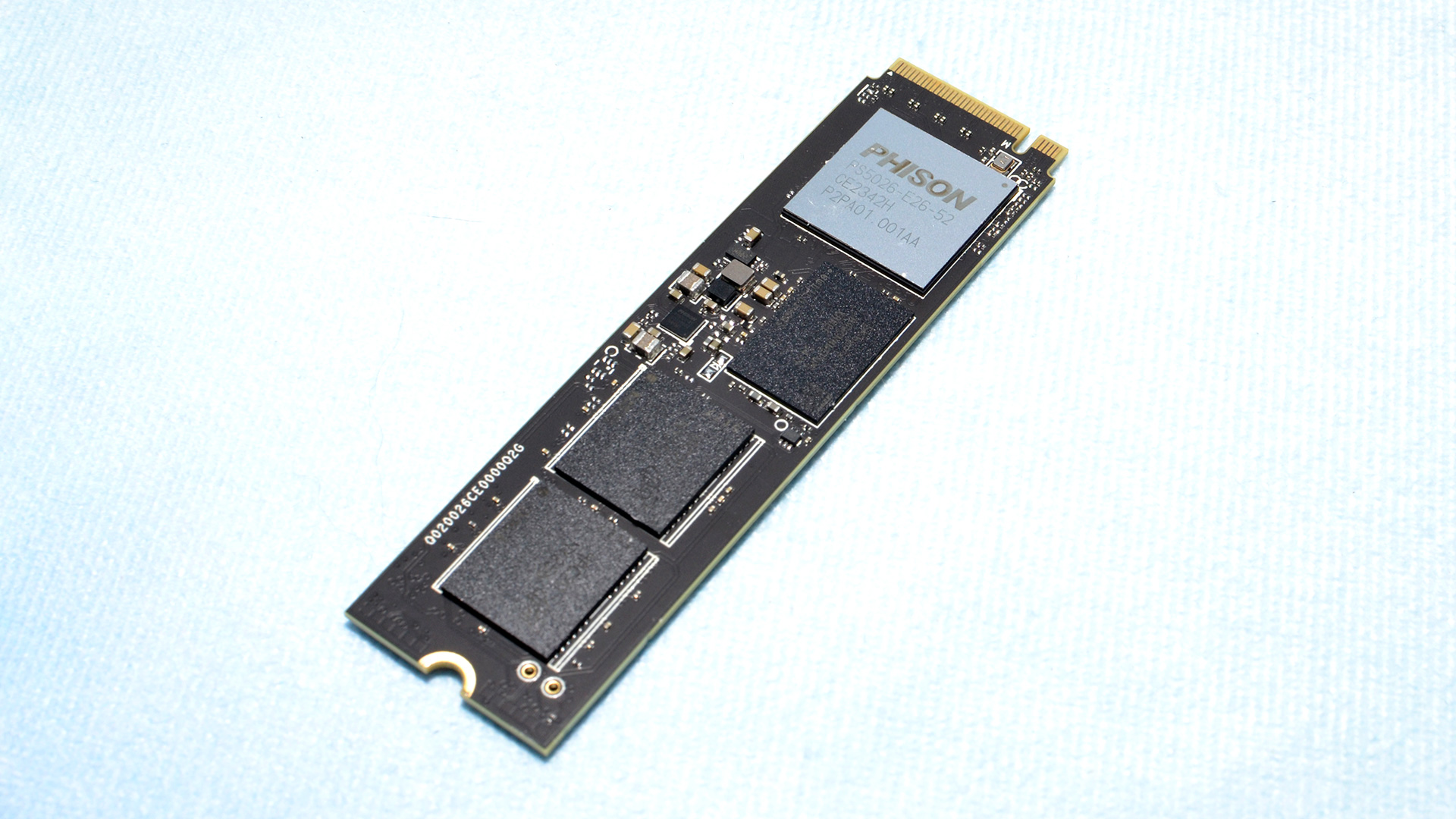
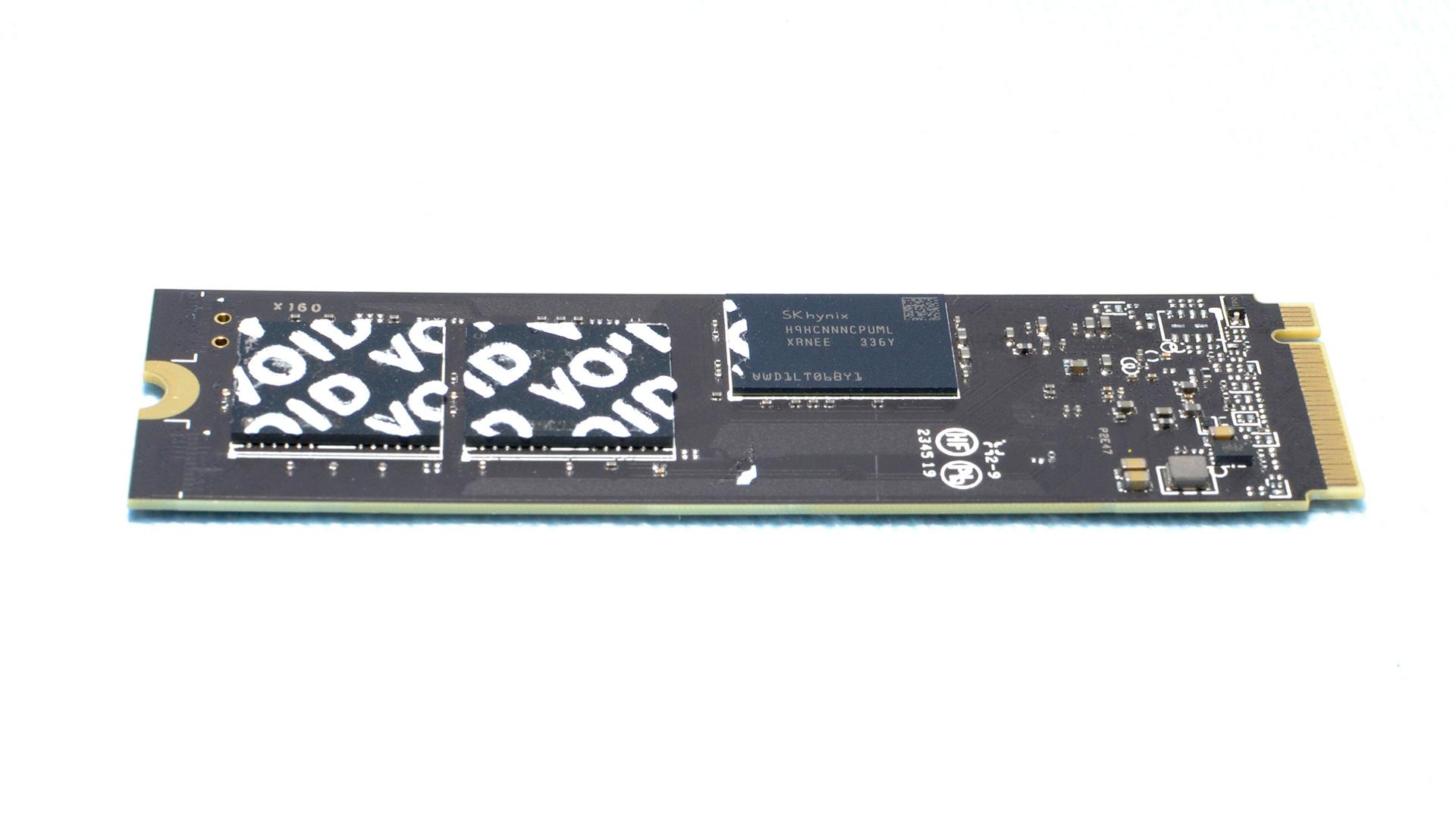
Like all the other currently available M.2 PCIe 5.0 SSDs, Corsair utilizes Phison’s E26 controller and Micron’s 232-Layer TLC flash. That will change in the future, though we'll have to see how the competition fares once it actually launches. (We've been waiting to see alternatives from Samsung, SK hynix, SMI, Maxio and others for over a year now.) As with other drives in this class, Corsair pairs the drive with twice the usual DRAM — 2GB per 1TB of NAND flash, rather than the standard 1GB per 1TB. We’ve speculated in the past that this might be a relic of the E26’s enterprise background.
DRAM on SSDs is typically used for metadata, such as mapping data for addressing, rather than write caching. When dealing with I/O as small as 4KiB — a typical cluster size, a physical sector size, and a logical page size for modern SSDs — you require up to 1GB of DRAM per 1TB of NAND flash just for mapping. You can think of it as needing four bytes to address each 4KB of space. It’s possible to get by with less memory when using compression and focusing on the “hottest” data, but the drive’s DRAM may also need to track block information for wear, among other things.
The normal ratio works pretty well for an optimized scheme, but using more memory — as is the case on the Phison E26 drives — could be beneficial for sub-4KiB I/O, or it could provide the ability to store other types of metadata to improve performance and/or endurance with enterprise-driven tasks. This isn’t super relevant for day-to-day operations, but if you’re looking for a high-end drive for your HEDT or workstation, or if you can make use of the PCIe 5.0 bandwidth, a drive like this is hard to beat and definitely worth a look.
MORE: Best SSDs
MORE: Best Hard Drive
Get Tom's Hardware's best news and in-depth reviews, straight to your inbox.
MORE: Best SSD for the Steam Deck
- 1
- 2
Current page: Features and Specifications
Next Page Corsair MP700 Pro SE 4TB Performance Results
Shane Downing is a Freelance Reviewer for Tom’s Hardware US, covering consumer storage hardware.
-
JarredWaltonGPU Reply
Um, no. The MP700 Pro SE 4TB drive has 3,000 TBW of endurance, not 300 TBW.8086 said:The Crucial T705 has twice the endurance of the Corsair MP700 PRO SE. 600 TBW vs 300TBW. -
LaminarFlow To me the trend with PCIe 5.0 drives almost feel like the early-mid 2000s CPU clock race, chasing superficial speed crown while getting pricier and worse and worse with heat/efficiency.Reply
95% of actual usage can't really distinguish this vs a decent PCIe 3.0 drive. I'll be getting an upgrade to my 1TB drive this summer, and I sure as heck won't be buying anything PCIE 5.0 -
8086 Reply
I knew that. It was a Typo to say 600 instead of 6,000.JarredWaltonGPU said:Um, no. The MP700 Pro SE 4TB drive has 3,000 TBW of endurance, not 300 TBW. -
Li Ken-un Reply
It’s good for one thing though: adding a lot of SSDs or more than two graphics cards (for whatever reason a prosumer might want that). You’ll pay dearly for the switch and cables/risers to make it happen right now though.LaminarFlow said:95% of actual usage can't really distinguish this vs a decent PCIe 3.0 drive. I'll be getting an upgrade to my 1TB drive this summer, and I sure as heck won't be buying anything PCIE 5.0
$100 for a single SlimSAS 8i cable… and they get even pricier as you get into specialty niches that are beyond the realm of prosumers who just need bandwidth, storage capacity, and GPUs to play with AI/ML. -
helkins The author repeatedly mentions the Crucial T705 as the MP700 SE's chief rival - yet did not feel compelled to include the T705 in any of the benchmark comparisons? That is a profoundly terrible omission!Reply
Sidenote; Tom's is completely unusable on a current iPhone using either Chrome or Safari, just inexcusable and insufferable! Had to get to a desktop to comment here. -
JarredWaltonGPU Reply
Even if it's 6000 vs 3000, it's still mostly meaningless. I have a 2TB SSD (an old Samsung 850 Pro SATA model) that I've been using for about nine years, and it still only has 160TB of writes. I download movies/videos to it all the time, as well as processing videos and other content over on that drive, so it gets way more of a workout than my typical SSDs.8086 said:I knew that. It was a Typo to say 600 instead of 6,000.
Anything over 1000TBW for a home PC basically means you'll never hit that limit unless you're intentionally just pounding the drive with writes all the time (i.e. using some synthetic utility like Iometer or whatever).
We didn't test the T705 4TB, so we focused on other 4TB drives. The differences between T700 and T705 are well known by now. Higher peak throughput basically on the T705. Given the T705 and MP700 Pro SE use the exact same hardware, the only potentially differentiating factor would be firmware. And even that could be updated so that there's no longer any real difference.helkins said:The author repeatedly mentions the Crucial T705 as the MP700 SE's chief rival - yet did not feel compelled to include the T705 in any of the benchmark comparisons? That is a profoundly terrible omission!
Basically, if you want one of these Phison E26 drives, both Corsair and Crucial are well-known brands with good support. Buy whichever is cheaper.