Crucial's PCIe 5.0 SSD Throttles to HDD Speeds Without Cooler, but Avoids Thermal Shutdown
Early samples of the Crucial T700 have the poise to be the fastest consumer SSD when the retail units hit the retail market on May 30. The T700 or one of its competitors will undeniably disrupt the list of the best SSDs very soon.
Corsair's competing MP700 recently got pushed into the spotlight due to several scenarios where reviewers tested the SSD without a cooler, contrary to Corsair’s recommendation. The publications didn’t conduct the tests in bad faith, but rather to see what would happen if a PCIe 5.0 was to operate without a heatsink or cooler. And the experiments exposed a flaw in the MP700’s firmware related to the thermal throttle curve. Phison’s firmware engineering team has quickly jumped on the issue and has prepared a firmware update fix that's currently going through internal validation.
The T700 and MP700 share similar components. Both SSDs use the Phison PS5026-E26 PCIe 5.0 controller and Micron 232-layer 3D TLC NAND. In Crucial’s case, the T700 utilizes slightly faster NAND (clocked at 2,000 MT/s) than the (1,600 MT/s) variant in other E26-powered drives. The higher-binned NAND propels the T700 to sequential read and write speeds up to 12.4 GB/s and 11.8 GB/s. However, even though the T700 and MP700 use identical E26 controllers and similar Micron NAND, they don’t use the same firmware.
Larger and more prominent vendors have their own firmware teams working on SSD firmware. But smaller brands, or those not as heavily involved in the SSD realm, rely on reference firmware from the manufacturer. The rules vary by the SSD controller manufacturer. Some, like Silicon Motion, allow complete control over the firmware, while others don’t.
In Phison's case, the company does firmware customization for its customers; in this case, that would be Corsair and Crucial. As a result, the T700 and MP700 don't have the same firmware. The vendors do not make their firmware, and given that these two drives exhibit different failure mechanisms, it is safe to assume that the firmware is different. Regardless, clearly there was a flaw in the MP700 firmware. And the solution seems to be as easy as tweaking the thermal throttle curve. That's why Phison was able to cook up a fix so quickly.
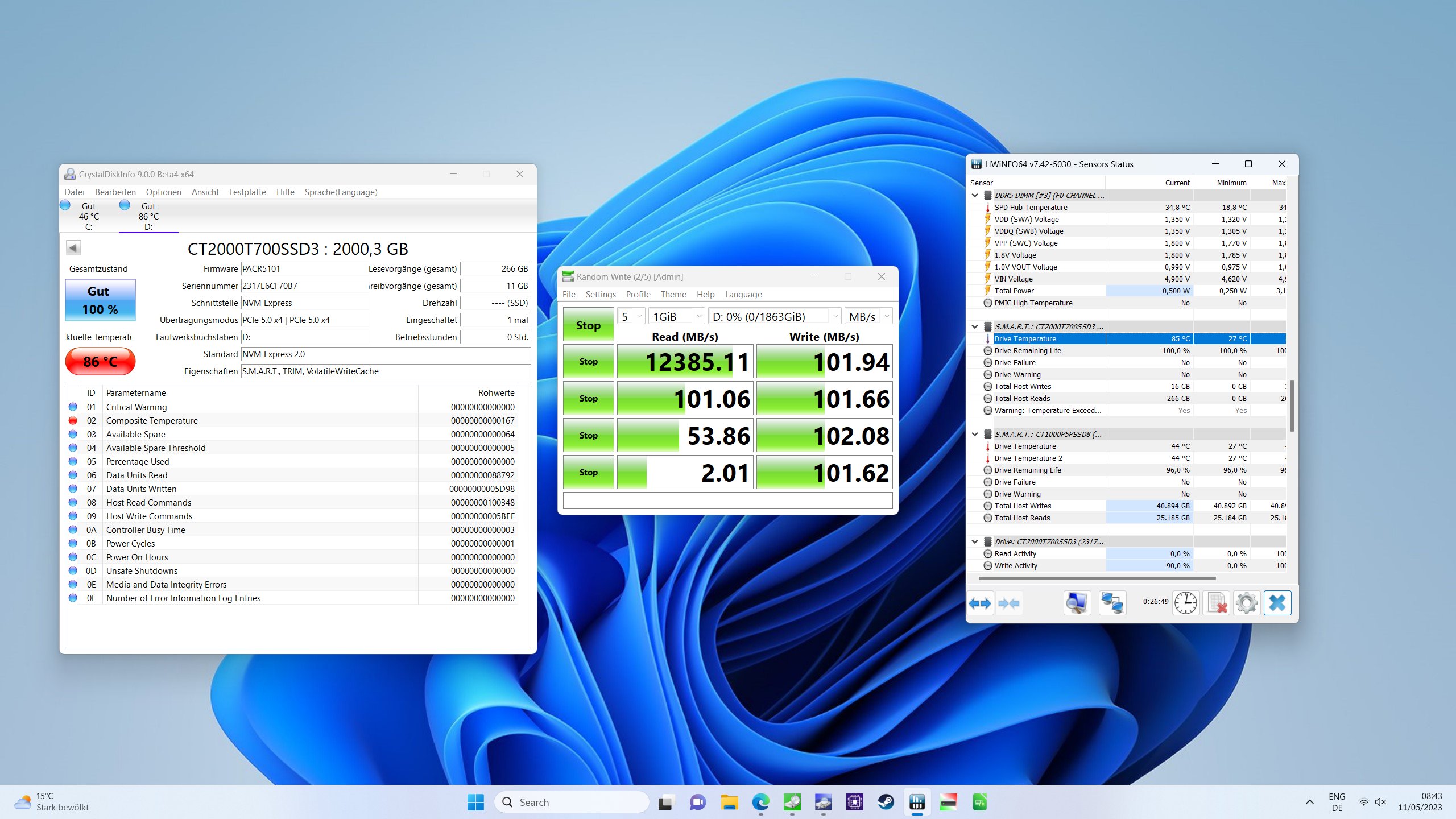

Crucial's PCIe 5.0 drive hasn't suffered as drastic an issue, but that doesn't mean things are great with that drive if you run it without a cooler, either. German publication ComputerBase pointed out that the T700 suffered from thermal throttling in CrystalDiskMark when a heatsink wasn't cooling the drive. The SSD reportedly hit temperatures of 86 degrees Celsius. The SSD throttled hard, as evidenced by the low write speeds that stuck around the 100 MB/s mark. The publication's feedback aligns with our experience. Without a heatsink, our T700 sample performed fine in tests like DiskBench, but exhibited thermal throttling in longer benchmarks, such as CrystalDiskMark and IOmeter. The recorded average write performance after 15 minutes on the bare drive was 1,027 MB/s, down from the 3,681 MB/s on the one with the heatsink. Thermal throttling was working as expected. And honestly, when a drive is capable of write speeds of nearly 12 GB/s, in most mainstream use cases, you aren't going to be writing to it for anything close to 15 minutes straight.
Crucial sells the T700 in two variants: as a bare drive and with a heatsink. The pricing difference is $30. However, the bare drive doesn't mean you should run the PCIe 5.0 SSD without a heatsink or cooler. In fact, Crucial, like Corsair, advises customers to use a heatsink with its PCIe 5.0 SSD.
Get Tom's Hardware's best news and in-depth reviews, straight to your inbox.
The bare drive version targets consumers who plan to use your motherboard's integrated M.2 heatsink with the T700. It's similar to how Intel stopped bundling stock coolers with the chipmaker's K-series processors, since enthusiasts frequently ditched the stock cooler for an aftermarket cooler. Depending on the motherboard, CPU cooler, and graphics card choice, sometimes it's impossible to fit a beefy M.2 cooler into the mix. So while Crucial's T700 bare drive offers consumers an option to save $30, you should be sure your motherboard has a cooler that you can bolt onto the drive, especially if you're going to be hitting it with lots of sustained writes.

Zhiye Liu is a news editor, memory reviewer, and SSD tester at Tom’s Hardware. Although he loves everything that’s hardware, he has a soft spot for CPUs, GPUs, and RAM.
-
ripbeefbone come on, editors have been considered a "redundant" position for over a decade now. "do more with less"-ify everything into the groundReply -
aberkae be quiet! MC1 M.2 SSD Cooler (Black) https://www.bhphotovideo.com/c/product/1638477-REG/be_quiet_bz002_mc1_m_2_ssd_cooler.htmlReply
$12 gives you 1000x better performance 🙃!