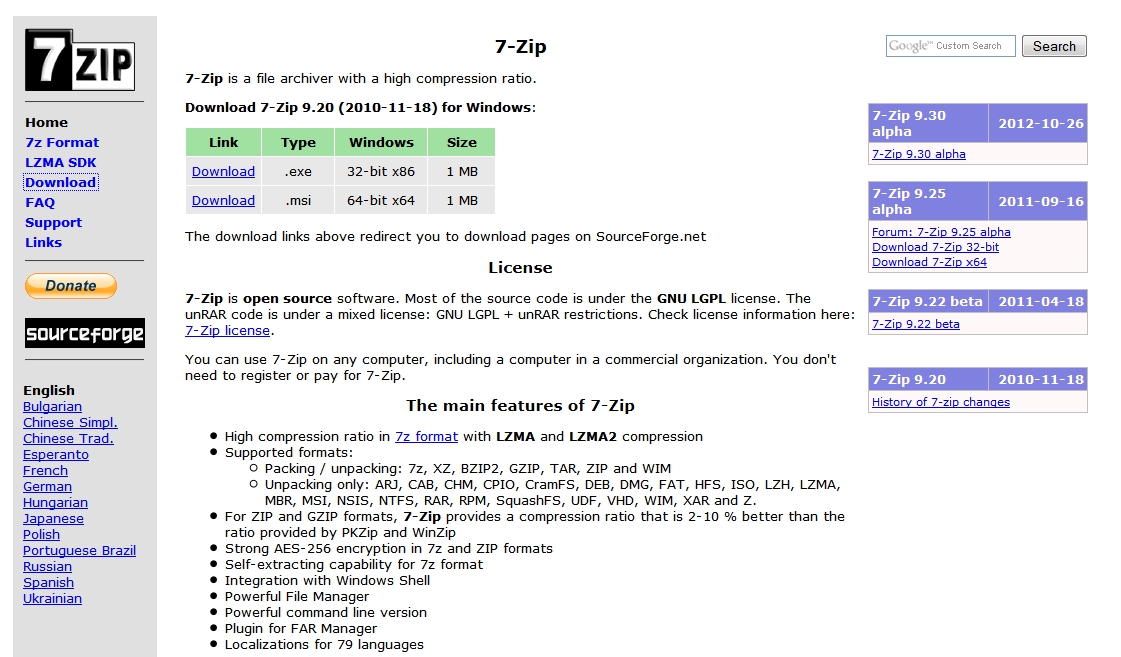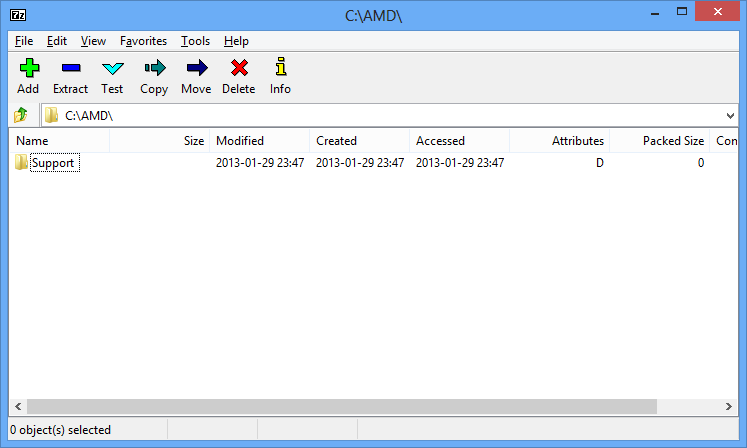Compression Performance: 7-Zip, MagicRAR, WinRAR, WinZip
We're taking a look at the the features, performance, and compression rates of four file archiving and compression tools: the free and open source 7-Zip, the heavyweight WinRAR, the old-school WinZip, and the lesser-known MagicRAR.
7-Zip 9.28b
Why you can trust Tom's Hardware
7-Zip is the only one of our four archiving and compression tools that’s free. It’s open source and offered under the GNU Lesser General Public License. 7-Zip fully supports the following seven compression formats: 7z, bzip2, GZIP, TAR, WIM, XZ, and ZIP. Additionally, 7-Zip can extract an additional 24 formats: ARJ, CAB, CHM, cpio, cramfs, DEB, DMG, FAT, HFS, ISO, LZH, LZMA, MBR, MSI, NSIS, NTFS, RAR, RPM, SquashFS, UDF, VHD, WIM, XAR, and Z.
According to its webpage, 7-Zip’s compression performance for ZIP and GZIP formats is between 2 and 10 percent superior to that of its competition, and our benchmarks support this claim. The app's excellent support for its own 7z compression and archiving format is another strong point. 7z is based on an open architecture with optional 256-bit AES encryption. This format achieved the highest compression rates in our benchmarks. 7-Zip defaults to the Lempel-Ziv-Markov Algorithm (LZMA) for compression with 7z, but it can also be configured to use LZMA2, PPMd, and bzip2. Moreover, it supports WinZip AES encryption, making it possible to create ZIP archives with 256-bit AES encryption.
7-Zip integrates into the Windows Explorer context menus, and it displays archive files as normal folders. This application also has its own file manager, which includes a compression-focused toolbar and drag-and-drop functionality. All Windows versions from 98 to 8 are supported, as are multi-core processors and Hyper-Threading. 7-Zip is available to download in 32-bit or 64-bit versions with a total of 79 languages to choose from.
Get Tom's Hardware's best news and in-depth reviews, straight to your inbox.
-
mayankleoboy1 1. There is no difference between LZMA and LZM2 . Both are the same algorithm. The only difference is LZMA is limited to 2 threads. LZMA2 is much more threaded, but uses double the amount of RAM.Reply
2. PPMd is strictly for compressing text. It compresses text better than any other algo. But it is limited to 1 core only.
3. WinRar 4.2 is much better threaded than previous versions.
4.7z threading depends a lot on the type of file compressed. On large files, it can use 100% of any number of cores. For many small files, it generally uses only 1 complete core. -
mayankleoboy1 7ZIP is even more impressive when you consider that the LZMA format was designed by one single person. And then the program 7ZIP was also coded by that single person only.Reply
Maybe contribute a few dollars to Igor Pavlov , the creator of 7Zip ? -
s3anister This is an interesting article, I was rather surprised by the overall poor performance of WinRAR in every aspect when compared to 7zip.Reply -
ojas Hey i had written this in the Haswell preview, but i think Chris missed it, so i'm repeating it here, since it is related.Reply
Could we have an AES-256 encryption comparison between CPUs and/or archive managers?
Like without encryption vs with encryption, encryption with and without OpenCL, etc. -
abbadon_34 Nothing new here, 7zip > WinRar > WinZip for quite some time. Why the inclusion of MagicRAR is a mystery, maybe a paid (failed) review? I'd be interested in an examine of the Parity/Recovery option of WinRAR and others. While still far behind PAR2 (or even the shady ICE Ecc), it is an important feature in Archiving that deserves more attention.Reply -
PreferLinux mayankleoboy11. There is no difference between LZMA and LZM2 . Both are the same algorithm. The only difference is LZMA is limited to 2 threads. LZMA2 is much more threaded, but uses double the amount of RAM.Reply
2. PPMd is strictly for compressing text. It compresses text better than any other algo. But it is limited to 1 core only.
3. WinRar 4.2 is much better threaded than previous versions.
4.7z threading depends a lot on the type of file compressed. On large files, it can use 100% of any number of cores. For many small files, it generally uses only 1 complete core.4. You mean the 7Z format rather than 7-Zip.
I've seen 7-Zip, using the Zip format, hitting 100% CPU usage when archiving around 1500 – 2000 files, the vast majority of which (like >75%, if not >90%) were tiny, about half under 100 B and the other half between 1 kB and 4 kB. But with the same set of files I did a quick test, and using LZMA2 to 7z it was using 1 and a bit cores (going by my total CPU usage).