Hilariously unfortunate Windows user accidentally ejects graphics card like a memory stick — breaks PC for over an hour out of curiosity
It took an hour to get the GPU to be recognized in the VM again.
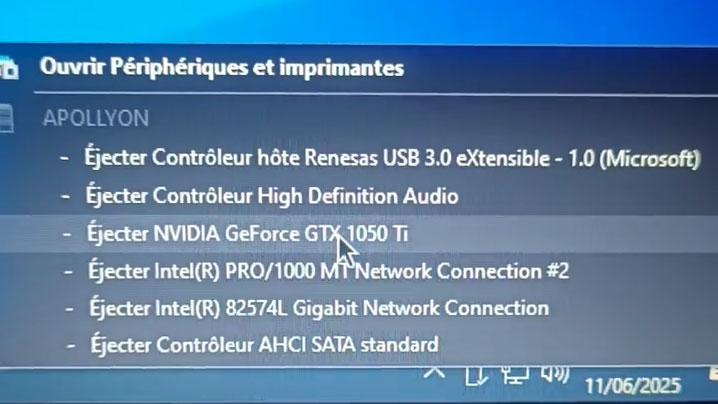
An extremely unfortunate and hilariously misguided PC user has gone viral on Reddit after accidentally "ejecting" their GPU from their PC via Windows like it was a memory stick. The unlucky user was lured in by a fairly standard Windows ejection screen because of their virtual machine configuration. Curious, they clicked eject on their GTX 1050Ti, accidentally breaking their PC in the process. Thankfully, the user was able to restore functionality, but only after an hour of fumbling around with settings. The tragedy is made all the more poignant by the user's faint cries of 'Oh merde,' which broadly translates as French for "Oh bother."
Do not eject your GPU from r/pcmasterrace
Virtual insanity
If you've never seen the option to eject your PC’s GPU, you aren’t alone. This feature of Windows is only seen in a few very specific situations. In YnosNava’s case, they were running “a Virtual Machine with PCIe passthrough under Proxmox.”
PCIe passthrough is a technique to benefit from improved video acceleration in a virtual machine. It basically speeds up GPU-sensitive operations in the virtual machine by providing direct access to the graphics card hardware. YnosNava appears to have been “playing around” with this feature in a Proxmox open-source server install, on the quest for improved performance.
One of the peculiarities of PCIe passthrough in a VM — in this case, at least — is that the GPU you have decided to directly access is listed among attached devices that are available to be ejected with the click of the mouse.
Just because you can, doesn't mean you should
Learn from YnosNava’s mistake and save yourself some time — possibly a whole hour or more — if you are dabbling with a similar setup: Resist clicking ‘eject.’
That said, if you're unable to resist the urge, or if you accidentally click ‘eject’ using a similar setup, there’s a simple set of steps you can follow to get things back up and running.
“I deleted the GPU on my VM options, restarted the Windows VM. Then I added it again before restarting the machine again,” YnosNava explained in a follow-up comment to their thread. “From there, Windows detected it with problems and asked me to restart to fix the problem. After restarting, I reinstalled the drivers and voila!”
I can’t recall seeing an option to eject my GPU in Windows in all my computing years, but I also haven’t dabbled much in VMs. I have seen a similar option to "Safely Remove Hardware" or "Disconnect GPU" when testing out eGPUs attached by USB4, though. However, I've never been tempted to use this feature for switching the active GPU without restarting.
Follow Tom's Hardware on Google News to get our up-to-date news, analysis, and reviews in your feeds. Make sure to click the Follow button.
Get Tom's Hardware's best news and in-depth reviews, straight to your inbox.

Mark Tyson is a news editor at Tom's Hardware. He enjoys covering the full breadth of PC tech; from business and semiconductor design to products approaching the edge of reason.
-
Roland Of Gilead Reply
:ROFLMAO: :ROFLMAO: Brilliant!Jabberwocky79 said:If I had a 1050Ti I would be ejecting it too -
guraldunix PCIe passthrough pretty much locks the hardware device you're passing through to the VM. In most cases, there's a specific reason you're doing this, and in professional environments, it's somewhat rare.Reply
In most circumstances it's best to let your hypervisor handle hardware intelligently and virtually present it to VMs instead of passing it through. There are a few reasons, but the problem displayed in this article of vastly reduced flexibility in moving hardware is one of them. -
FunSurfer I heard Nvidia is ending gtx 900 and 1000 series driver support, so another "merde" due in soon...Reply -
leclod Reply
He wrote bother not brother, and probably we don't really know what oh bother means...Joey jo jo said:"merde" doesn't mean "brother" -
Chancho Villa One time, I uninstalled a video driver accidentally and it cost me 2 hours of my time. Another time, I almost formatted a disk which could have cost me many hours. Who wants to write an article?Reply