40 years of Windows: How Windows 7 cleansed the sins of Vista
Finally, a compelling upgrade from Windows XP

Microsoft released Windows 7 in October 2009. The excitement was palpable. So many people stuck with Windows XP through the Windows Vista era. But this time was different: Windows 7 promised to be a worthwhile upgrade from Windows XP, complete with a shiny hardware-accelerated "Aero Glass" style that looked and felt smooth. Everyone I knew loved it — and wanted it.
Fixing the mess that Vista left
After Windows XP, Windows Vista was a mess at launch. The push to make Windows XP more secure had dragged developers away from Project Longhorn, which was the original successor to Windows XP. Longhorn was axed, and Microsoft started from scratch on Windows Vista.
When Microsoft released Vista, it had lots of problems. "Windows Vista Capable" PCs didn't run the operating system well — it was the subject of a class-action lawsuit — and the operating system itself had endless security prompts that Apple famously mocked.
The software just wasn't ready: Windows Security prompts were worse because many Windows desktop apps weren't designed with Windows Vista's new User Account Control (UAC) security in mind, as most people just ran everything as Administrator on Windows XP. And Windows Vista's new driver architecture, while an improvement, ran into problems when paired with drivers that weren't quite stable and ready for it yet.
But that was eventually fixed. Microsoft polished a lot of these problems with Windows Vista's Service Pack 1, and the industry's hardware and software improved. Toward the end of its life, Vista was much more inoffensive than it was at launch.
Still, branding is everything. Despite efforts to challenge public perception, like the Mojave Experiment marketing campaign — where Microsoft sat people down in front of Windows Vista and told them it was a different operating system, and they were impressed — Microsoft wasn't going to get PC users to upgrade en masse to Windows Vista. Microsoft needed new branding. Enter Windows 7.
The Windows 7 launch hype
I remember being excited for Windows 7's launch. Hey, with the benefit of hindsight, we can be honest: While PC users like myself said we were happy with Windows XP, in the years before Windows 7's launch, we were wishing for more.
Yes, Windows XP did a great job. But by 2008 and 2009, it felt outdated. Apple had its shiny Mac OS X with hardware-accelerated Quartz graphics. Linux users had Compiz. (I ran both Linux and Windows at the time, and I remember how dated it made Windows XP's desktop interface feel.)
As for Windows users, we had either Windows XP — which felt great back in 2001 when it launched — or Windows Vista, which felt like a mess. Even if it was okay near the end, who was going to buy a Windows Vista license for their Windows XP PC that worked fine?
I remember I had a friend who installed the beta version of Windows 7 before its official release. He used it, and he said it was stable — even in beta form! He shared screenshots. It looked amazing. I was excited as we counted down to the release.
Windows 7 promised to polish up the experience and deliver on Windows Vista's hype: A more modern driver stack, sleek desktop graphics with Aero Glass, and big security improvements without being harassed by constant security pop-ups.
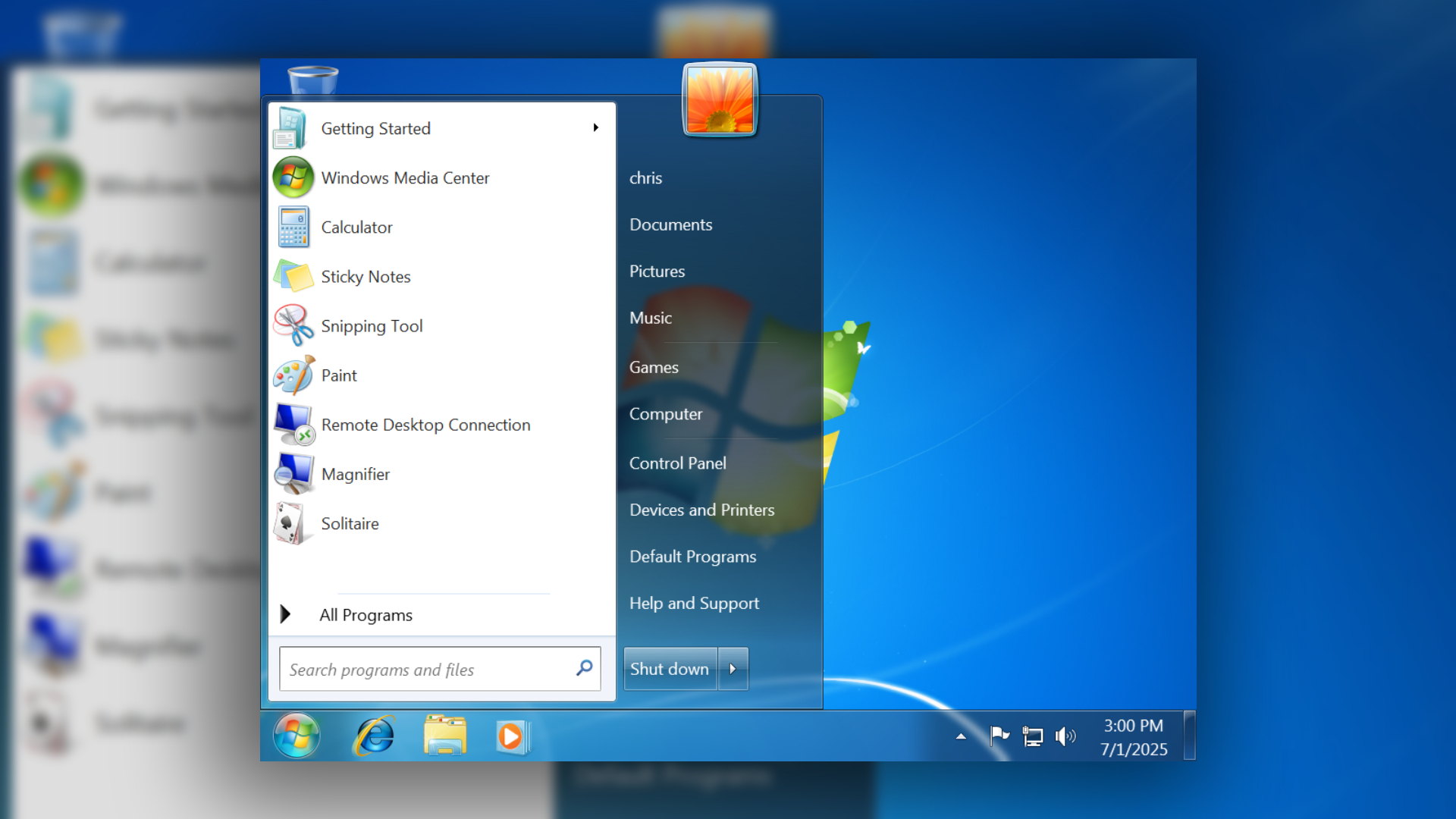
How Windows 7 quietly polished up Vista
The real trick Microsoft pulled off was in taking Windows Vista and improving it. With a new name, a new design, and a new creative story, Microsoft delivered "a new version of Windows" that kept the best bits of Windows Vista in a stable, polished form.
Windows 7's Aero Glass interface is widely loved to this day, and many people were not happy when Microsoft replaced it with Windows 8's flat colors. But Windows Vista also launched with Aero Glass. Windows 7's Aero Glass was just better and more polished: Especially on early Windows Vista PCs, the glass interface could feel slow. Windows 7 gave it a visual polish — more restraint and less over-the-top highlights — along with a performance boost that made it feel smoother. Our own Tom's Hardware testing, conducted way back in 2009, said: "Should you want to improve your Windows-based system, now is the time to change up to the next-generation edition". It didn't just feel smoother; Windows 7 was a bona fide improvement.
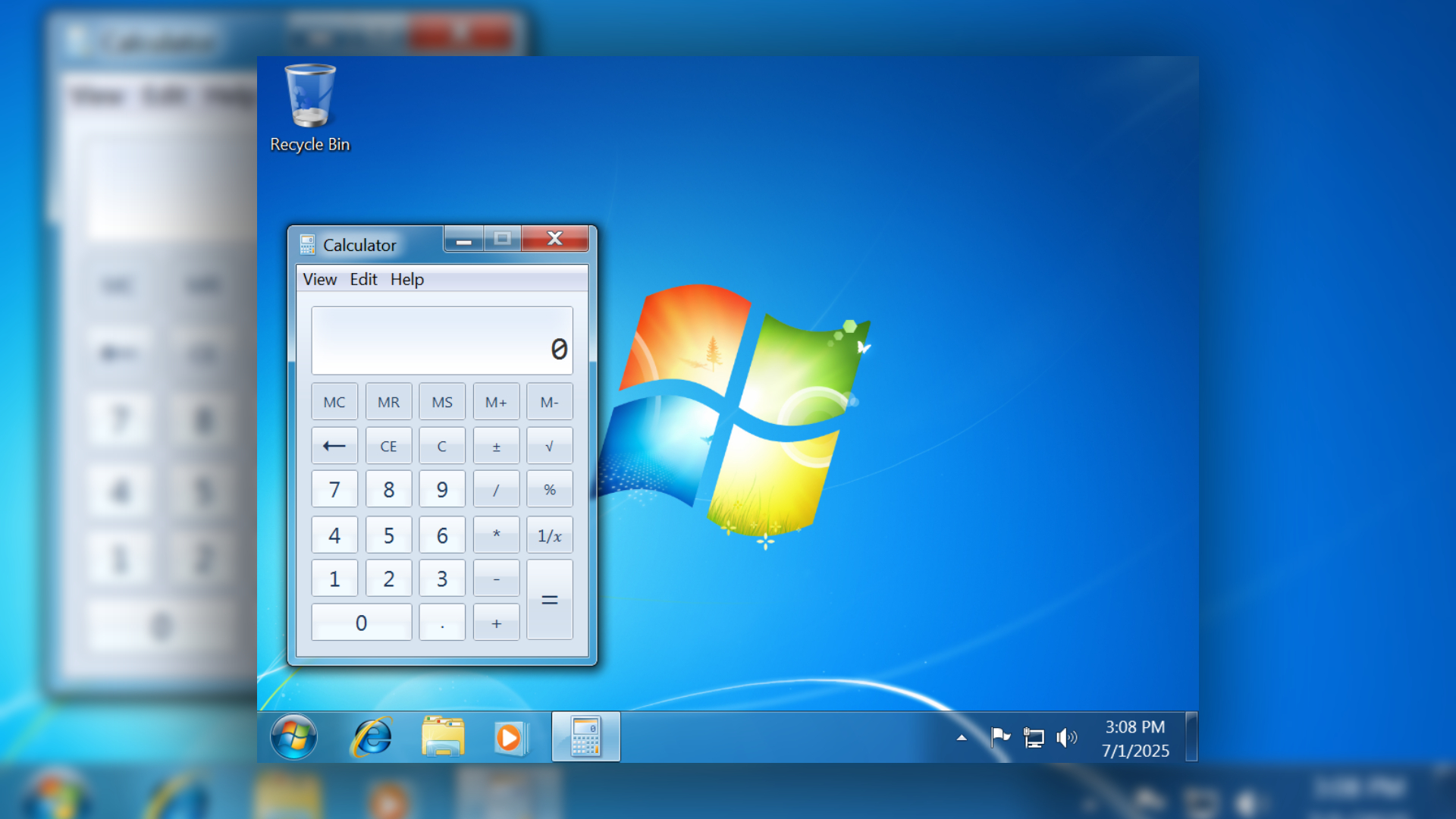
Windows Vista also introduced the Windows Display Driver Model (WDDM) It was an all-around upgrade from the Windows XP display driver model (XPDM) WDDM modernized the display driver system — not only did it make Windows Aero Glass graphics possible, but it also improved security, performance, and stability. With WDDM, display drivers can crash and restart without blue-screening Windows.
For example. And you can update display drivers, installing that new graphics driver for your GPU, without rebooting Windows. WDDM 1.0 launched in Windows Vista, and Windows 7 shipped with WDDM 1.1. It was more polished and had better performance, but it was a continuation of the work Microsoft started in Windows Vista.
Windows Vista introduced User Access Control (UAC), but Windows 7 improved upon it significantly, which Windows still uses to this day. The idea? Programs you use shouldn't be able to run roughshod over your entire operating system without permission. Windows 7 didn't abandon it, but Windows 7 had better default settings with fewer nags — and third-party apps were more aware of UAC, so they didn't trigger UAC prompts as often, either.
Plus, Microsoft introduced a User Account Control slider that persists even into Windows 11 today. Windows Vista made UAC notifications an on-or-off toggle, but Windows 7 let you dial down the security warnings — and started with them more restrained than Vista did.
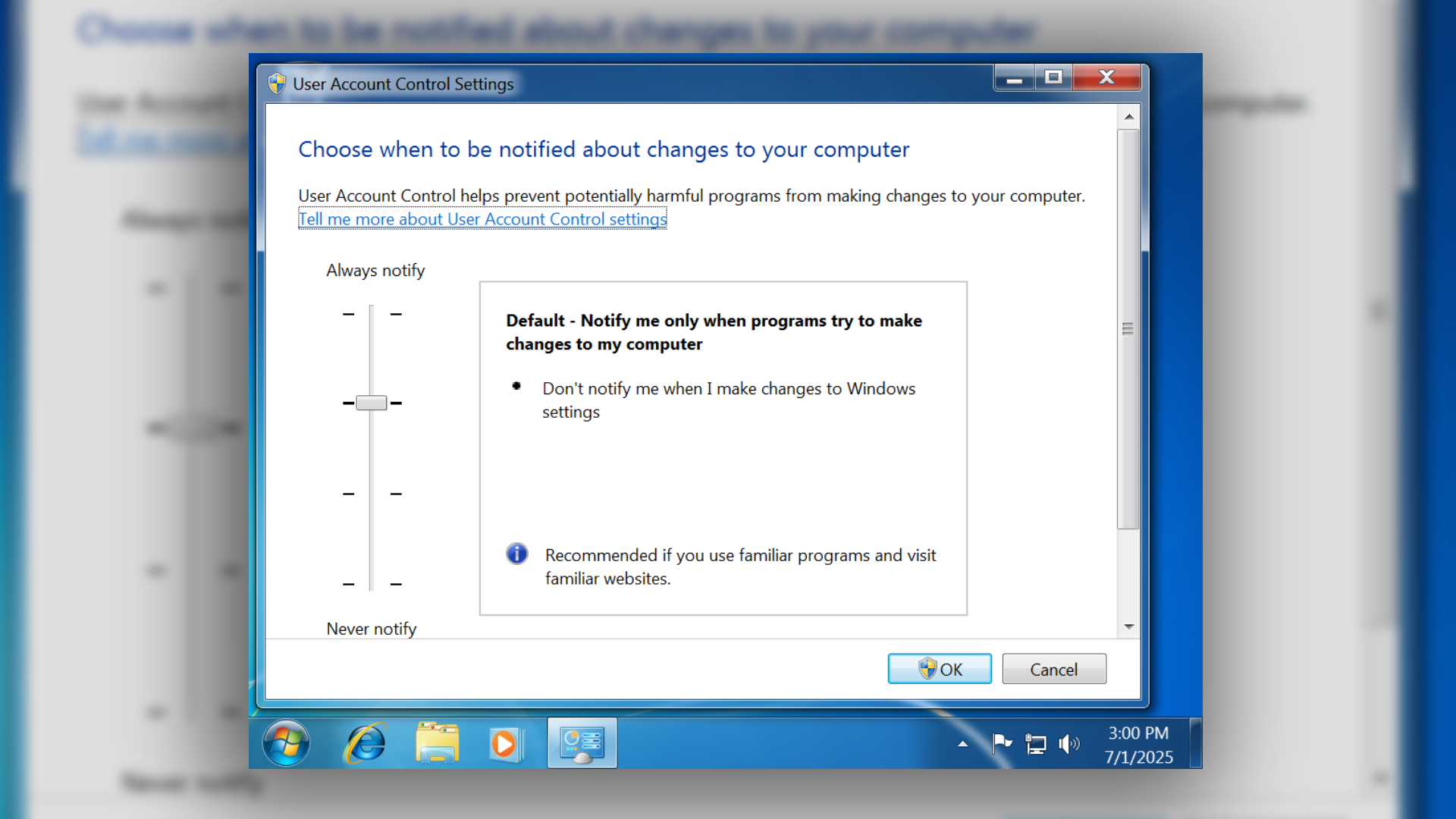
Windows 7 was also the first Microsoft OS that managed to break down the 64-bit barrier for the company, thanks to adoption. While Windows XP launched as a 32-bit operating system, and eventually, Microsoft released a strange "Windows XP 64-bit edition" operating system that few people used. That edition was actually based on Windows Server 2003 and wasn't as compatible with drivers and software.
For Windows Vista, Microsoft offered 64-bit versions of Windows Vista alongside 32-bit versions — but lots of hardware devices didn't have 64-bit drivers available at Windows Vista's release. By the time Windows 7 launched, 64-bit Windows was ready for prime time. Windows 7 PCs generally shipped with a 64-bit version of Windows if the hardware supported it, manufacturers had shipped hardware drivers, and most applications worked great.
Windows Vista was also packed with other features — an instant file search system that indexed your hard drive, security features like BitLocker driver encryption, and modernized power management and networking features. These were all polished up for Windows 7's release, where many PC users experienced their benefits for the first time.
Windows 7 made some big changes from Vista
But Windows 7 wasn't just Windows Vista with a new coat of paint. There were some big changes — and new features naturally came alongside it, many of which are still used in Windows 11 today.
Windows 7's taskbar was a big change for both Windows XP and Windows Vista users. Microsoft called it the "Superbar" as it combined the functionality of the Quick Launch toolbar (for launching apps) and the traditional window switcher. It's the same taskbar design modern versions of Windows use today: Icons that either launch an app or switch to its running windows.
Another brand new feature was 'Aero Snap'. While Microsoft just calls it "Snap" today, the window-snapping feature arrived in Windows 7 with Aero branding. The ability to drag a window to the left or right side of your screen (or press the Windows key along with the left or right arrow keys) was a huge UI improvement at the time, and it's still one of the best things about multitasking on Windows today. Yes, before Aero Snap, Windows users needed third-party utilities for this — such as FancyZones, which many still use today, or they had to painstakingly resize individual windows.
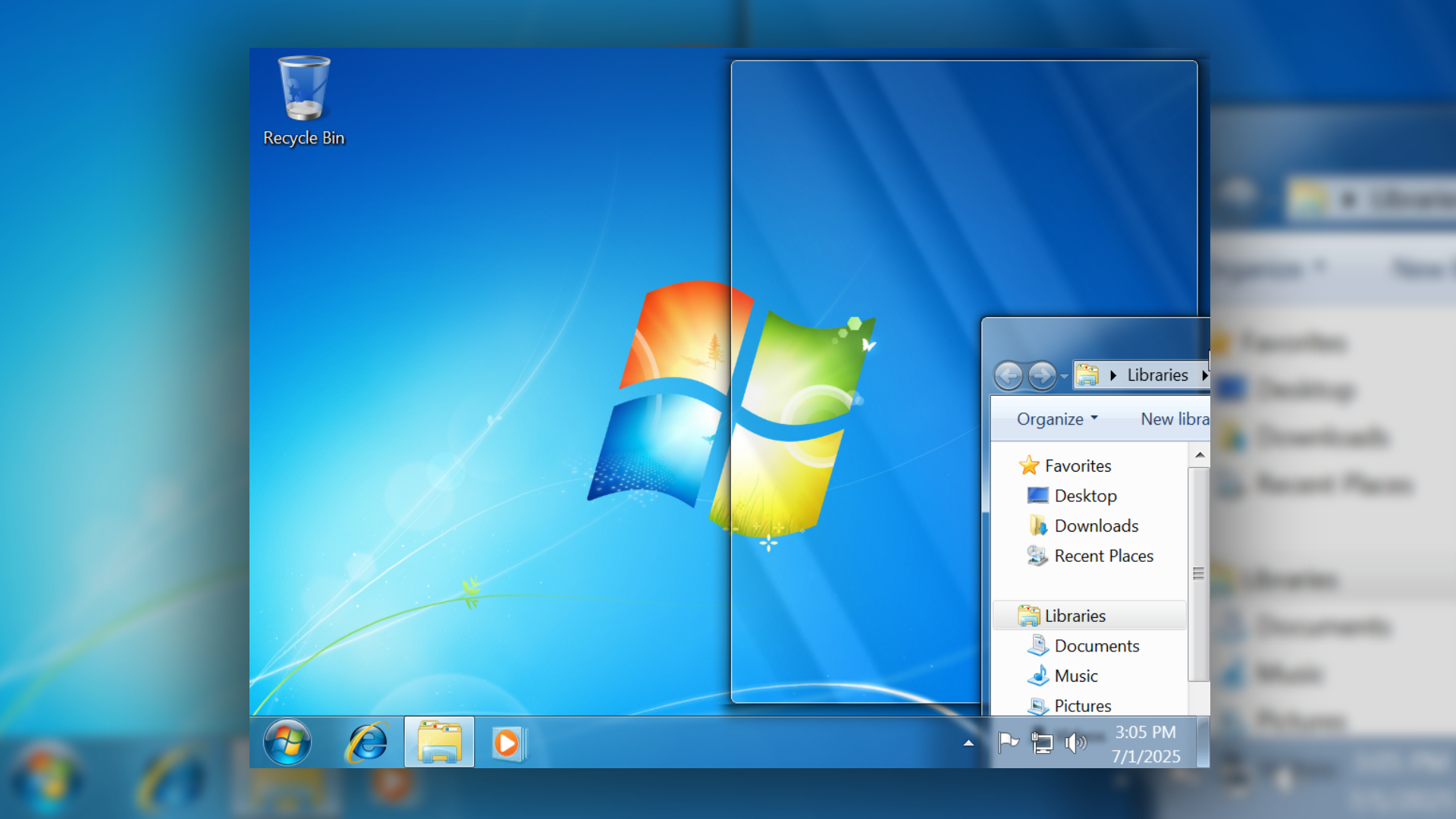
Windows 7 also ran significantly faster on the same hardware than Windows Vista did. Performance improvements touched basically every part of Windows: Reduced operating system memory usage meant applications ran better and with less paging.
Windows 7 booted faster, with many background services launching only when needed or after the desktop became usable, ensuring the startup process was less heavy. The Aero desktop interface was optimized to feel faster and more efficient, so the Aero Glass desktop now felt as slick as it looked, not like something that was making your GPU hitch for unnecessary fancy effects. Under the hood, lots of other low-level changes translated into big improvements in how Windows 7 felt to use.
But, it's not all about home-users, Windows XP was widely deployed across the globe by IT teams for businesses, who steadfastly insisted that there was no way they could upgrade because their critical applications required Windows XP.
So, as a response, Microsoft shipped the Professional, Ultimate, and Enterprise editions of Windows 7 with something called "Windows XP Mode." XP Mode was an easy-to-install virtual machine solution — powered by Windows Virtual PC — that provided a virtual Windows XP environment that ran in a window — no need to install and configure Windows XP in a different virtual machine solution or worry about the Windows XP virtual machine's licensing. Even for people who never used this feature, the headline "Windows 7 offers a Windows XP mode, if you want it" just made people feel like Microsoft was listening.
Windows 7 was a much-needed return to form
Windows 7 was ultimately just a more polished and refined version of Windows Vista — with lots of great new features, but with the same core. After Windows Vista's release, many people swore they would stick with Windows XP — forever. Many felt like Windows Vista was a mess and Microsoft needed to rethink everything.
While Microsoft never asked people to forgive Windows Vista, the company did present a more polished version of its vision for the future of Windows. That was Windows 7. And, with Windows 7, Microsoft changed people's minds. That modern version of Windows with its new security features and GPU-accelerated desktop turned out to be something people actually wanted.

After Windows 7, the future was looking bright for Windows. I remember being excited to see where Windows went next. Unfortunately, Microsoft followed up Windows 7 with Windows 8, and Microsoft's next big move was deleting the Start button and attempting to build an iPad-style interface on top of Windows. It doesn't take a genius to figure out how that went down among desktop users.
But, when Windows 7 was released, we didn't know Windows 8 was coming: Windows just seemed like it was improving in a way everyone could appreciate. It was a great time to be a Windows user, and it was another high watermark for Microsoft in the storied 40-year history of the operating system.

Chris Hoffman is a veteran tech journalist and the former Editor-in-Chief of How-To Geek. He's been writing about Windows, PCs, and other tech topics for 15 years. His work has also appeared in The New York Times, PCWorld, PCMag, Computerworld, Fast Company, and Reader's Digest.
