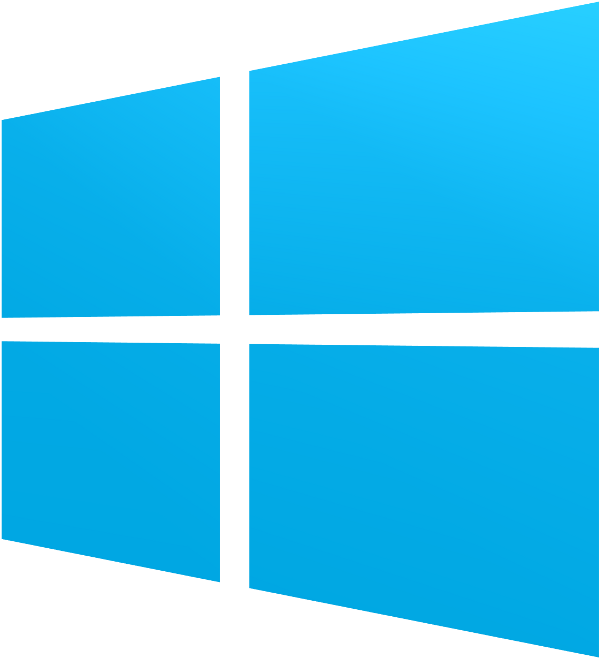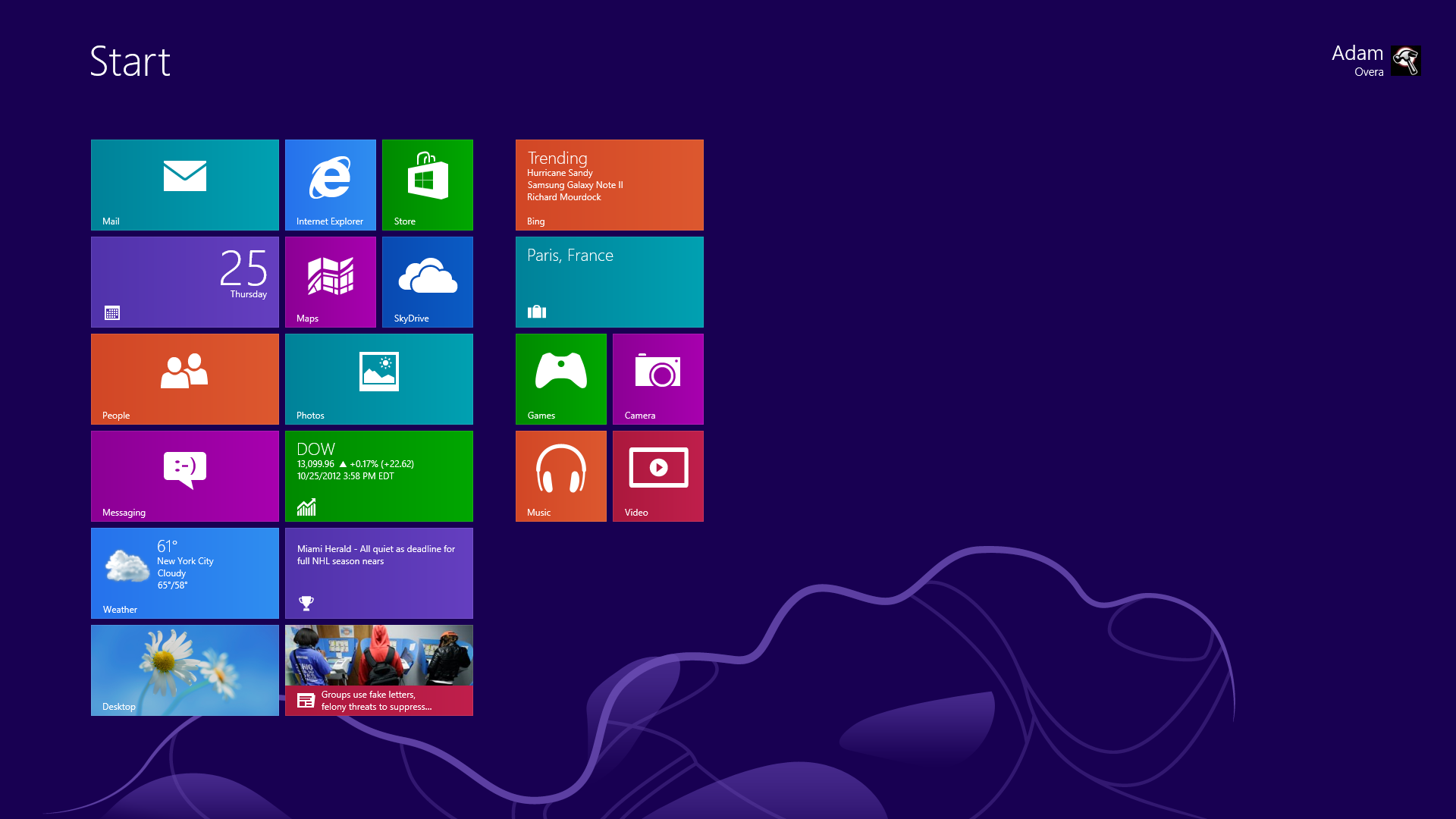The Definitive Windows 8 Review And User Guide
The new version of Windows is now available on store shelves, and we have the complete lowdown on Microsoft's latest operating system. Join us as we thoroughly dissect the Windows 8 UI (Metro), Apps, Desktop, Gestures, IE10, SkyDrive, and Windows Store.
Meet Microsoft Windows 8
During the past year, all corners of the technology community were abuzz with news, rumors, and opinions regarding Windows 8. The vast majority of that chatter involved the operating system's completely new tile-based user interface. Up until the end of this summer, the new UI was referred to as Metro. But Microsoft's marketing department decided to change the interface's name to Windows 8 UI.
Big logo, right? Well, perhaps that's fitting, since Windows 8 is the biggest thing to happen to Windows since...well, windows. At this point, Microsoft could quite justifiably change the operating system's name to Tiles.
Getting Acquainted With Windows 8
As the resident “Linux guy,” I'm no stranger to drastic changes and bizarre user interfaces, though. I've seen plenty of both in Linux, and the shift to something new no longer scares me. Naturally, then, I was tasked with writing our Windows 8 review.
My first foray into Windows 8 was with the Developer Preview released back in September of last year. Like (seemingly) everyone else, I was taken aback by the changes Microsoft presented in its then-Metro UI. But I thought, "Hey, it's just a developer preview. Most of this will probably change anyway."
Next came the Consumer Preview in February. This release actually moved Windows 8 further away from the classic Windows experience. I rationalized the changes yet again. After all, it was just a beta, and carrying the label of Consumer Preview, maybe it would yield enough negative feedback that Microsoft would have no choice but to reverse direction.
Then, in May, Microsoft released its Windows 8 Release Preview. Surely this one would address the serious workflow and usability issues that bloggers were publicly skewering. Nope, not even close.
Get Tom's Hardware's best news and in-depth reviews, straight to your inbox.
Finally, a 90-day trial of Windows 8 Enterprise Edition was made available this past August, and I grabbed that too. Very quickly, I realized that Microsoft had no plans to pull the plug and back out of its bold design departure.
Which brings us to the here and now: Window 8 is officially available for purchase. If you were waiting for Microsoft to jump out from behind a bush and yell "April Fools!" after all of those early peeks at the operating system, you're no doubt flabbergasted by the operating system's final form.
But don't count Microsoft out too quickly. I didn't take Windows 8 very seriously until a few days ago either. But, during the course of writing this review, found my stubborn disdain turning into something else.
Along with Windows 8 RTM, I had early access to two genuine Windows 8-based notebooks from Toshiba: the Satellite S955 and P845t. Between my time with those two laptops and installing Windows 8 on every x86-based platform I could find, I finally understand Windows 8, and I'm confident that I can explain it to you, too.
Over the next 20 pages, we'll break down the Windows 8 UI, piece-by-piece in sometimes-sickening detail. We'll use the keyboard, mouse, and touch. We cover the installation and setup. We have the apps, the Store, and the settings. Then, we get into the "classic" desktop, following up with an exploration of how Windows 8 affects the traditional Windows experience. Plus, we show you how to either create synergy between Windows 8 UI and the desktop, or to ignore the new stuff altogether.
Let's kick this story off by going over the vitals: system requirements, upgrade paths, available versions, and pricing.
Current page: Meet Microsoft Windows 8
Next Page System Requirements, Upgrade Paths, SKUs, And Pricing-
deftonian decisions, decisions... part of me wants to upgrade, the other part is afraid there's no turning back. I'll keep reading reviews and eventually make the decision. However, thanks Tom's, and not for posting the review, but for not posting another apple article.... :)Reply -
mayankleoboy1 Adam, where are the UI performance improvement benchmarks ?Reply
Win8 is supposed to have everything GPU accelerated, to "better handle big texts" like MS-Word.
So how will you measure FPS in MS-Word ?Plus, how do you measure the 2D performance improvements, the much touted smoothness of win8 ? -
Upgraded to Windows 8 Pro yesterday for $15 on a brand new all in one computer I bought the same day and already, have lots of problems. A lot of my the software I had running on Windows 7 Ultimate worked fine and now don't work at all. The brand new computer I bought with the touch screen... well the touch screen doesn't work and the manufacturer has not driver update to fix it. I'm hoping this will change in time.Reply
-
jasonw223 Just bought 3 copies for my desktop / HTPC / wife's PC. There are quite a few haters out there - but I quite like it. I think if more people gave it a try (like the reviewer) that it would grow on them.Reply
Also, if anyone wants to buy my Transformer Prime, let me know lol. -
agnickolov I'm getting an upgrade copy for my wife's computer. She's struggling with Vista, so this should help I hope... (It better, she's getting a 128GB Samsung 830 as well.) For myself I'll likely stick with Windows 7 Ultimate.Reply -
DjEaZy agnickolovI'm getting an upgrade copy for my wife's computer. She's struggling with Vista, so this should help I hope... (It better, she's getting a 128GB Samsung 830 as well.) For myself I'll likely stick with Windows 7 Ultimate.... why you are torturing your wife... it's hardly an update from vista to 8... the one is slow but windows, the other is quick, but nothing like windows... be a good husband and get her Win7 too...Reply -
SteelCity1981 Without Aero the Windows in Windows 8 looks like something you would see in Windows Windows 9x which makes Windows 7 with Aero look more modern then Windows 8 without Aero. I would even say Windows XP's Luna Windows looks more modern then Windows 8 Windows.Reply
I gave Windows 8 a chance for months in its preview version and not much has changed since the preview version went to the RTM version and always found myself navigating back to Windows 7. I mean Windows 8 felt like an OS that had things i didn't want then an OS that had things I did want. I didn't want a Modern UI as my main screen. I didn't want MS to get rid of the start menu, I didn't want Aeroless Windows that looks like something you would see on Windows 9x. Sure there are programs like classic shell the helps ease the pain of not having a start menu, but that won't be a gurantee to always work esp if MS tries to block it from working with future update patches to Windows 8. And even if they don't patch it all i'm doing is trying to make Windows 8 look like Windows 7 so why don't just stick with Windows 7 instead if that's the case.
Now I think Windows 8 is great on touch screen devices, but for pc's it's another story. Which is why I always thought that MS should have made two diff versions of Windows 8 one for touch screens and one for non touch screens without the Modern UI and with a start menu. Those two simple changes would have made a lot more people that use anon touch screen pc more satisfied with Windows 8.
I read people on here saying people are haters of Windows 8, but those so called haters of Windows 8 reflect on reality off the frustration that most consumers will feel the first time they try to use Windows 8. I think what some of you are missing is the avg consumer that aren't tech savvy doesn't like a lot of change presented to them at once, because it took them a while to understand the Windows that they are using now and making a big change to that will generate almost instant frustration and this is where I feel MS is at a big disconnect with Windows 8 and the avg consumer who are vastly makeup the computer market and when you impose something that seems radical to them and what they have been soo used to for years, it's going to have a big negative effect on that product. -
JOSHSKORN Now that I think about it, I don't even use my Start Button. Everything I need, I have tucked away in quick launch. Very rarely do I find myself looking at my Start Button, unless I need the Control Panel.Reply