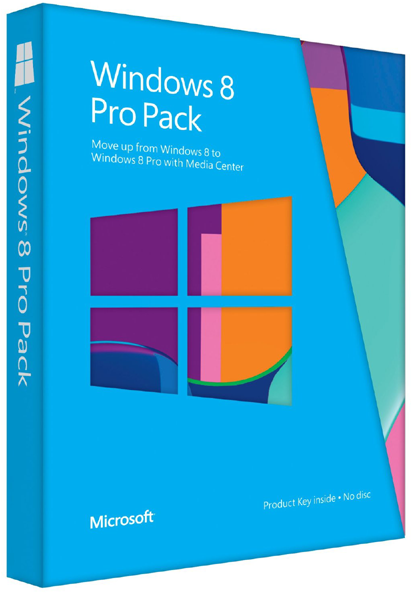The Definitive Windows 8 Review And User Guide
The new version of Windows is now available on store shelves, and we have the complete lowdown on Microsoft's latest operating system. Join us as we thoroughly dissect the Windows 8 UI (Metro), Apps, Desktop, Gestures, IE10, SkyDrive, and Windows Store.
System Requirements, Upgrade Paths, SKUs, And Pricing
Upgrade Paths
If you currently have a copy of Windows 7, Vista, or XP, you're technically able to upgrade to Windows 8. Taking the plunge from Windows 7 lets you keep your applications, settings, and files. Vista users lose their apps, but settings and files should transfer over without a problem. Windows XP users need to have Service Pack 3 installed, and are only able to hold onto their files; settings and apps don't transition from XP to Windows 8.
Of the three pre-release versions of Windows 8, only the Release Preview can be upgraded to the final build. Unfortunately, this upgrade path only saves files; apps and settings are lost. Anyone still on the Windows 8 Developer or Consumer Previews needs to perform a complete re-installation. Using a pre-release copy of Windows 8 does not qualify you for upgrade pricing.
System Requirements
Fortunately for anyone running Vista or 7, Windows 8 has the exact same minimum system requirements, including:
- Processor: 1 GHz or faster
- RAM: 1 GB (32-bit) or 2 GB (64-bit)
- Hard disk space: 16 GB (32-bit) or 20 GB (64-bit)
- Graphics card: Microsoft DirectX 9 graphics device with WDDM driver
Additional requirements to use certain features:
- To use touch, you need a tablet or a monitor that supports multitouch
- To access the Windows Store, and to download and run apps, you need an active Internet connection and a screen resolution of at least 1024 x 768
- To snap apps, you need a screen resolution of at least 1366 x 768
- Internet access (ISP fees might apply)
*These system requirements come straight from Microsoft. However, the company leaves out that you also need a Microsoft account to access the Windows Store.
Get Tom's Hardware's best news and in-depth reviews, straight to your inbox.
SKUs And Pricing
Windows 8 is available in three flavors: Windows 8, Windows 8 Pro, and Windows RT. Windows RT is the version shipping on devices with ARM's CPU architecture, and it only supports apps downloaded from the Windows Store. Microsoft isn't selling Windows RT on its own, and we're not covering it in today's review.
Consumers can, however, purchase an upgrade copy of Windows 8 Pro as a digital download for $40, with the option to have a disc mailed for an extra $15. The retail boxed copy goes for $70. Moreover, anyone purchasing a Windows 7 PC between June 2, 2012 and January 31, 2013 is also eligible for the Windows 8 Pro upgrade (as a download) at the reduced price of $15.
The differences between Windows 8 and Windows 8 Pro include the addition of BitLocker, Client Hyper-V (previously available in Windows Server), file system encryption, Group Policy, Remote Desktop hosting, the ability to boot from virtual disks, and join domains.
Below are the five different retail box images of Windows 8 Pro, which feature designs reminiscent of the new Start screen.
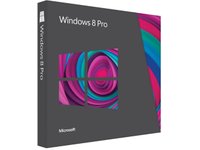
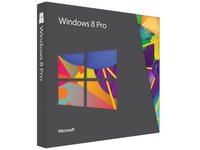


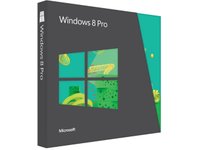
The full (non-upgrade) OEM version of Windows 8 Pro is selling online for about $140 today, while the full non-Pro OEM version goes for $100. Although there is no official word (so far) on pricing after Microsoft's promotional period ends, Newegg's listing for the Windows 8 Pro upgrade claims an original price of $200.
Media Center And Pro Packs
Alright, so you just bought a copy of Windows 8 Pro for your home theater PC. You finish putting together the hardware, install and update Windows, pop in a Blu-rayDVD disc, and kick back. But not so fast; you need to fork over even more for the Media Center Pack. That's right. This time around Microsoft charges extra for Windows Media Center, DVD, and Blu-ray playbackand broadcast television recording.
At least Windows 7 supported playback of video DVDs. The capability is now gone in a step backward justified by the cost of decoder licensing. Buying the pack reintroduces DVD playback. plus Blu-ray. In essence, you're purchasing the third-party software you would have needed anyway for those higher-def movies under Windows 7. CyberLink and Arcsoft cannot be pleased by this.
Update (11/03/12): We posted an addendum to this review that clarifies what the Media Center and Pro Packs do. Check out Windows 8: Clarifying Codecs, Compiling, And Compatibility for more.
Fortunately, Microsoft is throwing in the Media Center Pack for anyone purchasing Windows 8 Pro during its introductory promotion period. After that, it'll cost $10.
Next up is the Windows 8 Pro Pack. This upgrades Windows 8 to the Pro edition with Media Center capabilities. The Windows 8 Pro Pack is supposed to sell for $70.
Now, before we get into the Windows 8 installation and setup process, let's take a quick peek at the systems I've been running in preparation for this review.
Current page: System Requirements, Upgrade Paths, SKUs, And Pricing
Prev Page Meet Microsoft Windows 8 Next Page Test Systems And Software-
deftonian decisions, decisions... part of me wants to upgrade, the other part is afraid there's no turning back. I'll keep reading reviews and eventually make the decision. However, thanks Tom's, and not for posting the review, but for not posting another apple article.... :)Reply -
mayankleoboy1 Adam, where are the UI performance improvement benchmarks ?Reply
Win8 is supposed to have everything GPU accelerated, to "better handle big texts" like MS-Word.
So how will you measure FPS in MS-Word ?Plus, how do you measure the 2D performance improvements, the much touted smoothness of win8 ? -
Upgraded to Windows 8 Pro yesterday for $15 on a brand new all in one computer I bought the same day and already, have lots of problems. A lot of my the software I had running on Windows 7 Ultimate worked fine and now don't work at all. The brand new computer I bought with the touch screen... well the touch screen doesn't work and the manufacturer has not driver update to fix it. I'm hoping this will change in time.Reply
-
jasonw223 Just bought 3 copies for my desktop / HTPC / wife's PC. There are quite a few haters out there - but I quite like it. I think if more people gave it a try (like the reviewer) that it would grow on them.Reply
Also, if anyone wants to buy my Transformer Prime, let me know lol. -
agnickolov I'm getting an upgrade copy for my wife's computer. She's struggling with Vista, so this should help I hope... (It better, she's getting a 128GB Samsung 830 as well.) For myself I'll likely stick with Windows 7 Ultimate.Reply -
DjEaZy agnickolovI'm getting an upgrade copy for my wife's computer. She's struggling with Vista, so this should help I hope... (It better, she's getting a 128GB Samsung 830 as well.) For myself I'll likely stick with Windows 7 Ultimate.... why you are torturing your wife... it's hardly an update from vista to 8... the one is slow but windows, the other is quick, but nothing like windows... be a good husband and get her Win7 too...Reply -
SteelCity1981 Without Aero the Windows in Windows 8 looks like something you would see in Windows Windows 9x which makes Windows 7 with Aero look more modern then Windows 8 without Aero. I would even say Windows XP's Luna Windows looks more modern then Windows 8 Windows.Reply
I gave Windows 8 a chance for months in its preview version and not much has changed since the preview version went to the RTM version and always found myself navigating back to Windows 7. I mean Windows 8 felt like an OS that had things i didn't want then an OS that had things I did want. I didn't want a Modern UI as my main screen. I didn't want MS to get rid of the start menu, I didn't want Aeroless Windows that looks like something you would see on Windows 9x. Sure there are programs like classic shell the helps ease the pain of not having a start menu, but that won't be a gurantee to always work esp if MS tries to block it from working with future update patches to Windows 8. And even if they don't patch it all i'm doing is trying to make Windows 8 look like Windows 7 so why don't just stick with Windows 7 instead if that's the case.
Now I think Windows 8 is great on touch screen devices, but for pc's it's another story. Which is why I always thought that MS should have made two diff versions of Windows 8 one for touch screens and one for non touch screens without the Modern UI and with a start menu. Those two simple changes would have made a lot more people that use anon touch screen pc more satisfied with Windows 8.
I read people on here saying people are haters of Windows 8, but those so called haters of Windows 8 reflect on reality off the frustration that most consumers will feel the first time they try to use Windows 8. I think what some of you are missing is the avg consumer that aren't tech savvy doesn't like a lot of change presented to them at once, because it took them a while to understand the Windows that they are using now and making a big change to that will generate almost instant frustration and this is where I feel MS is at a big disconnect with Windows 8 and the avg consumer who are vastly makeup the computer market and when you impose something that seems radical to them and what they have been soo used to for years, it's going to have a big negative effect on that product. -
JOSHSKORN Now that I think about it, I don't even use my Start Button. Everything I need, I have tucked away in quick launch. Very rarely do I find myself looking at my Start Button, unless I need the Control Panel.Reply