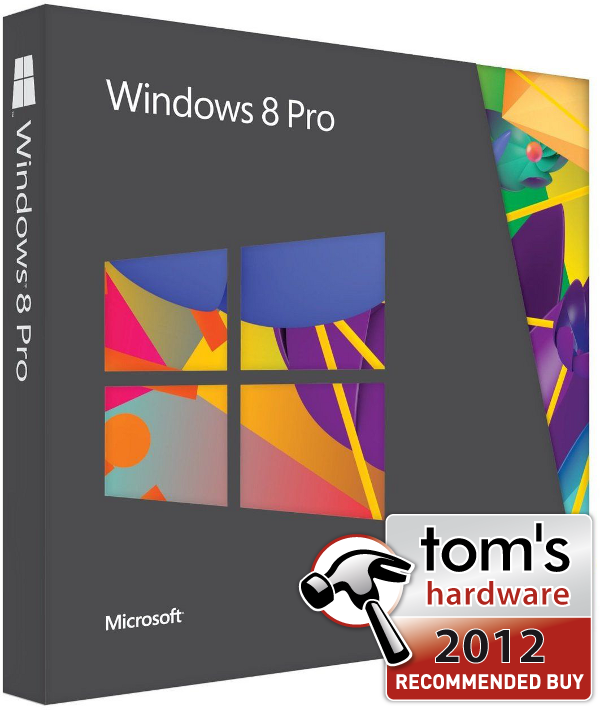The Definitive Windows 8 Review And User Guide
The new version of Windows is now available on store shelves, and we have the complete lowdown on Microsoft's latest operating system. Join us as we thoroughly dissect the Windows 8 UI (Metro), Apps, Desktop, Gestures, IE10, SkyDrive, and Windows Store.
Windows 8: Mistake Or Misunderstood?
The user interface formerly known as Metro is heavily inspired by the tile-based UIs of Windows Phone 7, the Xbox 360, and Zune HD. So, the fact that we're now faced with the Windows 8 UI on the desktop isn't completely out of the blue. Microsoft has been pushing this for quite some time.
And yet, many in the enthusiast community are up in arms, labeling Windows 8 little more than a touchscreen interface haphazardly thrown on top of Windows 7. In some ways, it is. But the real truth is that Windows 8 is very much two different operating systems, and your experience depends on how you approach it. If you want a gadget-like experience, Windows 8 is Microsoft's take on the iOS/Android model, and the fundamentals of the Windows 8 UI are exceptionally solid. But only time will tell if Windows 8 can be a player in that market. No doubt we'll be reviewing Windows Phone 8- and Windows RT-based devices to better evaluate the company's execution there. On the other hand, if you're looking for a desktop-oriented Windows experience, it's possible to work around much of what power users claim to loathe.
I Currently Use Windows 7...
What the Windows 8 Desktop has over its predecessor is the updated File Explorer, revamped Task Manager, and new File History feature. However, if you're using a traditional keyboard/mouse-controlled desktop and already own Windows 7, those few features aren't worth the $200 that Microsoft's Windows 8 Pro upgrade will eventually cost. I will, however, be upgrading at the $40 promotional price. If you like what you see, now's the time to jump.
If you already have a Windows 7-based PC, I'll concede that there really are no killer reasons to upgrade to Windows 8 today. It's just not as efficient as Windows 7 for those of us slogging away with a keyboard and mouse. And I'm not so simple that switching around from an Xbox to a PC with a different user interface is going to confuse me.
I'm Shopping For A Laptop...
Increasingly, the laptops you find on store shelves are simply going to include Windows 8. Whether that's a pro or con depends on the input hardware your mobile platform of choice sports. The two Windows 8-based Satellite laptops that Toshiba was kind enough to send over are perfect examples.
Get Tom's Hardware's best news and in-depth reviews, straight to your inbox.
Although the Satellite S995 sells with Windows 8 installed, it's clear that Toshiba didn't design the hardware for any specific Windows 8 feature. It's equipped with a standard laptop trackpad, which is more frustrating to use than an actual mouse. So, when desktop users complain about navigating Windows 8 with a mouse, just imagine how frustrating it is with a trackpad.
On the other hand, the Satellite P845t-S4310 was clearly conceptualized with Windows 8 in mind (and I'm not just talking about its touchscreen). Using Windows 8 with the P845t's modern clickpad is an absolute dream. It turns out that you don't need a touchscreen to make Windows 8 come alive; just a touch.
I cannot stress this enough if you're shopping for a Windows 8-based notebook: clickpad, clickpad, clickpad. Windows 8 doesn't play well with old-school laptop trackpads, which suffer from jumpy, laggy gestures.
In fact, I was so impressed with the Satellite P845t-S4310's clickpad that I'm now quite anxious to try out some of the Windows 8-based multi-touch peripherals, such as Logitech's Wireless Touchpad, on my desktop. If some of these Windows 8-compatible add-ons can do for Windows 8 on the desktop what Apple's Magic Trackpad did for my OS X-based Hackintosh, I'm sold.
Windows 8 Versus Android And iOS...
The difference between Microsoft's Windows 8 UI, iOS, and Android is that this latest touch-oriented operating system was clearly built for work. Think about it. Windows 8 managed to avoid the awkward text selection and copy/paste issues that more mobile-focused operating systems had in their early days. Right out of the gate you can snap apps. The on-screen keyboard splits in half for thumb typing, and the app controls are placed along the screen edges.
Windows 8-based devices are meant to be gripped, not held out with one hand and tapped on by the other. You're clearly supposed to perform a lot of input, not just consume content. After getting to use the Windows 8 UI on Toshiba's touchscreen-equipped Satellite, I'll definitely be keeping a close eye on Windows RT devices over the holiday season.
How Does Windows 8 Affect Microsoft In The Marketplace?
Although Microsoft would like you to think that it's creating a seamless experience across devices and form factors, it's not. Windows 8, Windows RT, Windows Phone 8, and the Xbox 360 are all very different platforms, and technical barriers prevent you from, say, playing Xbox games on anything but an Xbox. Windows Phone 8 is just out there on its own. Windows RT apps won't run on Windows 8 unless they're ported to Windows 8. And legacy Windows software won't run on anything except Windows 8. In fact, you can have a copy of an app in Windows 8 and be forced to buy it a second time for your Windows RT-based devices.
Update (11/03/12): We posted an addendum to this review that clarifies the relationship between Windows 8 and Windows RT from the perspectives of developers and end-users. See Windows 8: Clarifying Codecs, Compiling, And Compatibility for more.
So yeah, Windows 8 basically just replaces Windows 7. The one thing Microsoft does manage to achieve with Windows 8 (and this was really the point all along) is unifying the interface between all of those disparate pieces of hardware.
The software ecosystem doesn't facilitate compatibility between platforms, unfortunately, but the way in which we interact with those devices is basically the same. Live tiles are replacing windows. That's what's happening, and it's a big deal.
Personal technology is deeply integrated in four areas that the heavy hitters are battling to conquer: PCs, tablets, smartphones, and the TV. Apple has PCs, tablets, and smartphones. But Apple TV is a joke. Google has tablets and smartphones. Chromebooks are not PCs, and Google TV is also a joke. Only Microsoft has troops on the ground in all four theaters, and now it has a consistent user-facing experience for them all.
So, Did Microsoft Hit The Mark?
I have no trouble admitting that I started this story very bearish on Windows 8. But as I went, exploring each of the operating system's features, I grew to like it more and more. For all of the reasons covered in the preceding 13 500 words, we're giving Windows 8 Tom's Hardware Recommended Buy award.
Although a missing Start menu is scaring off many power users, the fact is that Windows 8 does everything Windows 7 does, plus some. If you want a familiar Windows experience on your desktop, Windows 8 makes that possible. All of the software you're used to using works the way it always has under the Windows 8 Desktop app. But Windows 8 also introduces the viability of a true touchscreen-only x86 tablet. Not the ARM-based devices currently dominating the market, but an actual PC tablet. Touchscreen-only Windows 8-based devices may very well be what many in the technology press were hoping the original iPad would be: something able to transcend the consumption model and facilitate true productivity. But because we can't give out our Best of Tom's Hardware award based on potential, Windows 8 receives our Recommended Buy honor instead.
Microsoft's latest may be called Windows 8, but it's far more than Windows 7+1. Love it or hate it, this is the biggest thing to happen to Windows since the Start menu. Hell, it might even outrank the window.
Current page: Windows 8: Mistake Or Misunderstood?
Prev Page Tom's Tips To Mitigate Windows 8 UI-
deftonian decisions, decisions... part of me wants to upgrade, the other part is afraid there's no turning back. I'll keep reading reviews and eventually make the decision. However, thanks Tom's, and not for posting the review, but for not posting another apple article.... :)Reply -
mayankleoboy1 Adam, where are the UI performance improvement benchmarks ?Reply
Win8 is supposed to have everything GPU accelerated, to "better handle big texts" like MS-Word.
So how will you measure FPS in MS-Word ?Plus, how do you measure the 2D performance improvements, the much touted smoothness of win8 ? -
Upgraded to Windows 8 Pro yesterday for $15 on a brand new all in one computer I bought the same day and already, have lots of problems. A lot of my the software I had running on Windows 7 Ultimate worked fine and now don't work at all. The brand new computer I bought with the touch screen... well the touch screen doesn't work and the manufacturer has not driver update to fix it. I'm hoping this will change in time.Reply
-
jasonw223 Just bought 3 copies for my desktop / HTPC / wife's PC. There are quite a few haters out there - but I quite like it. I think if more people gave it a try (like the reviewer) that it would grow on them.Reply
Also, if anyone wants to buy my Transformer Prime, let me know lol. -
agnickolov I'm getting an upgrade copy for my wife's computer. She's struggling with Vista, so this should help I hope... (It better, she's getting a 128GB Samsung 830 as well.) For myself I'll likely stick with Windows 7 Ultimate.Reply -
DjEaZy agnickolovI'm getting an upgrade copy for my wife's computer. She's struggling with Vista, so this should help I hope... (It better, she's getting a 128GB Samsung 830 as well.) For myself I'll likely stick with Windows 7 Ultimate.... why you are torturing your wife... it's hardly an update from vista to 8... the one is slow but windows, the other is quick, but nothing like windows... be a good husband and get her Win7 too...Reply -
SteelCity1981 Without Aero the Windows in Windows 8 looks like something you would see in Windows Windows 9x which makes Windows 7 with Aero look more modern then Windows 8 without Aero. I would even say Windows XP's Luna Windows looks more modern then Windows 8 Windows.Reply
I gave Windows 8 a chance for months in its preview version and not much has changed since the preview version went to the RTM version and always found myself navigating back to Windows 7. I mean Windows 8 felt like an OS that had things i didn't want then an OS that had things I did want. I didn't want a Modern UI as my main screen. I didn't want MS to get rid of the start menu, I didn't want Aeroless Windows that looks like something you would see on Windows 9x. Sure there are programs like classic shell the helps ease the pain of not having a start menu, but that won't be a gurantee to always work esp if MS tries to block it from working with future update patches to Windows 8. And even if they don't patch it all i'm doing is trying to make Windows 8 look like Windows 7 so why don't just stick with Windows 7 instead if that's the case.
Now I think Windows 8 is great on touch screen devices, but for pc's it's another story. Which is why I always thought that MS should have made two diff versions of Windows 8 one for touch screens and one for non touch screens without the Modern UI and with a start menu. Those two simple changes would have made a lot more people that use anon touch screen pc more satisfied with Windows 8.
I read people on here saying people are haters of Windows 8, but those so called haters of Windows 8 reflect on reality off the frustration that most consumers will feel the first time they try to use Windows 8. I think what some of you are missing is the avg consumer that aren't tech savvy doesn't like a lot of change presented to them at once, because it took them a while to understand the Windows that they are using now and making a big change to that will generate almost instant frustration and this is where I feel MS is at a big disconnect with Windows 8 and the avg consumer who are vastly makeup the computer market and when you impose something that seems radical to them and what they have been soo used to for years, it's going to have a big negative effect on that product. -
JOSHSKORN Now that I think about it, I don't even use my Start Button. Everything I need, I have tucked away in quick launch. Very rarely do I find myself looking at my Start Button, unless I need the Control Panel.Reply