Windows Blue screen of death axed after 40 years, but BSOD still remains — will be replaced by new black Windows 11 'unexpected restart screen'
Say hello to the new black screen of death.
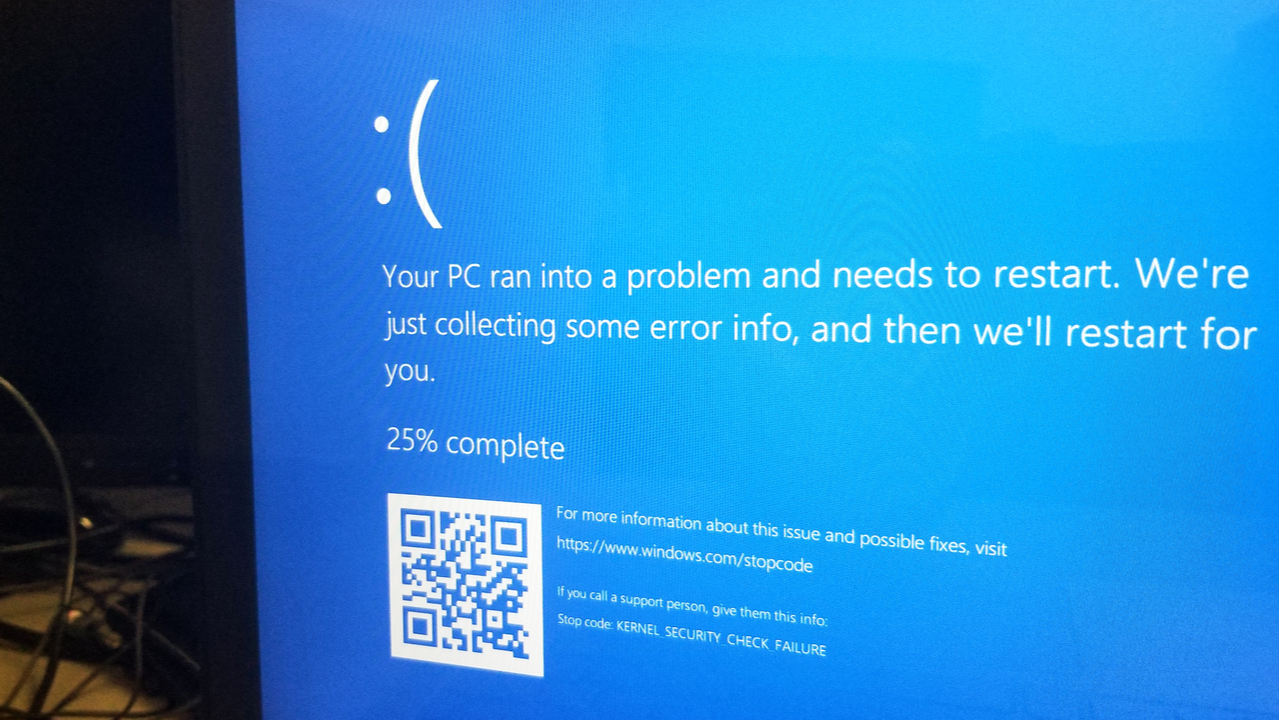
In a blog post on Thursday, Microsoft revealed a new black version of its iconic “blue screen of death” (BSOD), known for appearing after unexpected system crashes on Windows computers. The new BSOD will look much more like the black screen you see during a Windows update and will also list the stop code and fault system driver, details that weren’t always visible before. Much to the dismay of many, however, the iconic sad emoticon face will be retiring.
This move isn’t just a cosmetic change, but comes as part of Microsoft’s “Windows Resiliency Initiative (WRI),” a broader effort to improve the resiliency of Microsoft’s products following last year’s CrowdStrike incident, which left more than 8 million Windows machines and digital boards across the world with frowny faces.
Microsoft touted the updates as an “easier” and “faster” way to recover from restarts, stating that it is “streamlining the unexpected restart experience.” David Weston, Microsoft's vice president of enterprise and OS security, explained the change to The Verge, saying, “This is really an attempt at clarity and providing better information, and allowing us and customers to really get to the core of the issue so we can fix it faster.”
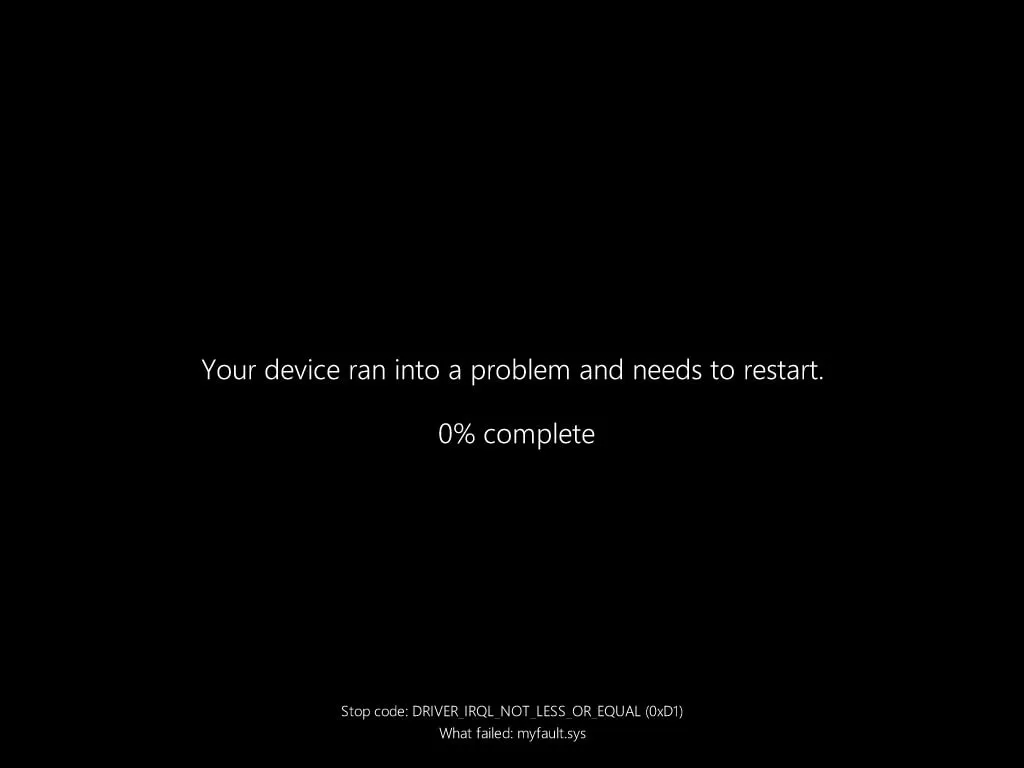
Arriving later this summer alongside a host of new features
Microsoft will roll out this new BSOD design in an update to Windows 11 “later this summer” and also plans to update the user interface to match the Windows 11 design. A new Quick Machine Recovery (QMR) feature will also arrive alongside it, designed to quickly restore machines that can’t boot.
Apart from that, Microsoft also plans to introduce features like Connected Cache to help save internet bandwidth. Universal Print lets users release their print requests from anywhere in the organization to any authorized printer. A new hotpatch update, which automatically installs important Windows security updates once a month without requiring a restart. And Windows 365 Reserve, which provides users access to a temporary, pre-configured Cloud PC.
That being said, users on older Windows 10 systems will still be greeted with the familiar frowning face emoji, white text on a blue background, and a QR code. Whether that's a fair trade-off for missing out on feature updates and security patches is up for debate.
Follow Tom's Hardware on Google News to get our up-to-date news, analysis, and reviews in your feeds. Make sure to click the Follow button.
Get Tom's Hardware's best news and in-depth reviews, straight to your inbox.

Hassam Nasir is a die-hard hardware enthusiast with years of experience as a tech editor and writer, focusing on detailed CPU comparisons and general hardware news. When he’s not working, you’ll find him bending tubes for his ever-evolving custom water-loop gaming rig or benchmarking the latest CPUs and GPUs just for fun.
-
Mindstab Thrull Anyone remember the old full-of-text white-on-blue BSOD screen from the pre-XP days that Windows 3.x and I think Win95 used? I wonder if that style might be more useful in general. The style that we have nowadays doesn't feel like it tells me much. Am I misremembering things? The OG ones certainly FELT more informative.Reply -
philipemaciel It was much more informative. I see this as part of a general trend of dumbing down Windows - maybe even preparing us to face more BSODs (good thing we don’t need to change the abbreviation), as the overall code quality declines.Reply
Mindstab Thrull said:Anyone remember the old full-of-text white-on-blue BSOD screen from the pre-XP days that Windows 3.x and I think Win95 used? I wonder if that style might be more useful in general. The style that we have nowadays doesn't feel like it tells me much. Am I misremembering things? The OG ones certainly FELT more informative. -
mrdoc22 Yes, the old in Win95 was much more informative about what when wrong.Reply
I have a BSOD two weeks ago,
absolute no information, not even a stopcode, just text saying "a critical service could't start".
Had to Reinstall Windows 11 to get it to work again. -
abufrejoval Reply
Well, pre-XP would have meant Windows 2000, not Windows 3.x or Windows 95, which were DOS extenders. And those went down all the time...Mindstab Thrull said:Anyone remember the old full-of-text white-on-blue BSOD screen from the pre-XP days that Windows 3.x and I think Win95 used? I wonder if that style might be more useful in general. The style that we have nowadays doesn't feel like it tells me much. Am I misremembering things? The OG ones certainly FELT more informative.
And yes, NT 3.1, 3.5(1) and NT4 had white-on-blue text messages, which might have been a bit useful, had there been smartphone cameras or any other way to preserve their content.
If storage was still available after the crash, you could get crash data from a dump or the event log, but quite frankly I don't remember it being very helpful, ever.
But that could have been because you actually didn't see them all that often, unless there was something wrong with the hardware. And then what they said would be rather random.
There was a certain period in the NT 3.51 to NT 4.0 transition, especially with terminal servers, where the fact that device drivers had been moved into ring 0, caused issues because multi-processor machines became a thing at the same time and a lot of these drivers (mostly printers) were not thread safe.
But even then the error messages didn't really help identify the cause.
To be honest, the background color of these messages is about the least important or useful things to change or talk about: I really just don't want to see them, ever.
And thankfully, I very rarely do. And typically only, because I've let myself be tempted into some overclocking or undervolting, even if I knew better. -
Neilbob If I remember correctly, Windows 3.x tended to simply crash back to DOS, and that was it. And to be fair, that didn't happen all that frequently. Software programmers typically had a vested interest in making things as stable as possible by default (though not always), in the days before they could just push out an OS sized 'update' to fix issues later.Reply
Releasing busted and affixing bandages after the fact is the new normal.
<cynicalgrump> As for the new Black Screen of Death, the colour blue likely requires too much storage space that is better used by Recall to store your personal information in as insecure a fashion as possible </cynicalgrump> -
KidHorn Reply
Windows 3.0 was launched from DOS. It was basically a DOS program and it had all the same limitations like 640kb of memory for each app. I think 3.1 moved away from that.Neilbob said:If I remember correctly, Windows 3.x tended to simply crash back to DOS, and that was it. And to be fair, that didn't happen all that frequently. Software programmers typically had a vested interest in making things as stable as possible by default (though not always), in the days before they could just push out an OS sized 'update' to fix issues later.
Releasing busted and affixing bandages after the fact is the new normal.
<cynicalgrump> As for the new Black Screen of Death, the colour blue likely requires too much storage space that is better used by Recall to store your personal information in as insecure a fashion as possible </cynicalgrump>
I can't upgrade to windows 11 because my computer doesn't support safe booting or something. I read about what I needed to change in BIOS, but when I made the change, the computer no longer recognized any of my hard drives. I tried a few things and gave up. I guess I'll be running 10 until I get a new motherboard. -
Mindstab Thrull Reply
Guess I should have been more specific: I was referring to versions of Windows, not necessarily operating systems :) I just remember that waaaay back in the day it was a block of white text on a blue background - like a WordPerfect document (does anyone still use that anymore? What a big deal it used to be, and now nobody's heard of it...).abufrejoval said:Well, pre-XP would have meant Windows 2000, not Windows 3.x or Windows 95, which were DOS extenders. And those went down all the time... -
mrdoc22 ReplyMindstab Thrull said:Guess I should have been more specific: I was referring to versions of Windows, not necessarily operating systems :) I just remember that waaaay back in the day it was a block of white text on a blue background - like a WordPerfect document (does anyone still use that anymore? What a big deal it used to be, and now nobody's heard of it...).
Back in old days you could actual use the lot of numbers,
there was in errortext, to find out what was the problem.
Now you just have to "reset" or "reinstall" Windows.
Microsoft says they are envolving Windows at BSOD with black background, just to please IT-cheifs.
(Windows 2000 is still the best version of Windows, it just ran)