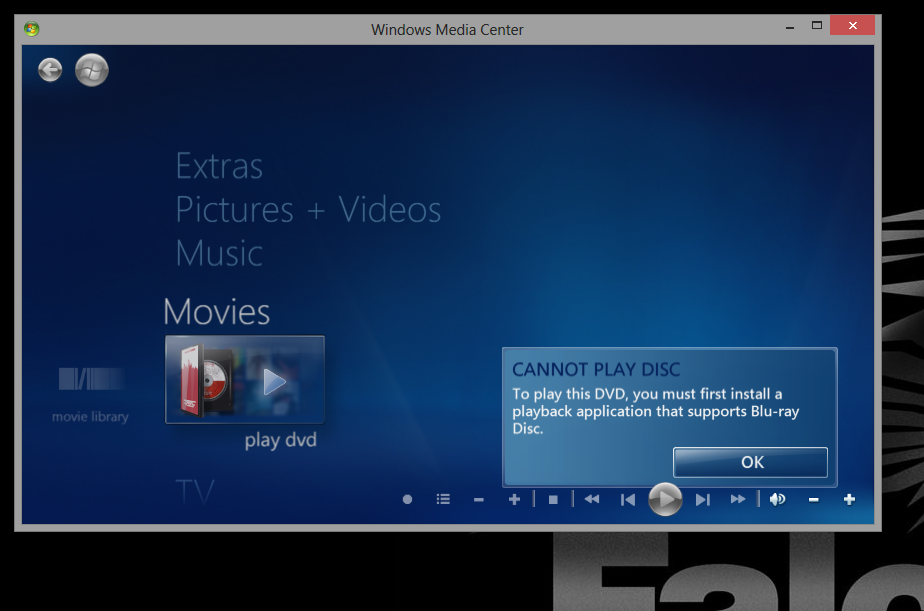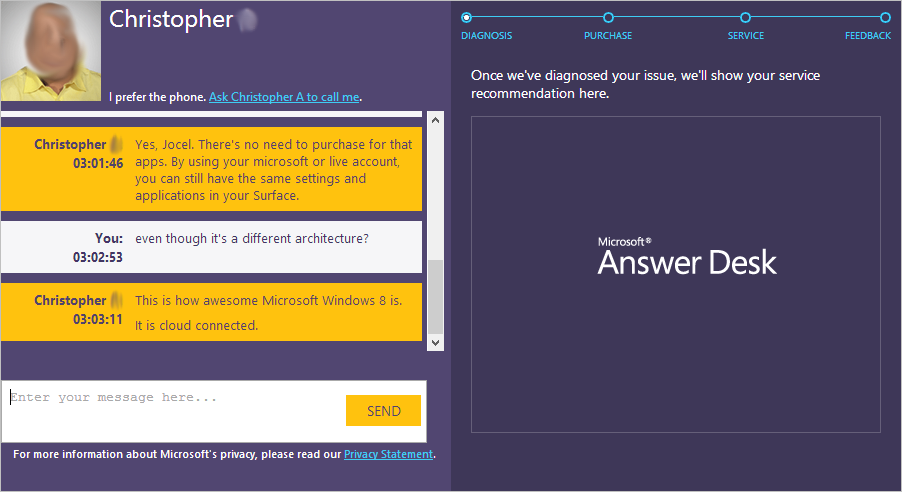Windows 8: Clarifying Codecs, Compiling, And Compatibility
There were two major questions that came from readers after we published our comprehensive Windows 8 review, and we want to expound on what you get with the Media Center/Pro packs regarding media playback, and Windows 8 and RT app compatibility.
Windows 8 Media Center And Blu-ray
Our Windows 8 review (The Definitive Windows 8 Review And User Guide), like many other publications that got their information from Microsoft, originally reported that the Media Center and Pro Pack contain codecs for both DVD and Blu-ray movie playback. This is false. They only facilitate DVD playback, not Blu-ray.
The quote most sites are referencing comes from Microsoft's blog. And, like most of the official Windows 8 pre-release literature, it contains ambiguous language regarding what's actually included in Windows 8:
Windows Media Player will continue to be available in all editions, but without DVD playback support. For optical discs playback on new Windows 8 devices, we are going to rely on the many quality solutions on the market, which provide great experiences for both DVD and Blu-ray.
Further down, in the same blog post, are the actual contents of the Media Center and Pro Pack:
...Media Center, including DVD playback (in Media Center, not in Media Player), broadcast TV recording and playback (DBV-T/S, ISDB-S/T, DMBH, and ATSC), and VOB file playback.
Again, the Media Center Pack does not include codecs for Blu-ray playback.
Get Tom's Hardware's best news and in-depth reviews, straight to your inbox.
Alas, it's still not quite that simple.
You see, the Media Center Pack adds DVD playback only in Windows Media Center. DVDs still won't work in Windows Media Player or the “metro” Video app. What's more, the DVD codecs included in Windows Vista and 7 do not transfer when upgrading to Windows 8 Pro. So, even if you upgrade to Windows 8 from a version of Windows that does include codecs for DVD playback, you still need one of the additional packs in order to watch your DVD movies.
We definitely urge everyone who upgraded to Windows 8 Pro this week to pick up a code for the Media Center Pack while it's still free. After January 31st 2013, the Media Center Pack will cost roughly $10. You can request a code for the Media Center Pack here. For now, it appears that you can request a free Media Center Pack code even if you have not yet purchased the Windows 8 Pro upgrade.
If your new Windows 8 PC happens to play Blu-ray discs without one of the additional packs, the OEM is most likely providing third-party Blu-ray software preinstalled.
Special thanks to Kelt Reeves, president of boutique system builder Falcon Northwest, for running the different permutations and helping us straighten all of this out.
Apps For Windows 8 And Windows RT
There was another point from our Windows 8 review that prompted a few comments. It is on the conclusion page, where we state:
Windows RT apps won't run on Windows 8 unless they're ported to Windows 8. And legacy Windows software won't run on anything except Windows 8. In fact, you can have a copy of an app in Windows 8 and be forced to buy it a second time for your Windows RT-based devices.
The first sentence isn't entirely true. Only some Windows RT apps need to be ported to Windows 8, and vice versa.
Apps written in .NET that do not rely on any native code are platform-agnostic. In other words, they are able to freely move between CPU architectures (incidentally, that's the reason why we include .NET performance in stories like AMD FX-8350 Review: Does Piledriver Fix Bulldozer's Flaws?; .NET performance is indicative of a different breed of software). Therefore, .NET-based apps will run on both Windows 8 or Windows RT. However, apps written in C++, as well as apps that require an existing code base or libraries, need to be compiled separately for both the x86 and ARM architectures.
So, will “metro” apps work on Windows 8 and Windows RT, or not? Unfortunately, this one isn't so simple either. Why would it be, right?
In general, simpler apps like casual games and websites will most likely be compatible with both versions of the new Windows. Meanwhile “metro” versions of more complex apps, such as hardcore games and system utilities, will need to have separate Windows 8 and Windows RT versions created.
Developing “metro” apps in .NET is clearly the preferred path moving forward, as it allows the app to run on both Windows 8 and Windows RT, although creating native Windows RT apps is also an option. This is similar to how Android developers are encouraged to use the SDK to program in Java, yet also have the NDK at their disposal should they need to run any native code.
Moving on to the second sentence of our quote:
And legacy Windows software won't run on anything except Windows 8.
This part is completely true. But once again, there is a bit more to it.
Not only will none of your traditional Windows applications run on the Windows RT Desktop, but only Microsoft applications will run on the Windows RT Desktop. No third-party apps allowed. No Chrome, no Firefox, no VLC, no WinAmp. Nothing that doesn't come from Microsoft, period.
Special thanks to Adrian Silasi of SiSoftware, developers of the Sandra benchmark, for helping us break this situation down.
Finally, let's address the last sentence:
In fact, you can have a copy of an app in Windows 8 and be forced to buy it a second time for your Windows RT-based devices.
This part requires that we set the record straight. Even though some applications require that developers spend extra time compiling for separate CPU architectures, fortunately, you don't have to worry about that. Purchasing a title under Windows 8 means that you also gain access to the Windows RT version, should one exist (and vice versa). While we could not confirm this first-hand, and Microsoft is as cagey as usual in its official literature, we did confirm it with two Microsoft Store Answer Desk Techs.
All purchases and downloads through the Windows Store are tied to your Microsoft account, in much the same way that App Store purchases are tied to an Apple ID. Except, in this case, your purchases transcend the PC/gadget divide, whereas the App Store and Mac App Store aren't similarly connected.
So, if you were to buy an app like Angry Birds Space from the Windows Store on your laptop (x86), you're still able to download it on your Surface (ARM) without being charged again, provided you're using the same Microsoft account on both units.
-
Shin-san This was actually a quite nice article with relevant information. Sure beats the Toms IT Pro ones about cloudReply -
Kodiack Would be nice to have BRD support in Windows by default. Third-party Blu-ray playback software is atrocious.Reply -
drwho1 Windows Media Center does NOT play VOB files on your hard drive.Reply
I'm using PowerDVD12 for all my VOB files "needs". -
greghome ReplyWe definitely urge everyone who upgraded to Windows 8 Pro this week to pick up a code for the Media Center Pack while it's still free
Or just get K lite -
amoralman ReplyNot only will none of your traditional Windows applications run on the Windows RT Desktop, but only Microsoft applications will run on the Windows RT Desktop. No third-party apps allowed. No Chrome, no Firefox, no VLC, no WinAmp. Nothing that doesn't come from Microsoft, period.
Wow! And to think I was finally going to get myself a tablet! Was waiting for Surface exactly for that reason, using my loved apps on an ultra portable computer.
Oh well, let's wait and see if they remove this limitation in Windows RT+ -
adgjlsfhk Replyonly Microsoft applications will run on the Windows RT Desktop. No third-party apps allowed. No Chrome, no Firefox, no VLC, no WinAmp. Nothing that doesn't come from Microsoft, period.
Seems like this has to be illegal. -
Marcus52 adgjlsfhkSeems like this has to be illegal.Reply
It might well be judged illegal; certainly I think Microsoft is in danger of getting a fine from the European community, judging from past rulings.
What about Apple? Don't you have to buy apps through their store for their portable devices? Don't they tightly control who can create an app? Seems to me that Microsoft might just be following in the footsteps of Apple here - but it also seems to me that Windows 8 RT is a real operating system, while iOS is more of a device manager, and there is a difference. Whether or not that translates to a legal difference, I don't know.
Not being able to use Firefox on the Surface seems like an extraordinary limitation, whatever the case. I'm not sure that would be a deal-breaker - but I'm not in the market for something in between the size of a full-size notebook and a smart phone anyway, so it's just discussion in my case.
-
merikafyeah Decrypting aside, isn't Blu-ray just standard H.264 (or VC-1) wrapped in an MPEG-2 transport stream? Both Windows 7 and 8 should have built-in H.264 decoding and VC-1 is from Microsoft so that comes without saying. The only thing missing seems to be the splitter or stream parser, but none of that really matters at all since Media Player Classic - Home Cinema (MPC-HC) is free and contains all the splitters and decoders you need to play DVDs and Blu-rays built-in (and it's only 5 MB).Reply
But it's sad how Windows 7 has a built-in DTV-DVD decoder while Windows 8 does not. -
kyuuketsuki amoralmanWow! And to think I was finally going to get myself a tablet! Was waiting for Surface exactly for that reason, using my loved apps on an ultra portable computer.Oh well, let's wait and see if they remove this limitation in Windows RT+Then you're waiting for a Surface Pro (or you can just buy one of the x86-based Win8 tablets already on the market). WinRT does not run legacy apps. Legacy apps cannot run on an ARM-based machine regardless.Reply