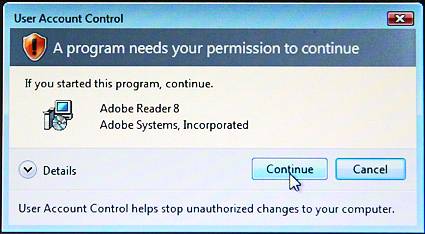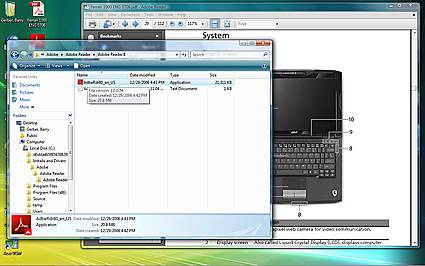Windows Vista Ultimate, A Hands On Diary: Entry #1
First Impressions
The first thing that struck me was the way Vista's User Account Control dialog box asked me for permission to continue each time I ran any code, such as when I tried to install Adobe Acrobat Reader v.8. It's trying to protect me and my computer from an evil doer attempting to mess up my computer. The dialog box tells me that, if I started the program, I can comfortable click Continue. Maybe the dialog should be a bit more cautious. Just because I started a program doesn't mean it's safe to run it. I had to photograph the image of the User Account Control dialog box rather than capture the screen, because Vista totally locked up the computer until I clicked either the Continue or Cancel button. This is a very good idea, but it mean that my screen capture program wouldn't work.
To be honest, I wasn't that impressed with Vista's Aero windowing system. Yes, the 3-D with shadowing stuff is nice and yes the semi-transparent windows are cool, but for me it's no big-deal improvement over XP's windows. We'll see if this judgment holds over the month.
Click image for a larger version.
Get Tom's Hardware's best news and in-depth reviews, straight to your inbox.
Current page: First Impressions
Prev Page December 29, 2006 - Getting The Package Next Page Gimme The Classic Windows Look And Feel Anytime