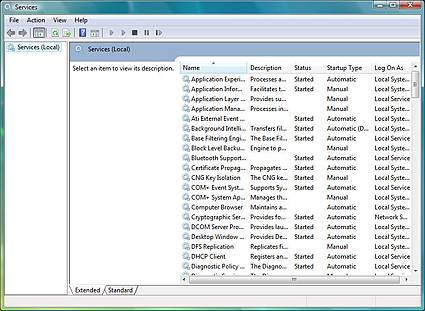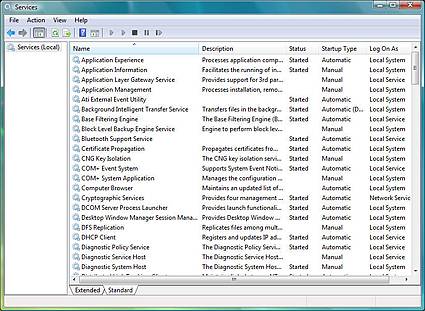Windows Vista Ultimate, A Hands On Diary: Entry #1
Gimme The Classic Windows Look And Feel Anytime
Generally, I like the Classic windows look and feel, I guess mostly because I know it and with so much else that is new to learn, I've never taken the time to learn the new style default look and feel that started with XP. I'm just so much more productive in Classic mode. So the next thing I did was to set the Task Bar and Start Menu to Classic mode.
Windows Vista in default Task Bar and Start Menu mode. Click image for a larger version.
Windows Vista in Classic Task Bar and Start Menu mode. Click image for a larger version.
Speaking of Classic look and feel, I also like the older view produced by the Services applet. The new look, really new with Windows 2003 Server, provides precious little real estate to view details about each service. Fortunately, Vista, like earlier versions of Windows, gives you the option of viewing in either the new Extended or the classic Standard mode.
Click image for a larger version.
Click image for a larger version.
Get Tom's Hardware's best news and in-depth reviews, straight to your inbox.
Current page: Gimme The Classic Windows Look And Feel Anytime
Prev Page First Impressions Next Page Getting Connected