Wean yourself off of Windows with Linuxfx — I've tried many Linux distros designed to look and feel like Windows, and this is the best one yet
Is it Windows or Linux?
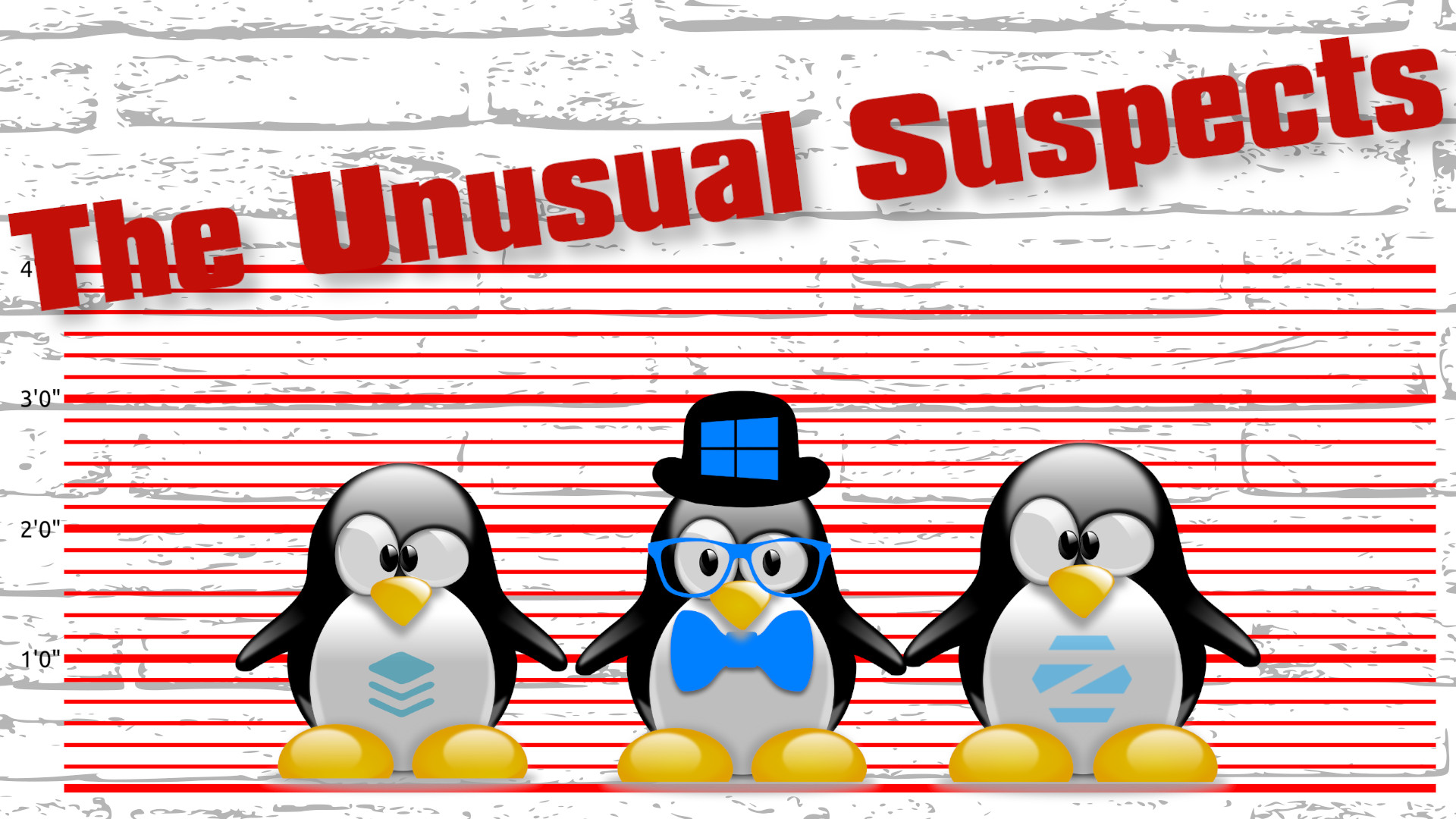
The hunt for Linux-based alternatives is ongoing, and I've tried quite a few. One of my latest tests involves Linuxfx Winux (abbreviated to Linuxfx for brevity), which is based on the latest Ubuntu LTS. Linuxfx closely resembles the Windows 11 user interface, and for good reason; this is a distro for those who want the Windows experience as they move from Windows 10 or 11 to the world of Linux.
As many of us already know, Windows 10 will go End-of-Life on October 14, 2025, and yes, you can purchase a support package to keep your Windows 10 install going. But if you don’t pony up the cash, then you don’t get the support. Updates will end, and your once precious OS will soon fall foul of nefarious users. So your options are to pay up, switch to Windows 11, or perhaps give Linux a try. After all, many of us spend 90% of our working day in a browser, so the underlying OS doesn’t really matter.
I took the latest version of Linuxfx (11.25.07.1 LTS) for a spin on both real and virtual hardware, and here is what I experienced.
What is Linuxfx based on?
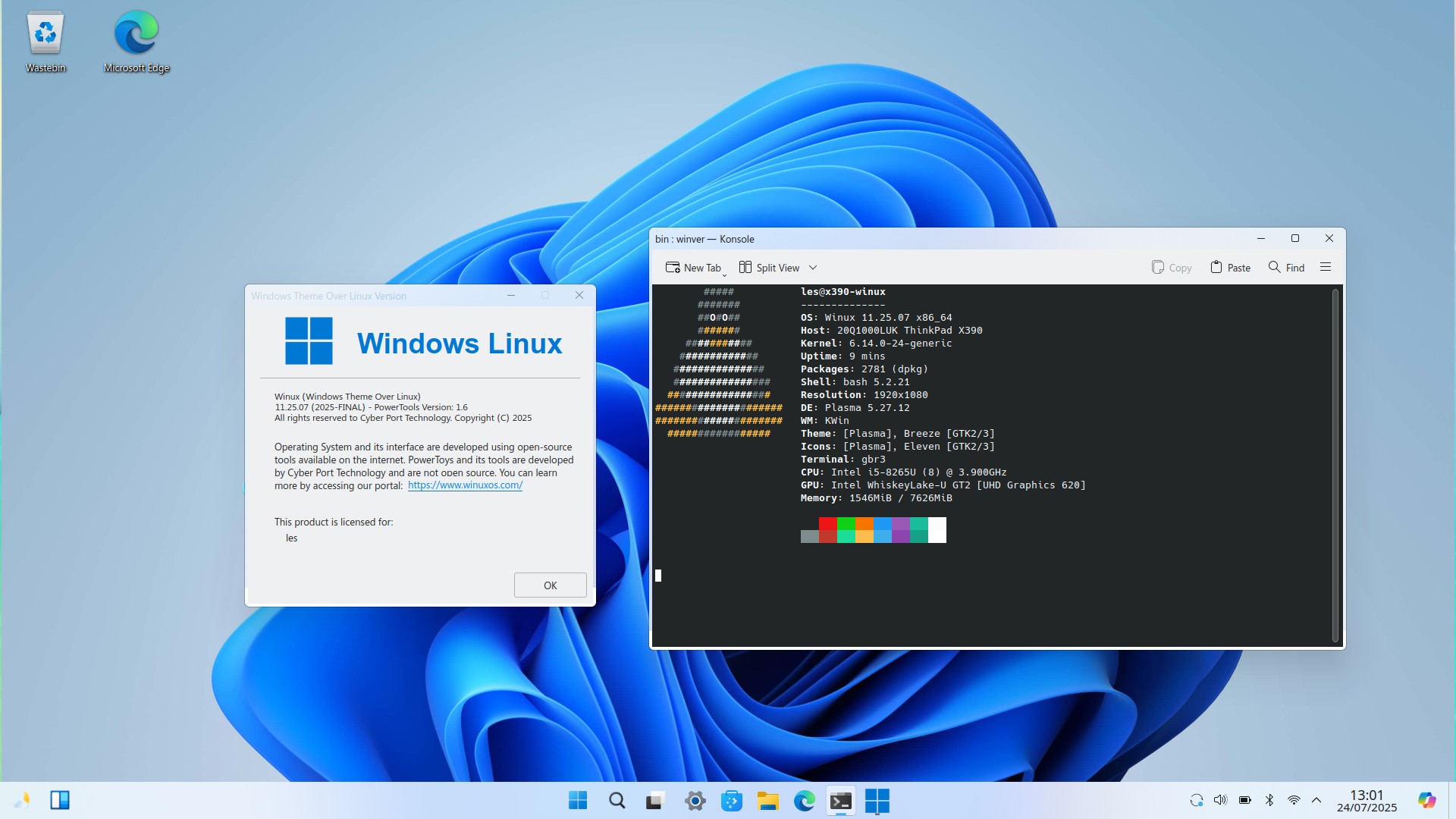
The core OS is based on Ubuntu 24.04.2 LTS, released in 2024. This release of Ubuntu has Long Term Support (LTS) until April 2029 and legacy support until 2036. It comes with Linux Kernel 6.14 and KDE Plasma 5.27, but you won't see much of it, as the Windows 11 theme is quite convincing.
Who is Linuxfx for?
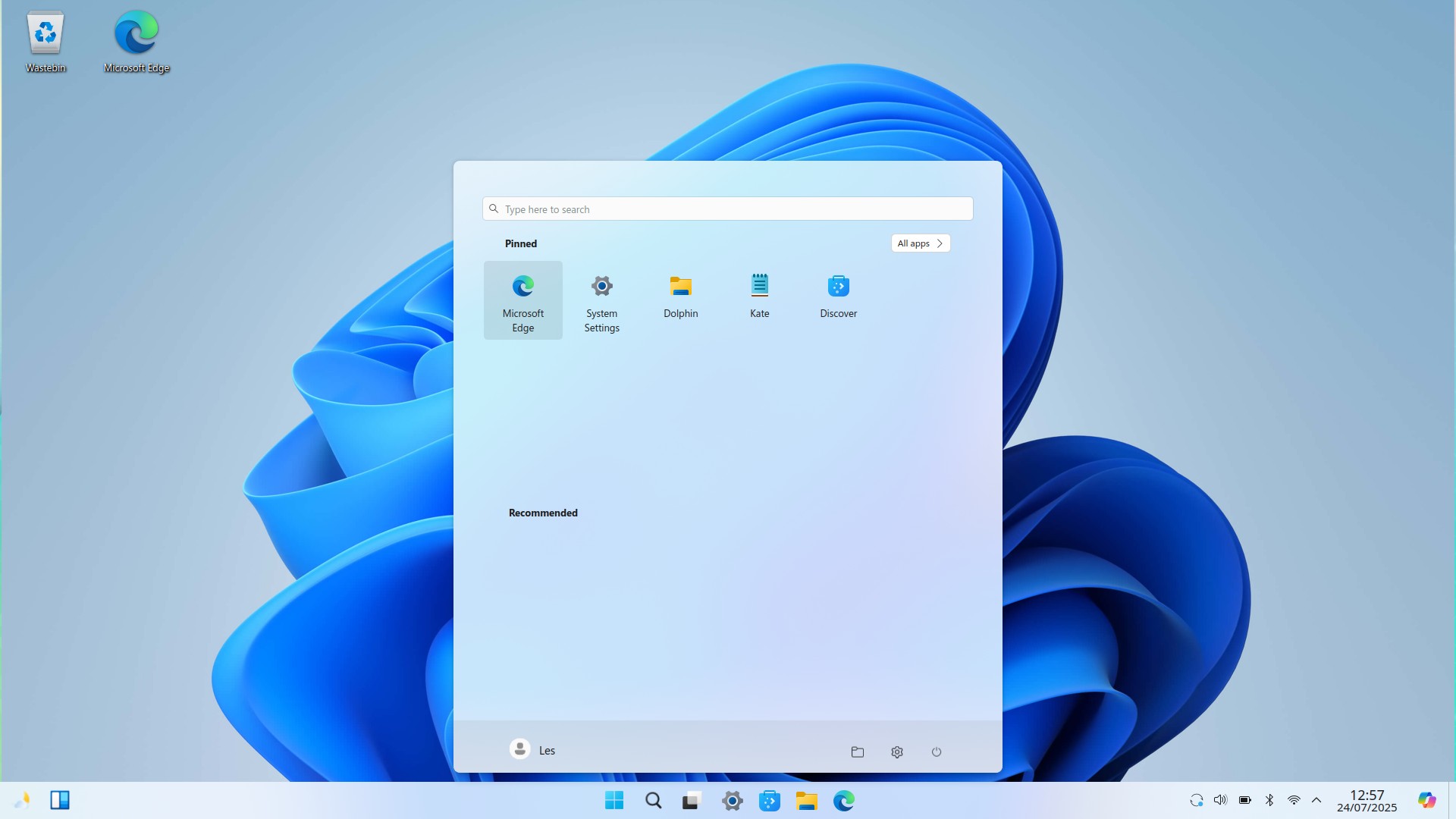
Linuxfx is aimed squarely at those who want to move from Windows to Linux, but they’re worried about the massive change that comes with swapping operating systems. With Linuxfx, there isn’t a need to “relearn” how to use an operating system. Linuxfx looks and behaves like Windows.
When I moved from Windows to Linux (back in the late 90s/ early 2000s), the change was chasmic. The user interface was a little different, and I was used to downloading .exe files, not installing software from a central repository. I was also confused about what KDE and GNOME meant. It took a while, but I got there. It seems that over the years, other people have hit these challenges, and their experiences have become lessons that have been learned and applied to modern distributions.
The other potential users for Linuxfx are those who just want a lightweight Linux distribution for their older hardware. As someone who still cherishes his Lenovo X220, a lightweight Linux distro is always a welcome sight. The hardware requirements are low. All you really need is a dual-core CPU, a minimum of 2GB RAM, and 20GB of storage. The ISO image can be used on real hardware and in a virtual machine. I tried both. My virtual machine was configured via VirtualBox, and I gave it 8GB of RAM. It worked well, but it felt better on real hardware.
Get Tom's Hardware's best news and in-depth reviews, straight to your inbox.
How will I test Linuxfx?
I’m going to use the exact same criteria as my alternative Linux for Windows users live blog.
The criteria being
- Ease of installation
- Creating the USB stick.
- Installation process.
- Hardware compatibility
- Does Wi-Fi, Bluetooth, Webcam, and Sound work?
- Ease of use
- I don’t want to use the terminal; everything has to be in a GUI.
- Can I install these applications?
- Google Chrome.
- Slack.
- GIMP.
- Inkscape.
Installing Linuxfx
The USB flash drive, easily created in Rufus, booted my Lenovo X390 with 8GB of LPDDR4 and a Core i5 CPU. I started testing my hardware using the Live USB before committing to an install. Everything worked, so I started the installation.
The installation process was extremely simple, probably one of the simplest installs that I have ever done. Everything flowed; nothing tripped me up. In fact, the installation process reminded me of Corel Linux, albeit with a much more modern interface.
A quick reboot and I was in Windows 11, I mean Linuxfx. It even has the Windows 11 splash screen when the system is booting!
Hardware Support
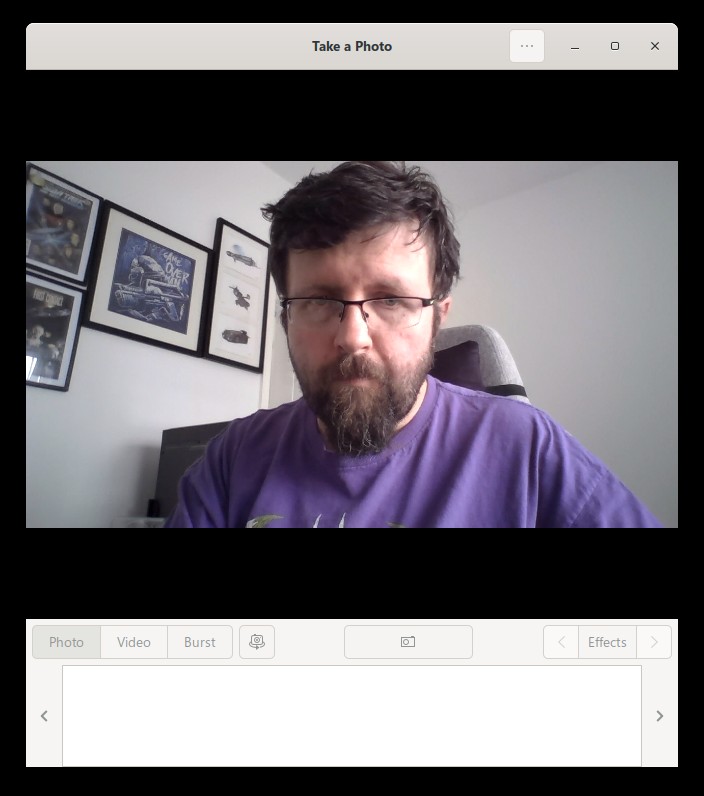
Because it is based on Ubuntu 24.04.2 LTS, Linuxfx has excellent hardware support. Everything just worked. Bluetooth file transfers, webcam, sound, Wi-Fi all just worked with no hassle.
Windows 11 Doppelgänger?

Yes, it does look just like Windows. I shared a screenshot with my colleagues in our team's Slack channel, and many said that it looks just like Windows 11. You could drop this into an office, coffee shop, or school, and everyone would think you were using Windows 11. The menu, notifications, weather details, and even the login screen are identical to Windows 11. Seriously, they are. Even the look and feel of the main menu will make diehard Windows fans happy.
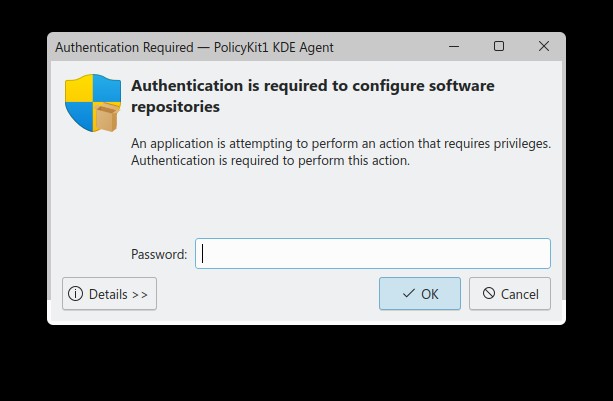
Linuxfx even displays the UAC dialog when we attempt to perform actions that only an administrator or someone with that level of access should be able to do.
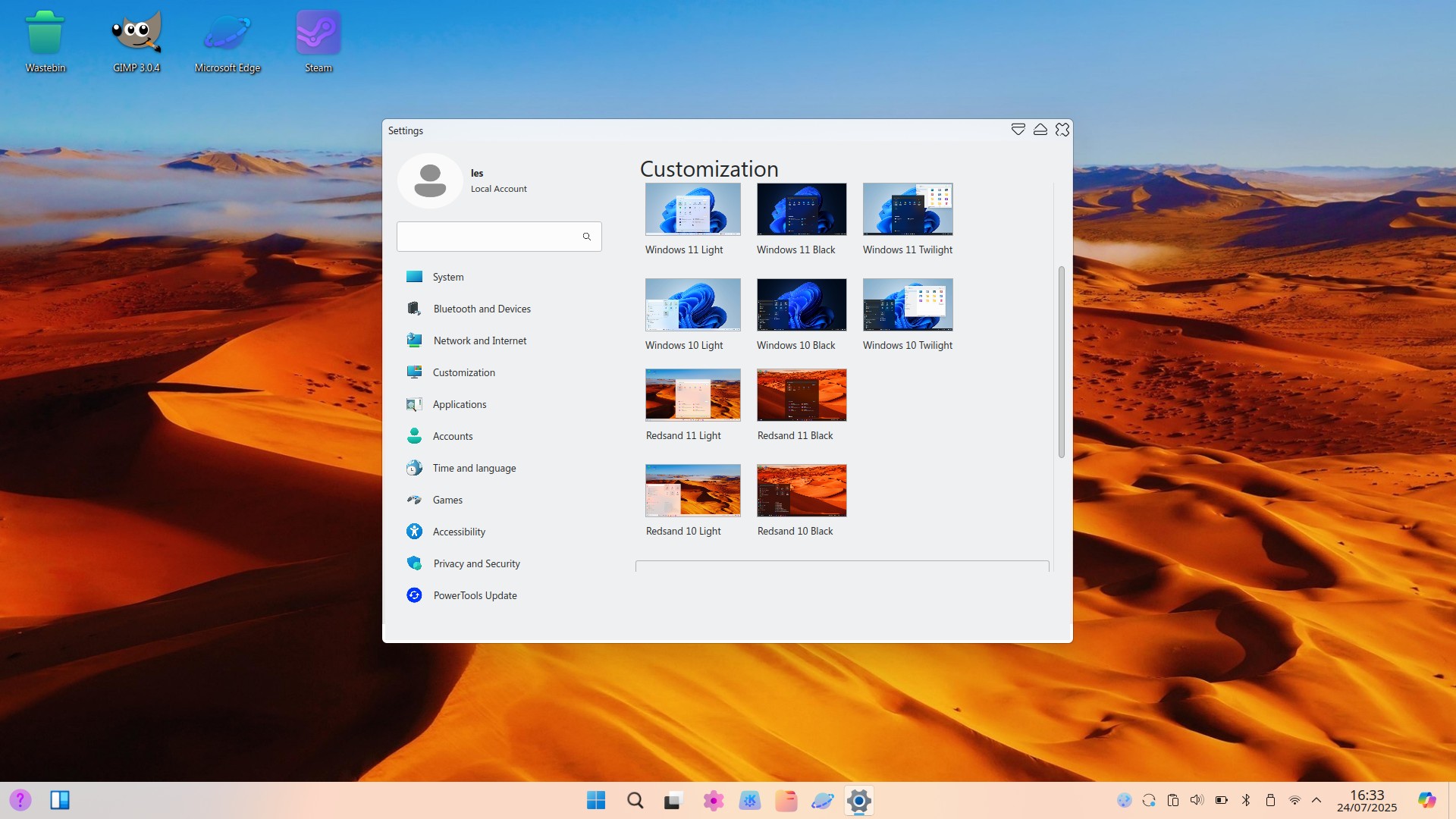
If you miss the Windows 10 user interface, Linuxfx has the option to switch via the Customization menu. For Windows 10 and 11, we have light, dark, and twilight themes. But it is the Redsand themes that offer a familiar Windows feel, but with a little more color and some rather lovely icons.
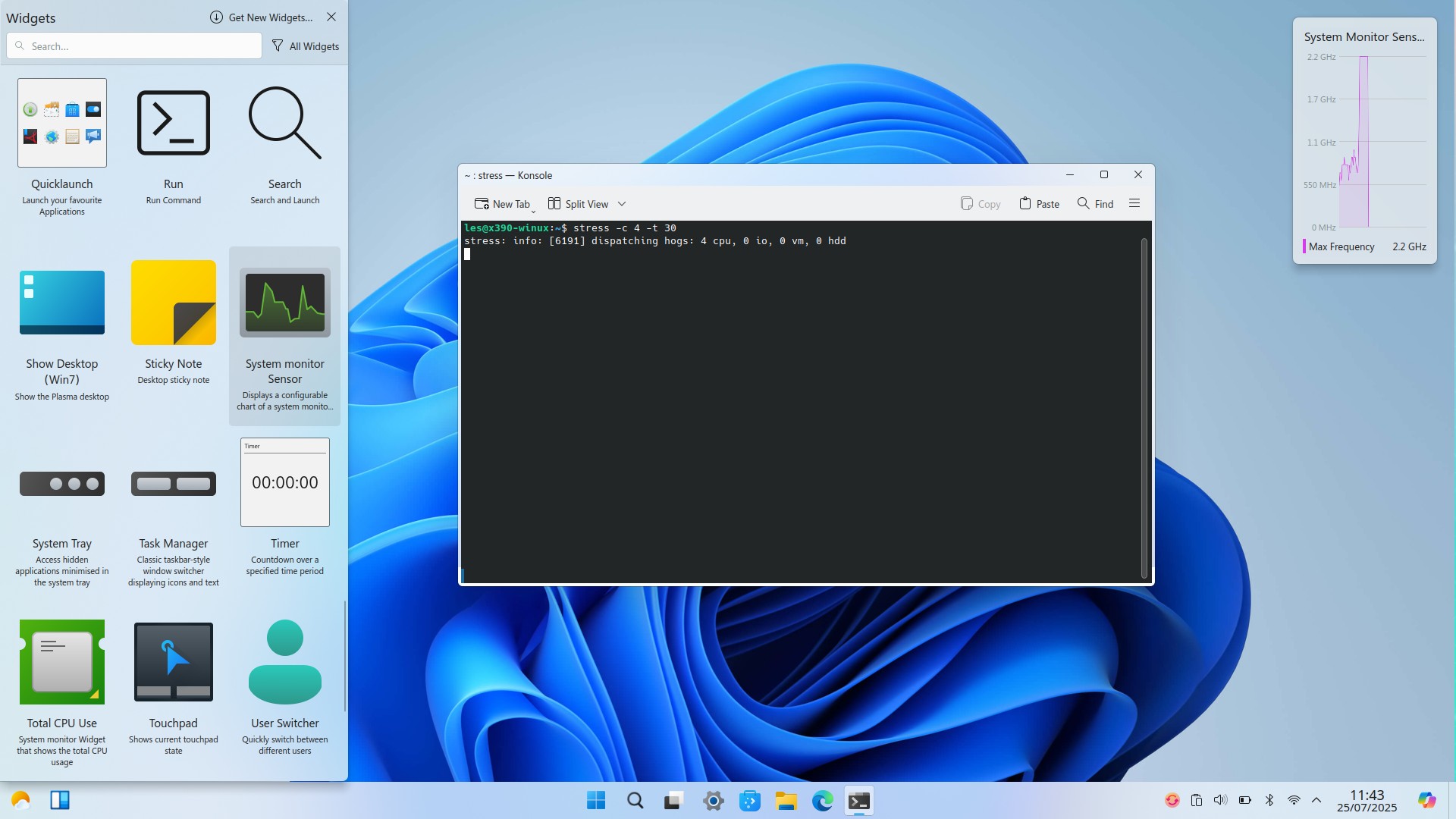
To the bottom left, just next to the weather app, are widgets. These are KDE mini-apps that reside on your desktop and provide useful features such as clocks, disk status, battery status, and many other handy tools. I’m not a huge fan of them, but I have used them in the past, and there is a selection that I would consider to be useful.
The most useful widget for me is the System Monitor Sensor widget. Here, I can configure the widget to display the current CPU temperature, speed, and other relevant information. This is handy for benchmarking and for keeping an eye on your system as a whole.
While we have a Windows 11 / 10 doppelgänger, underneath it all, there is a competent Ubuntu Linux distribution using the well-established KDE desktop environment.
Android Integration

Not only do we get a Linux distro pretending to be Windows, but we also get an Android virtual machine, which we can use with Android apps. I like the Powertools Android integration addition, but it was rather flaky on my test system. Even opening Google Chrome took an age, and then it crashed.
Rather than use Waydroid (like Bazzite and AnduinOS), Linuxfx uses QEMU to run an emulated system on your host machine. QEMU is a great choice, but the steps to get things working can be a bit confusing. When you get things working, Android is an interesting addition, but I’m still not sure how others will use it.
App Selection
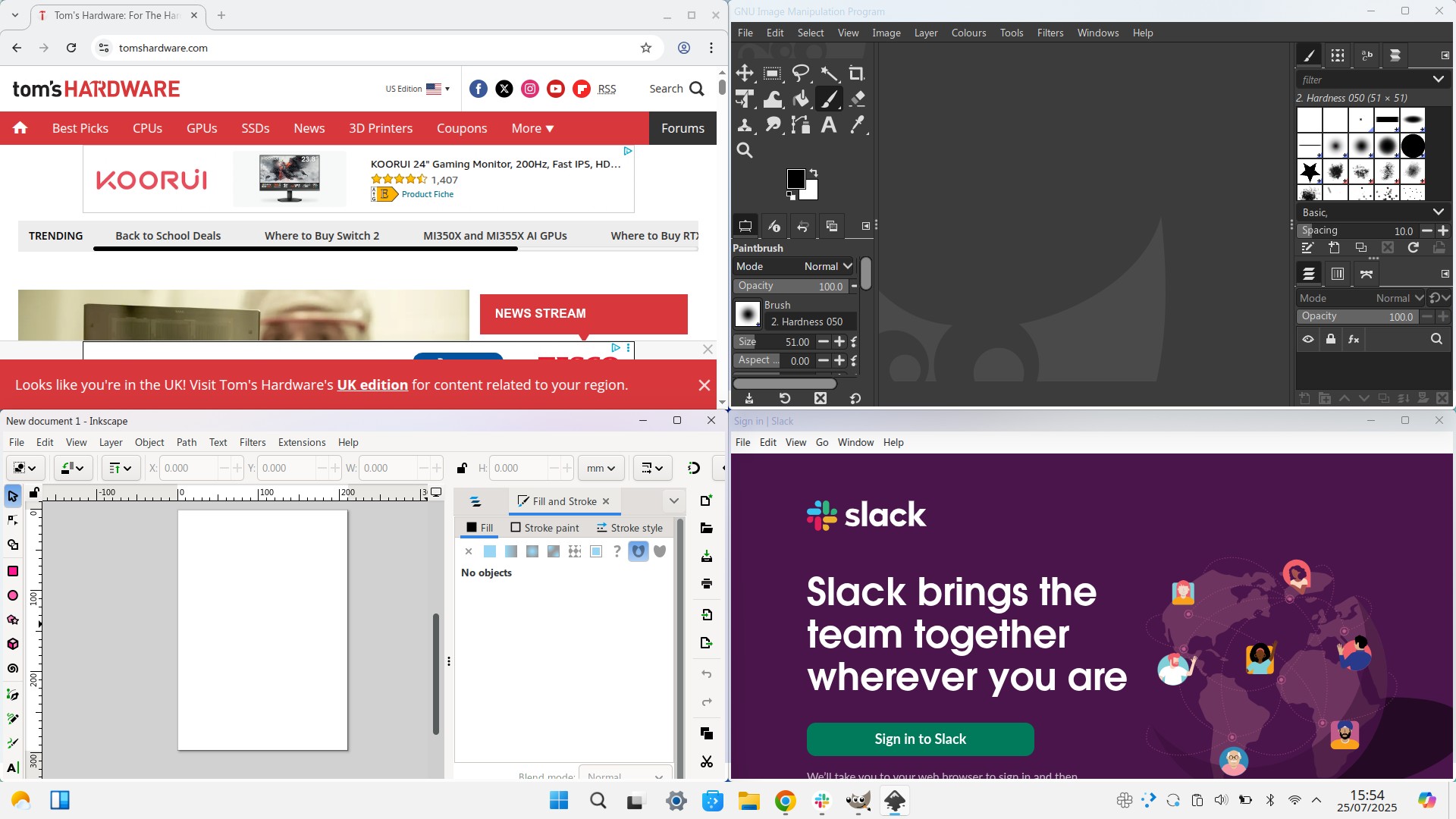
In the app menu, there are entries for Microsoft Office 365. Clicking on any of these, I chose Excel, will open the Microsoft Edge browser to the chosen application. A pretty neat solution for those tied to Microsoft Office. If you prefer LibreOffice, fear not, as the LibreOffice suite is also included.
Software can be installed via the Discover software center, similar to the Microsoft Store, but the apps are more Linux-centric. The Discover software center is very easy to use, and newcomers will have no trouble installing applications. Software can also be installed via Flatpak or Ubuntu’s Snap software sources. I installed my test applications, GIMP, Inkscape, Google Chrome, and Slack, all without needing the terminal.
If you really want or need to install a Windows application, then you can use exe and msi files with Linuxfx, but don’t expect stellar performance. I installed GIMP using the Windows installer, but the app never opened. No errors occurred; it just launched the splash screen, checked all its requirements, but never opened. I’d consider using exe and msi files as a last resort. If the application that you need to install doesn’t have a Linux version, then you have no choice. But your mileage may vary.
If you want to use AI, then fear not, as Microsoft Copilot is also present. The icon is in the bottom right corner of the screen, and clicking on it will open a browser window to the Copilot page. From there, we can type or ask a question to Microsoft’s AI. It worked as expected, but AI is still not for me.
Can I play games?
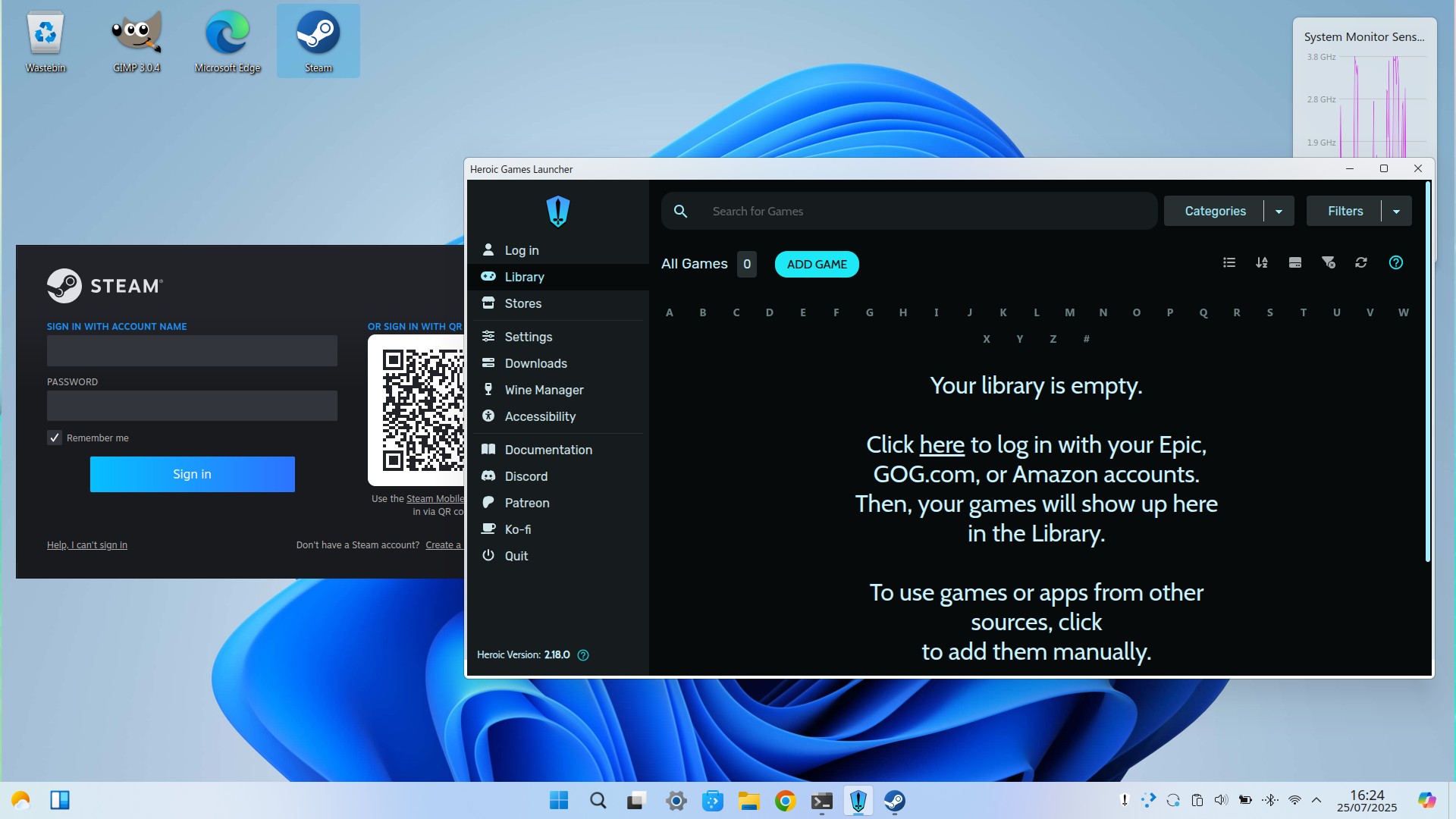
Linux gaming has come on leaps and bounds thanks to the Wine and Proton communities, along with a large amount of support from Valve’s Steam Deck. There are now many games that can run natively on Linux, but for those that can’t the aforementioned Wine and Proton will do all the heavy lifting.
Installed as standard on Linuxfx, there is Steam and Heroic Game Launcher, which are the same launchers as I used in my recent Bazzite Linux gaming PC project. Set up your Steam, Epic, GoG, and Amazon gaming accounts, and then select a game. The launcher will do the work and in a short while you will have your game ready to play.
I wasn’t able to fully test a game on this test hardware, it is far too old (six years) to play many games from my Steam library. I know this because I tried to play Hades on the same laptop using AnduinOS, and the results were awful. If you’ve got a gaming rig, then you will have the spec to game. That said, while Linuxfx does offer the tools with which to play your game, personally I would plump for Bazzite as it has a much better selection of gamer-centric features. Linuxfx is more of a desktop OS for getting work done than a gaming OS.
There's a pro version?
I’m using the free version of Linuxfx, but for a $35 donation there is a pro version which offers a few more features.
Free | Pro |
|---|---|
Ubuntu 24.04.2 LTS base | Ubuntu 24.04.2 LTS base |
Linux Kernel 6.14 | Linux Kernel 6.14 |
KDE 5.27 | KDE 5.27 |
Windows 10 and 11 themes | Windows 10 and 11 themes |
Redsand themes | Redsand themes |
Wine support | Wine support |
PowerTools 1.7 | PowerTools 1.7 |
Heroic Launcher (Epic Games, GOG and Amazon games) and Steam | Heroic Launcher (Epic Games, GOG and Amazon games) and Steam |
MangoHud and Feral Game Mode pre-installed | MangoHud and Feral Game Mode pre-installed |
Android Support | Android Support |
Microsoft Teams | Microsoft Teams |
| Row 11 - Cell 0 | Windows-style Control Panel and Settings |
| Row 12 - Cell 0 | Improved exe and msi support |
| Row 13 - Cell 0 | Active Directory GUI support |
| Row 14 - Cell 0 | OneDrive GUI support |
| Row 15 - Cell 0 | Improved Android subsystem and graphics acceleration |
| Row 16 - Cell 0 | PowerTools security and enhancement updates |
| Row 17 - Cell 0 | Improvements to the Copilot and ChatGPT subsystem |
I didn’t appreciate the pop-up notification or the full-screen browser window that asked me to purchase a serial key. Ok, this is a lifetime key, so $35 isn’t a bad price, but the confusion between purchase and donation leaves a sour taste.
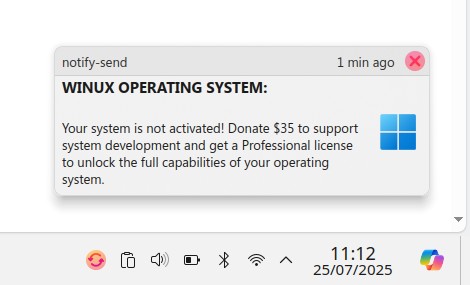
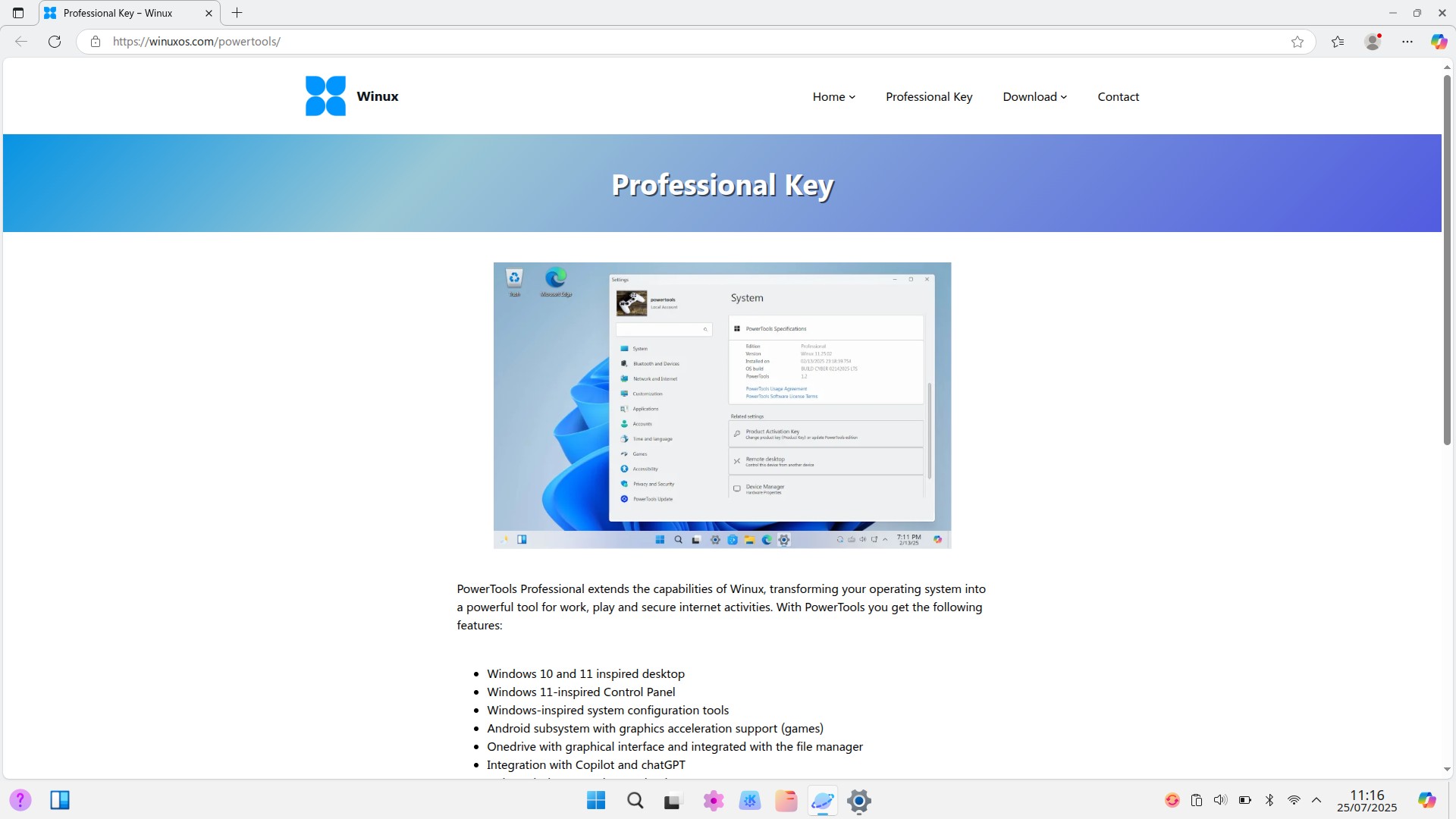
In all honesty, the free version is more than enough for most users. It fulfilled every test that I threw at it, and never left me wanting to spend money. Unless you really need the extra features or want to donate to the project, keep that $35 in your wallet.
Bottom Line
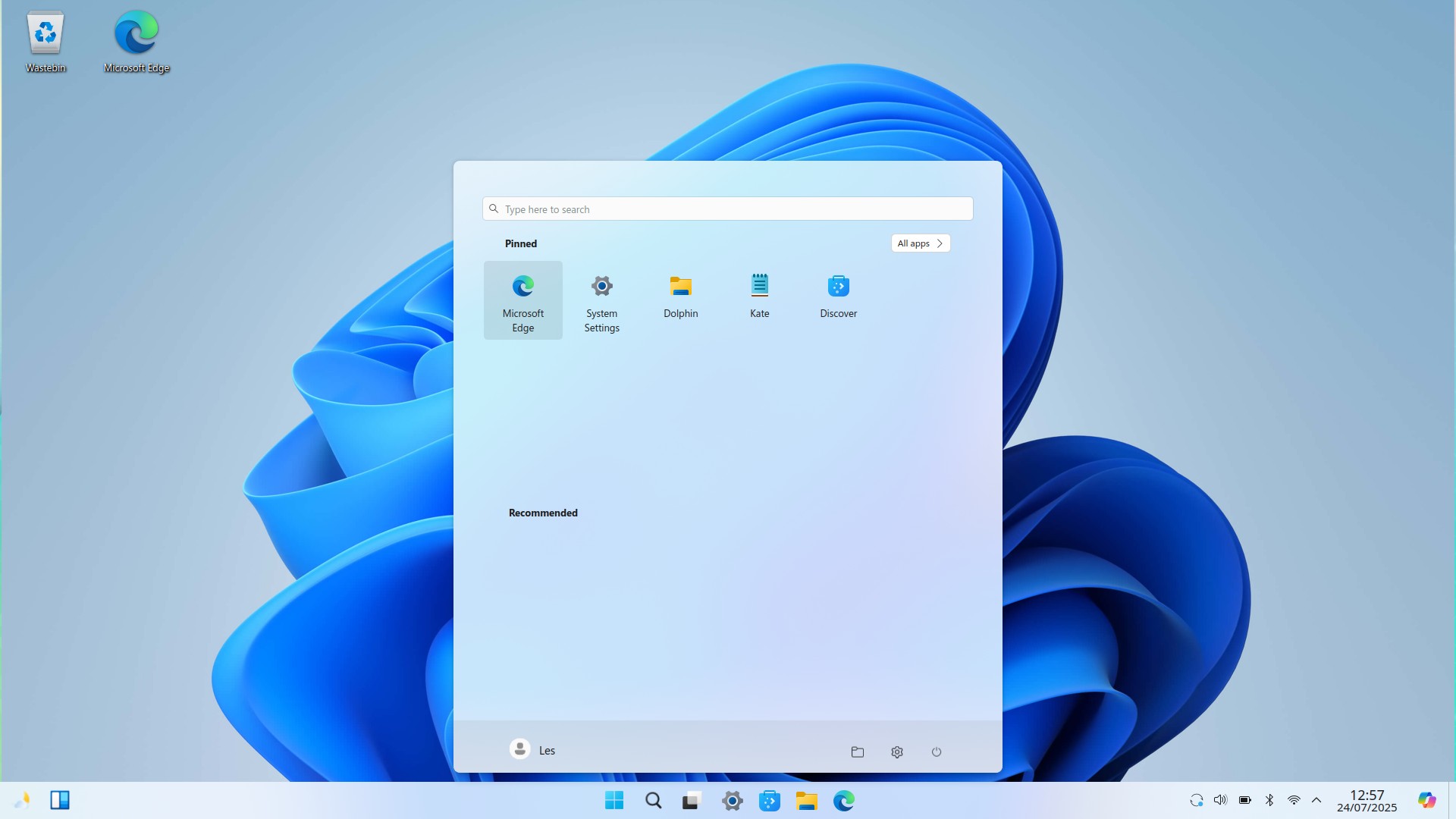

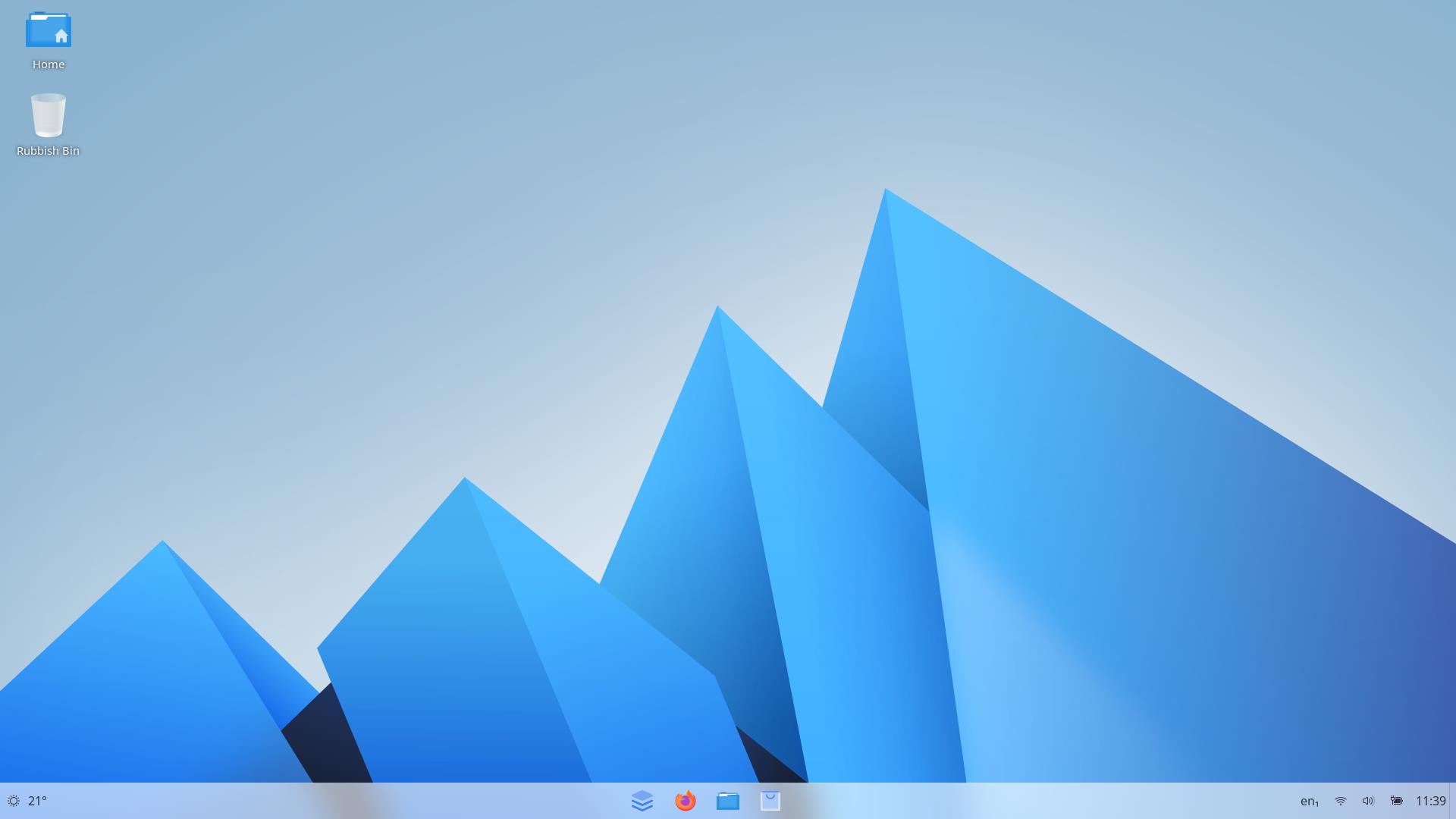
Linuxfx isn’t alone in trying to put users at ease. I’ve recently tried out Bazzite, ZorinOS, and AnduinOS, all of which offer an easier introduction to Linux. From a purely aesthetic point of view, Linuxfx wins. For the best of both worlds, AnduinOS would be a good choice. If you crave speed and performance, with a little Windows familiarity, go for ZorinOS.
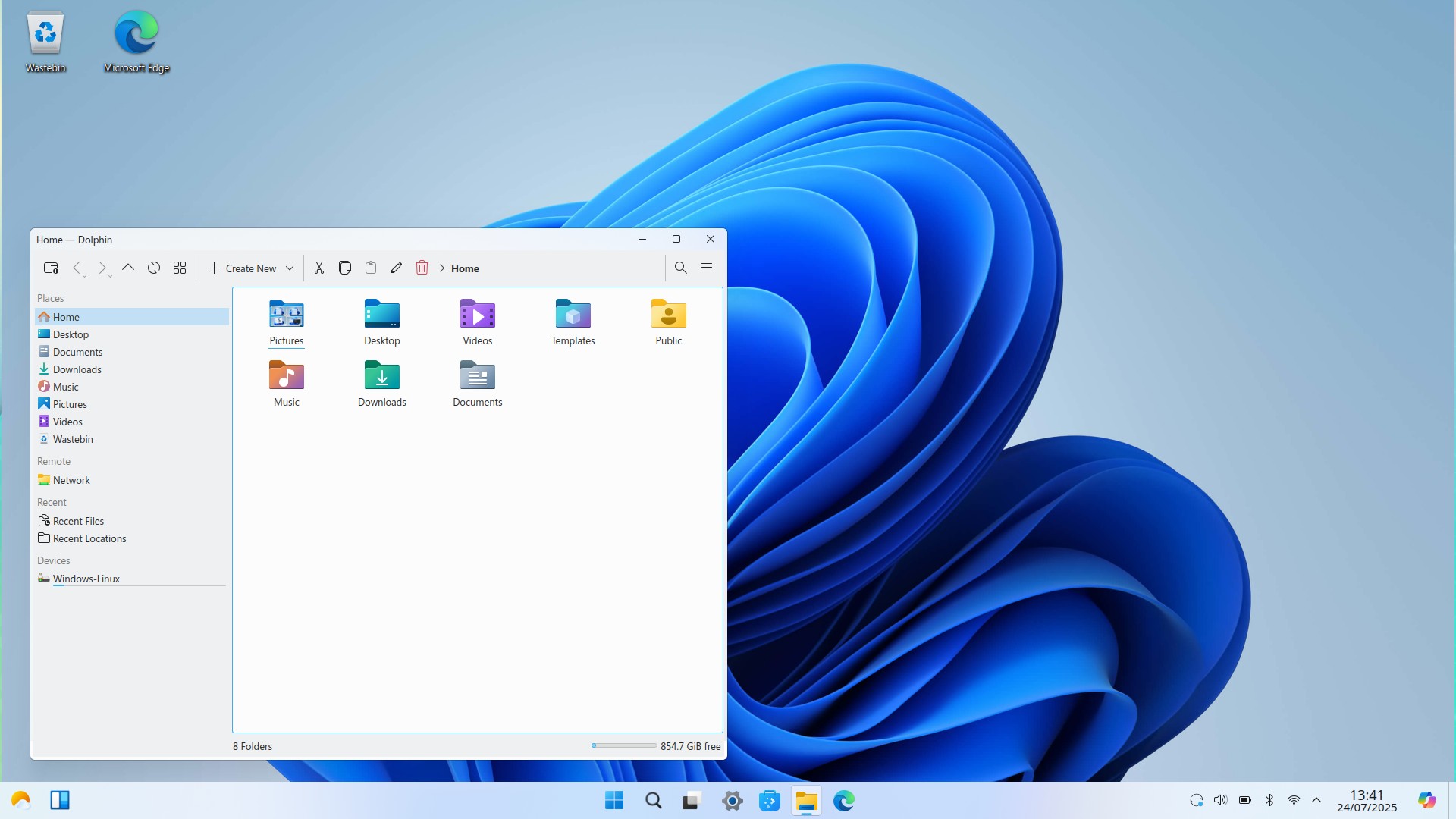
Linuxfx looks just like Windows, and for many, this will be their entry into the world of Linux. It is simple to install, and mimicking the Windows workflow means that users will not get confused or lost as they learn. Underneath it all, there's a solid Ubuntu base, and that means access to a myriad of apps and support. Linux purists may not like the merging of Windows with Linux, but we all have to start somewhere. If Linuxfx helps users make the switch, I am all for it.

Les Pounder is an associate editor at Tom's Hardware. He is a creative technologist and for seven years has created projects to educate and inspire minds both young and old. He has worked with the Raspberry Pi Foundation to write and deliver their teacher training program "Picademy".
-
Grobe ReplyI didn’t appreciate the pop-up notification or the full-screen browser window that asked me to purchase a serial key. Ok, this is a lifetime key, so $35 isn’t a bad price, but the confusion between purchase and donation leaves a sour taste.
This just add into the scheme made up to fool bystanders into thinking you're actually running W11 - just another well planned feature. A pledge for donation would certainly shatter that illusion. -
das_stig Can't see Microsoft standing by and letting this one fly, look and feel it has to be breaching copyright somewhere.Reply -
Grobe Reply
They might not have invested very heavily on developer teams in order to make a OS that everybody likes, but make no mistake - on this case, I'd expect a heavy cash stream into the layer firms that have deep looks into this 💰das_stig said:Can't see Microsoft standing by and letting this one fly, look and feel it has to be breaching copyright somewhere. -
CajunMoses For what it is, a knockoff of MS Windows, it looks like a decent first attempt. Kudos for including Wine. But it's a pass until it uses KDE Plasma 6 with Waydroid installed. If the VM for Android apps isn't reliable, they shoot themselves in the foot by including it. Also, trying to charge for syncing Cloud drives into the system file manager makes no sense.Reply -
domih Frankly speaking, I do not care about my Linux looking like Windows, nor doing things like Windows does.Reply
I have been using Linux in parallel to Windows since the mid-90s, mostly for the Web, DB and other app servers.
My last Windows usage was with Windows 7. Windows 10 convinced me to finally switch my desktop workstation to Linux too.
I opted for Ubuntu Mate due to its paradigm menu bar + windows with almost everything accessible and customizable, in opposition to the minimalistic approach of Gnome (*&^%$#@!).
How did the switch go? Unease (mostly due to memory muscle) the first few weeks. That's it.
Since then, the obvious conclusion is: I can do things faster on a Linux desktop compared to Windows. Mostly because when something is not directly available in the GUI, the console is the gift that keeps on giving.
To people tempted to switch to a Linux desktop: the apprehension is understandable but it does not hold its water. Past the first few weeks, you will tell yourself: I wished I had switched earlier.
I subscribe to CrossOver (commercial version of Wine) which takes care of all the Wine configuration for me, plus a GUI to create "bottles". In doing so, I can still use a few Windows apps that I appreciate so much, e.g. NotePad++ and all its text processing features, while I keep telling myself I should dig further into awk and sed :-)
IMHO, a Linux desktop looking like Windows 11 is a wrong premise. As long as you have a menu bar + windows environment, you'll be fine. -
stonecarver Actually not to bad. If I had to deploy this on a PC where the person only does the minimum things like Email , watching videos and surf the web. Done !Reply
To so many on that fence when 10 dies and your stuck with non Windows 11 CPU's why not.
Although just as easy to do the Windows 11 bypass methods and stay on actual Windows but that's another story.
Having this structured the same as where folders are jumping off Windows to this Linux version is a easy path moving forward for older people.
I have a couple of 80 year olds I'm going to test this out on and not tell them it's not Windows till later.
I'm testing this OS out right now running it just off a USB drive and on Tom's.
90% makes you feel your actually on Windows 11 but than again when we get some updates where Windows changes stuff anyways and we just adapt.
And it boot in a flash even off running on USB thumb drive.
Later I will slap on Steam and see how that goes but again if your back is to the wall here you go and keep chugging along. -
American2021 LinuxFX is an interesting concept but I'm going to stick with Linux Mint on the computer I use Linux on. Linux Mint helped me to learn to use Linux and with Wine installed I get the API --> POSIX. Plus, Linux Mint is much more stable and safe to use per my understanding.Reply
So, LinuxFX is an interesting concept but not stable enough for me. -
Math Geek 1 glaring omission from this is a direct link to the official site for this.Reply
so many fake copies or altered ones out there. an official link should be in the first paragraph really. -
USAFRet "Look and feel" like Windows is irrelevant, because it is not Windows.Reply
Unless you limit yourself to basic web browsing and web based email, your Windows applications will not work.
Granted, there are a LOT of people where that basic use is just fine. I know some of them, I've given some of them Linux based laptops.
But no matter what it looks like, do not try to fool yourself that it is "Windows". -
stonecarver Reply
Were agreeing on the same point. Thank you for your ever always so wise input.USAFRet said:Granted, there are a LOT of people where that basic use is just fine.