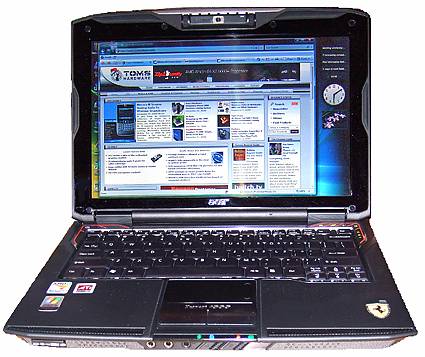Windows Vista Ultimate, A Hands On Diary: Entry #1
December 29, 2006 - Conclusions
I spent the rest of the day and night working with Vista and the laptop. Once I got back to the Classic look and feel for most Windows and dialog boxes, Vista became as easy to use as XP and, though the Aero windowing system doesn't knock me out, it's pleasant to use and doesn't get in the way. Networking with or without a domain, is certainly no more difficult than with earlier versions of Windows. Using Outlook 2007 required almost no adjustment. With so many third party applications yet to be tested and, if necessary, modified for Vista, installing some apps on Microsoft's new Windows OS is going to be a bit nerve-wracking. And finally, so far I love the Ferrari and its accessories. Note to self: Read the manuals stupid!
I have some questions. I'll try to include answers to these along with some of my other Vista experiences in my next diary entry.
- What's that Welcome Center Window that opens every time I start Vista?
- Where are the *@#*&% menus at the top of Windows Explorer windows?
- Why does the Map Network Drive option only show up on the root window in Windows Explorer?
- What are those tiny images of the real window when I hover over an icon for a window on the taskbar?
- What's inside the Acer Ferrari 1000?
Join our discussion on this topic
Get Tom's Hardware's best news and in-depth reviews, straight to your inbox.
Current page: December 29, 2006 - Conclusions
Prev Page A Dirty Little Secret: Installing My First Application