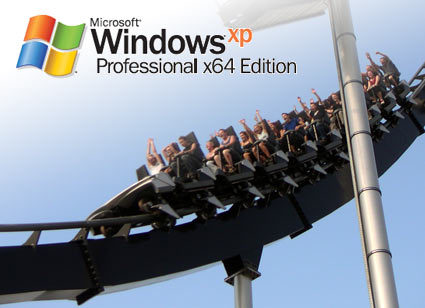Windows XP x64, Promise and Reality
A Solid OS, Now Bring On The Drivers And Apps!
Shortly after the release of Windows XP Professional x64 Edition, Microsoft attempted to attract customers to the new version by offering a free Windows exchange program. Owners of Windows XP Professional could upgrade to x64 for free - the catch was that they had to trade-in their 32 bit license permanently.
Buying a pig in a poke does not make most people particularly comfortable, given that drivers for certain peripherals and older system devices still are in short supply. Scanners and multimedia devices such as webcams were sometimes left inoperative after making the x64 switch, because smaller manufacturers and the so-called "no names" often hesitate to port their drivers to Windows XP x64. One reason is limited resources; another is knowing that customers will likely buy a new product with x64 driver support if necessary.
Having mostly solved these launch problems, Windows XP Professional x64 Edition offers support for 64 bit processors. More than 4 GB of system RAM can be addressed, and the widened data width provides substantial performance improvements using applications ported to, or written for, 64 bit Windows.
However, the memory advantage can turn into a disadvantage if you don't have enough of it. As each data chunk is 64 bits long, 32 bit chunks of a 32 bit legacy application can consume double the memory compared to running under a 32 bit OS. From this point of view, it does not make much sense to run Windows XP x64 with only a small amount of memory. If you go for this latest version, we recommend installing at least a gigabyte of RAM.
For this project we took most of our regular benchmarking suite (32 bit applications only) and compared performance when running 32 bit Windows XP versus Windows XP x64 Edition. The Athlon 64 test system was equipped with two 512 MB DIMMs of DDR400 RAM, and we ran all the benchmarks both with the fastest single core processor, the Athlon 64 FX-57, and its dual core counterpart, the Athlon 64 X2 4800+.
Get Tom's Hardware's best news and in-depth reviews, straight to your inbox.
Current page: A Solid OS, Now Bring On The Drivers And Apps!
Next Page Who Needs 64 Bit Windows?
Patrick Schmid was the editor-in-chief for Tom's Hardware from 2005 to 2006. He wrote numerous articles on a wide range of hardware topics, including storage, CPUs, and system builds.
-
mr roboto Woah there's a 64 bit Windows now? What's next 128 bit versions. As I'm still rocking my 8 bit NES.Reply -
oneof10 Thank you for the article. Though this article may seem outdated and therefore fairly irrelevant, I just happened upon a free copy of XP 64 and was exploring the value in dual booting my XP 32 system. Thanks for saving me a potential headache for very little benefit.Reply -
I found some newer games that would not work on Win7 (and fyi, Win7 XP mode is *not* for gamers, no 3D graphics) so I dual booted with WinXP x64. Thankfully I had a great system driver disk, though at this time availability of 64 bit drivers is not the issue it used to be.Reply
But ... lemme say WinXP x64 ROCKS ... I was getting some butter-smooth frame rates with every video setting max'd. Yeah, I know there's multicore CPU, a GPU, chipset, etc. in the picture ... but just a gut check tells me that data is *flying* in there, even if it is 32 bit code. The OS overhead must be much less or something. -
bakra downloads what i learned today is not to trust idiots at tomshardwareReply
windows xp 64 bit is godlike
it's performance is mind blowing
I would pay money to anybody who can get me a windows xp 64 working on newer hardware (like HP laptops)
newer hardware only supports windows 7 64
windows 7 64 is nothing when u compare it to windows xp 64
dunno why it is so "butter smooth" and fast. I speculate win xp 64 less drivers (eg. hibernation is not supported) thus less DPC processing and more butter smoothness