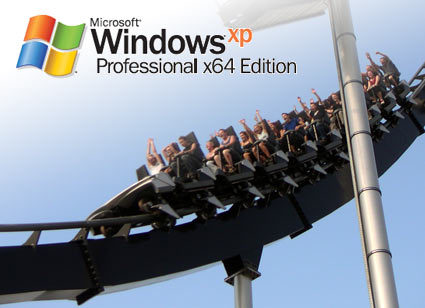Windows XP x64, Promise and Reality
Analysis
After collecting all the benchmark results in both the 32 bit and 64 bit Windows environments, here is what we found:
- The 64 bit version of Windows looks and feels pretty much like the popular 32 bit versions.
- Windows XP Professional x64 Edition provides performance comparable to Windows XP 32 bit when running 32 bit applications.
Some programs run slightly faster, others slightly slower. At the end of the day, the difference is not noticeable. - The perceived differences between the 32 bit and 64 bit versions are the same whether you run a single or a dual core processor.
Conclusion
Given that there is no difference in performance when running 32 bit applications, it does not make sense to upgrade to Windows XP Professional x64 Edition when running them; you might be upgrading just for the sake of being an early adopter. The general conclusion here is that Microsoft's WOW64 (Windows on Windows 64) translation layer works well and allows the execution of 32 bit software in Windows X64 without any noticeable difference. This reminds us of the transition from Windows for Workgroups 3.11 to Windows 95: as long as enough RAM was installed, performance was not an issue.
We will spend more time in the coming months evaluating 64 bit applications and possible performance gains, and reporting to you our results.
Get Tom's Hardware's best news and in-depth reviews, straight to your inbox.

Patrick Schmid was the editor-in-chief for Tom's Hardware from 2005 to 2006. He wrote numerous articles on a wide range of hardware topics, including storage, CPUs, and system builds.
-
mr roboto Woah there's a 64 bit Windows now? What's next 128 bit versions. As I'm still rocking my 8 bit NES.Reply -
oneof10 Thank you for the article. Though this article may seem outdated and therefore fairly irrelevant, I just happened upon a free copy of XP 64 and was exploring the value in dual booting my XP 32 system. Thanks for saving me a potential headache for very little benefit.Reply -
I found some newer games that would not work on Win7 (and fyi, Win7 XP mode is *not* for gamers, no 3D graphics) so I dual booted with WinXP x64. Thankfully I had a great system driver disk, though at this time availability of 64 bit drivers is not the issue it used to be.Reply
But ... lemme say WinXP x64 ROCKS ... I was getting some butter-smooth frame rates with every video setting max'd. Yeah, I know there's multicore CPU, a GPU, chipset, etc. in the picture ... but just a gut check tells me that data is *flying* in there, even if it is 32 bit code. The OS overhead must be much less or something. -
bakra downloads what i learned today is not to trust idiots at tomshardwareReply
windows xp 64 bit is godlike
it's performance is mind blowing
I would pay money to anybody who can get me a windows xp 64 working on newer hardware (like HP laptops)
newer hardware only supports windows 7 64
windows 7 64 is nothing when u compare it to windows xp 64
dunno why it is so "butter smooth" and fast. I speculate win xp 64 less drivers (eg. hibernation is not supported) thus less DPC processing and more butter smoothness