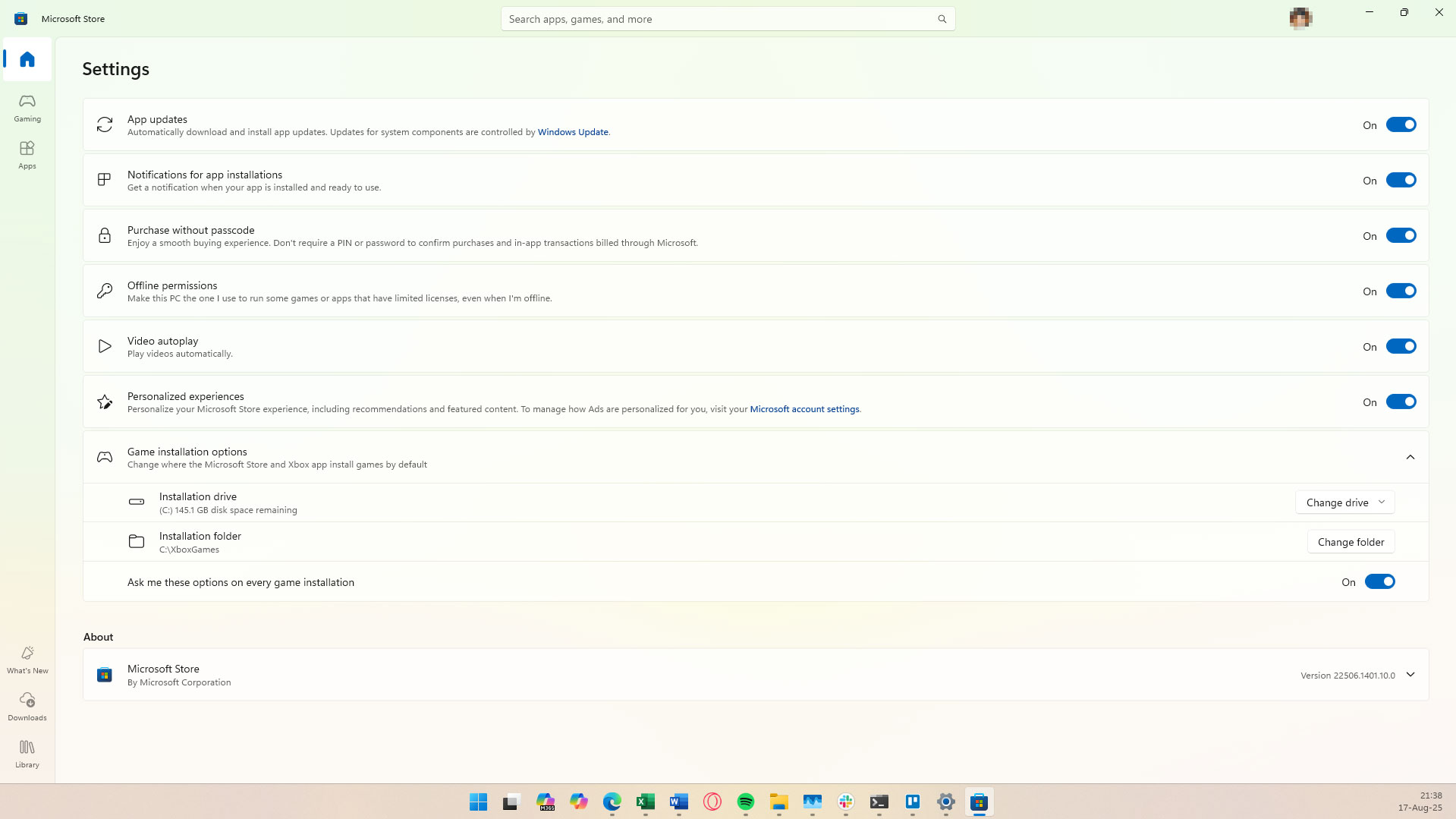Microsoft Store change removes the ability to stop App updates — pausing automatic updates now limited to a 5-week duration
You get updates, you get updates, everybody gets updates!
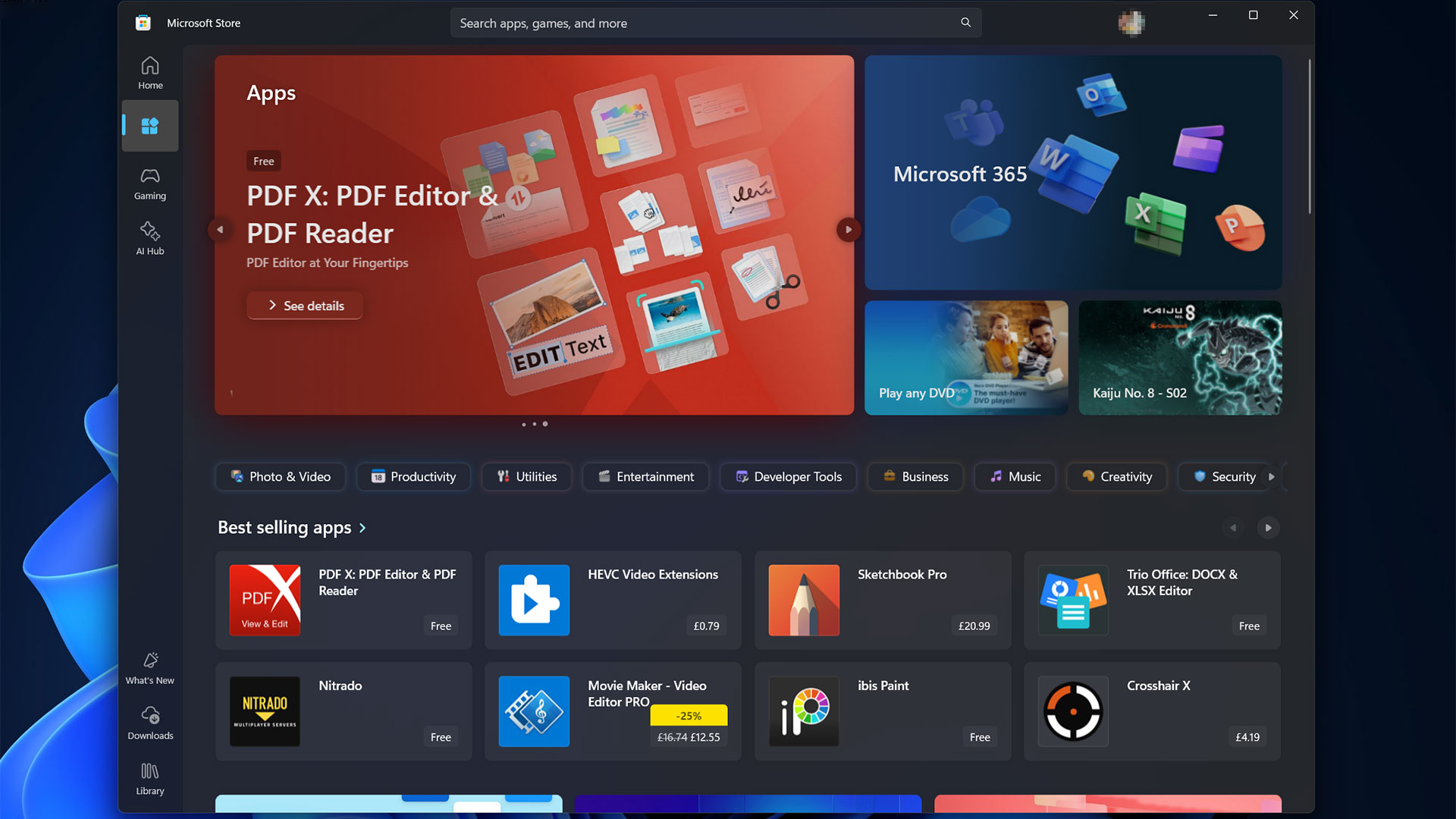
Microsoft just released an update on the Microsoft Store app for Windows 10 and 11 that removed the ability to permanently pause app updates. According to Deskmodder.de [machine translated], you can now only pause automatic app updates for a period between a week and five weeks. After that, your Windows PC will resume scanning for updates for all the apps you have installed via the Microsoft Store. This makes it similar to Windows Update, which gives you the same options for pausing Windows updates, after which it automatically resumes (unless you pause it again). The source publication tried changing the Microsoft Store’s registry entries to try getting back the option to switch off updates indefinitely, but to no avail.
It’s likely that Microsoft decided to force automatic app updates to help keep its users secure. Hackers often exploit weaknesses in apps to gain backdoor access to computers. Although developers usually catch these security bugs sooner or later, the vulnerability will remain if the people who use these apps do not update them.
Despite the move being rooted in cybersecurity, a few users will likely complain about the inability to completely stop app updates. One of the reasons why this move will irk some people is that it feels like Microsoft is reducing their freedom and taking away the right for them to do as they please with the hardware and software they bought. Even though it might be good to have automatic updates, in theory, some will argue that they should have the option to not receive updates at all.
Another concern that this will bring is buggy updates. Although developers and programmers might extensively test any patch they release, they still cannot account for every possible scenario, and an error or two may slip through the cracks. This infamously happened in July 2024, when a flawed CrowdStrike update caused a massive global IT outage, leading to billions of dollars in losses.
If you want to see if you can pause your app updates, open the Microsoft Store, click on your profile picture, and then choose Settings. You will see the App updates toggle right at the very top — if you have forced app updates, a pop-up window will appear asking you how long you want to pause updates when you toggle it off.
Microsoft is rolling out the forced app updates across users and regions in stages, though, so you might not see this option yet. Nevertheless, we expect it to come standard in the near future, similar to how Microsoft released Windows 11 24H2, with the major OS update now downloading automatically on PCs several months after its first release.
If you don’t want to deal with automatic updates like these, you should avoid the Microsoft Store and download your apps directly from software developer websites. However, Redmond is slowly but surely pushing developers towards using Windows' built-in distribution system, so it can have more control. This is similar to how iOS has the App Store and Android has the Google Play Store. While not yet imminent, we might face a future where we can only get Windows apps from the Microsoft Store.
Get Tom's Hardware's best news and in-depth reviews, straight to your inbox.
Follow Tom's Hardware on Google News to get our up-to-date news, analysis, and reviews in your feeds. Make sure to click the Follow button.

Jowi Morales is a tech enthusiast with years of experience working in the industry. He’s been writing with several tech publications since 2021, where he’s been interested in tech hardware and consumer electronics.
-
Alvar "Miles" Udell Tell me something Jowi: How is this any more "risky" than using an application that features an automatic updater? How is it going to lead to any more "buggy" updates than it did before just because it's being sourced from the Microsoft Store instead of the dev's website directly?Reply
Defend your stance, don't just bash Microsoft like you do in so many of your "articles". -
abufrejoval Reply
No need, no amount of M$ bashing needs needs defending... especially since nobody there cares about PC owner choices.Alvar Miles Udell said:Defend your stance, don't just bash Microsoft like you do in so many of your "articles". -
Alvar "Miles" Udell Replyabufrejoval said:No need, no amount of M$ bashing needs needs defending... especially since nobody there cares about PC owner choices.
It does when the whole premise of the article that is based on a machine translated German article is "MICROSOFT DOING BAD THINGS AGAIN!" and accusing third party app developers of being able to potentially push through faulty updates more frequently than they do than apps with a built in updater, and even somehow trying to connect this to the Crowdstrike outage which is in a completely different league. -
MoxNix If it wasn't for one game and a few development programs I need that don't run natively on Linux I'd drop Windows in a heartbeat. It's getting to the point I might have to see if they'll run well enough under Wine or some other emulator.Reply
For that matter I don't want any MS store apps at all. I don't want their stupid browser, telemetry/spyware or any of the other bloatware junk they continually come up with new ways to force on users whenever we manage to remove or disable them.
It's my machine I paid for it not MS. I'm sick and tired of MS trying to take control of my property from me. -
Amdlova The best way to fix it. Is stopping using Windows or Microsoft.Reply
Got my old system running at full speed.
Working with windows xp x86 and windows 7 x86.
I Don't miss the microsoft store. -
Stomx Reply
Exactly.MoxNix said:If it wasn't for one game and a few development programs I need that don't run natively on Linux I'd drop Windows in a heartbeat. It's getting to the point I might have to see if they'll run well enough under Wine or some other emulator.
For that matter I don't want any MS store apps at all. I don't want their stupid browser, telemetry/spyware or any of the other bloatware junk they continually come up with new ways to force on users whenever we manage to remove or disable them.
It's my machine I paid for it not MS. I'm sick and tired of MS trying to take control of my property from me.
Most disastrous with Windows is its OS updates requiring you to close all your open apps with 100 tabs, permanently ON software, articles , unfinished for years papers. That alone makes me deeply hate Microsoft.
There is actually almost zero progress in MS OSes in decades ( the same true essentially with other OSes, including Linux) and the only what has some value with updates is their virus and critical vulnerabilities updates.
/... As to specific software updates with Linux which has its minuscule users base additionally spread over 30 distros - that is a disaster from the other camp. If you have many apps and will allow automatic updates then in a year or two your Linux will simply completely disintegrate (and for example blogger Chris Titus has life span in average just 6 months for almost any Linux OS he uses). Windows here is a bit better - because has more users per each app
As to WINE, first it is not an emulator (WINE comes from WI is Not an Emulator), but when you succeed to install it (unfortunately not in one click), when it works and after some time does not stop working (happens on one of my computers) , it may amaze and shock you how great it is. Specifically WINE with BOTTLE (together funny names). It's better than standard Losedows...I mean....Windows sometimes. That's how all OSes must be made in 21th century: you take any software for any OS, click on any Linux or Windows file and all open or running automatically like in native environment. WINE is such symbiosis of Windows and Linux -
snemarch Reply
For most other software I use (except cloud-first crap - that's a topic for another discussion), I can choose to opt-out of software updates.Alvar Miles Udell said:Tell me something Jowi: How is this any more "risky" than using an application that features an automatic updater? How is it going to lead to any more "buggy" updates than it did before just because it's being sourced from the Microsoft Store instead of the dev's website directly?
This ham-fisted approach from Microsoft is... not really surprising, but it ought to result in... the EU taking action, or everybody in the decision chain who OK'd this being lined up against a wall.
I'm sick and tired of choice and control being taken away from consumers. Yes, keeping applications updated is generally good for security, but there's many valid reasons to want to stick to specific software versions. -
bill001g This is all because there is no real penalty when some company no matter who they are pushes a faulty update. Even when you get a massive case that goes to court the companies insurance pays off, the lawyers get lots of money and the end consumer get a coupon for $.50 off their next purchase. If you got that and 1 customer then gets the right to use a fully charged taser on the CEO balls maybe they would care.Reply -
Yodamin Everything below is based on personal experience and information (factual--I trust my sources but who knows if it is 100% true or not?) from sources I cannot mention or they'd be fired!Reply
A lot of you people seem to think Microsoft is acting in the whole worlds best interests.
I joined just to comment on this thread and couldn't care less if I got banned forever, I can connect to a VPN and make another account anytime I want to, so, I am not holding anything back.
Microsoft cares about Microsoft.
Microsoft does not care you, your computer, your life or anything else about you and your family EXCEPT how much more money and can we get by stealing your data in order to to better scam you out of, I mean present you with brainwashing, psychologically derived advertising for their and their partners products and services.
NOW, this is probably true for all or at least MOST corporations based on selling and stealing data and telemetry in the best scam you..I mean advertise to you.
However, and THIS IS a valid point (no matter what the MS fanboys think), I paid $7200 for my current PC (not including monitors and other accessories and add-ons - like the 32TB of drive space instead of the 1TB that came with it), I am NOT going to allow ANY operating system to prevent me from doing ANYTHING I want to do. AT my risk. MY consequences, My problem.
Do you understand that?
I am a 35 year experienced technician with Windows versions dating back to Win 3.1 and Win3.1 for work groups.
Think about that.
35 years working with Windows and PC hardware non-stop.
Do ya think that just MAYBE I learned a few things in those 35 years?
Even a moron would learn a few things in those 35 years and yes, that means you 1D 10 T's also.
I believe PEBKAC is the leading characteristic of all MS fanboy's.
Any-hoo, Windows 7 was the sweet spot in Windows OS's.
I even got used to Windows 10 and didn't mind it so much-even with the "access denied" errors when trying to stop a service (gasp), even with the need to boot into safe mode and use a cmd tool (pnputils) to uninstall the very LAST network driver from the system, (access denied when uninstalling the last network driver, in safe mode, as admin...f # # k me that's just so stupid it is beyond belief).
SO, I managed to stop all the services they didn't want me to stop and I got control of Windows update so only the updates I wanted to install were installed when I wanted to install them. What were the repercussions of this? Nothing, I minimized all telemetry, prevented them from stealing data, controlled MS updates and the MS Store was STILL working (but I blocked that too cause it's a bunch or react (java-script, basically) programmed apps.
MS said my PC would blow up and nothing would work right = more MS lies.
MS said they absolutely could not remove Edge from the OS as it is so integrated that doing so would break the OS - more lies.
Then they complied with an order from the EU to make it so it can be uninstalled.
It was done within a week.
We do not sell your private data. Kind of true? -- they give it away for free to their partners = Half truths and lies.
They have given MUCH to the open source community.
Yes, this is true.
They have also stolen much from the open source community.
The scammed their way onto the Board of Directors of ChatGPT and commercialized it when it was supposed to remain open source and free for everyone.
They design their own co-pilot after chatgpt=copilot pretty much sucks compared to literally any other AI model.
The said they would never impose a sign on to MS account requirement to use Windows = more lies
---it IS coming and sooner than you think.
Rolling releases were invented by Linux.
Linux does them very well.
Linux rolling release distro's rarely have update issues unless the user causes them r there is internet connection problems.
Linux is more stable, more secure, cheaper to run and use (even when you donate-and I do).
If you are technical you can run and fix Linux if it breaks with zero issues.
--there is more information on the internet about helping Linux users than there is for helping Windows users.
If you are NOT technical you can run Linux and if it breaks what are you going to do?
---same as you would with Windows-hire a tech like me to fix it - nothing changes for you, except you wallet gets heavier.
BUT it is so easy to install or re-install Windows and that fixes everything.
---Linux is exactly the same: if you download a windows install IOS and put it on a USB stick and boot from it and enter your location, language, and username, password then you can do the same for Linux.
--if you cannot download Linux and install it using a USB then you also cannot download Windows to do the same so what will you do?
------Hire a technician like me to do it for you = nothing changes
If you want such and such a software : all Windows software can be either used on Linux also or can be replaced with a Linux alternative.
---not even up for debate: I and millions of others have already done it - if you don't think so or don't believe it refer to my 1D 10T remark above.
I switch to Linux about 6 months ago from using Windows for literally 35 years.
---I DID run Linux more than once during that time, always on a dual boot or in a VM and never for long..I went back to Windows because it supported gaming where Linux was not a great gaming OS
THAT'S NOT TRUE ANYMORE - All my games are Windows based games. I run MOST of them on Linux via Steam and proton->proton is just a compatibility layer to switch Windows game functions to Linux game functions, nothing scary over here and, with very few exceptions it just works. The one exception to that rule is kernel based anti cheats.
Anyone who argues that Windows is just as secure or more secure than Windows loses with this one item. Kernel based Anti-Cheats.
Once something has access to the kernel of ANY OS it introduces security vulnerabilities and instability. I mean, that anti cheat could be doing anything, literally, on your PC and you'd never know and you know why? Because it has kernel access--go back to the 1D 10T remark if you do not understand this. OR at least go learn what a kernel is and why you should NEVER install or allow to be installed a "root kit", which is what anti-cheat is. Sigh. I wish I could educate everyone in the world but it is too big, most people are too stupid, and those that are not too stupid are mostly too lazy to care. This is a sad state of affairs in personal computing.
Anyways, all you Microsoft fan boys just go ahead and let MS control you and your PC/computing experience. Go ahead and pay out the ying yang for Windows and Windows software's. Go ahead and let gaming companies install root kits.
I'm the one you'll be PAYING to fix all that garbage and truth be told I really, rally want everyone to strop using WInblows and start using Linux just because Linux IS the superior operating system (Android is based on Linux, Mac OSX is based on Linux, the internet RUNS on LINUX/Unix) I am happy to take your fool's money to fix Windows problems!
Even though I want people to use Linux I feel like them using Windows means I'll always have job security and an income and this is bearing out to be true. Look around you. Everyone's getting laid off form almost every industry but corps are still hiring technicians to fix Windows problems. Corps could reduce their technician staff in half if they all switched to Linux. 99% of Linux software issues are way more easy to fix that Windows software issue.
Happy Computing everyone.