Microsoft Store Finally Lets You Pick Game Install Location
As long as you're a Windows 11 user, anyway.
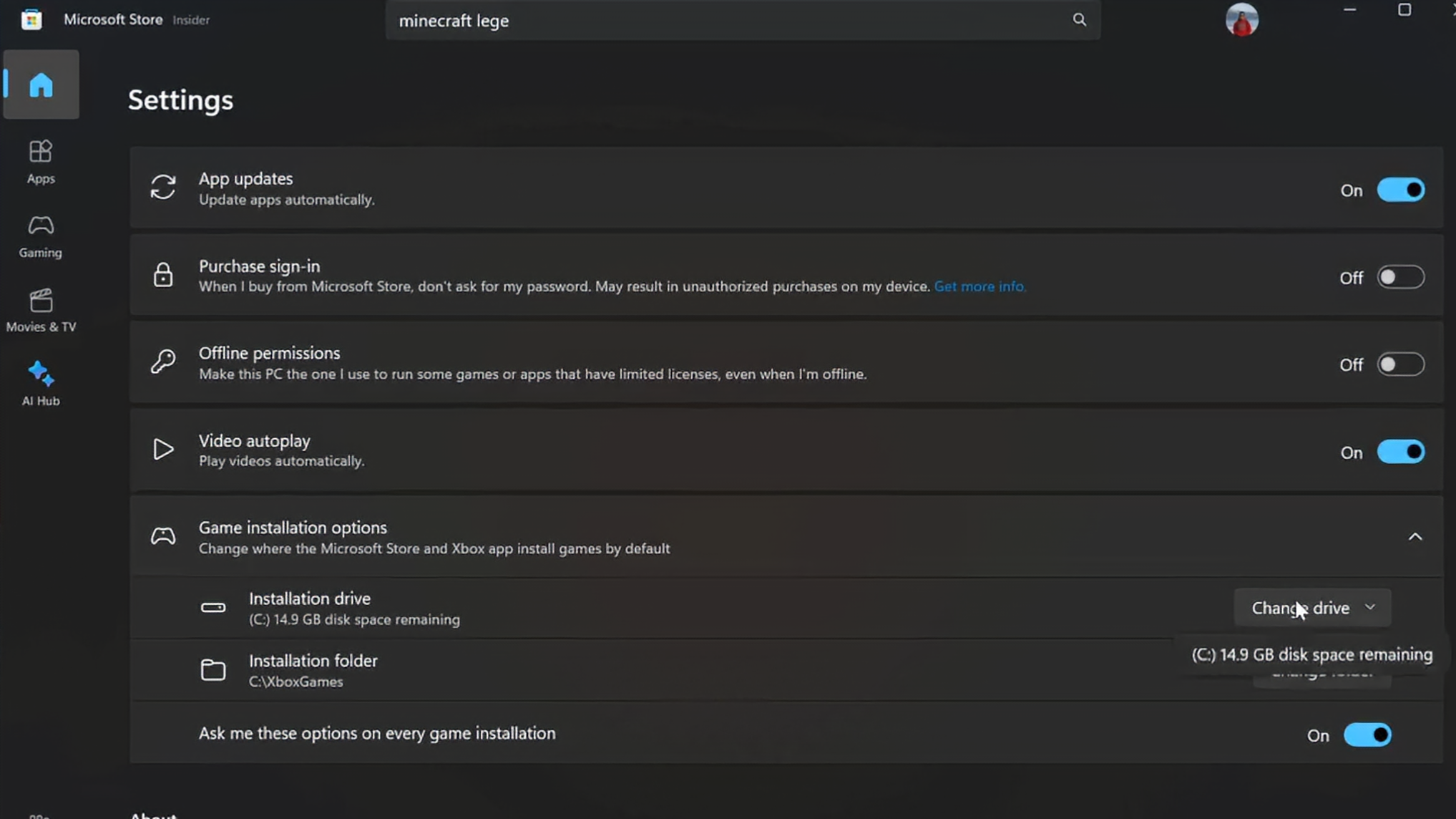
Over ten years after the Microsoft Store's launch in 2012 with Windows 8, users can finally pick where to store their downloaded games. As announced on what used to be called Twitter by a Microsoft Store Engineer, version 22310 of the Microsoft Store app has enabled this functionality for Windows 11 users.
It only took a decade and three operating system revisions for Microsoft Store to add this functionality, but it's finally here! People who prefer to store their games outside of their OS drive and also buy games from the MS Store can finally rejoice.
To Microsoft's credit, this functionality was technically already present for UWP games, even on Windows 10...but only those purchased or rented through the Xbox App (a la Xbox Game Pass) until now. Below, I've embedded a screenshot of Ninja Gaiden 3: Razor's Edge, which I rent through Game Pass, installed on my supplementary "T:" drive instead of my system "C:" drive.
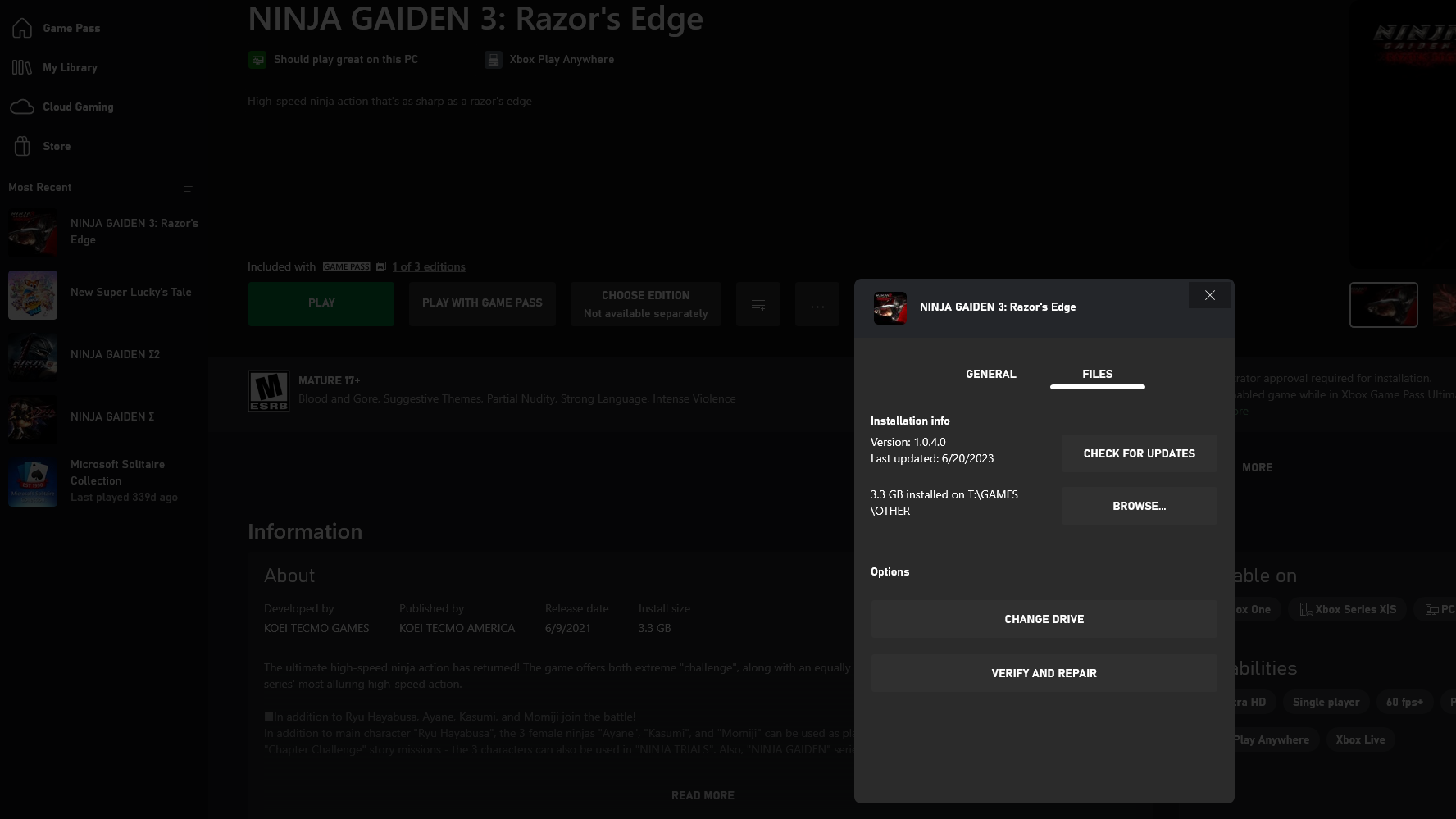
This functionality is a long overdue addition to the Microsoft Store and probably an update that should also be pushed to Windows 10 users. Picking an install location for your games has been a central feature of pretty much any game launcher on Windows for the past decade, including the likes of Steam, Battle.net (briefly Blizzard App), Origin, and even the Epic Games Store.
Why did it take over ten years for the Microsoft Store to be capable of this functionality when literally everyone else has been doing it the entire time, including Microsoft themselves, through the Xbox App? Hard to say.
It's nice that they've finally corrected this oversight, but the Xbox App has been the best way to enjoy UWP games for so long that I'm not sure it matters anymore. PC Game Pass still requires the Xbox App, and features like game modding are best with traditional Win32 executables.
This means that if you're buying a game (instead of renting through Game Pass) and have the choice, the UWP version pushed by MS Store and Xbox is best avoided if you want the most compatibility with game modifications. Not all MS Store/Xbox App games force UWP, to be fair, but enough do for this to remain a prominent concern.
Get Tom's Hardware's best news and in-depth reviews, straight to your inbox.

Christopher Harper has been a successful freelance tech writer specializing in PC hardware and gaming since 2015, and ghostwrote for various B2B clients in High School before that. Outside of work, Christopher is best known to friends and rivals as an active competitive player in various eSports (particularly fighting games and arena shooters) and a purveyor of music ranging from Jimi Hendrix to Killer Mike to the Sonic Adventure 2 soundtrack.
-
emike09 I'll never understand why anybody would choose to buy a game from the MS Store. Unless you're into crappy games like Candy Crush or Solitaire. The way they package apps up and remove user control is beyond me.Reply -
ekio Wow, you can choose the directory. A new feature that needed 2023 to appear...Reply
They try so much to transform Windows into iOS or Android with their new sh!t UWP that they have to roll back on the crazy restrictions.
Windows was never a good OS, it's getting worst and worst. -
10tacle ReplyI'll never understand why anybody would choose to buy a game from the MS Store. Unless you're into crappy games like Candy Crush or Solitaire. The way they package apps up and remove user control is beyond me.
That was the case when it first started and only continues as stand-alone. Ever since the XB1 the MS Store (GamePass) has carried more and more game titles available for Windows machines. They have good reason so a PC gamer can buy and then play it on his XB in a "play anywhere" title. I have the app on my gaming PC only because I have MSFS and it is a requirement for updates to the flight sim. There's nothing wrong with the interface though as I've seen just poking around out of curiosity. I find it about as user friendly as any other gaming portal.
In any event, I've been a PC gamer since the mid 1990s and have always either bought the retail box DVD version or when Steam came out, started downloading from there. I have never used the MS store and never will. In fact, I push everyone who asks me advice on new PC game building for the first time to avoid the MS store entirely and buy from Steam, direct from the publisher, or one of the Etailers like NewEgg which often run promos. Unless they have an XB1X and want to cross-play titles between platforms. -
Order 66 Reply
I only use it for Minecraft RTXvehekos said:I never used the windows store, and will never use it.