ProxTag makes managing virtual Proxmox environments easy with a Raspberry Pi
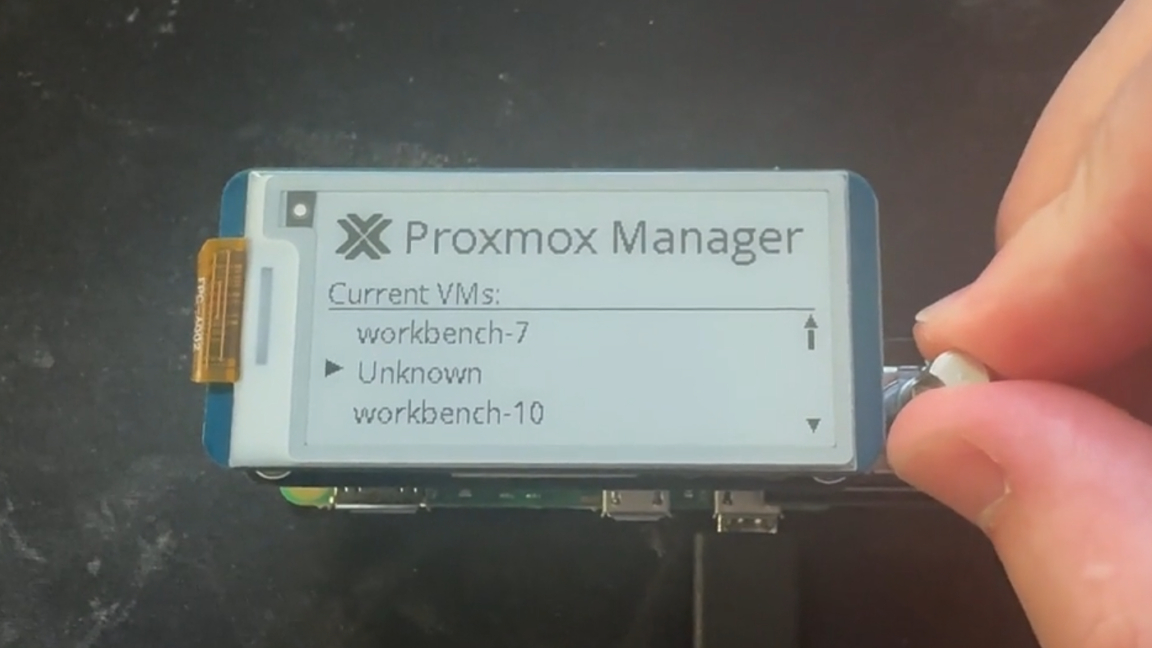
Managing virtual environments is no easy task but there are plenty of open source tools that definitely make the job easier. Maker and developer Joseph Cauble took things a step further by creating a cool, pocket-sized Raspberry Pi-powered management device that works with Proxmox. He calls his setup ProxTag—referencing not only its compatibility with Proxmox but also its teeny tag-sized form factor.
If you haven't heard of Proxmox before, we'll catch you up to speed. Proxmox is an open-source system that lets you create and manage virtual systems like virtual machines (VMs), clusters and containers. With Cauble's Pi-powered creation, you can manage these various systems from a pocket-sized device that's just as fun to build as it is convenient to use.
The idea for the project came to Cauble after first coming into possession of a Raspberry Pi Zero 2W. Putting the cart before the horse, he knew he wanted to create something with the Pi but wasn't quite sure what. He ultimately decided to build an interface that would allow him to make real-time changes to the power state of his virtual environments without the need to access the UI with a PC.
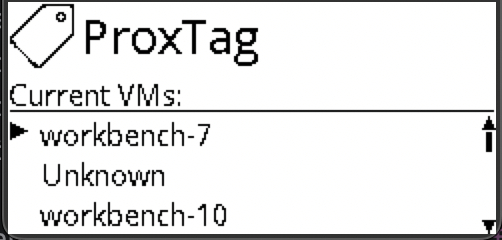
The exact model powering his ProxTag project is a Raspberry Pi Zero 2 W. This offers plenty of computing power (comparable with a Raspberry Pi 3B) without chewing up too much electricity along with the Wi-Fi connectivity necessary to interface with Proxmox. It's connected to a 2.13-inch Waveshare e-Ink display which requires very little power and is well-suited for the small, tag-like form factor he was going for. A rotary encoder makes it possible to sift through the virtual environments and select them as needed.
Keeping in the same spirit as Proxmox, Cauble opted to make ProxTag completely open source. Most of the script is written in Python, including the graphic interface that appears on the e-Ink panel. Cauble confirms in the project documentation that you will need a local installation of Docker or Python alongside a service account associated with a local Proxmox server. You can check out the source code in full and even download it yourself over at GitHub.
If you want to get a closer look at this Raspberry Pi project in action, you can check it out over at Reddit as well as the GitHub page referenced above.
Get Tom's Hardware's best news and in-depth reviews, straight to your inbox.

Ash Hill is a contributing writer for Tom's Hardware with a wealth of experience in the hobby electronics, 3D printing and PCs. She manages the Pi projects of the month and much of our daily Raspberry Pi reporting while also finding the best coupons and deals on all tech.