Botched GPU baking job is fixed by a maestro chef — Northwest Repairs resuscitates a dead graphics card by reballing its core and memory
This AMD 7800 XT was cooked, literally.
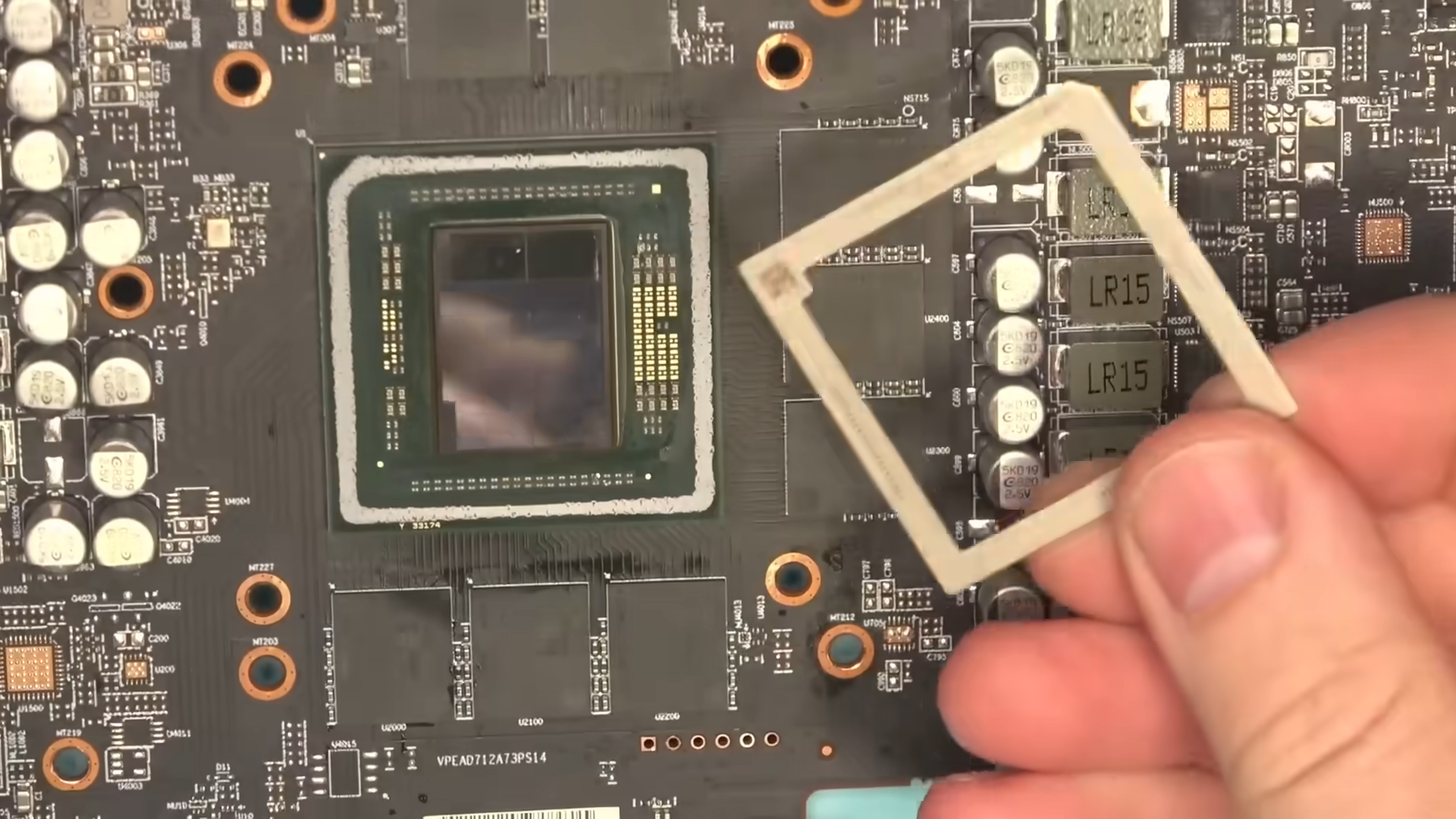
We've seen our fair share of repair jobs recently, but this one takes the cake for being the most botched attempt—before it hit the legendary desk of Northwest Repairs. They brought back a dead 5090 to life not too long ago, and this time it's an AMD Radeon RX 7800 XT, one that survived being baked in an oven. Instead of the intended reflow that would've otherwise fixed it, the card just died. Fret not, though, as it reached the hands of a master chef.
Let's walk back a bit and add some context. The owner bought this XFX Speedster 7800 XT Merc 319 from Facebook Marketplace, and it never worked, so it was sent to Northwest Repairs for assessment. Once on the bench, our host Tony opened it up and was greeted with flux residue all over the board, indicating a reflow was (poorly) attempted previously. Upon further inspection, the GPU core looked intact, but its retention frame came undone the moment it was touched. This drove down the chances of a successful repair to "0.1%," according to Tony, but since the core wasn't cracked, all hope was not lost yet.
The right way to reflow a PCB is by putting in on a BGA rework station and heating momentarily while regulating temperatures. This ensures the flux melts properly, allowing the solder to reflow in a natural, calculated way. Baking the board in the oven can cause a sudden thermal shock which can warp it or—worst case scenario, crack the on-board components, including the GPU core itself. That's an irreversible fate but, fortunately, the 7800 XT had not slipped that far.
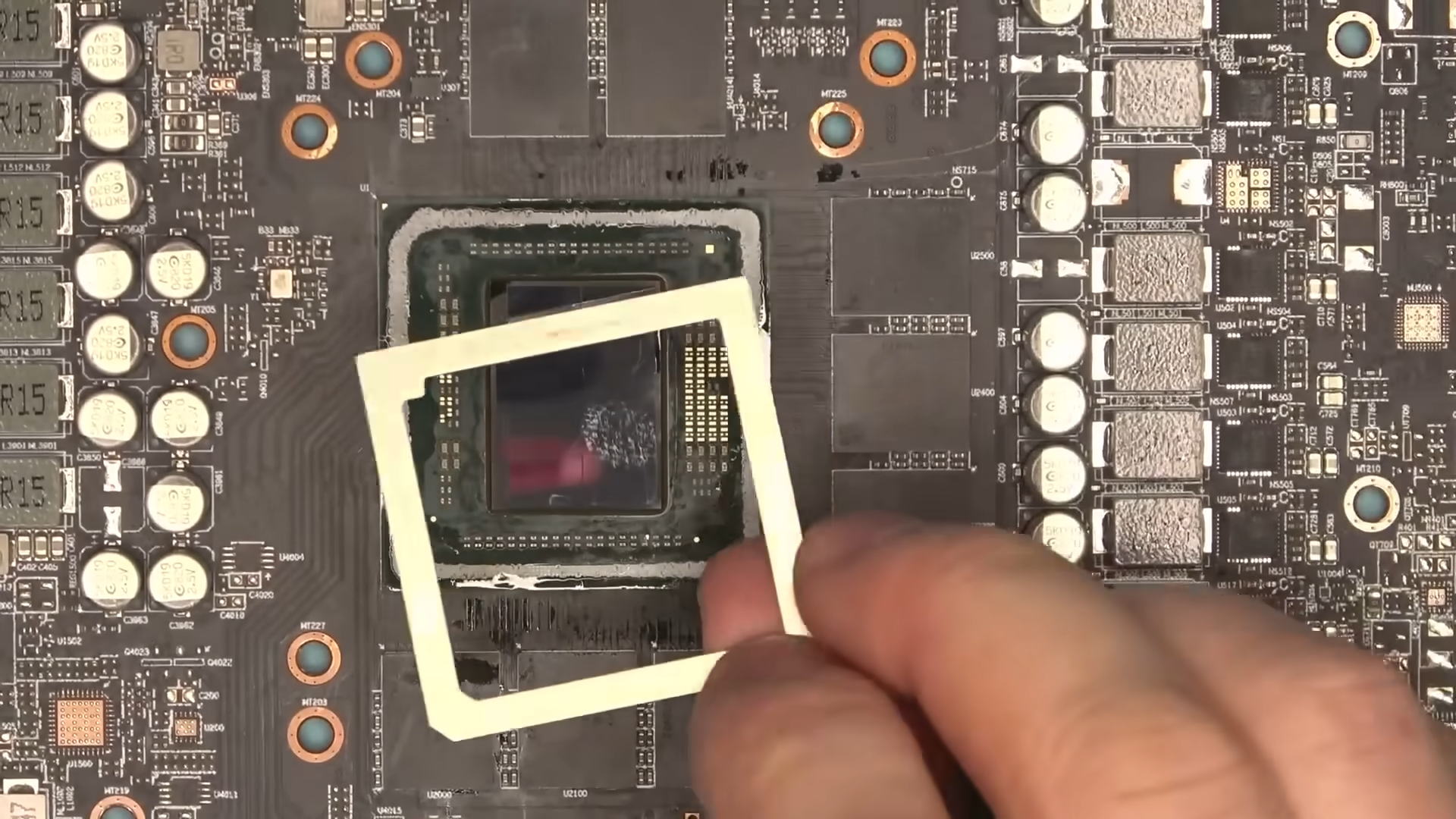
The fix, then, was simple... by expert standards. Put the PCB under a thermal camera to detect any anomalies and address them one by one. Right off the bat, the GPU core was seen exhibiting short bursts of heat that looked like mini explosions. Moreover, running a memory test showed that three memory chips were faulty. This confirms why the reflow attempt from before did not work; the VRAM likely has ripped pads underneath that need to be reballed now. As such, Tony got to work on not just taking out the memory chips, but also the core itself.
A beautiful montage follows... which ends up in failure. The GPU, despite having a reballed core and memory, still doesn't boot. A memory test is run again and one of the VRAM chips turns out to be the culprit. Our repair guy wasn't sure at this point whether he did a bad job repairing the pads, or whether the chip was simply a goner. Nonetheless, he replaced the last suspect memory chip with a new one known to work and, voilà, the card finally posted. As a final measure, Tony replaced the thermal pads before reassembling the card since the original ones were "all junk to begin with."
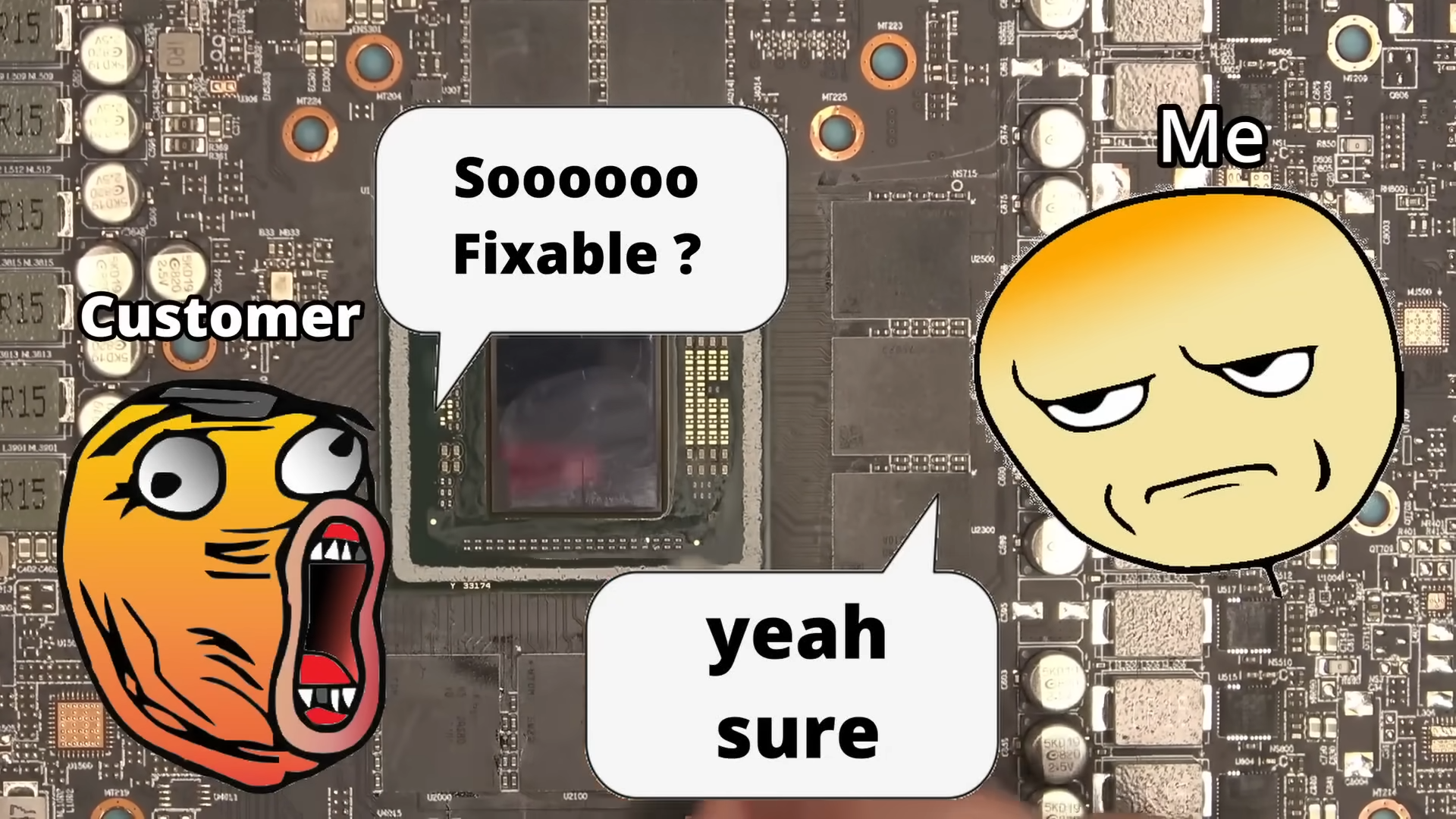
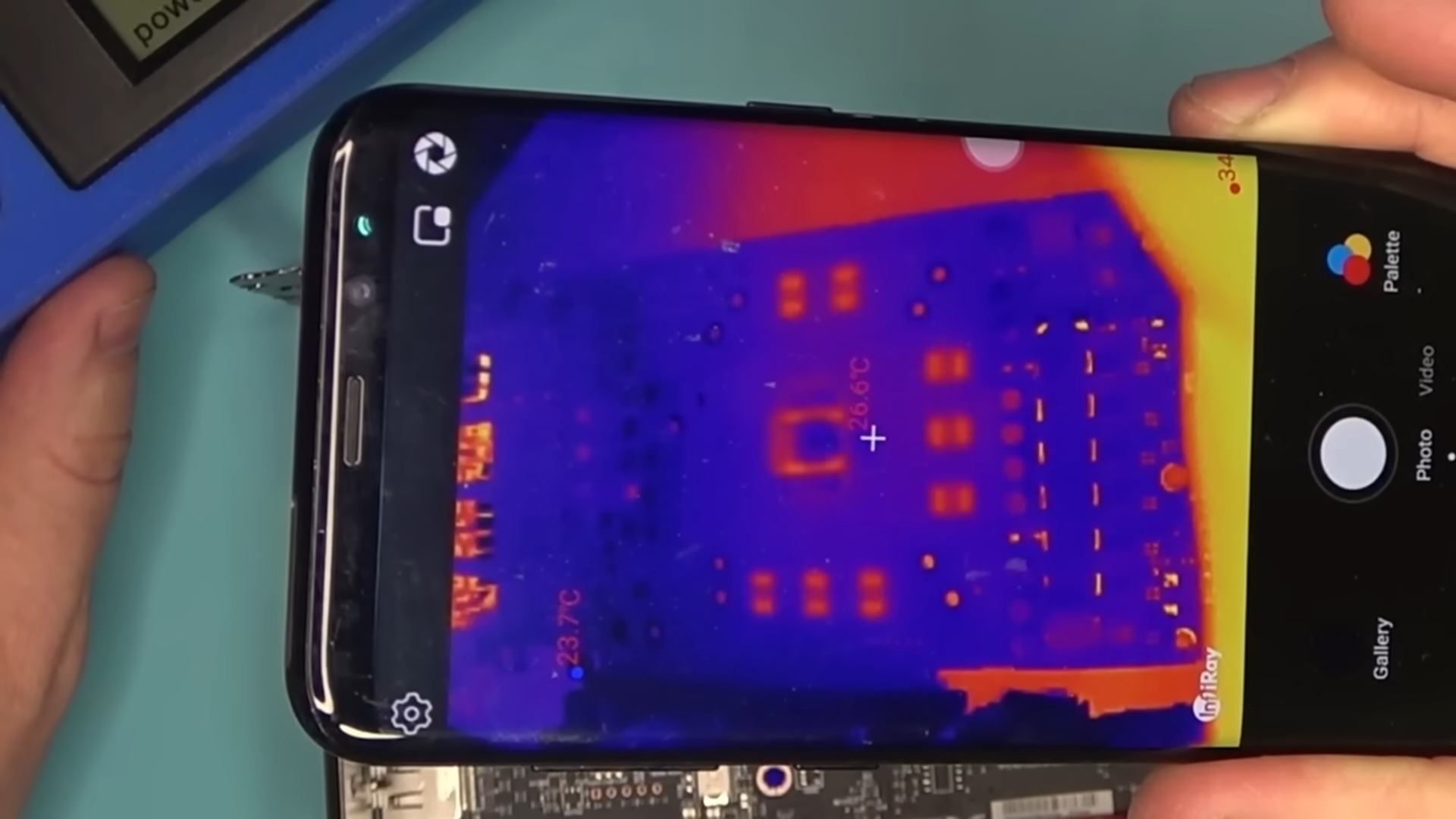
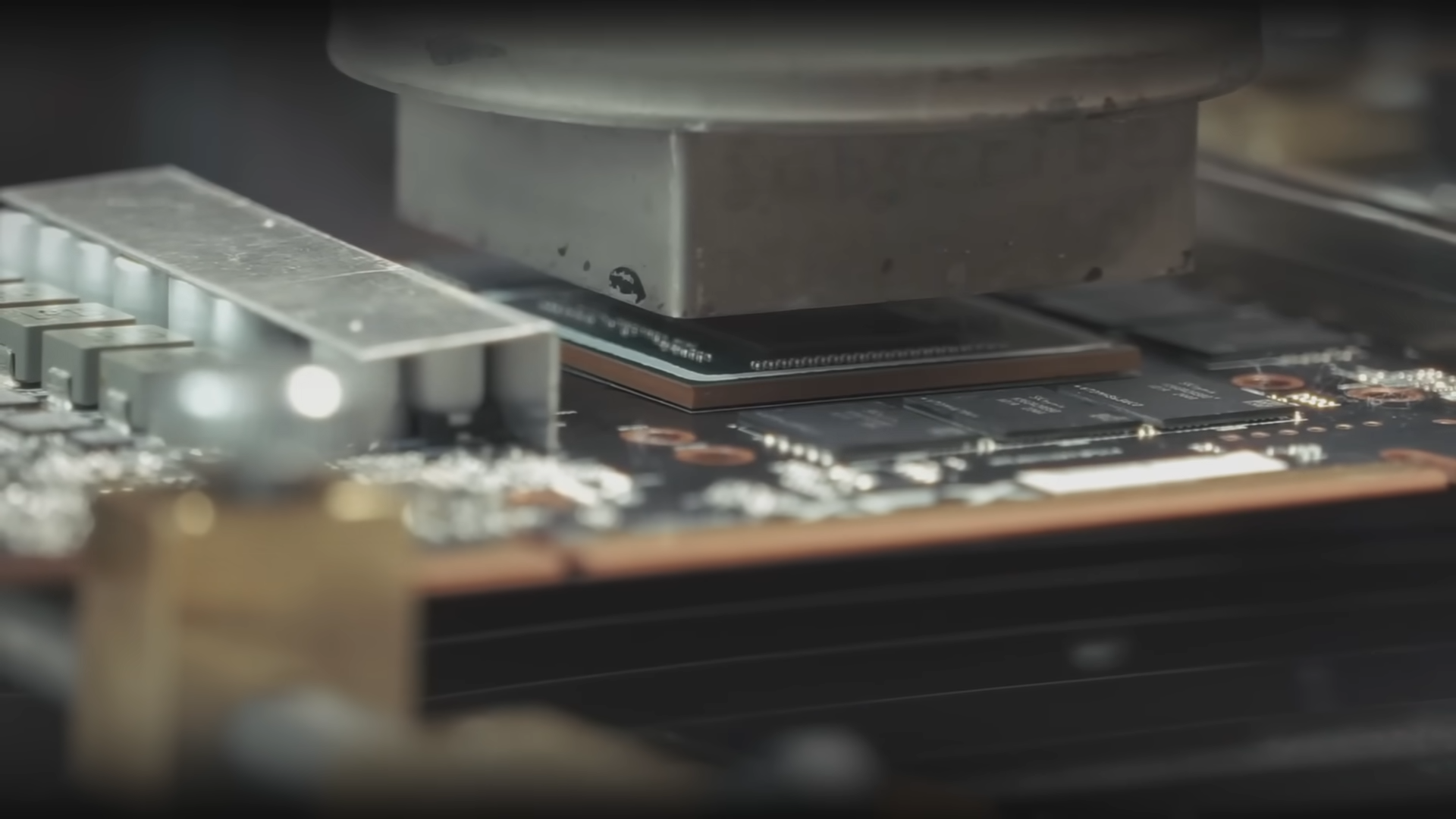

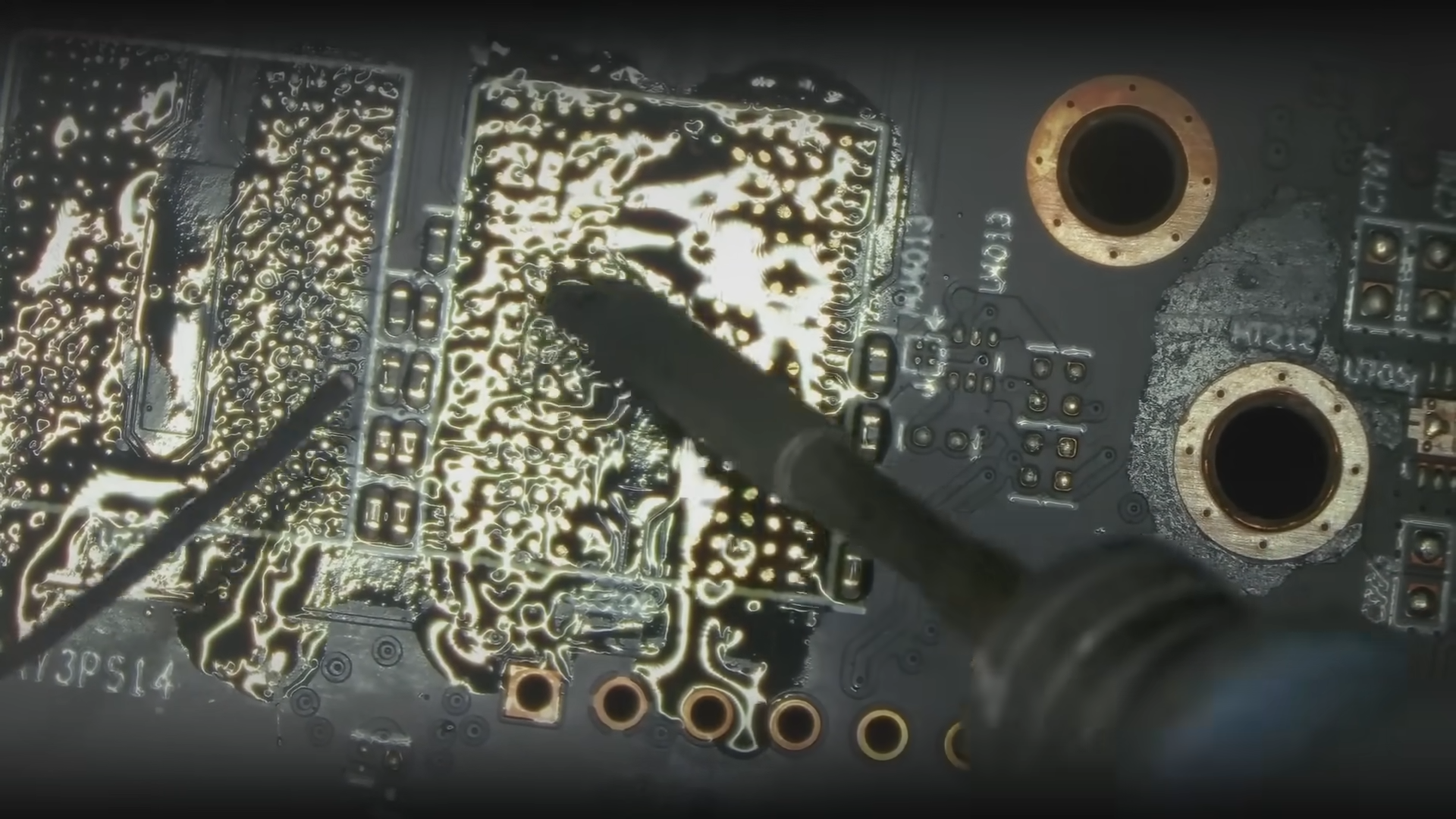
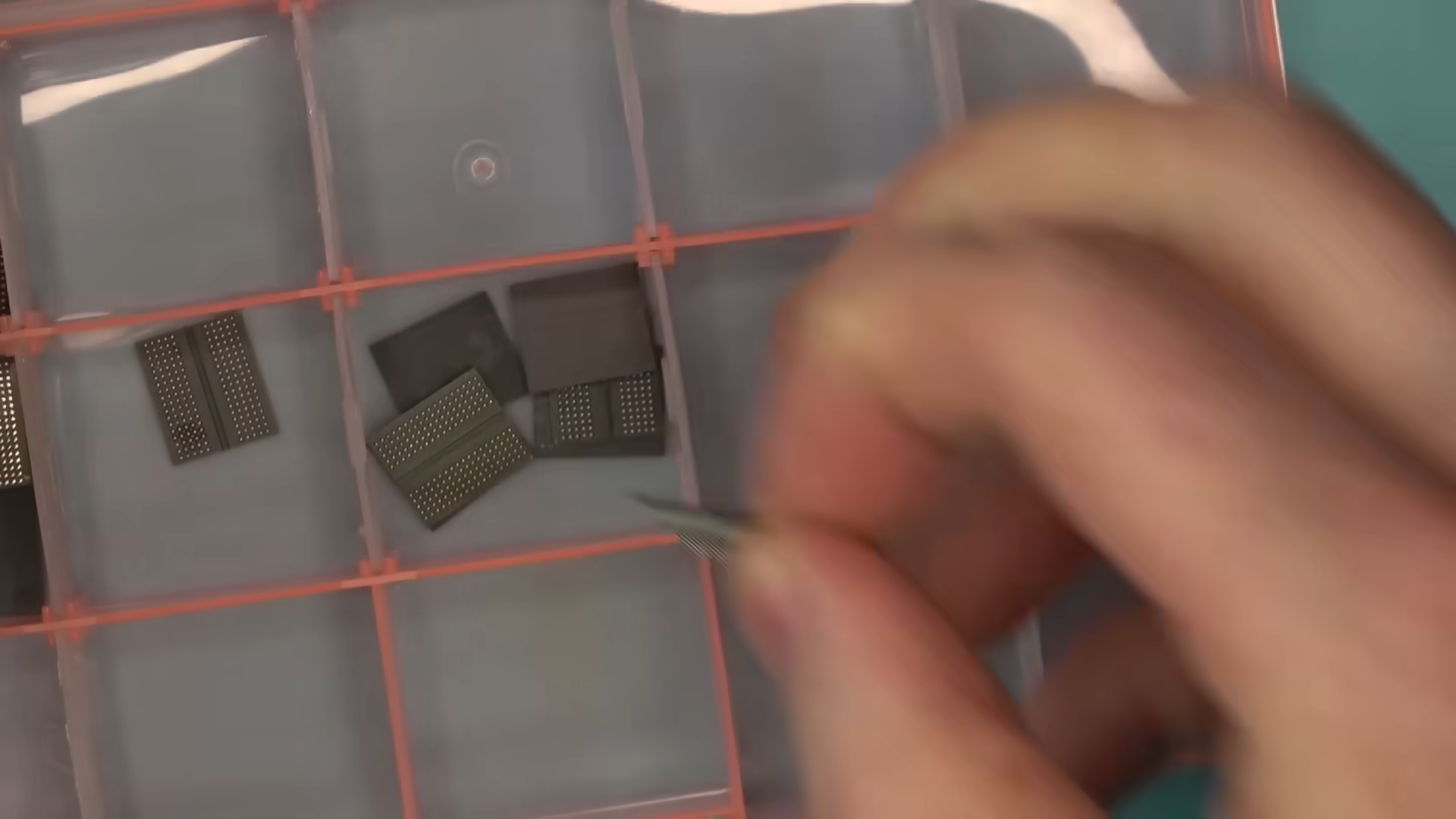
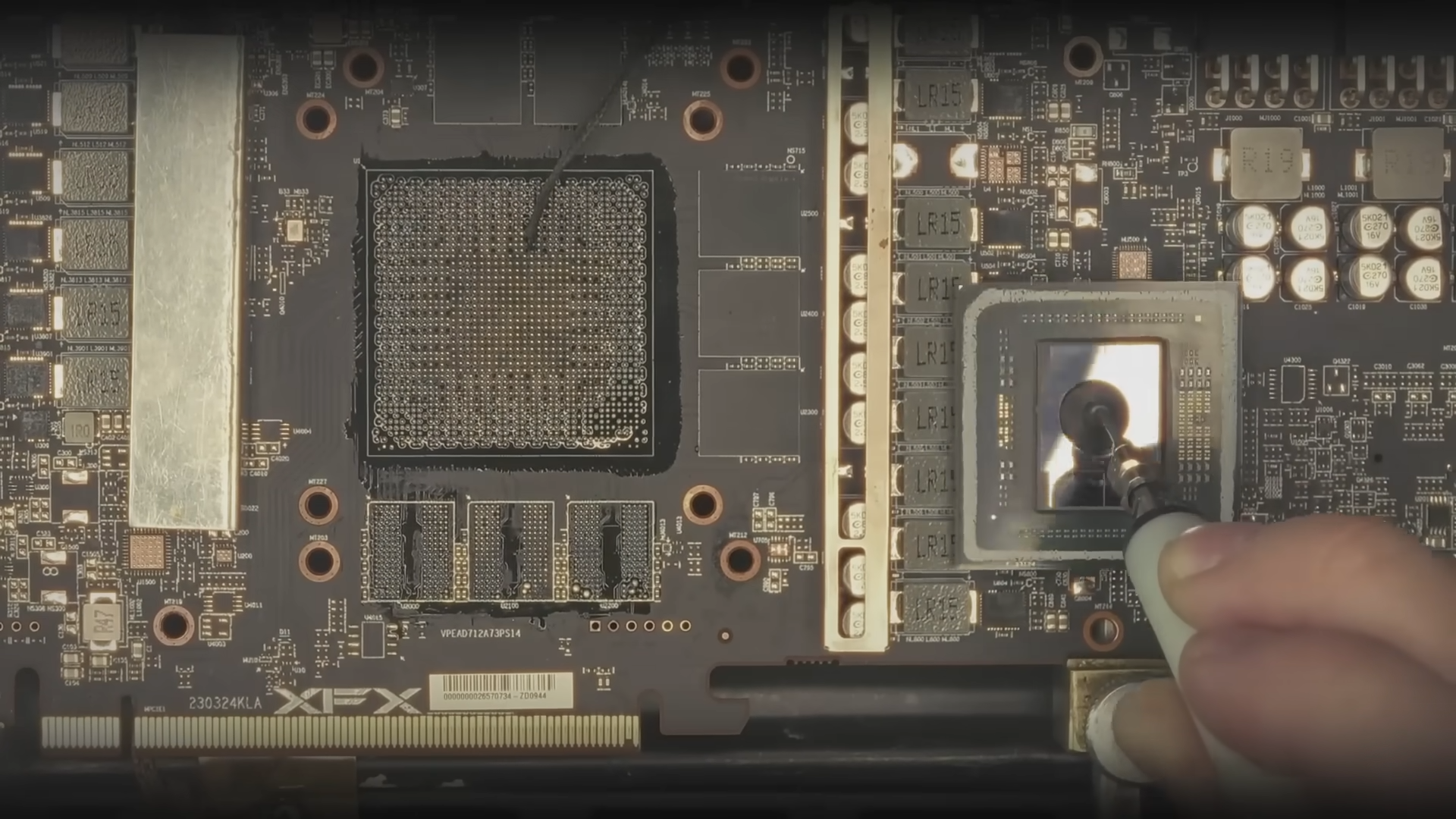
This repair job shows the importance of ingenuity, a core (no pun intended) human trait, mixed with our tenacity. Not everyone can afford to casually buy a new graphics card if their current one dies on them, especially if you're in a region with shoddy warranty systems or dealing through the second-hand market. Service shops like Northwest Repair help keep hardware out of landfills, ensuring there's a safe haven for parts stuck in a coma. After all, there's a certain convenience associated with tinkering with your own components, and it serves as a key constituent of this custom gaming PC hobby we're all enrolled in.
Equally crucial is to not downplay the sheer craftsmanship involved in such a task. Replacing a GPU's memory is a tall order in of itself, let alone reballing the core. The 7800 XT in question came with non-human blood and poop marks over the PCB as well, but that's an uninteresting detail compared to everything else the repair entailed. Because we're used to seeing crazy shunt mods and DIY goodies left and right, it might not stand out as special but remember that these are professionals operating at the top of their game.
Get Tom's Hardware's best news and in-depth reviews, straight to your inbox.
Follow Tom's Hardware on Google News to get our up-to-date news, analysis, and reviews in your feeds. Make sure to click the Follow button.

Hassam Nasir is a die-hard hardware enthusiast with years of experience as a tech editor and writer, focusing on detailed CPU comparisons and general hardware news. When he’s not working, you’ll find him bending tubes for his ever-evolving custom water-loop gaming rig or benchmarking the latest CPUs and GPUs just for fun.
-
A Stoner So, how much does something like this cost? I have an RTX 2080 that does not work that I would like to transplant in place of a 1060 I have for my backup machine because I upgraded my side monitors from 16x10 1200p to 2160p monitors and now the backup machine struggles when I remote desktop into it to do maintenance. Obviously, i have no idea what is wrong with it, but what would a nominal job like this cost at a guy like this expert baker?Reply -
M0rtis Ooooh I had to do this several times back in the day with my laptop's 8800 GTX. It was a known issue with the series although I cant remember which component had the solder that would get cracks in the traces I believe ?Reply
It was replaced once near the end of the warranty period and after that, I was left to fix it myself by reflowing the solder by heating the card in the oven and letting it cool slowly. It took about 2 hours of gradual heating and cooling and was very doable if you followed a guide or just used some brain cells to think about heating and cooling cycles.
Luckily the card didnt have any plastic components on it that needed to be removed. I doubt its as easy to do with a modern laptop card since everything is on a single motherboard. Those were the last glory days of the MXM 3.0b graphics cards being used in laptops.
Unfortunately doing this is only a stopgap solution because the solder joints do fail again and the time between failures reduces with each reflow. I eventually replaced it with the only alternative - the 9800GT which was unfortunately pretty much the same card with the same flaws. Still, the laptop lasted me a good 5-6 years and was only just starting to show signs of ageing.
My pro strat worked out. If you buy a gaming laptop, if you have a choice, dont pick the highest resolution screen possible. Pick the tier below that. You will get a better screen since the technology available for it is mature and your hardware can push that resolution easier, giving your laptop a longer usable lifespan. -
bit_user Reply
Yeah, it seems to me like a tricky business model, since not many people have the level of skill nor specialized equipment needed for such repairs. If it takes a lot of time, as well, then you're talking about a real cost for the business. Yet, consumers wouldn't pay more to fix a card than what it would cost to get a replacement on the used market.A Stoner said:So, how much does something like this cost?
My guess is that the majority of their repairs are easy jobs like a blown capacitor and their base rate probably more than covers those. I wonder how much revenue they get from these Youtube videos, because those might serve as more than mere advertising, to help recoup the costs of the more tricky repairs.
That's interesting. One of my PCs at work has an old GTX 1050 Ti hooked up to a 4k @ 60 Hz via DisplayPort. For regular desktop stuff, it's been great. Not sure about the demands of remote desktop, since I don't use it on that machine.A Stoner said:I upgraded my side monitors from 16x10 1200p to 2160p monitors and now the backup machine struggles when I remote desktop into it to do maintenance.
FWIW, I had a lot of trouble with that monitor + graphics card using HDMI. It had lots of trouble achieving sync. The same cable & monitor work perfectly on a laptop with intel iGPU. -
bit_user Reply
I never really got the point of laptops with more than about 1080p resolution. I already had one of those 20 years ago, with a 15.4" screen. The DPI was high enough I never felt a need or desire to get anything higher in that size laptop, which is also as large as I would consider buying.M0rtis said:If you buy a gaming laptop, if you have a choice, dont pick the highest resolution screen possible. Pick the tier below that. You will get a better screen since the technology available for it is mature and your hardware can push that resolution easier, giving your laptop a longer usable lifespan.
Needless to say, the same is doubly true of phones. -
Notton Reply
When the laptop outlives its useful life, having a high quality screen (1600p, >400nits, >97% DCI-P3, >120Hz) allows it a second life as a streaming/multimedia device.bit_user said:I never really got the point of laptops with more than about 1080p resolution.
Installing a light weight OS, like Bazzite, Mint, SteamOS, etc. helps.
The higher resolution helps with video image sharpness when sitting closer, and I find it a much better gaming experience overall.
I say this sitting on five mediocre 1080p 14" and 15.4" laptops collecting dust compared to my 8.8" alldocube 70 mini ultra that I can't stop using. -
abufrejoval Reply
It was the solder balls themselves that cracked due to thermal expansion/contraction stress: it turned out that the solder material wasn't up to the job.M0rtis said:Ooooh I had to do this several times back in the day with my laptop's 8800 GTX. It was a known issue with the series although I cant remember which component had the solder that would get cracks in the traces I believe ?
It was replaced once near the end of the warranty period and after that, I was left to fix it myself by reflowing the solder by heating the card in the oven and letting it cool slowly. It took about 2 hours of gradual heating and cooling and was very doable if you followed a guide or just used some brain cells to think about heating and cooling cycles.
I had one of those in a corporate laptop and got the motherboard replaced by a technican that come to my home to get the work done.
For me the main effect of watching him work was that I lost my inhibitions to opening up laptops and do things there myself. Up to that point I had decades of building my own PC with proper slots and sockets, but laptops seemed obviously designed not to be servicable at all, or at least not by mere mortals.
But once I saw how vendors clipped keyboards in place and where screws might be hidden, they became fair play and I started upgrading all ultra cheap laptops I had bought for my triplets to maximum specs over the next years. In those glorious days they still featured socketed CPUs and DIMMs, as well as SATA drives, so going from single to quad cores, plenty extra clocks and cache size, 0,5 to 3GB and from HDD to SSDs was easy enough to do, and ensured they could transition from Windows 95 right up to Windows 7 at the end. The mechnics of these Acers were just top notch, with the earphone sockets being the only failure point, easily overcome with USB headsets. And the originally ultra-expensive top quad-core CPUs, had dropped to a pittance on eBay after a few years, while DRAM became very cheap even new.
They never became gaming machines, but that was quite intentional at the time.
And any laptop since, became fair game. I also started going for entry level models, that I would immediately upgrade, because that was usually way cheaper than getting them at desired spec from the vendor.
Got plenty of small capacity DIMMs and SSDs stowed in a drawer and practically new that way.
I even progressed to mobile phones, because kids just don't value and treat those things like the dad who had to work to pay for them, so again, after some dives into iFixit, I got started and while I don't really enjoy that work, I sure appreciate the savings.
But I haven't yet disassembled GPUs: you'd need whole sets of different thickness pads, pastes and whatnot on hand, to just put them back together after having a closer look. But also so far, none have yet exhibited those signs of worn out pads or run-away paste, even if I tend to prefery entry level PNY cards, which are famous for such issues, for their narrower design, since my workstations tend to be crammed with other cards and cables. -
M0rtis Reply
Yup Im currently on a 3070, Ryzen 5 laptop from 2021 with a 1080p screen and I just added an extra nvme and upgraded the RAM to 32 GB last year and Im all set for another couple of years. Runs everything at medium or high at 60+ FPS easily.bit_user said:I never really got the point of laptops with more than about 1080p resolution. I already had one of those 20 years ago, with a 15.4" screen. The DPI was high enough I never felt a need or desire to get anything higher in that size laptop, which is also as large as I would consider buying.
Needless to say, the same is doubly true of phones.
The 1080p screen had better colour reproduction and a higher refresh rate compared to the 1440p alternative that was available. -
bit_user Reply
I upgraded a 1.4 GHz Pentium M laptop, but the fastest CPU available for it was also a single-core. Even though it was spec'd to run at like 2.1 GHz, it only reached 1.7, and even then was hotter that I'd have liked. I thought that was at the end of the socketed era, but I take from your post that one generation newer also must've had it, akin to the desktop LGA 775 socket.abufrejoval said:But once I saw how vendors clipped keyboards in place and where screws might be hidden, they became fair play and I started upgrading all ultra cheap laptops I had bought for my triplets to maximum specs over the next years. In those glorious days they still featured socketed CPUs and DIMMs, as well as SATA drives, so going from single to quad cores, plenty extra clocks and cache size, 0,5 to 3GB and from HDD to SSDs was easy enough to do, and ensured they could transition from Windows 95 right up to Windows 7 at the end. The mechnics of these Acers were just top notch, with the earphone sockets being the only failure point, easily overcome with USB headsets. And the originally ultra-expensive top quad-core CPUs, had dropped to a pittance on eBay after a few years,
Yeah, even though the GPU in my Pentium M laptop was on a daughter card, I think something about the LCD interface was keeping it from being easily swappable. For instance, you had to get new GPU drivers from the laptop vendor, because only they knew how to make the GPU drive the LCD.abufrejoval said:They never became gaming machines, but that was quite intentional at the time.
I trust you route as much as possible behind the motherboard tray? The obvious thing to do that with is power, but sometimes you can tuck other cables there as well, or else tie them to something like the drive cage (if the case has one).abufrejoval said:since my workstations tend to be crammed with other cards and cables. -
abufrejoval Reply
Nah, my cases are mostly from times before PC building became a fashion thing. They don't have much space there and most cables are too short for extra routing. And then I'd have to take off both panels and do a lot of extra work: without a significant technical benefit, I won't do that.bit_user said:I trust you route as much as possible behind the motherboard tray? The obvious thing to do that with is power, but sometimes you can tuck other cables there as well, or else tie them to something like the drive cage (if the case has one).
I guess anthropologically "beauty builds" of PCs follow a long tradition of men decorating their horses, sheep and carriages, which carried over into car tuning and now PCs: evidently some need to show off to climb the social ladder.
I'm pretty sure there is an analogous yet differentiated trend with females, but it's not a topic that I actively investigate.
For me PCs have always been how I earned my keep, and they certainly didn't make you popular with the girls in the 1980's, if anything it was the opposite. Actually, I'm not sure that ever changed, even after the girls started using computers themselves. I don't recall ever seeing a female going Oooh Aaah over a blinged out PC build, neither in the movies nor in real life.
When my daughter inherited on of those indestructible Acer notebooks, she immediately applied a liberal amount of stickers and grabbed a smallish mouse covered with pink crystals, because her hands were still too small for a normal one and she still was in her princess phase. Today her decorative instincts are exhausted with screen background designs and the table top. The PC case underneath is completely ignored.
My workstations are workstations: I simply don't care about their looks, inside or outside. I just try to make sure that airflow is good enough and that cables are good quality and well plugged in.
I might tie down unused cables, where I don't have modular power supplies or where they just tend to get in the way or too close to a fan. -
M0rtis Replybit_user said:I upgraded a 1.4 GHz Pentium M laptop, but the fastest CPU available for it was also a single-core. Even though it was spec'd to run at like 2.1 GHz, it only reached 1.7, and even then was hotter that I'd have liked. I thought that was at the end of the socketed era, but I take from your post that one generation newer also must've had it, akin to the desktop LGA 775 socket.
I think socketed or at least more replacable laptop CPUs existed for a bit longer. If I remember the Penryn or Conroe (whichever came out mid 2008) CPUs could be swapped out. I vaguely recollect peeps from the Notebookreviews forums swapping out CPUs in some Alienware laptops with the highest tier being a CPU from the Xeon mobile range.
